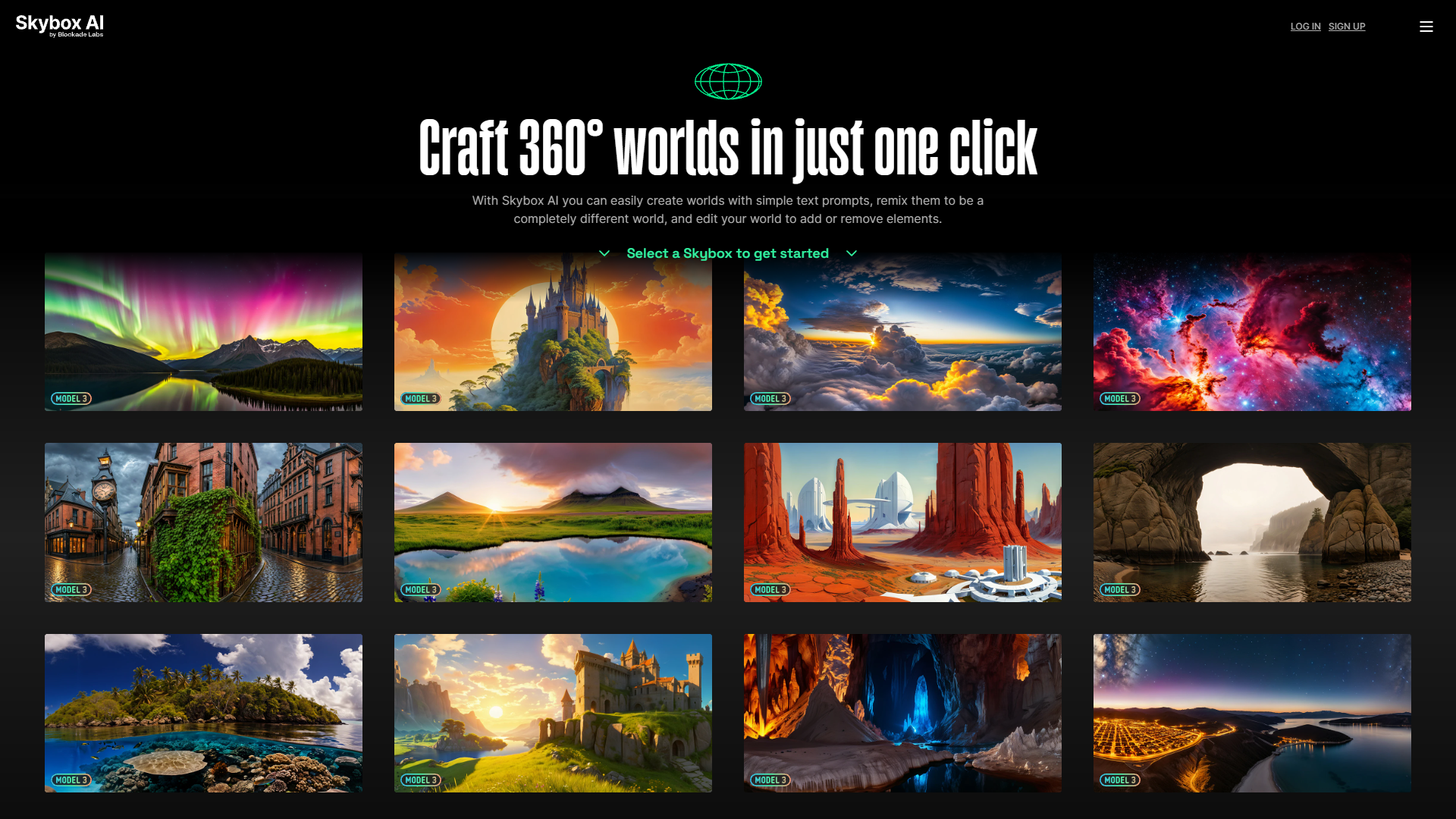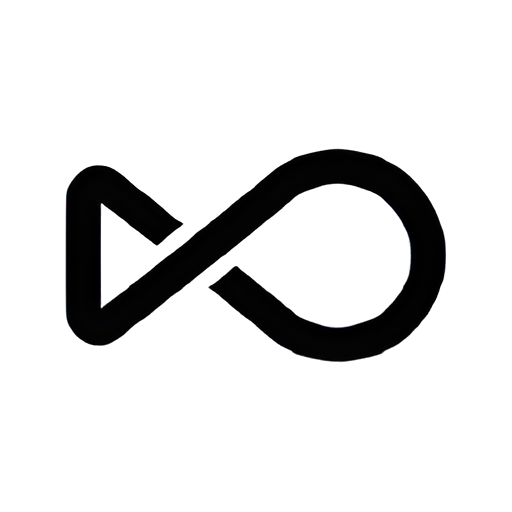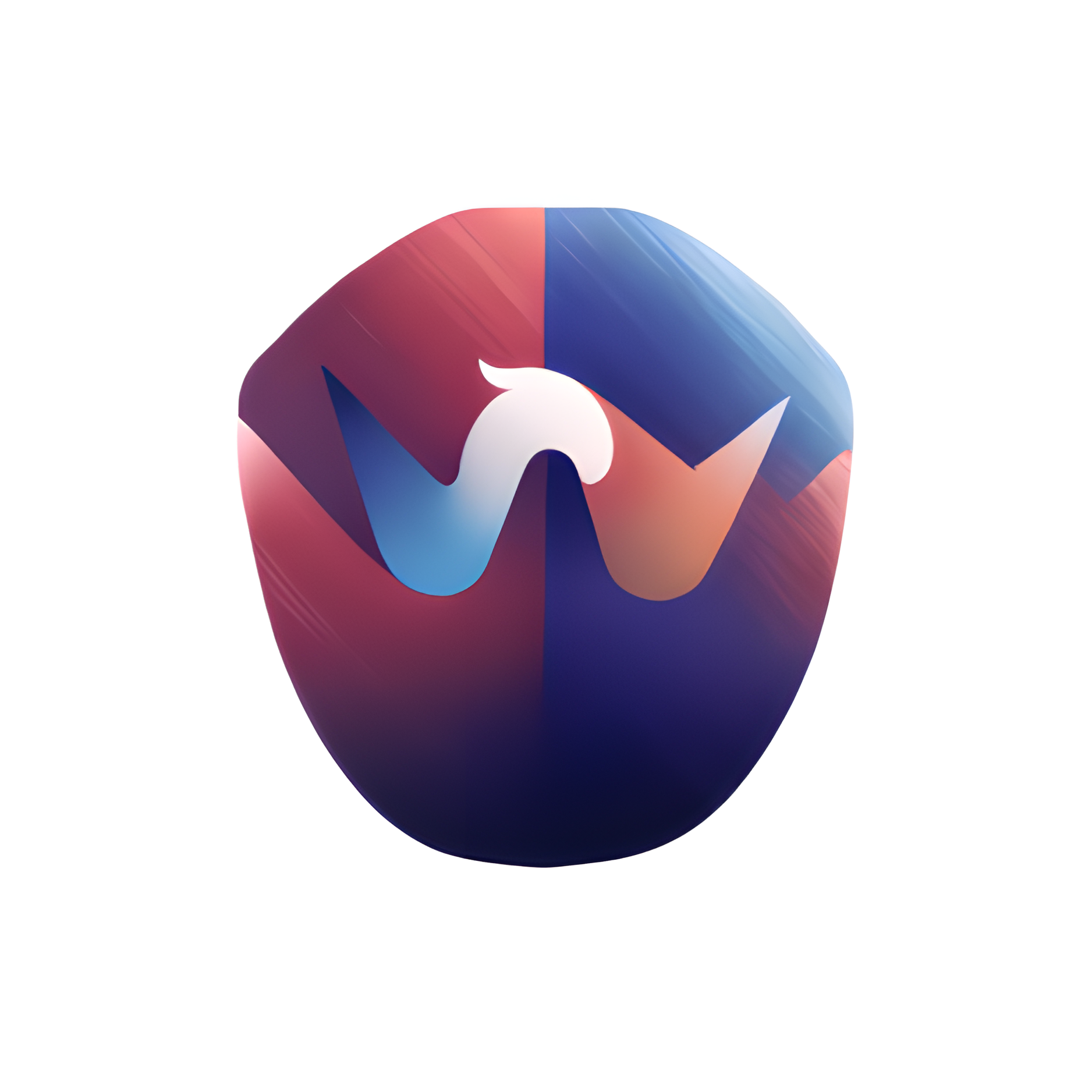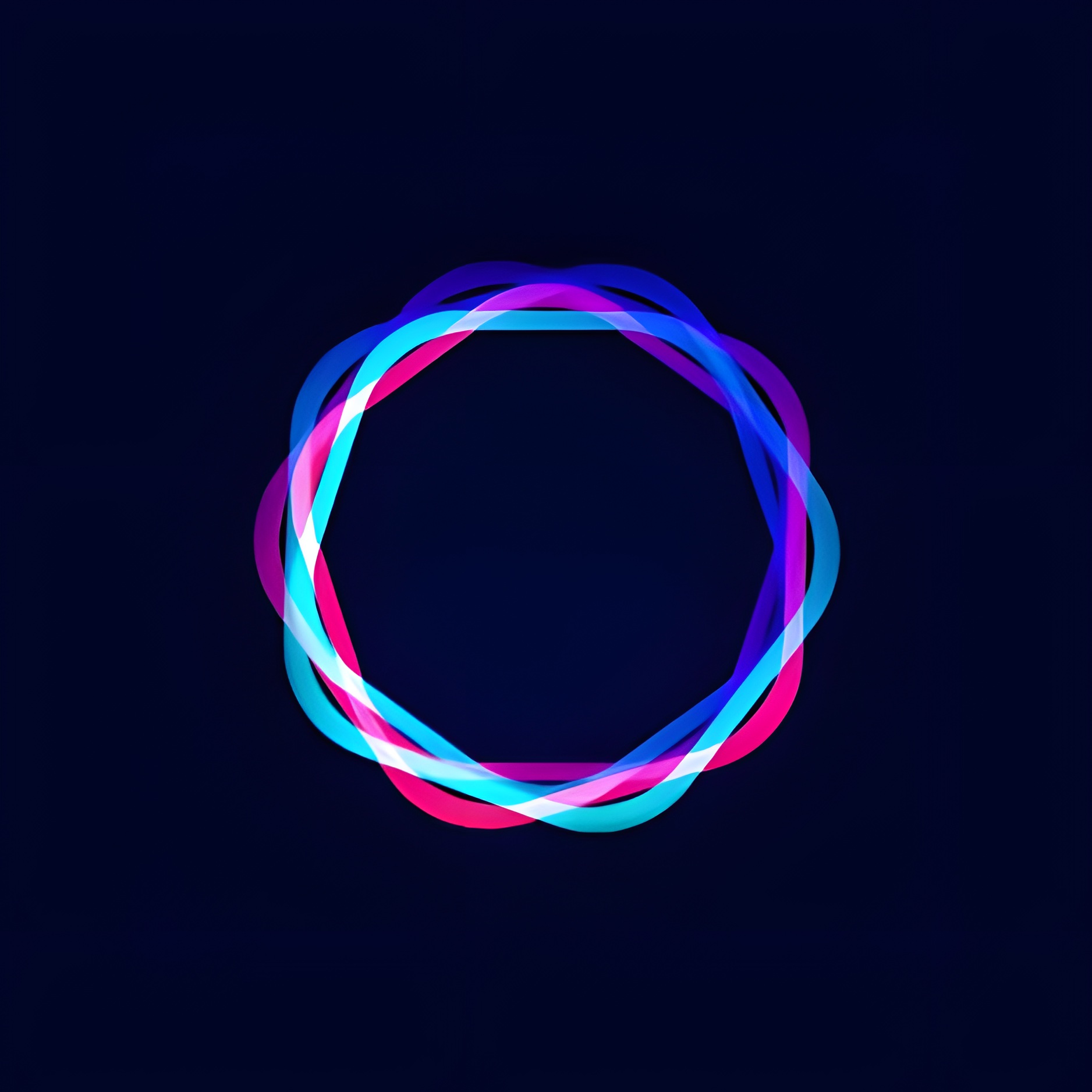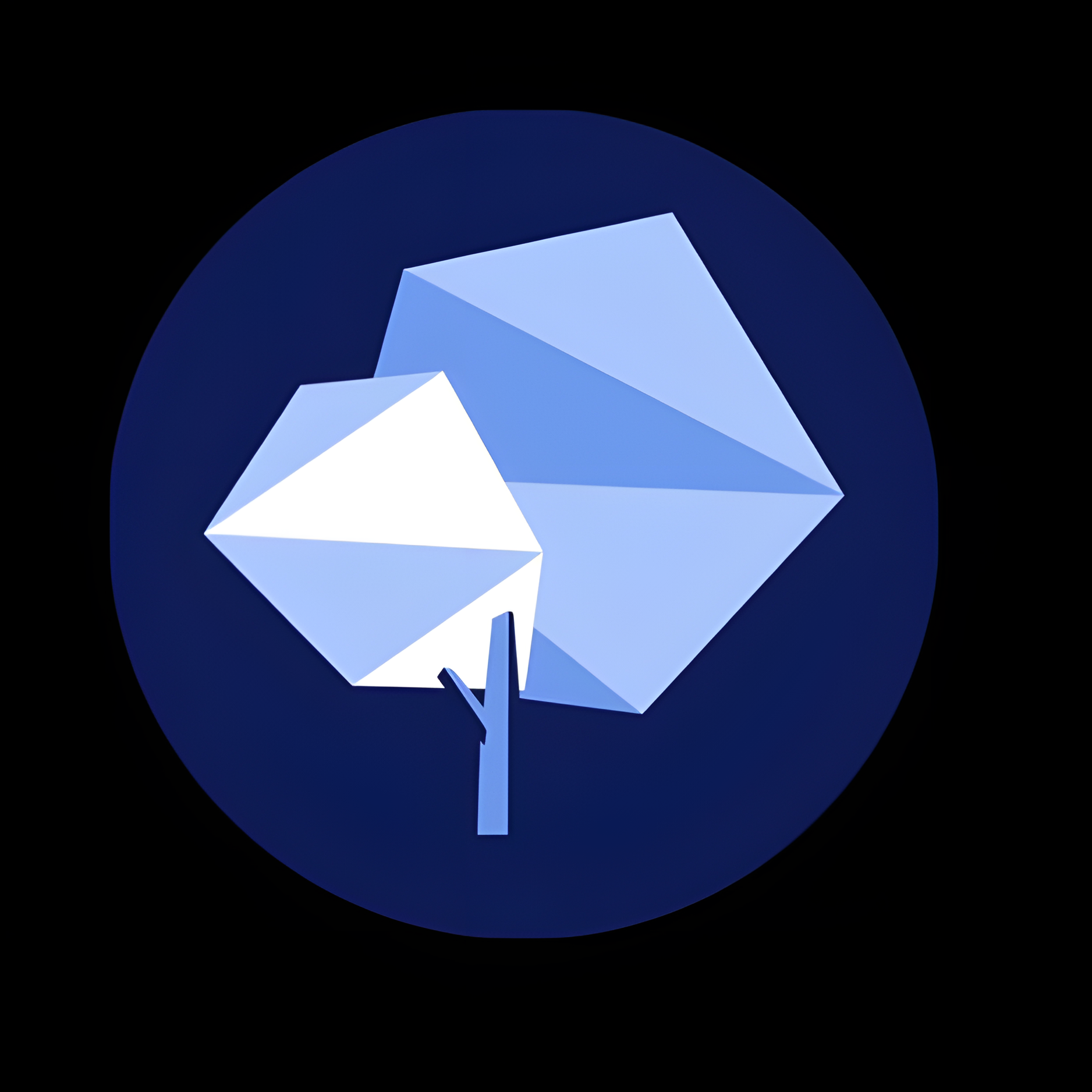Overview
Skybox by Blockade Labs is an innovative AI-powered platform that allows users to create immersive 360° environments with ease. By using simple text prompts, users can generate detailed and customizable virtual worlds that can be used for a variety of applications, including gaming, virtual reality, and simulations. The platform's AI technology interprets the text inputs to build rich, interactive scenes, offering a unique way to visualize ideas and concepts.
The platform also offers tools for remixing and editing the generated environments. Users can transform their worlds into entirely new scenes or fine-tune specific elements to better match their vision. This flexibility makes Skybox an invaluable tool for creatives, developers, and educators looking to explore and create virtual spaces without the need for extensive technical skills.
Skybox is designed to be user-friendly and accessible, making it suitable for both beginners and experienced users. Its intuitive interface and powerful AI capabilities streamline the world-building process, enabling anyone to create stunning 360° environments quickly. By providing a seamless blend of simplicity and advanced features, Skybox empowers users to bring their virtual concepts to life.
Key features
- AI world creation: Generates immersive 360° environments from user-provided text prompts, allowing users to visualize and explore detailed virtual spaces quickly.
- Remix and edit: Provides robust tools for transforming and customizing existing worlds, enabling users to create entirely new scenes or fine-tune specific elements to better align with their vision.
- User-friendly interface: Designed with simplicity in mind, the platform is accessible to users of all skill levels, featuring intuitive controls and easy navigation.
- Interactive elements: Users can add, remove, or adjust features within their created environments, tailoring the virtual world to specific needs or preferences.
- Versatile applications: Suitable for a wide range of uses, including gaming, virtual reality, simulations, educational purposes, and more, offering flexibility in how the generated environments can be utilized.
 Pros
Pros
- Easy world creation: Simplifies the process of building detailed and immersive 360° environments, making it accessible even for those without technical expertise.
- Highly customizable: Offers extensive tools for editing and refining generated scenes, allowing for a high degree of personalization and creativity.
- Broad usability: Can be used across various applications, including virtual reality, gaming, simulations, and educational projects, making it a versatile tool.
- User-friendly: Features an intuitive interface that is easy to navigate, accommodating both beginners and experienced users.
 Cons
Cons
- Subscription costs: Accessing the full range of features and capabilities may require a paid subscription, which could be a barrier for some users.
- Learning curve: While the basic tools are easy to use, mastering advanced customization options might require time and practice.
- Internet dependency: The platform requires a stable internet connection for optimal performance and to access all features, which can be a limitation in areas with poor connectivity.
- Limited offline use: Functionality is restricted without an internet connection, limiting the ability to work on projects offline.