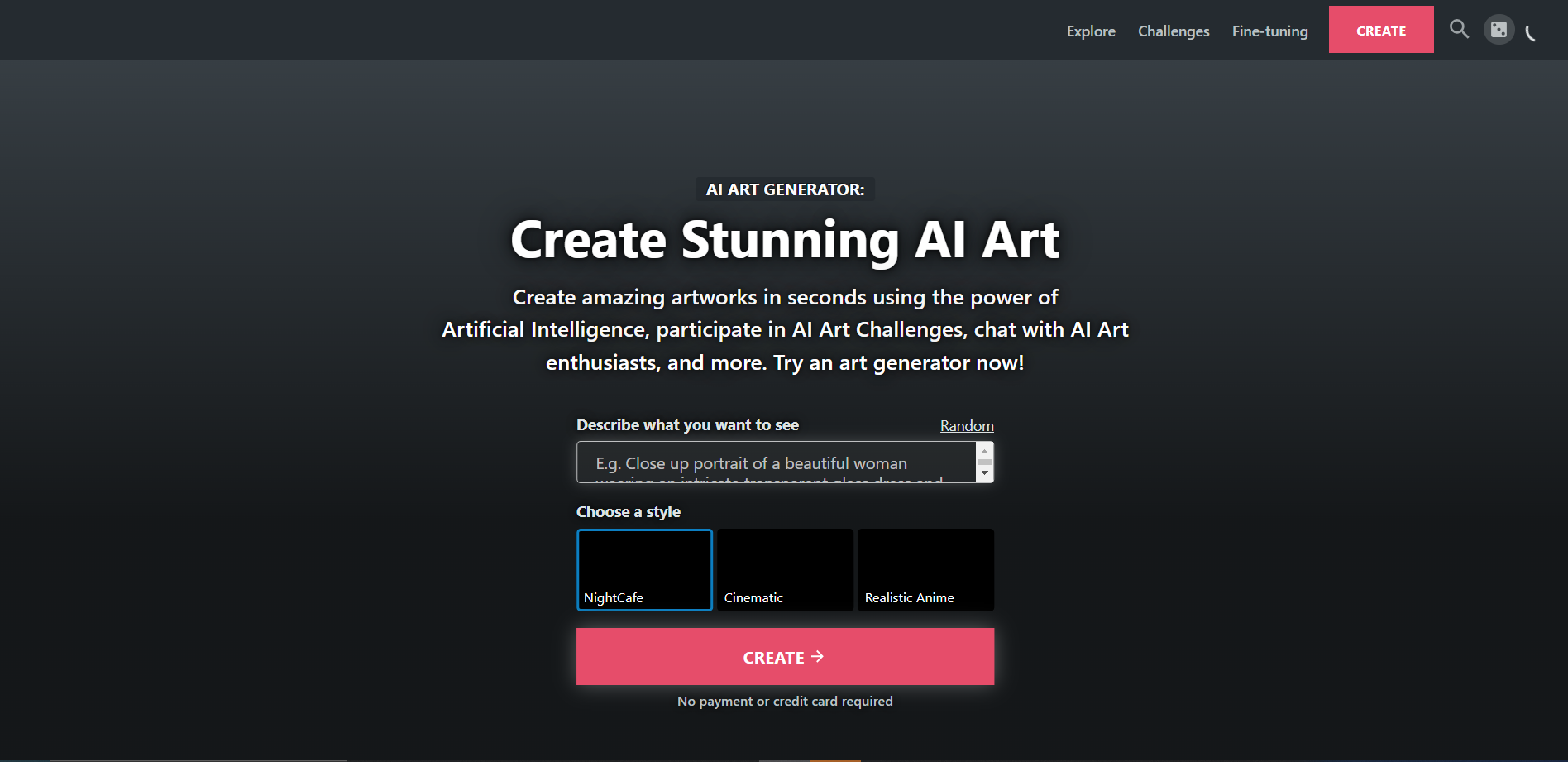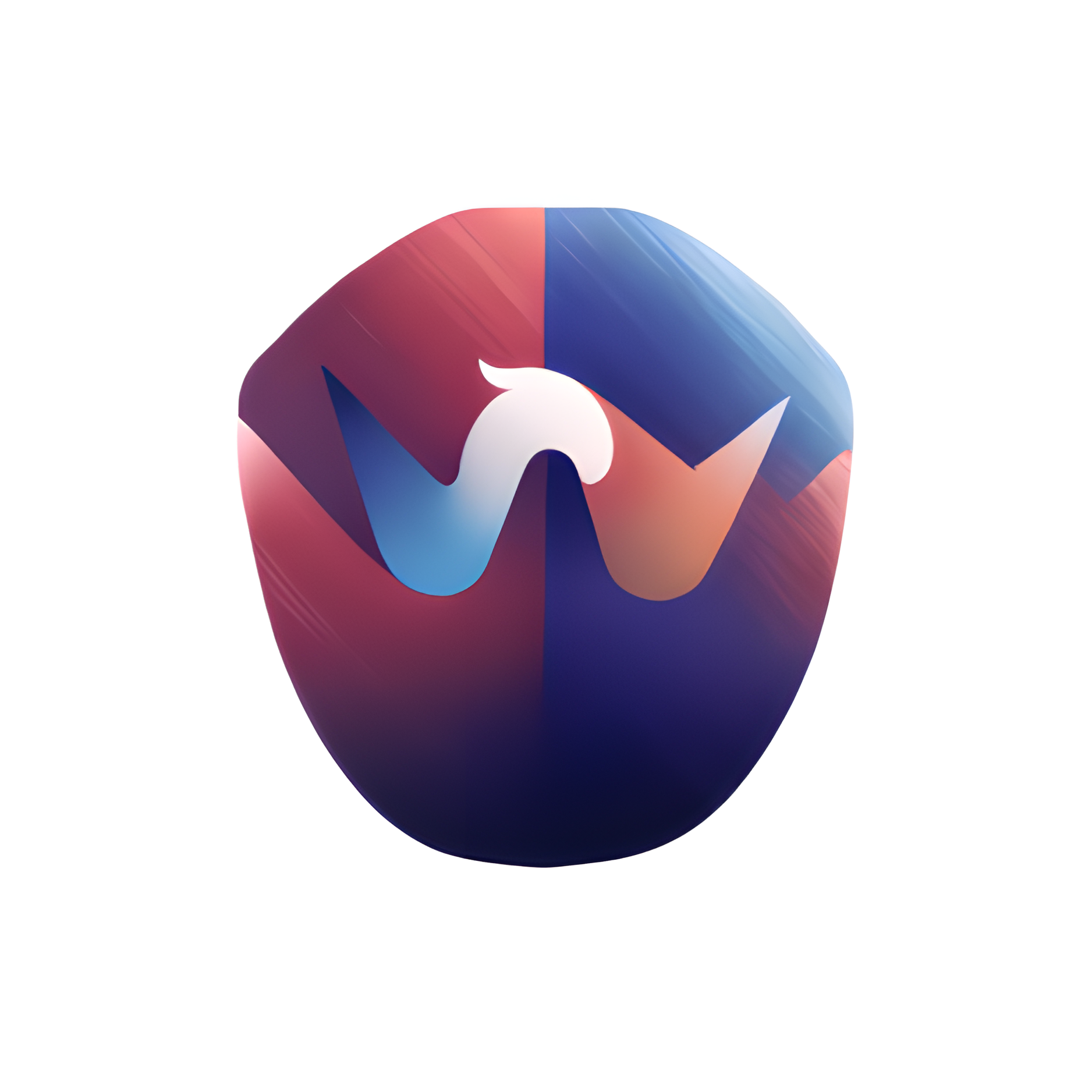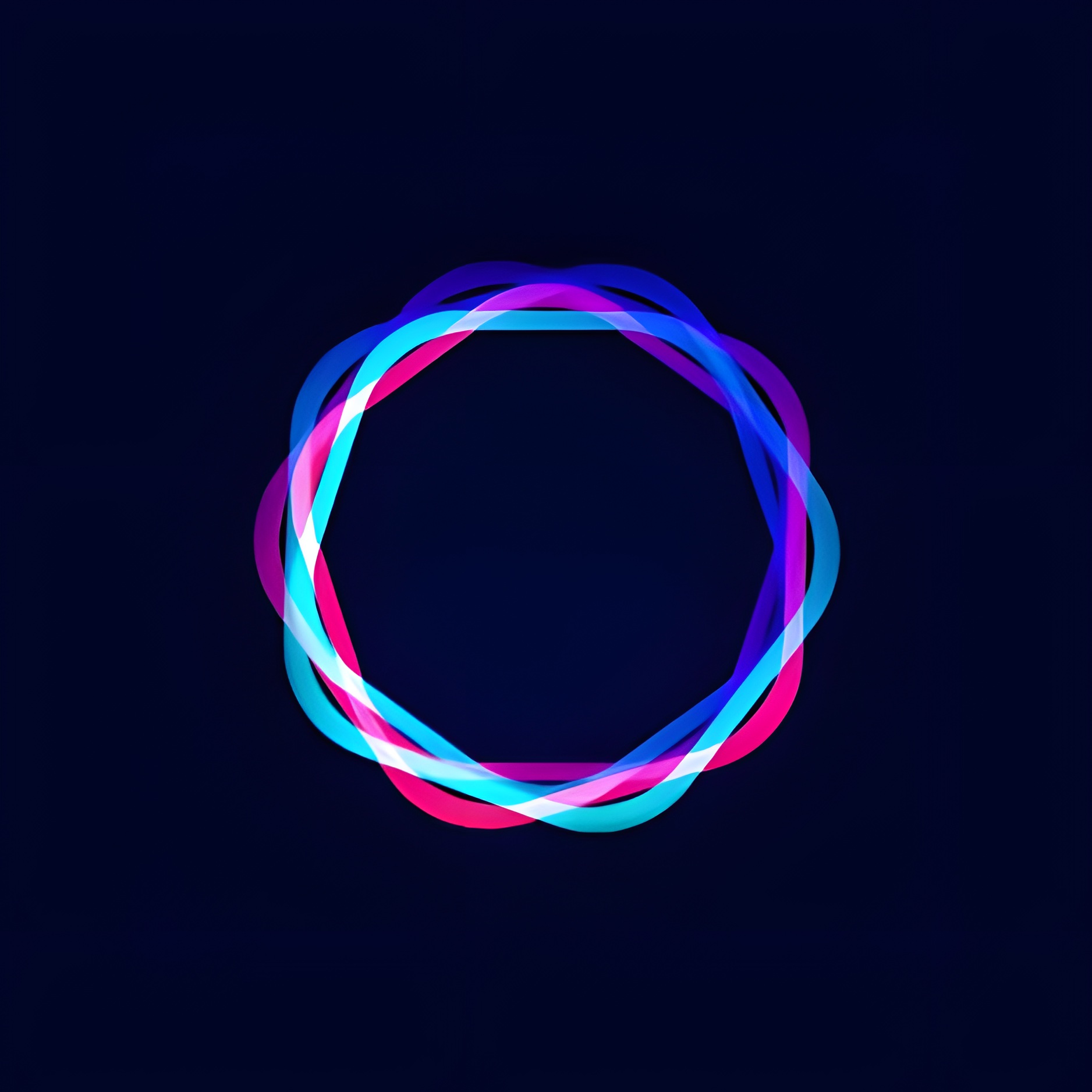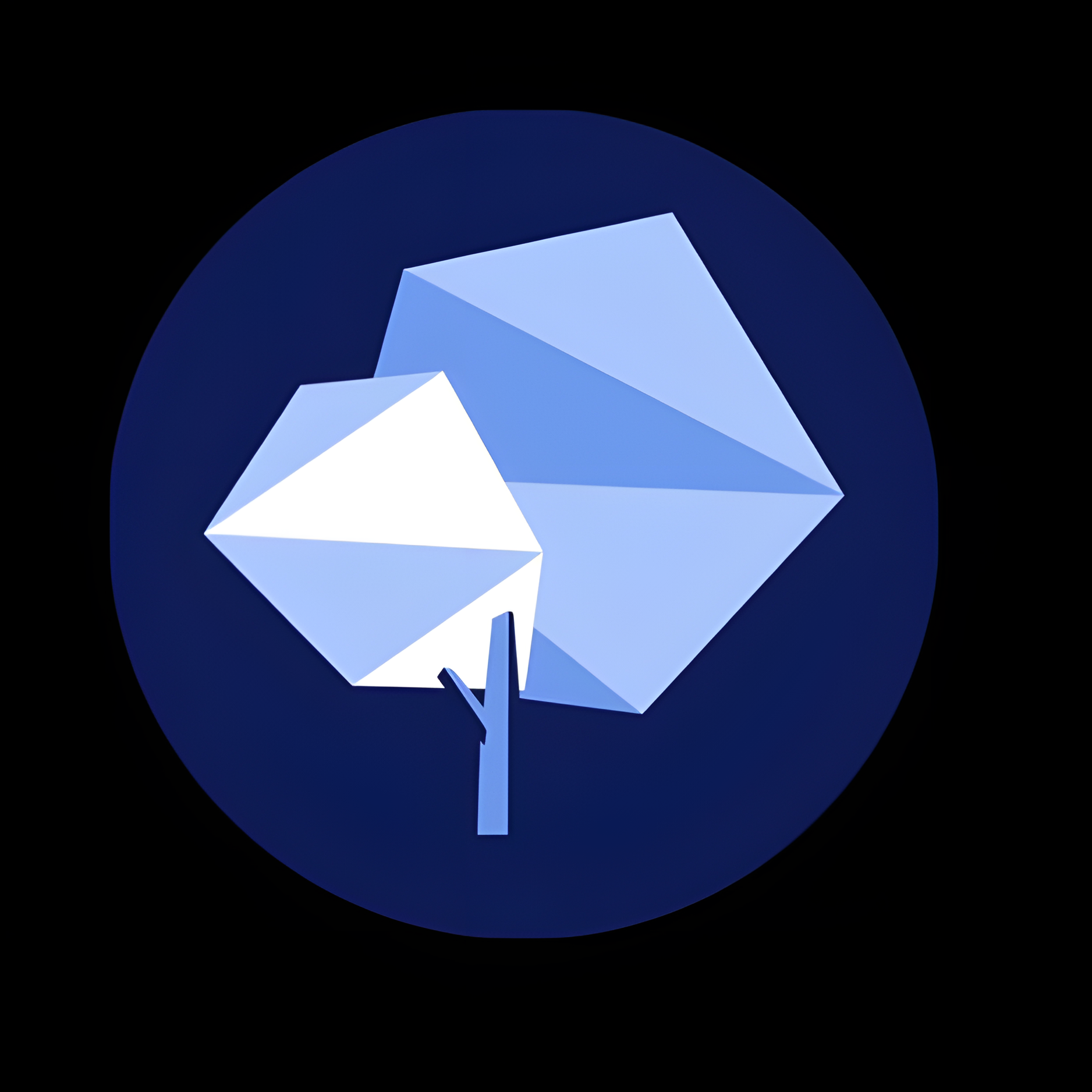Overview
NightCafe Creator is an innovative tool designed for artists, designers, and anyone interested in the realm of digital creation. This powerful platform leverages advanced AI technology to enable users to generate unique, high-quality artworks with just a few clicks. Whether you're looking to create something entirely from scratch or transform existing images into stunning pieces of art, NightCafe Creator offers a versatile suite of features to accommodate your creative needs.
The tool supports a variety of artistic styles and techniques, from classic oil painting and watercolor effects to modern digital and abstract art. Users can experiment with different mediums and textures, allowing for endless possibilities in artistic expression. NightCafe Creator is particularly user-friendly, making it accessible to both beginners and experienced artists alike. Its intuitive interface allows for easy navigation and experimentation, while also providing advanced options for those who wish to delve deeper into their creative projects.
Moreover, NightCafe Creator includes a community feature where users can share their creations and gain inspiration from others. This collaborative aspect not only fosters a vibrant community of creators but also encourages continuous learning and development in the field of digital art. Whether you're looking to create art for personal enjoyment, professional projects, or to share with a community, NightCafe Creator is an excellent tool that brings your visions to life effortlessly.
Key features
- Multiple art styles: Choose from various styles like photorealistic, anime, or classical to create unique artworks.
- Text-to-image AI: Simply type a description and the AI generates corresponding visual content, making art creation accessible.
- High-resolution options: Create detailed, high-quality images suitable for prints and digital displays.
- Batch creation feature: Produce multiple images at once, saving time and allowing for consistent theme exploration.
- Customizable parameters: Adjust aspects like style strength, color, and detail to fine-tune your artistic outputs.
- Community and sharing: Engage with other creators, share your artworks, and gain inspiration from the community gallery.
 Pros
Pros
- Effortless integration: Seamlessly incorporate the tool into existing workflows with user-friendly interfaces and minimal setup.
- Cost-effective solution: Access advanced AI technology for art creation without significant investment, making it affordable for all users.
- Real-time previews: Instantly preview changes as you adjust settings, ensuring you can refine your artwork to perfection before finalizing.
- Scalable outputs: Easily scale your creations from small digital assets to large-scale prints without losing image quality.
- Continuous updates: Benefit from regular updates that introduce new features, styles, and improvements, enhancing user experience over time.
 Cons
Cons
- Steep learning curve: New users may find the interface and options overwhelming, leading to a potentially frustrating initial experience.
- Limited free usage: The platform restricts the number of creations without purchasing credits, which may deter frequent users.
- Resource intensive: Generating high-quality images can be slow and may require significant computational power, affecting user experience.
- Privacy concerns: Users may be wary of uploading personal or sensitive images due to uncertainties about data usage and storage.
- Output unpredictability: The AI might produce unexpected or undesirable results, requiring multiple attempts to achieve the desired outcome.