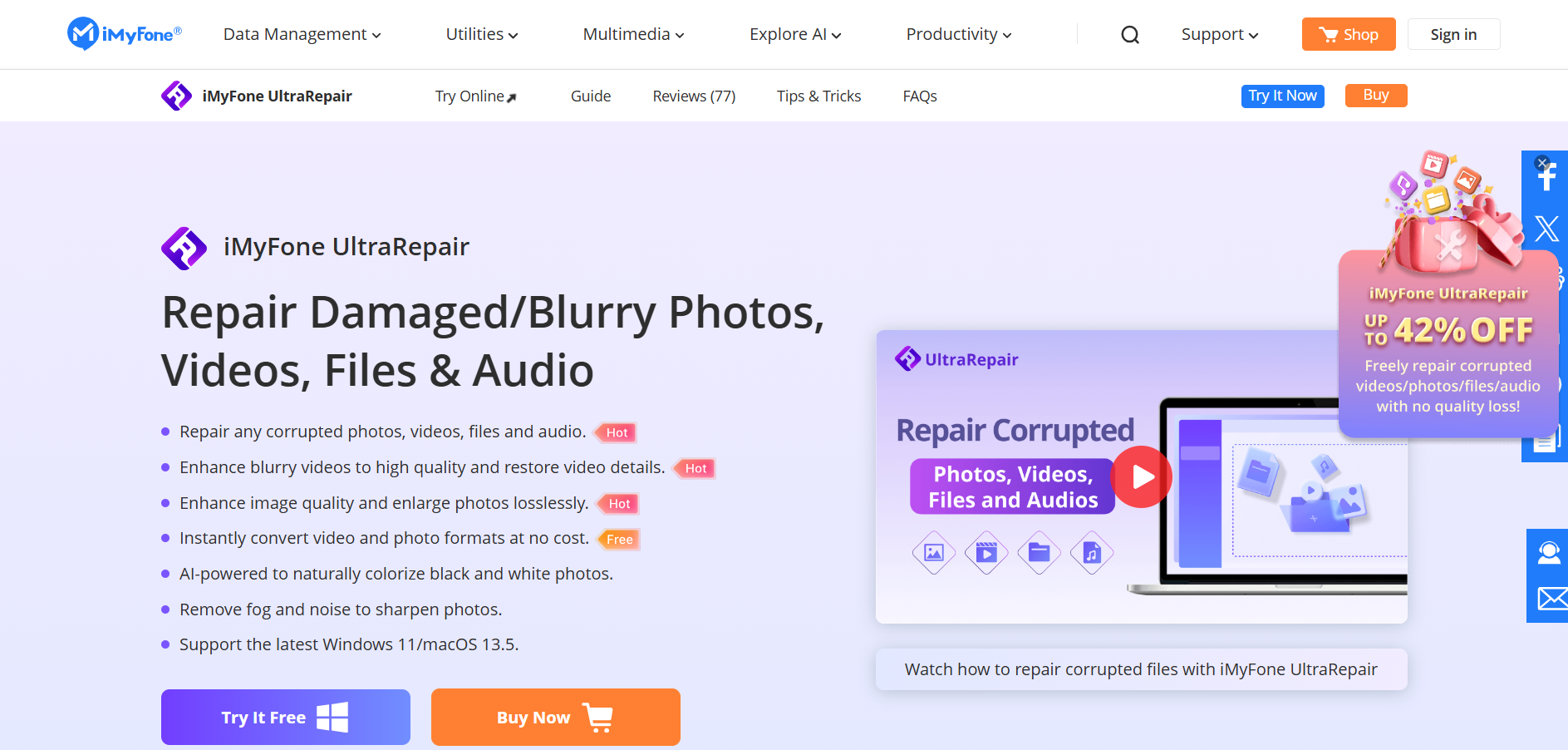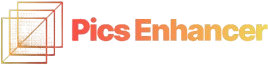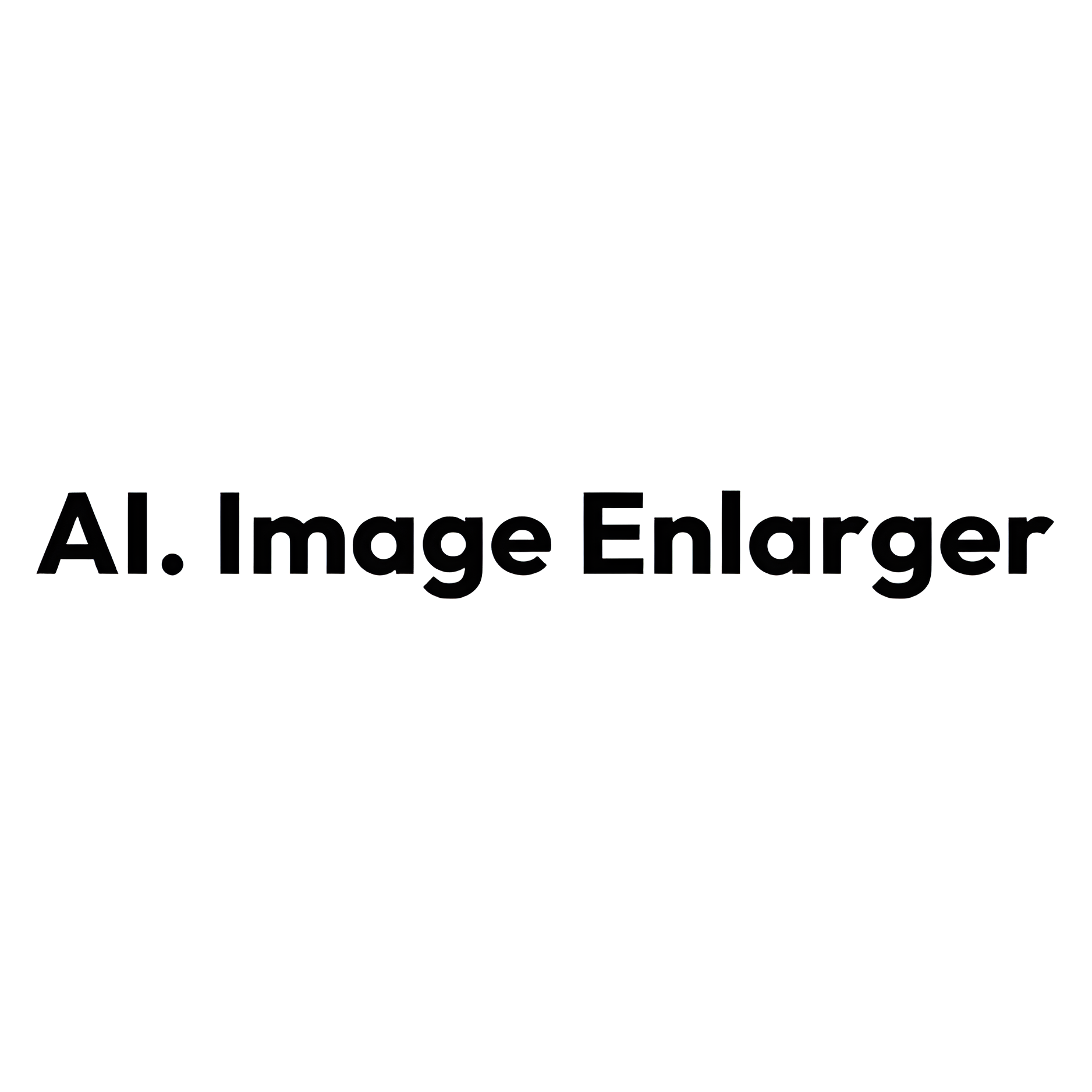Overview
iMyFone UltraRepair is an innovative tool designed to take on the challenge of restoring damaged or corrupted files across multiple formats. Whether dealing with a corrupted photo, video, document, or audio file, UltraRepair ensures a seamless repair process. Utilizing an AI-powered engine, it not only repairs but also enhances file quality effortlessly. Users can also make use of its capability to convert video and photo formats without incurring any cost. The tool specializes in upscaling images without losing quality and improving clarity and resolution.
One notable feature is its batch processing capacity, allowing users to repair multiple files simultaneously. This simplicity extends to its use, requiring just three straightforward steps to bring files back to life. The tool guarantees a high success rate with its advanced repairing technology, distinguishing itself from its competitors. It is compatible with the latest Windows and macOS versions, welcoming novice and seasoned users alike. iMyFone UltraRepair is a cost-effective solution offering a free trial to explore its capabilities, while its Pro version provides enhanced features like round-the-clock customer support.
Key features
- AI-powered image enhancement: Leverages AI algorithms to naturally colorize black-and-white photos, remove fog, and sharpen images for improved detail and clarity.
- Supports various file formats: Handles a wide range of formats, including JPEG, DOCX, MP4, and MP3, making it versatile for different file repair needs.
- Batch processing capability: Allows users to repair multiple files at once, thereby saving time and making large-scale restoration easier and more efficient.
- Simple three-step process: Features an easy-to-follow repair process, requiring users to add files, initiate repair, and seamlessly retrieve restored files.
- Cross-platform compatibility: Operates efficiently on both Windows and macOS, supporting a broad range of system versions including the most recent releases.
- Free format conversion: Allows users to convert video and photo formats without additional costs, offering added flexibility for various project requirements.
 Pros
Pros
- Intuitive user interface: Offers a user-friendly interface that simplifies the repair process, enabling users of all experience levels to navigate and perform file restoration effortlessly.
- High success rate: Employs advanced repair technology that ensures a reliable and high probability of successful file recovery and restoration.
- Supports latest OS versions: Fully compatible with the latest versions of Windows and macOS, ensuring stability and optimum performance on contemporary systems.
- Comprehensive file support: Capable of repairing a wide array of files, including photos, videos, documents, and audio, providing a one-stop solution for diverse repair needs.
- Efficient batch processing: Allows users to fix multiple files simultaneously, enhancing productivity and minimizing the time required for problem-solving tasks.
 Cons
Cons
- Limited mobile compatibility: Currently, UltraRepair does not support direct import of files from mobile devices, requiring users to transfer files to a computer before repair.
- Requires internet connection: Some functionalities, such as activating certain software features, may require an internet connection, which could be inconvenient for offline users.
- Advanced repair needs sample file: For severely damaged files, Advanced Repair features may require a sample file from the same source, which can be challenging for users to provide.
- Lacks native mobile apps: Does not offer dedicated mobile applications for iOS or Android, which could hinder on-the-go file repair tasks.
- Potential learning curve: Despite its straightforward interface, users who are unfamiliar with technical file repair processes may face a moderate learning curve initially.