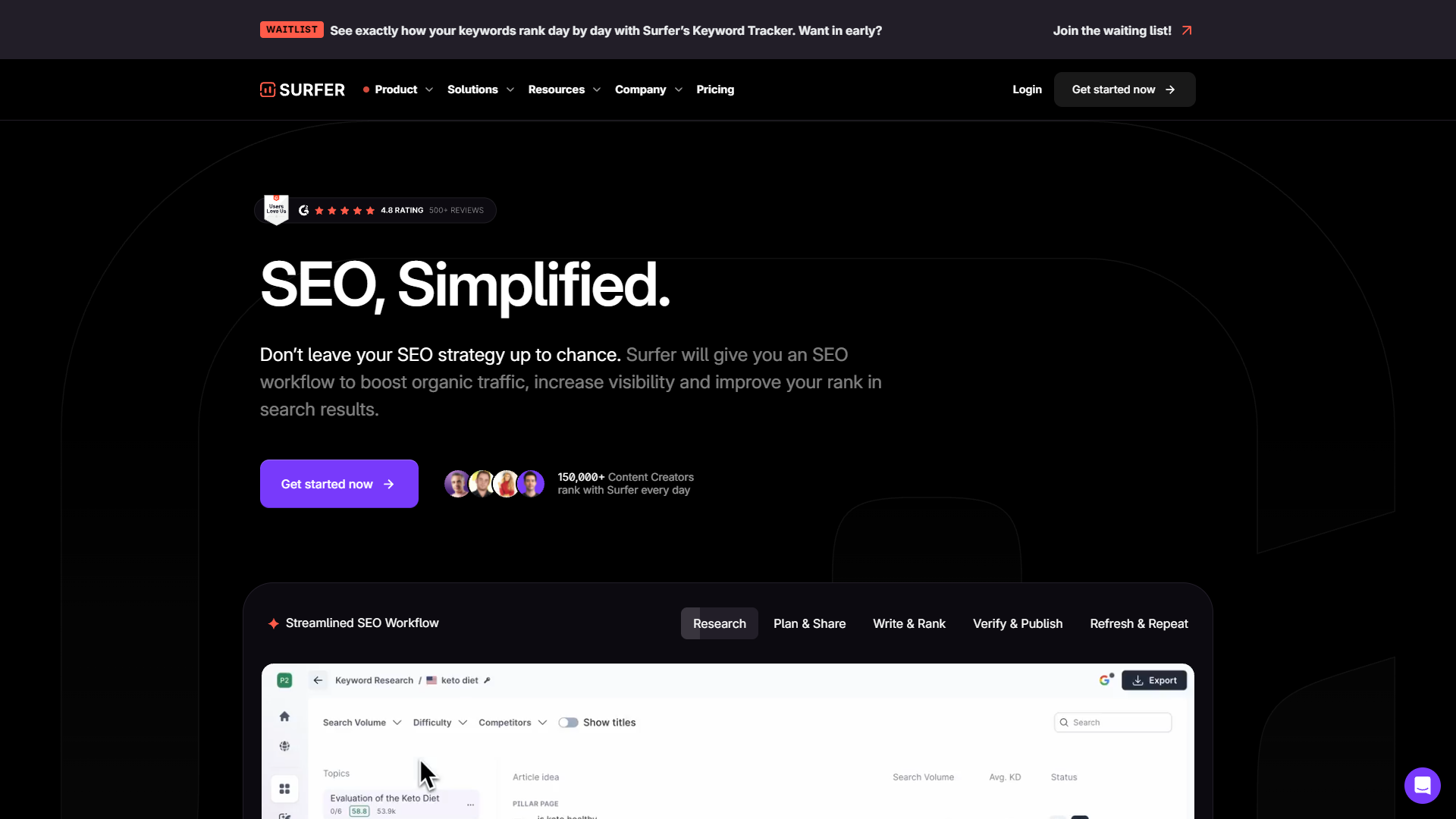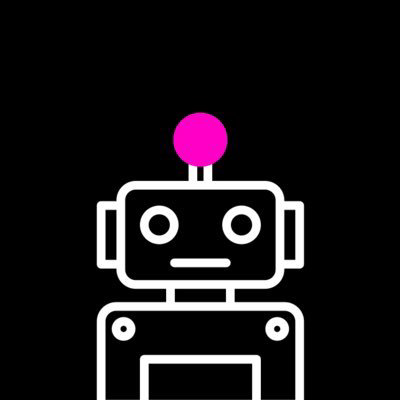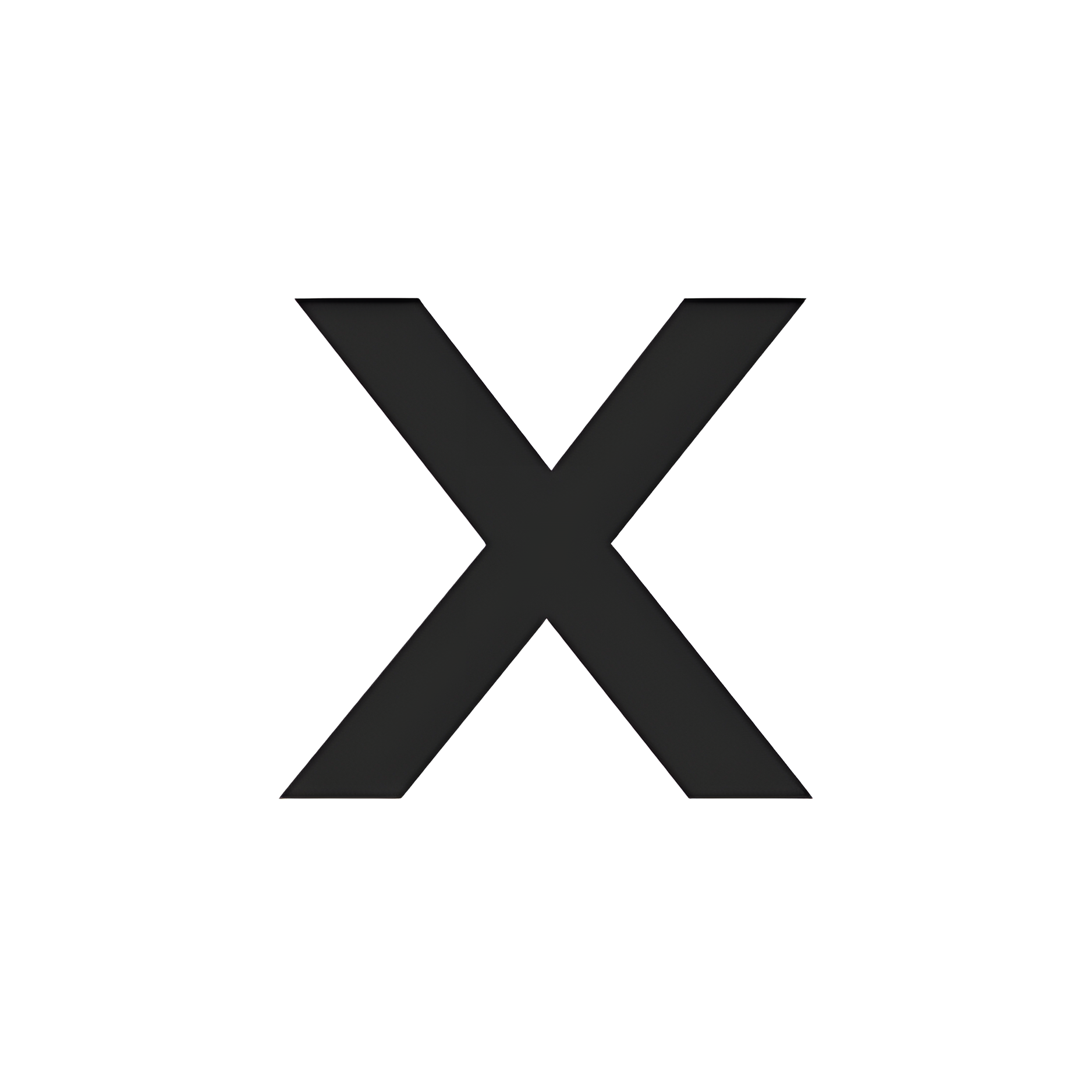Overview
Keyword Surfer is a versatile Chrome extension that enhances the efficiency of keyword research by integrating directly into Google search results. This free tool is invaluable for SEO professionals, bloggers, and digital marketers, offering real-time data on search volumes, cost-per-click (CPC) rates, and other crucial visibility metrics. As users type in their search queries, Keyword Surfer displays relevant data alongside the results, allowing for immediate insight into keyword performance without the need to navigate away from the page.
One of the standout features of Keyword Surfer is its functionality that allows users to compile and save lists of keywords, which can be exported as CSV files for deeper analysis or future reference. This feature supports extensive SEO campaigns and content strategy planning. Additionally, the tool provides suggestions for related search terms and enables users to explore these to optimize their content more effectively.
Despite its many advantages, some users have reported minor drawbacks, such as limited language support and occasional interface glitches. However, these issues are small when compared to the overall benefits and the seamless integration of Keyword Surfer into everyday SEO tasks, making it a highly recommended tool for enhancing search engine optimization efforts.
Key features
- Real-time search data: Displays search volume, CPC, and related metrics directly in Google search results for efficient keyword analysis.
- Keyword suggestions: Offers relevant keyword alternatives based on the initial search query to expand research possibilities.
- Content optimization tips: Provides actionable SEO advice to enhance content based on the keywords and current SEO trends.
- Exportable keyword lists: Allows users to save and export keyword data into CSV files for deeper analysis and reporting.
- Visibility metrics: Shows potential traffic and visibility estimates to help prioritize high-impact SEO opportunities.
- Easy integration: Seamlessly integrates with Chrome as an extension, facilitating immediate access to data without additional tools.
 Pros
Pros
- SERP analyzer: Provides detailed analysis of search engine results pages, helping users understand competitive landscapes and optimize accordingly.
- Backlink data: Offers insights into the backlink profiles of competitors, enabling strategic planning for link-building and SEO enhancement.
- Page speed insights: Analyzes page loading times and offers recommendations for improving website speed, crucial for SEO and user experience.
- Mobile optimization: Assesses how well a website is optimized for mobile devices, providing suggestions for improvements to boost mobile search rankings.
- Historical data tracking: Tracks changes in keyword rankings over time, allowing users to measure SEO efforts and adjust strategies effectively.
 Cons
Cons
- Browser dependency: Limited to Chrome users, restricting access for individuals who prefer or require other browsers for their SEO tasks.
- Overwhelming data: The real-time data and metrics displayed can be overwhelming for beginners, potentially complicating the learning curve.
- No mobile support: Lacks a mobile version, which limits the ability to perform keyword research and check SEO trends on-the-go.
- Generic suggestions: While providing keyword alternatives, the suggestions might not be tailored enough for niche or highly specific markets.
- Basic traffic estimates: The visibility metrics are estimates and might not accurately reflect real traffic potential, affecting strategic decisions.