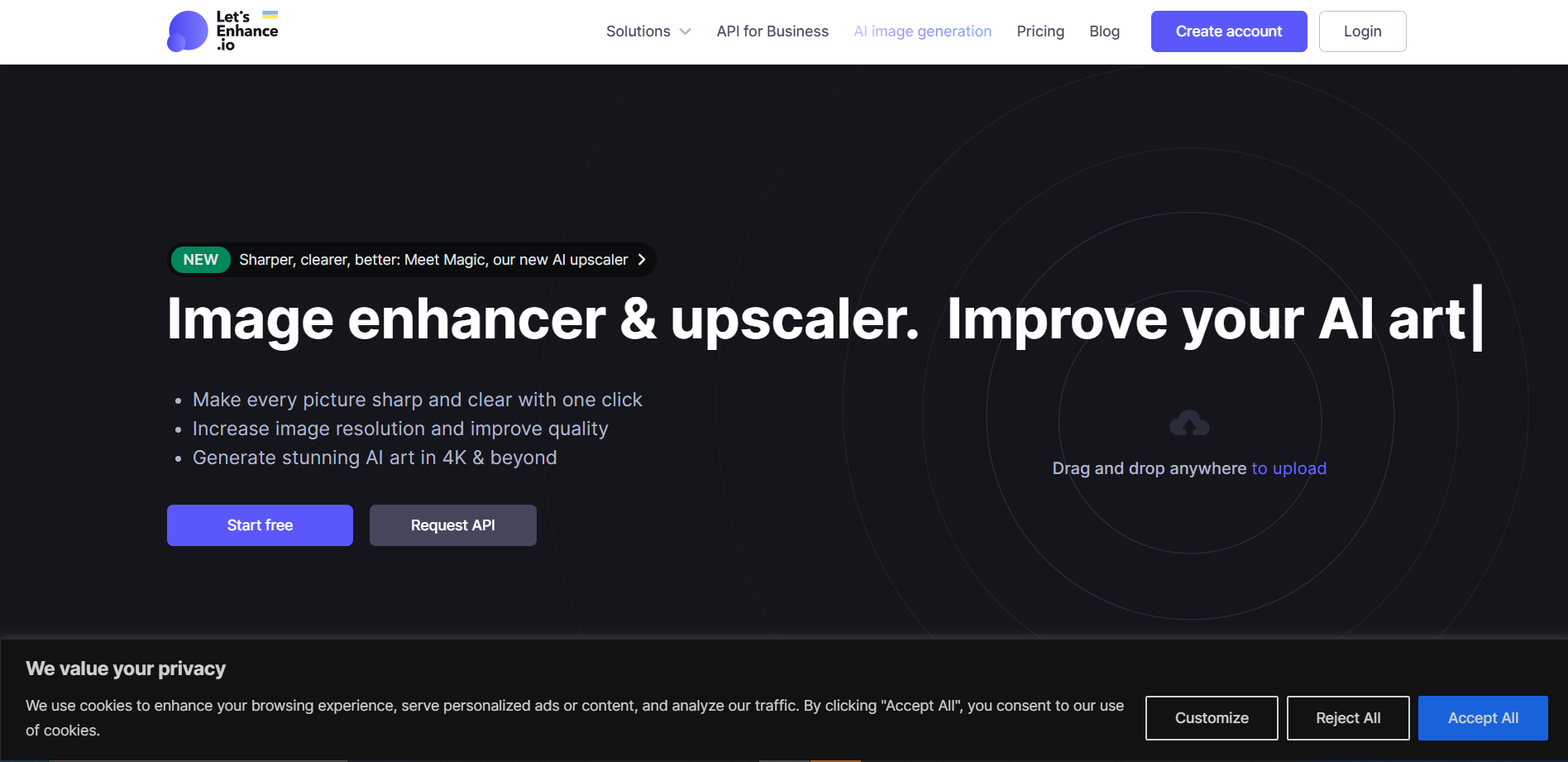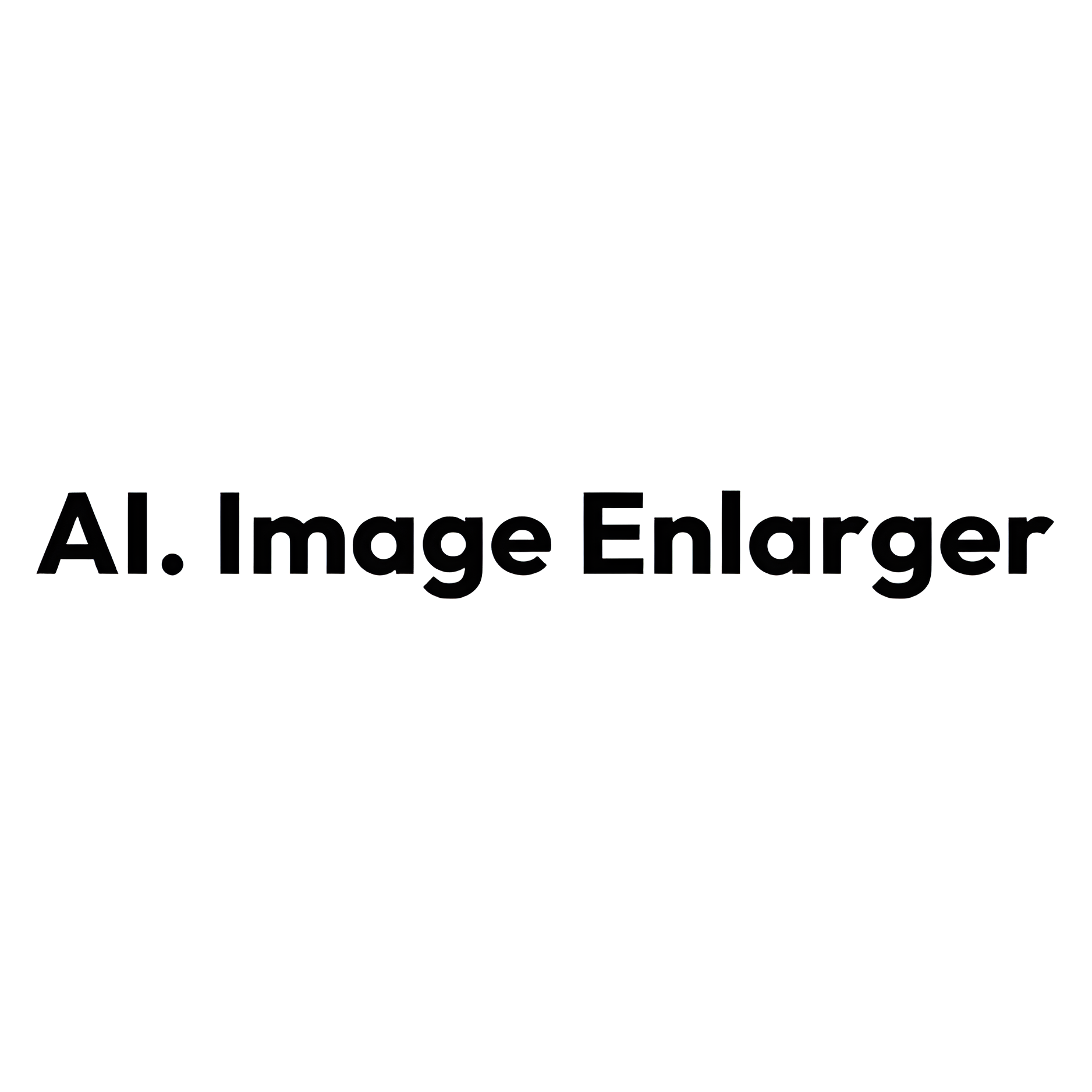Overview
Let's Enhance is an innovative tool designed to revolutionize the way we enhance and upscale images. Utilizing state-of-the-art artificial intelligence, Let's Enhance allows users to improve the resolution and quality of their photos with just a few clicks. This tool is particularly useful for professionals in graphic design, photography, and digital marketing who need to optimize images for print or digital use without compromising on quality.
The platform offers a variety of features, including noise reduction, detail enhancement, and upscaling capabilities up to 16x the original size. What sets Let's Enhance apart is its ability to intelligently recognize different elements within an image—such as textures, edges, and patterns—and apply the most effective enhancement techniques for each. This ensures that the upscaled images are not only larger but also clearer and more vibrant.
Let's Enhance is user-friendly, requiring no prior technical knowledge. Users simply upload their images to the platform, choose their desired settings, and let the tool do the rest. The result is high-quality, detailed images ready for professional use. Whether you're looking to breathe new life into old photos or prepare images for high-resolution displays, Let's Enhance offers a powerful solution.
Key features
- High-resolution enhancement: Boost image resolution up to 16x without losing quality using advanced AI algorithms.
- Smart upscale technology: Enhance photo details while intelligently reducing noise and fixing compression artifacts.
- Batch processing capability: Process multiple images at once, saving time and maintaining a consistent level of quality across all enhancements.
- Easy integration options: Seamlessly integrate with other tools and platforms using API access for streamlined workflows.
- Support for various formats: Supports a wide range of image formats including JPEG, PNG, and TIFF for versatile usability.
- Real-time preview feature: Preview enhancements in real-time to ensure desired outcomes before final processing.
 Pros
Pros
- Customizable output settings: Adjust output resolution, sharpness, and noise levels to meet specific needs and preferences.
- AI-driven color correction: Automatically optimizes color balance and saturation, bringing vibrancy and life to dull images.
- Efficient workflow design: Streamlined interface allows for quick navigation and operation, reducing editing time significantly.
- Cloud-based service: Access the tool from anywhere, on any device, without the need for powerful hardware or software installations.
- Secure processing environment: Ensures that all uploaded images are handled with strict confidentiality and high security standards.
 Cons
Cons
- Limited file formats: Supports only a few image formats, restricting users who work with diverse file types.
- High cost for premium: The premium version can be expensive, making it less accessible for casual or non-professional users.
- Internet dependency: Requires a stable internet connection to function, which can be a limitation in low connectivity areas.
- No offline version: Lacks an offline mode, which means users cannot enhance images without accessing the web.
- Privacy concerns: Uploading sensitive or private images to an online service may raise security and privacy issues for some users.