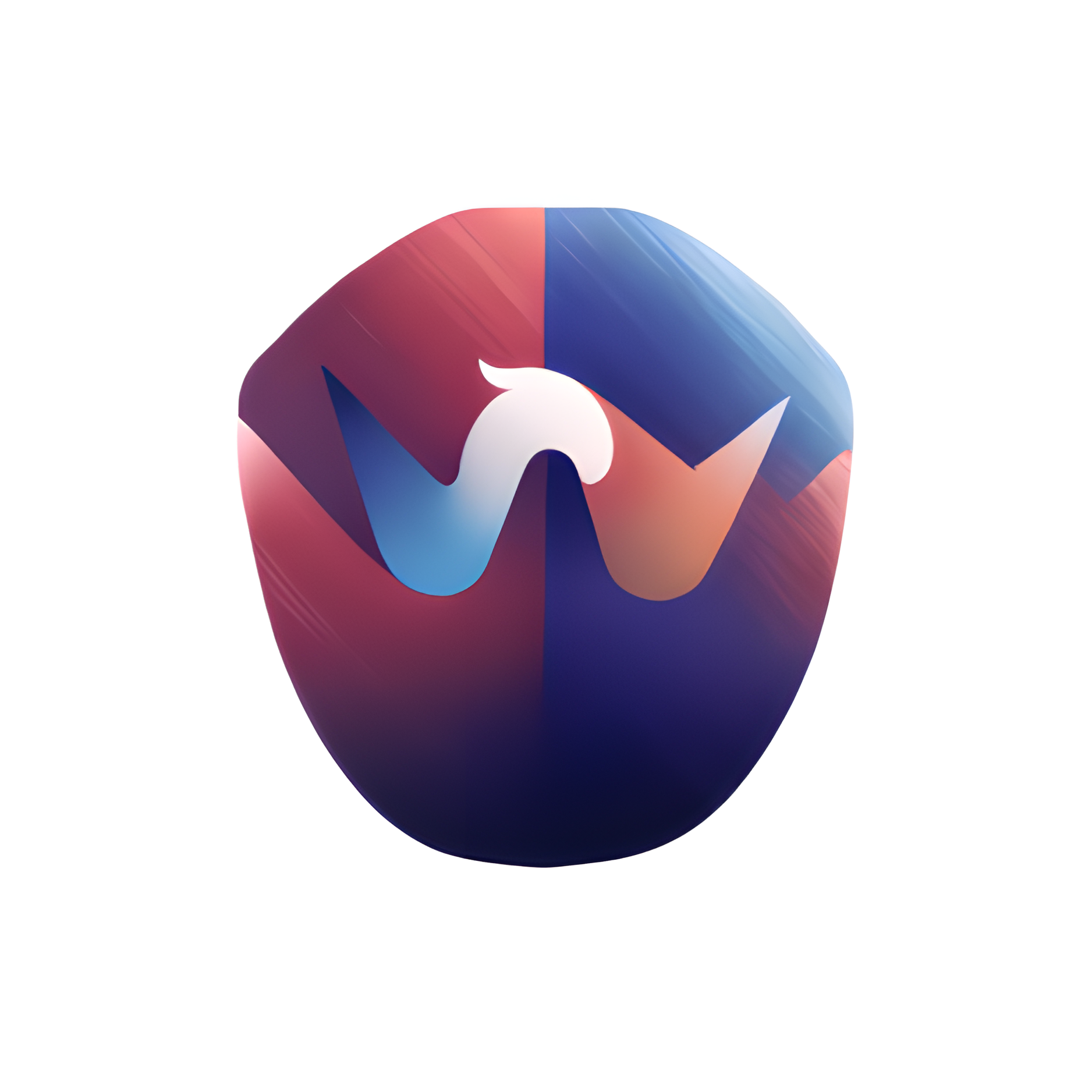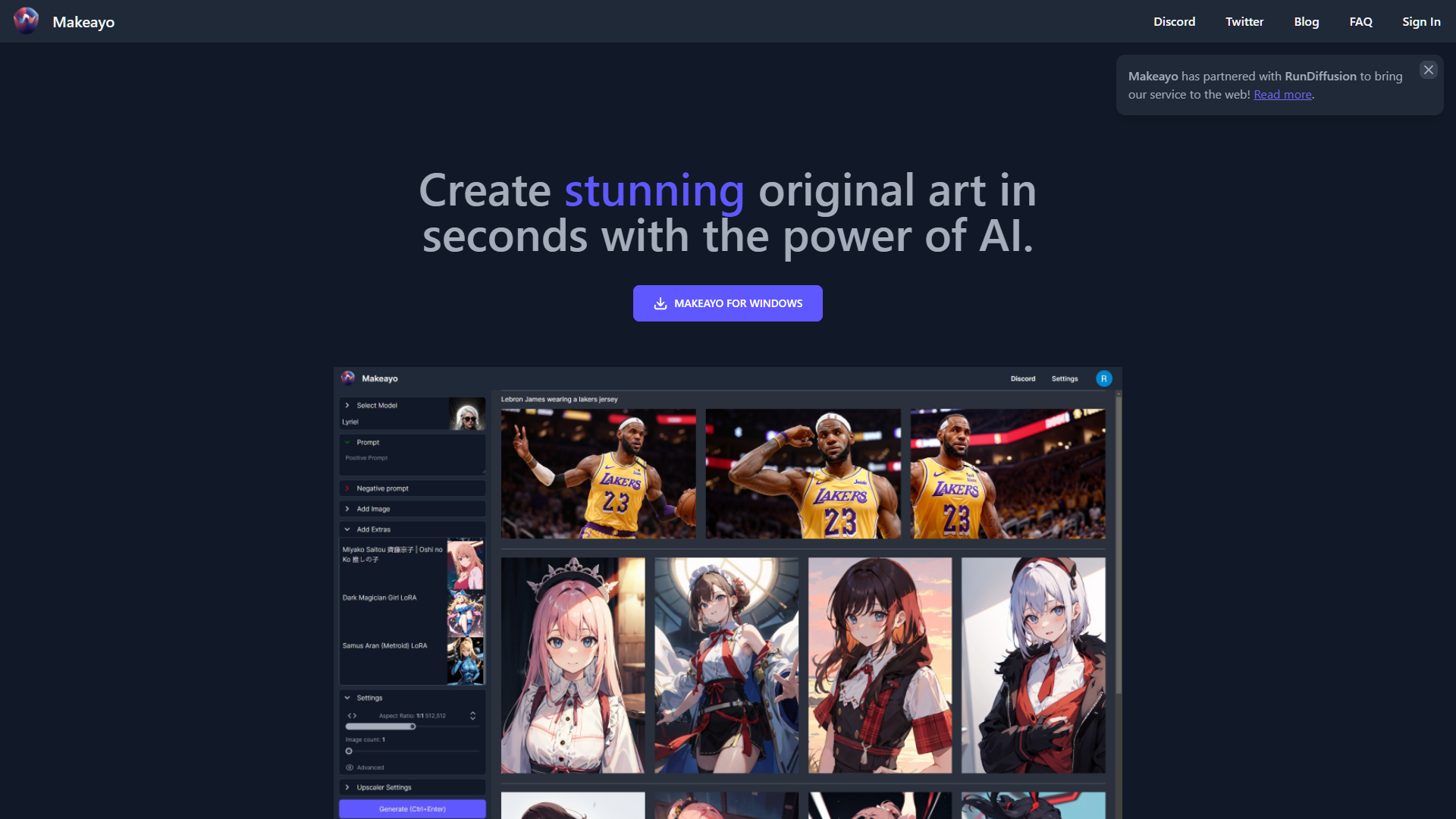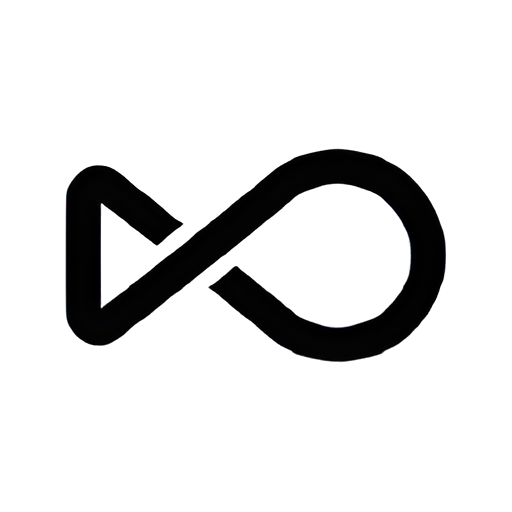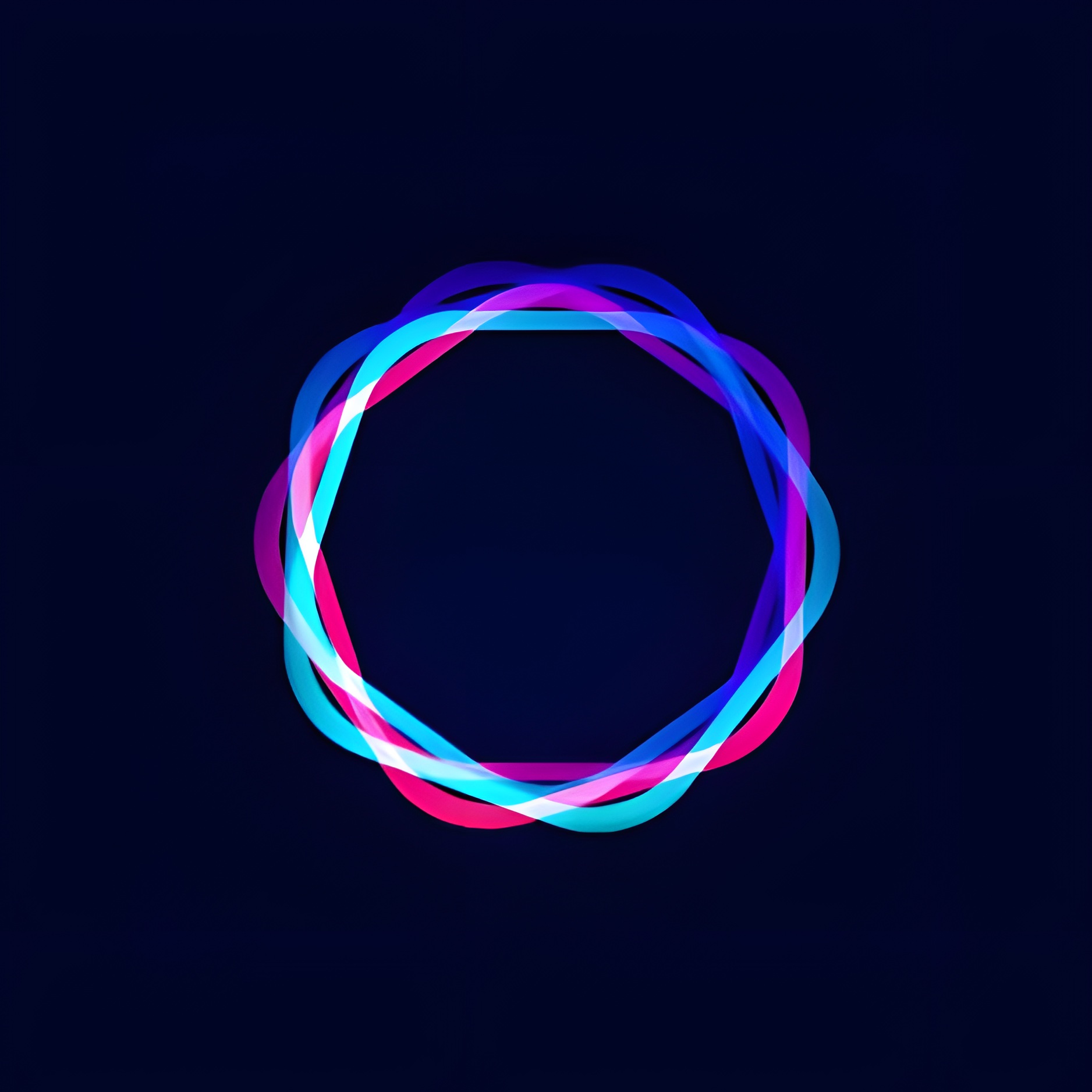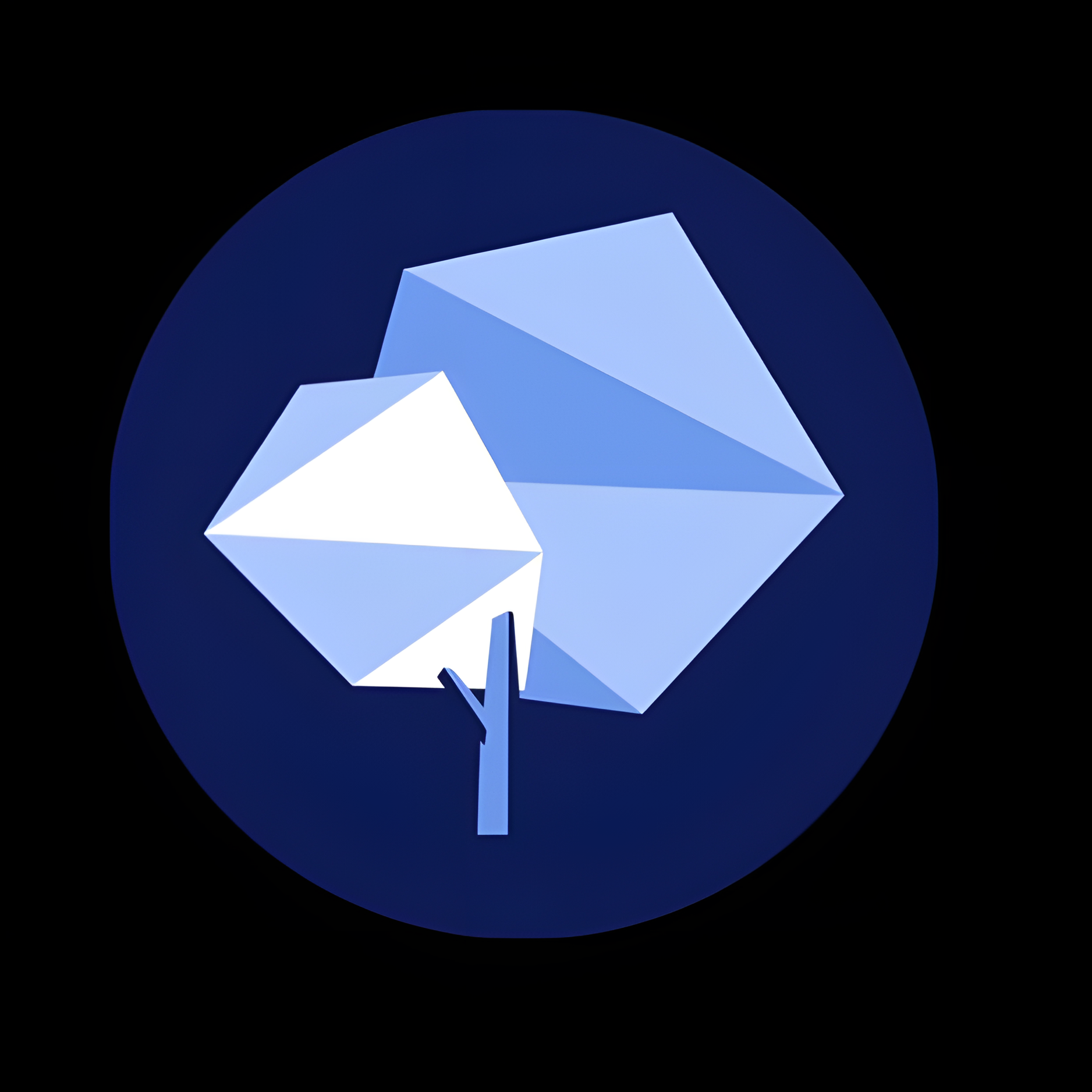Overview
Makeayo is an AI-powered platform designed to enable users to create stunning generative art with ease. Developed in partnership with RunDiffusion, Makeayo provides a user-friendly web-based interface that simplifies the art creation process. Users can leverage advanced AI tools to transform low-resolution images into high-quality art pieces. The platform offers unlimited generations, allowing artists to continuously refine and expand their creations without additional costs.
Makeayo's powerful features include HD upscaling, which enhances images to high resolutions, and image transformation capabilities that allow users to apply new artistic styles to their creations. Additionally, the platform supports pose matching, enabling dynamic and captivating outputs based on input images. This versatility makes Makeayo ideal for photographers, graphic designers, digital artists, and enthusiasts looking to explore their creative boundaries.
Beyond its technical capabilities, Makeayo fosters a vibrant community of creators who share and collaborate on generative art projects. This active community, combined with the platform's comprehensive tools and ease of use, makes Makeayo a valuable resource for both novice and experienced artists seeking to produce unique and mesmerizing artworks.
Key features
- AI image generation: Utilizes advanced AI algorithms to create unique generative art quickly and effortlessly. This feature allows users to transform text prompts or initial images into stunning visual artworks with minimal input.
- Image transformation: Converts input images into entirely new artistic styles, providing users with endless creative possibilities. This feature is ideal for artists looking to explore different artistic expressions and styles without starting from scratch.
- HD upscaling: Enhances images to 4K resolution and beyond, ensuring intricate details and exceptional clarity. This capability is perfect for users needing high-resolution outputs for prints, digital displays, and professional projects.
- Pose matching: Uses input images to match poses, creating dynamic and captivating artistic outputs. This feature is particularly useful for maintaining specific poses or compositions while experimenting with different styles and enhancements.
- Extensive model selection: Provides access to hundreds of AI models tailored to diverse creative needs. Supported by an active community, this feature enables users to experiment with various models to find the perfect fit for their projects.
 Pros
Pros
- High-quality output: Generates high-resolution, detailed art that stands out for its clarity and creativity. The advanced AI algorithms ensure that each piece of artwork is polished and professional.
- User-friendly: Designed for ease of use, the platform is accessible to both beginners and experienced artists. Its intuitive interface allows users to start creating art immediately without a steep learning curve.
- Unlimited generations: Users can create as much art as they want without additional costs, fostering continuous creativity and exploration. This feature is ideal for artists who wish to experiment and refine their work freely.
- Active community: Engages users in a vibrant community for inspiration, collaboration, and support. The community aspect enhances the creative experience by providing a platform for sharing ideas and receiving feedback.
 Cons
Cons
- Limited to Windows: Currently supports only Windows 10 and 11, with Mac and Linux versions still in development. This limitation restricts accessibility for users on other operating systems.
- Desktop-based: Requires a capable graphics card, which may limit accessibility for users without high-performance hardware. This can be a barrier for those looking to use the platform on less powerful devices.
- Initial learning curve: New users may need some time to become familiar with all the features and capabilities. While the interface is user-friendly, mastering all the tools may require practice and patience.
- Privacy concerns: Users need to trust the platform with their creative data and personal information, which can be a concern for those wary of data security and privacy issues.