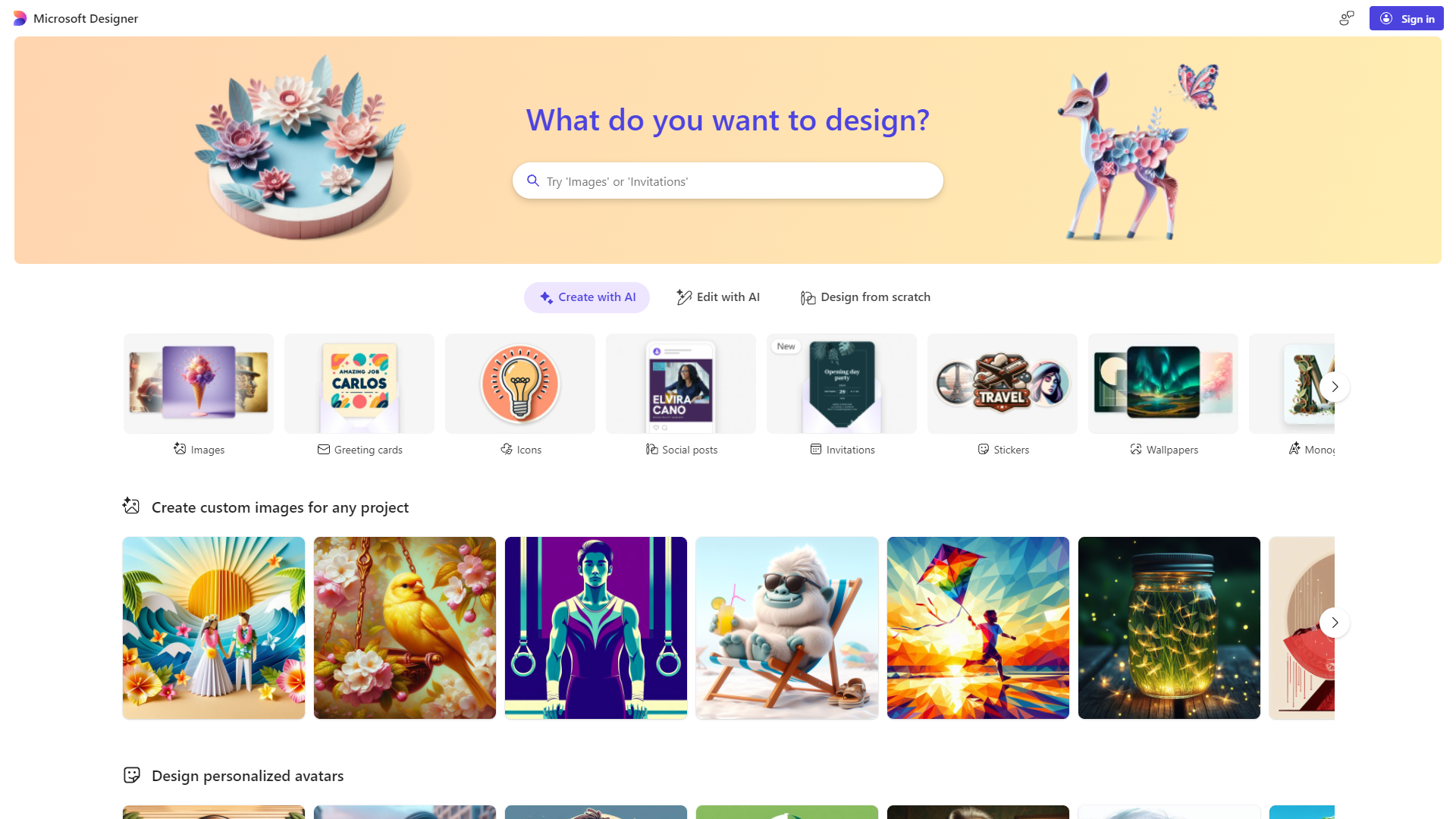Overview
Microsoft Designer is an innovative tool designed to empower creativity and streamline the design process for both amateurs and professionals alike. This intuitive platform harnesses the power of artificial intelligence to assist users in creating stunning, high-quality designs with ease. Whether you're looking to craft eye-catching social media graphics, sophisticated marketing materials, or engaging presentations, Microsoft Designer provides a user-friendly interface and a rich set of features to bring your ideas to life.
The tool offers a vast library of templates, images, and icons, along with smart design suggestions tailored to the specific needs of your project. Microsoft Designer integrates seamlessly with other Microsoft 365 applications, enhancing workflow and allowing for easy collaboration across teams. This integration ensures that users can effortlessly import and export content across different platforms, maintaining consistency and quality in all aspects of design.
Microsoft Designer is not just about creating visually appealing designs; it's also about making the design process more accessible and efficient, enabling users to focus on delivering their message effectively. With continuous updates and a focus on user-driven enhancements, Microsoft Designer is at the forefront of digital design technology.
Key features
- Intuitive design interface: Offers a user-friendly workspace that simplifies the creation of professional designs with drag-and-drop functionality.
- Extensive template library: Provides a wide range of customizable templates to jumpstart your design process for various projects.
- Collaboration tools: Enables teams to work together in real-time, with options for sharing, commenting, and editing designs collaboratively.
- Cloud-based functionality: Allows users to access and edit their designs from any device, ensuring flexibility and mobility.
- Advanced design elements: Includes a rich set of design components like icons, vectors, and unique fonts to enhance visual content.
- Real-time feedback capabilities: Facilitates the gathering of feedback directly within the tool, speeding up the revision and approval processes.
 Pros
Pros
- Scalable project management: Seamlessly manage design projects of any size, allowing for efficient tracking and organization of tasks and deadlines.
- Comprehensive asset library: Access a vast library of stock photos, videos, and audio clips, streamlining the design process and enhancing creativity.
- Customizable branding kits: Easily create and apply consistent branding elements across various designs to maintain a uniform identity for your projects.
- Interactive design features: Incorporate interactive elements such as animations and hyperlinks to create engaging and dynamic digital content.
- Multi-format support: Export designs in multiple formats including PDF, PNG, JPG, and SVG, catering to diverse project requirements and platforms.
 Cons
Cons
- Steep learning curve: New users may find the interface and features overwhelming, requiring significant time to become proficient.
- Limited offline capabilities: The tool primarily operates online, restricting access and functionality without a stable internet connection.
- Subscription model: Continuous payment can be costly over time compared to one-time purchase software, impacting budget-conscious users.
- Integration complexity: Integrating with existing workflows and systems can be challenging, potentially leading to disruptions and inefficiencies.
- Resource intensive: The tool may require a high-performance computer to operate smoothly, which could exclude users with older or less powerful machines.