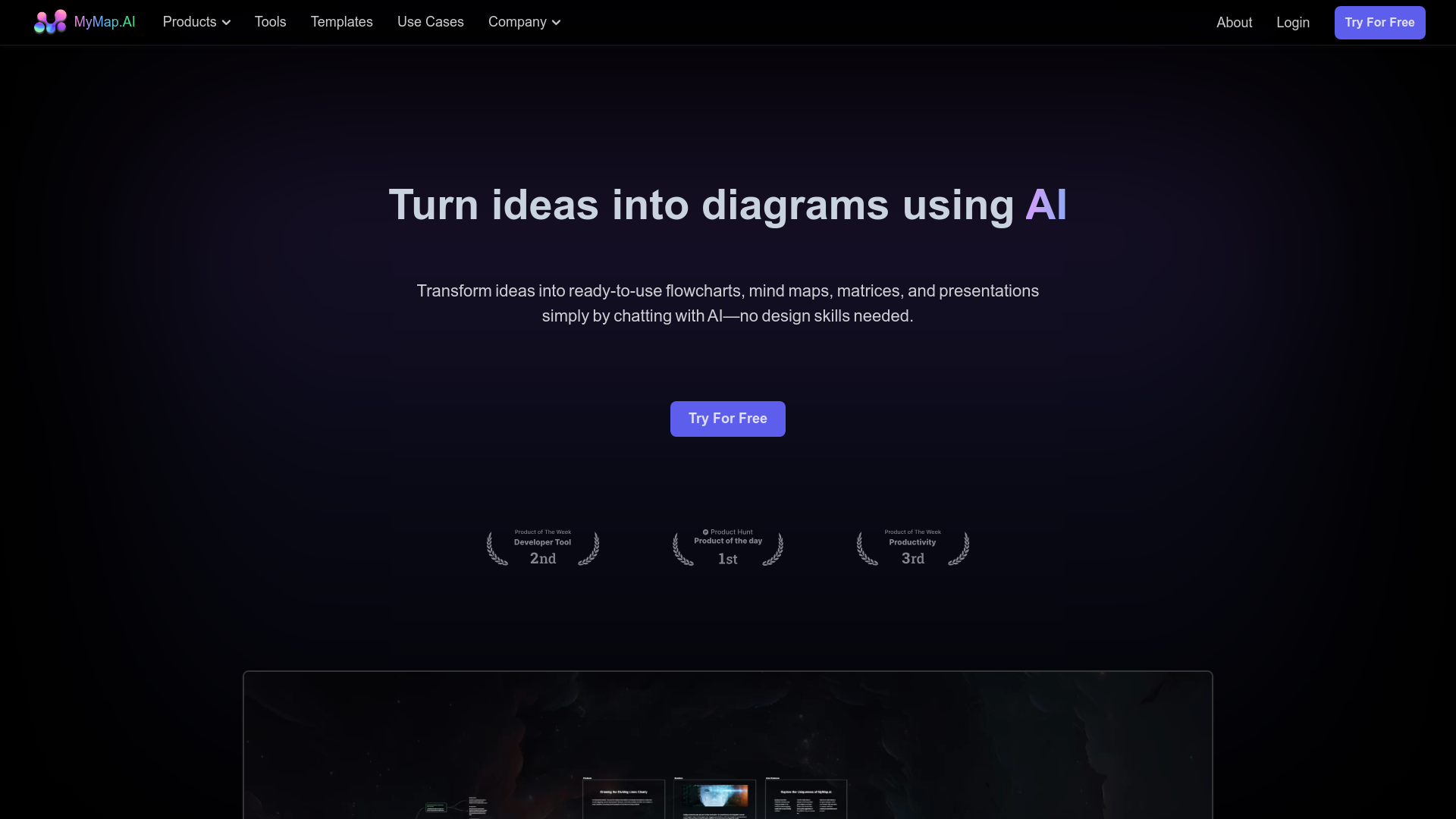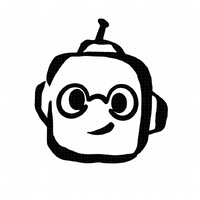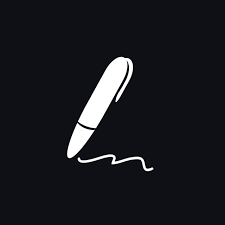Overview
MyMap.AI is an innovative platform designed to enhance productivity and creativity through its advanced AI-powered tools and user-friendly templates. This versatile toolset includes a Mindmap feature for brainstorming and organizing ideas visually, a PDF Summarizer to condense lengthy documents into essential points, an AI Presentation Generator for creating impactful slideshows, and a Comparison Chart Maker to visually compare different data sets.
To further assist users in managing and presenting their work efficiently, MyMap.AI offers a variety of templates such as Cheat Sheets for quick reference, Kanban Boards for task management, Business Presentations for formal meetings, and Pitch Decks for startups seeking investment.
The platform is committed to user convenience and security, providing clear contact information, a straightforward cancellation and refund policy, and robust privacy measures. MyMap.AI supports multiple languages, making it accessible to a global audience. Additionally, users can engage with the platform at no initial cost, with the option to join an affiliate program to partner with the brand.
For those looking to stay updated on the latest features and tips, MyMap.AI is active on social media platforms including Twitter, Instagram, and TikTok. This blend of tools, templates, and community engagement makes MyMap.AI a comprehensive solution for anyone looking to streamline their idea generation and presentation processes.
Key features
- AI-powered chat interface: Engage with an intelligent chat system that assists in generating and organizing ideas efficiently using advanced AI technology.
- Comprehensive tool suite: Includes Mindmap, PDF Summarizer, AI Presentation Generator, and Comparison Chart Maker to enhance productivity and creativity.
- Versatile templates available: Access ready-to-use templates like Cheat Sheet, Kanban Board, Business Presentation, and Pitch Deck to jumpstart your projects.
- Multi-language support: Offers the flexibility to switch between different languages, catering to a global user base for better accessibility.
- Privacy and security: Prioritizes user privacy with robust policies ensuring the security and confidentiality of user data.
- Affiliate program: Provides opportunities for users to partner and earn through MyMap.AI’s affiliate program, enhancing community and user engagement.
 Pros
Pros
- Real-time collaboration: Enables multiple users to work simultaneously on projects, facilitating teamwork and improving project outcomes through collective input.
- Customizable interface: Users can personalize the workspace according to their preferences, which enhances usability and user satisfaction by creating a comfortable working environment.
- Cloud-based storage: Offers secure cloud storage options, allowing users to access their projects from anywhere, ensuring flexibility and ease of use across different devices.
- Interactive tutorials: Provides step-by-step guides and interactive tutorials to help new users quickly understand and utilize the full range of features offered by MyMap.AI.
- Regular updates: Continuously improves with regular updates that introduce new features, enhance existing functionalities, and optimize overall user experience.
 Cons
Cons
- Complex interface navigation: Users may find the interface cluttered or overwhelming due to the multitude of features and tools available, potentially complicating the user experience.
- AI response limitations: While advanced, the AI may not always understand or generate contextually perfect responses, leading to potential miscommunications or errors in content creation.
- Template rigidity: The pre-designed templates, although numerous, might not cater to all specific user needs or preferences, limiting customization options.
- Resource-heavy application: The comprehensive suite of tools may require significant system resources, potentially slowing down older computers or devices.
- Overwhelming for beginners: New users might find the array of tools and options daunting, leading to a steep learning curve initially.