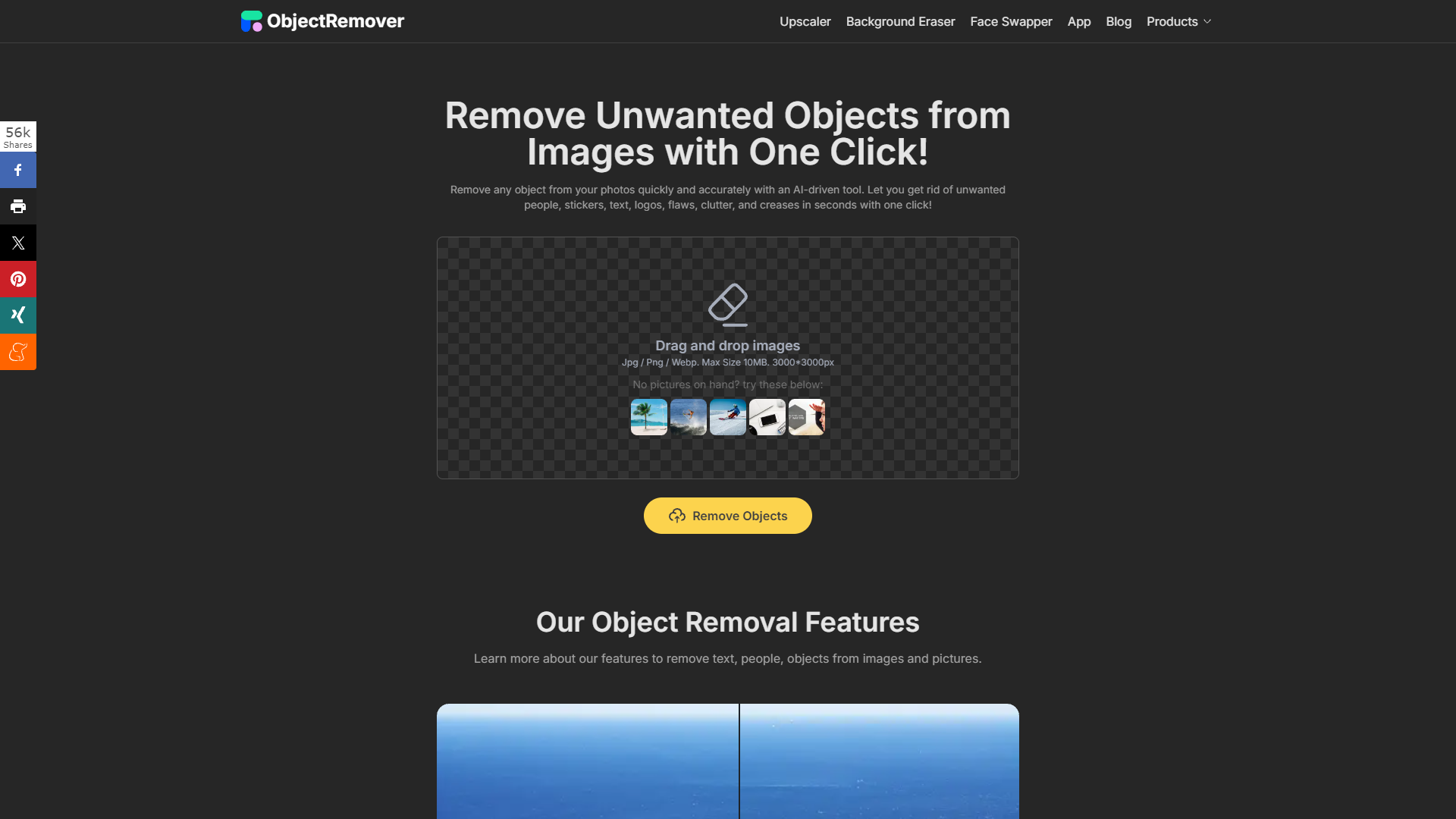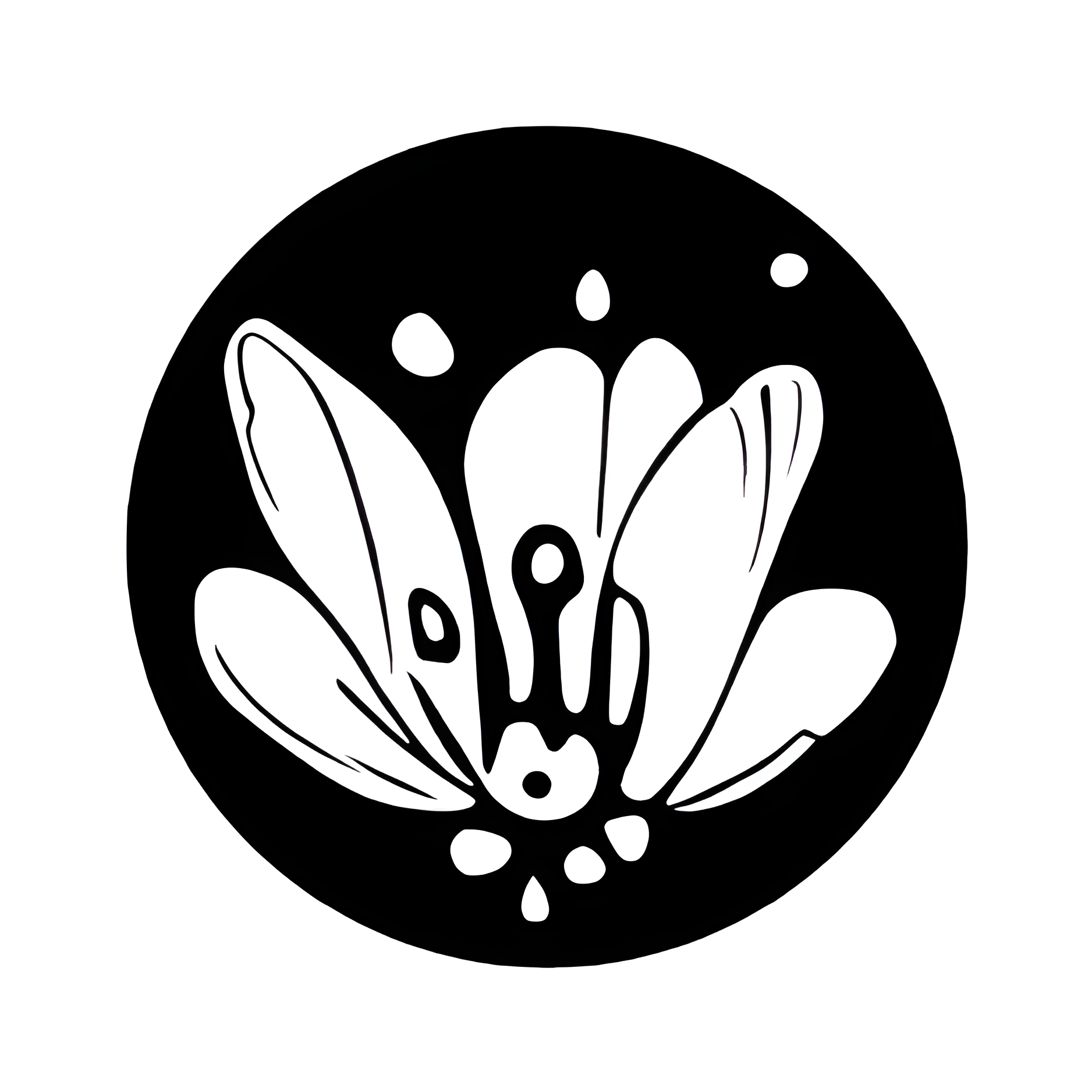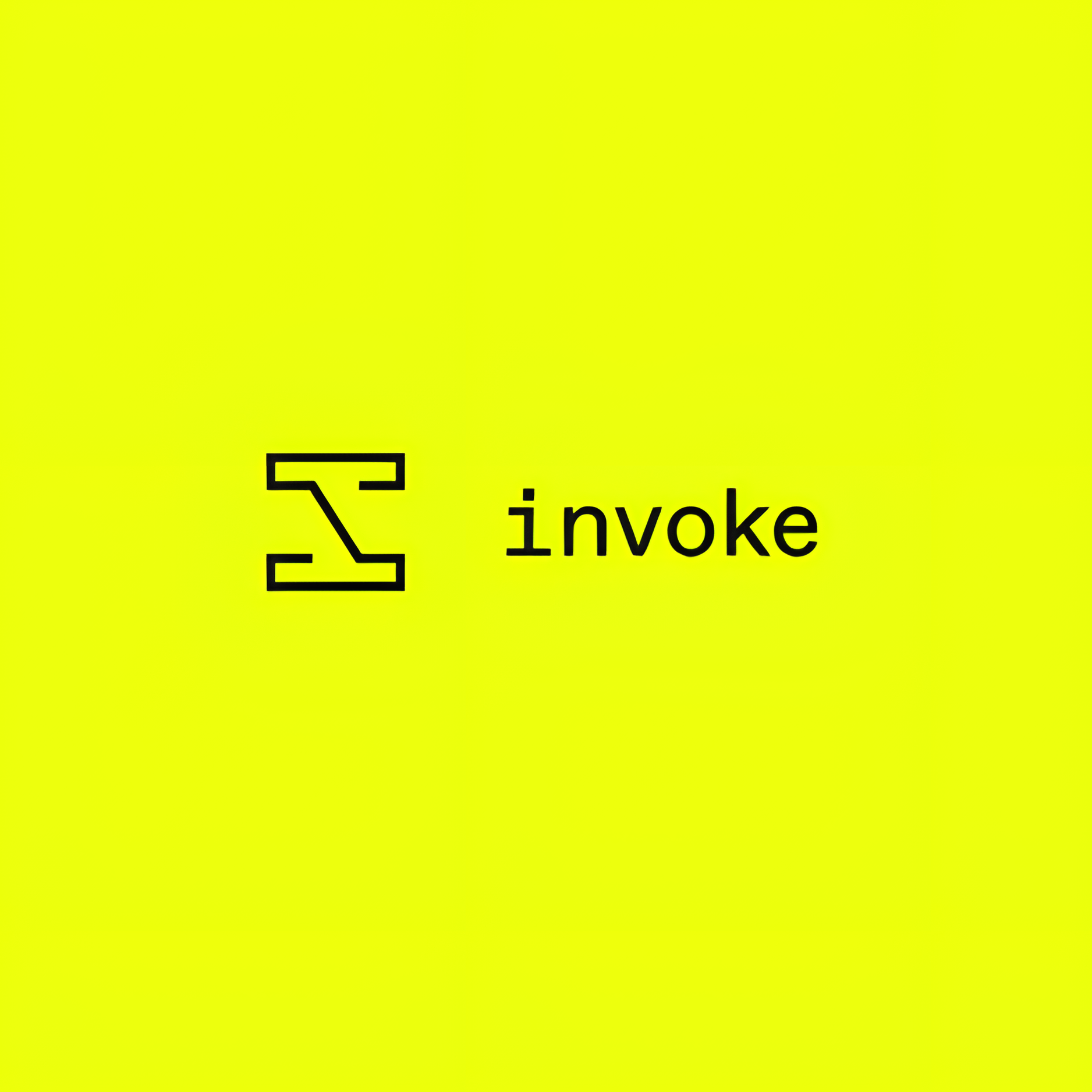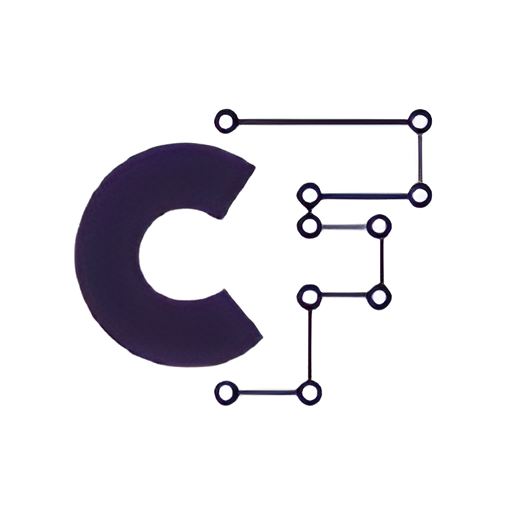Overview
ObjectRemover is an innovative, AI-powered tool designed to enhance image quality by seamlessly removing unwanted elements such as objects, text, and backgrounds. This versatile tool supports a variety of image formats and sizes, catering to a broad user base. Its intuitive drag-and-drop interface or the option to select from sample images makes it exceptionally user-friendly, requiring no advanced technical skills.
A standout feature of ObjectRemover is its ability to eliminate distracting quotes and promotional text from images, which simplifies the editing process significantly. The tool utilizes advanced deep learning algorithms to ensure that edits are precise, leaving no trace of the removed elements, thereby maintaining the natural aesthetics of the images.
ObjectRemover processes images quickly, thanks to its AI and machine learning backbone, ensuring users experience minimal wait times. Moreover, it allows for real-time previews of edited images, enabling users to assess and approve the modifications before downloading. Importantly, the service is provided free of charge and does not impose watermarks, even for free users, making it ideal for both personal and professional use. The FAQ section on the website further aids users by addressing common questions, enhancing the overall user experience. ObjectRemover is truly a go-to solution for easy, efficient, and high-quality image editing.
Key features
- AI-powered cleaning: ObjectRemover uses advanced AI to instantly remove unwanted objects, text, and imperfections from images, ensuring clean and clear results.
- User-friendly interface: Designed for ease of use, the tool allows anyone to edit images effortlessly without needing technical skills, featuring a simple drag-and-drop functionality.
- Fast processing speed: Leveraging machine learning, ObjectRemover provides quick image editing, reducing wait times and enhancing user productivity.
- High-quality results: The tool uses sophisticated algorithms to ensure that edits are seamless and the original image quality is maintained without any trace of removed elements.
- Watermark-free experience: Users can enjoy editing and downloading their images without watermarks, making it ideal for both personal and professional use.
- Preview before download: ObjectRemover offers a preview feature, allowing users to see and approve the edited image before downloading, ensuring satisfaction with the final product.
 Pros
Pros
- Cost-effective solution: ObjectRemover is an affordable alternative to professional photo editing services, providing high-quality edits at a fraction of the cost.
- Multi-platform compatibility: The tool is accessible on various devices and operating systems, allowing users to edit images from desktops, tablets, or smartphones seamlessly.
- Secure editing process: ObjectRemover ensures user privacy with secure servers, meaning all uploaded images are protected and deleted after editing.
- Batch processing capability: Users can edit multiple images at once, saving time and effort when working on large projects or multiple edits.
- Extensive format support: The tool supports a wide range of image formats, including JPG, PNG, and GIF, making it versatile for different editing needs.
 Cons
Cons
- Limited editing tools: ObjectRemover focuses primarily on removing objects and imperfections, lacking features for more complex image editing like color adjustment or layering.
- Dependence on AI decisions: The AI determines what constitutes an imperfection, which might not align with the user's specific aesthetic or editing goals.
- No offline capability: ObjectRemover requires an internet connection to access its AI-powered features, limiting its usability in offline scenarios.
- Resource-intensive processing: While fast, the advanced AI algorithms may consume significant system or network resources, potentially affecting performance on lower-end devices.
- AI learning curve: Despite a user-friendly interface, users may need time to understand how best to utilize AI features for optimal results.