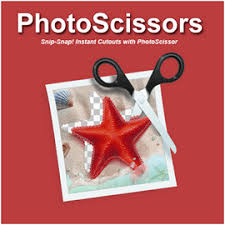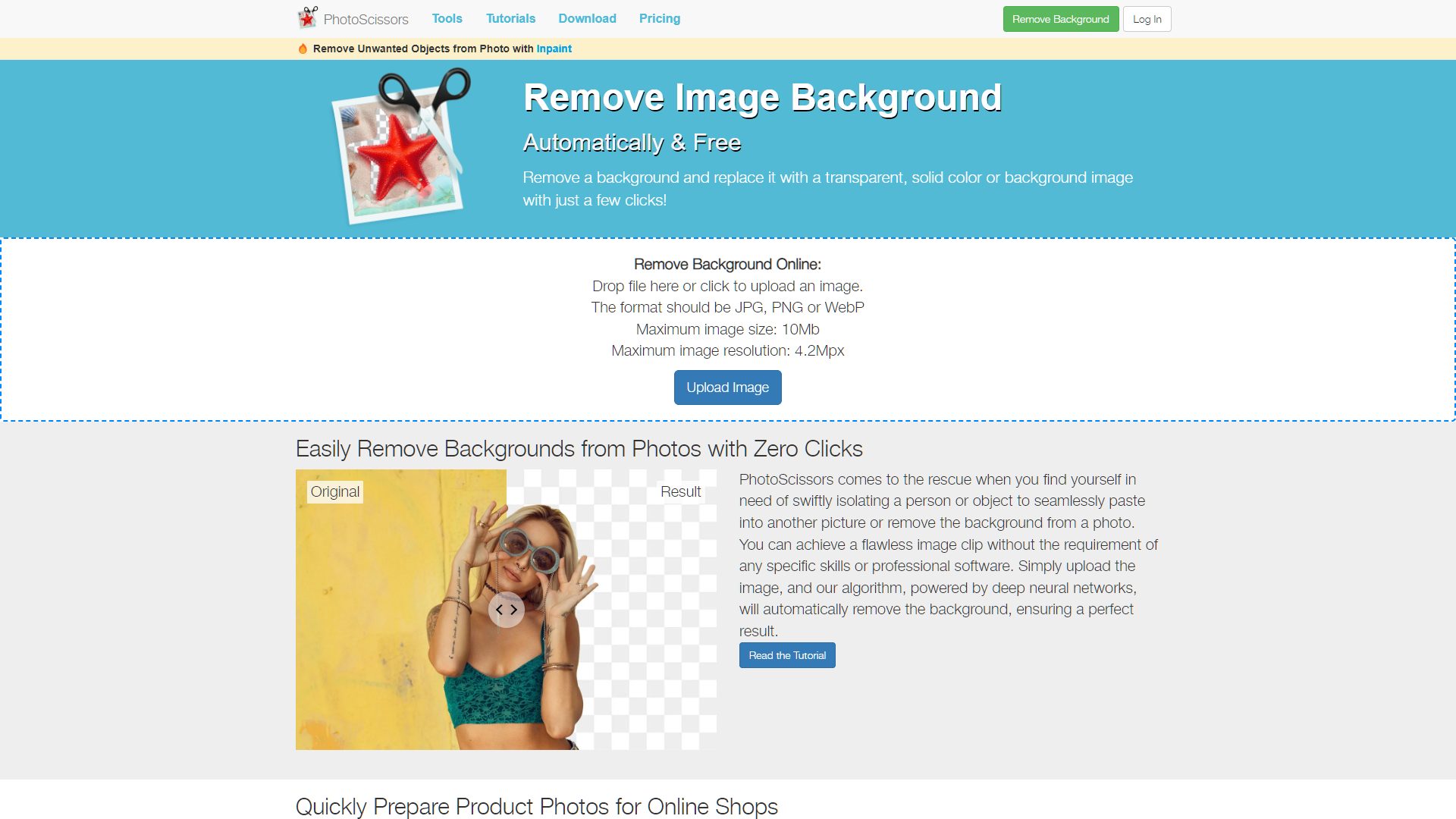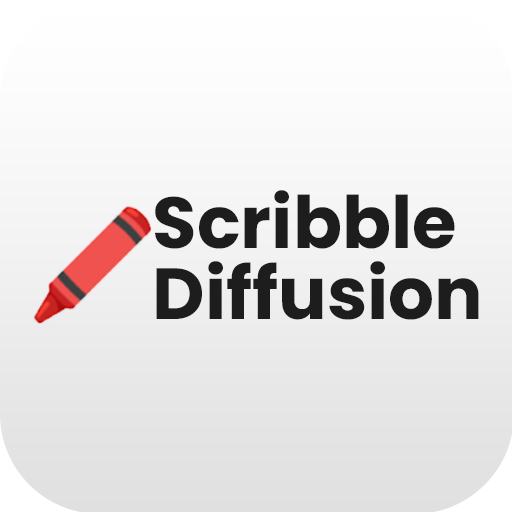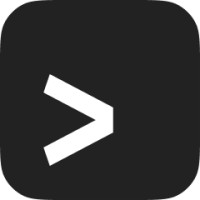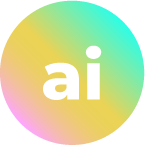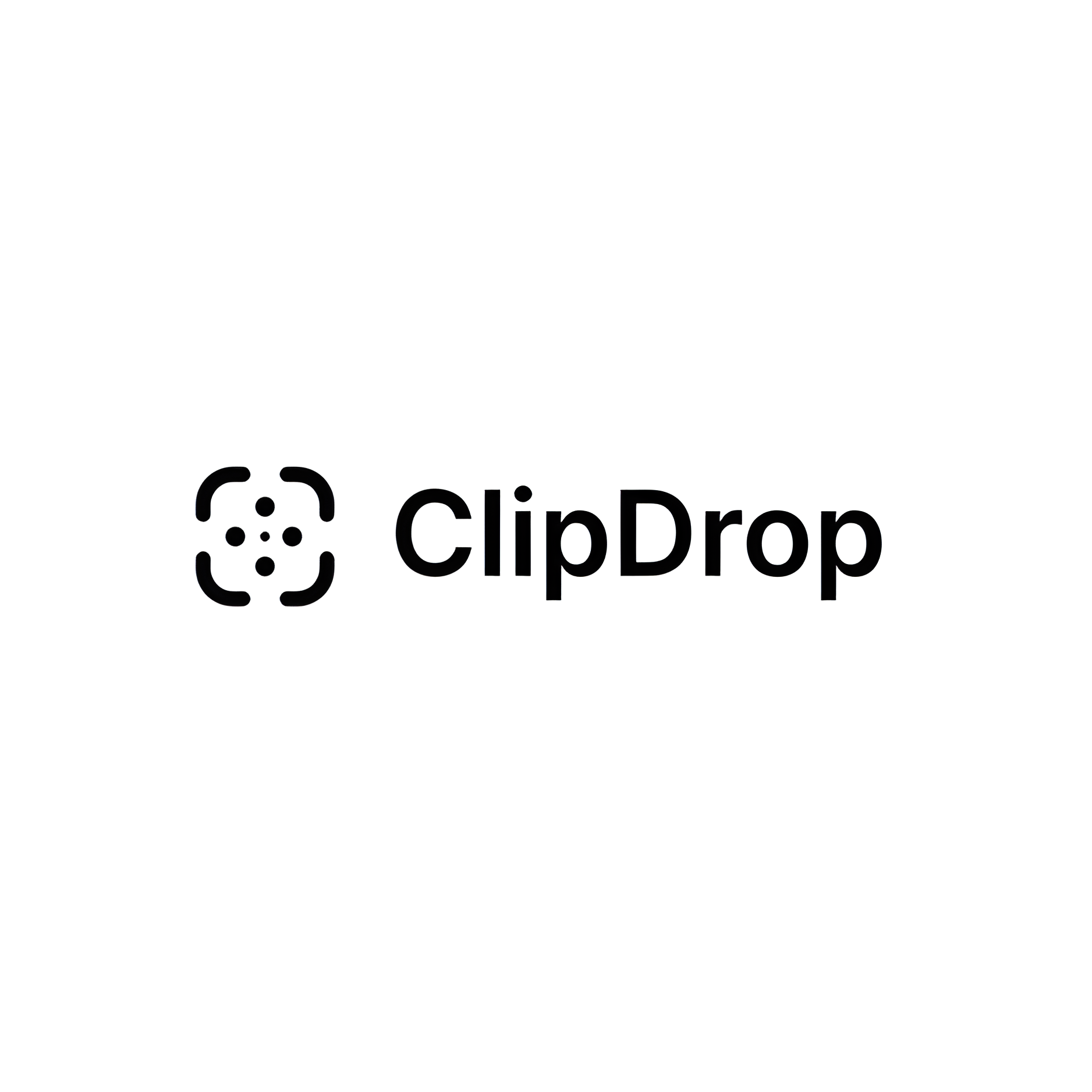Overview
PhotoScissors is an innovative AI-driven tool designed to streamline the process of removing backgrounds from images. This powerful application allows users to effortlessly erase backgrounds, making it perfect for creating product photos for e-commerce, designing collages, or enhancing personal photos. With its advanced deep neural networks, PhotoScissors can precisely isolate objects, even in challenging scenarios involving hair or transparent materials.
The tool supports essential image formats such as PNG and JPG and features a straightforward interface that caters to both novices and experienced users. Users can choose to replace the removed background with solid colors or transparent layers, adding versatility to their editing workflow. Additionally, PhotoScissors offers a range of tutorials to help users master various background removal techniques, enhancing its accessibility.
Beyond just background removal, PhotoScissors is part of a broader suite of applications including Inpaint, iResizer, PhotoStitcher, and FolderIco, addressing a wide array of image editing needs. The platform ensures user support and adheres to a clear privacy policy, emphasizing user safety and convenience. Overall, PhotoScissors stands out as a user-friendly, efficient tool that simplifies complex photo editing tasks without the need for professional software.
Key features
- AI-powered precision: PhotoScissors utilizes advanced AI and deep learning to accurately detect and remove backgrounds, even in complex scenarios involving fine details like hair.
- Simple user interface: Designed for ease of use, the tool offers a straightforward interface that allows users to achieve professional results without prior editing experience.
- Supports major formats: The application supports popular image formats such as PNG and JPG, making it versatile for various photo editing tasks.
- Instant background replacement: Users can quickly replace the removed background with solid colors or transparent layers to suit their specific project needs.
- Comprehensive tutorials: PhotoScissors provides detailed tutorials to help users understand and utilize different background removal techniques effectively.
- Additional editing tools: Beyond background removal, the tool offers access to other applications like Inpaint and PhotoStitcher for a complete editing suite.
 Pros
Pros
- Batch processing capability: PhotoScissors allows users to process multiple images simultaneously, saving time and effort in large-scale editing tasks.
- Mobile compatibility: The tool is accessible on mobile devices, enabling users to edit images directly from their smartphones or tablets anywhere and anytime.
- API integration: Developers can integrate PhotoScissors' capabilities into their applications using its API, enhancing the functionality of their own software solutions.
- Real-time previews: Users can view real-time previews of their edits, allowing for immediate adjustments and ensuring satisfaction with the final outcome.
- Cost-effective solution: PhotoScissors offers a budget-friendly alternative to more expensive photo editing software, making it accessible to hobbyists and professionals alike.
 Cons
Cons
- Limited manual adjustments: While AI-driven, the tool offers limited options for manual refinement, which can restrict advanced users seeking precise control over edits.
- No batch processing: PhotoScissors does not support batch processing, requiring users to edit images one at a time, which can be time-consuming for large projects.
- Internet dependency: The tool requires an internet connection to access its AI features, potentially limiting usability in offline environments or areas with poor connectivity.
- Resource intensive: High-quality AI processing demands significant system resources, which might slow down performance on older or less powerful computers.