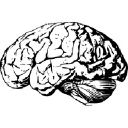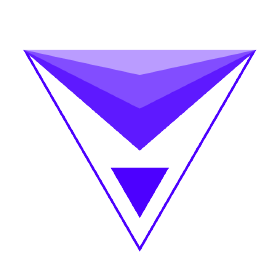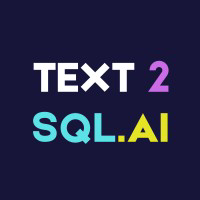Overview
Pixels2flutter revolutionizes the way developers and designers convert screenshots into Flutter code. By automating the translation of design files into usable Flutter code, it drastically reduces the time taken for manual coding. With advanced algorithms, the tool guarantees pixel-perfect precision, ensuring that each element in the design is accurately represented in the code.
This tool is perfect for developers and designers eager to streamline their workflow. Its ease of use and accuracy make it a powerful asset in speeding up the app development process. By focusing on high-quality output, Pixels2flutter allows users to concentrate more on creative innovation rather than technical translation.
Additionally, Pixels2flutter offers features that enhance productivity, making it an essential tool for anyone wanting to rapidly transform their conceptual designs into reality. Its capability to handle complex transformations effectively sets it apart from other conversion tools in the market.
Key features
- Effortless screenshot conversion: Pixels2flutter allows users to transform screenshots into Flutter code with minimal effort, eliminating the tedious manual coding process associated with app development.
- Pixel-perfect accuracy: The tool ensures every design element is converted with exact precision, maintaining the integrity and aesthetics of the original design without compromise.
- Fast and efficient workflows: Streamlines the app development process by offering quick conversion rates, enabling developers to focus on innovation rather than routine coding tasks.
- Advanced algorithm usage: Utilizes sophisticated algorithms to interpret and convert complex design structures into accurate Flutter code, handling intricate details smoothly.
- Comprehensive design compatibility: Supports various design formats, ensuring seamless conversion across different design tools and platforms, enhancing flexibility.
- Seamless integration support: Offers integration with popular development environments, allowing developers to incorporate it easily into their existing workflows for improved productivity.
 Pros
Pros
- Reduces coding time: By automating the conversion of designs into code, Pixels2flutter significantly cuts down the time developers spend on manual coding, prioritizing efficiency.
- Enhances app design efficiency: With precise translation from design to code, the tool helps maintain overarching design consistency and functionality, streamlining the workflow.
- Improves development workflow: Facilitates a more intuitive and seamless development process, reducing work redundancy and enhancing overall productivity.
- User-friendly interface design: Designed to offer ease of use to both novice and seasoned developers, making it accessible to a broader audience with minimal learning curve.
- High conversion accuracy: Ensures a high degree of precision in design translation, preserving the essence of the original design elements throughout the conversion.
 Cons
Cons
- Limited customization options: May restrict users from tweaking conversion settings extensively, potentially affecting highly specific design needs.
- Dependency on accurate screenshots: Relies heavily on the precision of the input screenshots, which may lead to discrepancies if not precise.
- May require manual adjustments: Despite its accuracy, certain complex designs might still necessitate manual tweaks post-conversion.
- Potential learning curve challenges: Users unfamiliar with Flutter or design-to-code concepts might require a learning curve to fully leverage the tool's capabilities.
- Compatibility limitations with platforms: Despite broad compatibility, some niche design tools might face integration issues, limiting user flexibility.