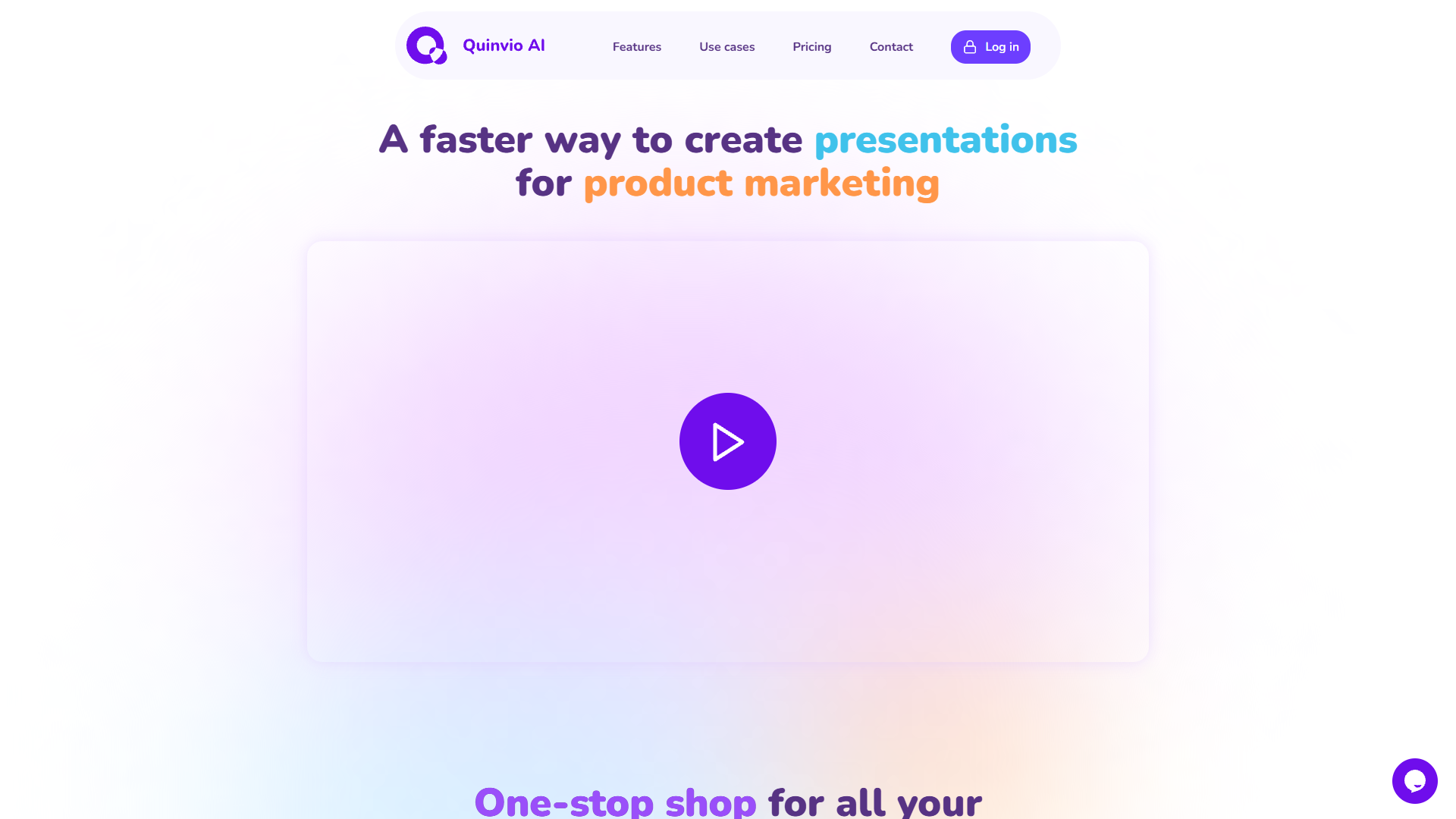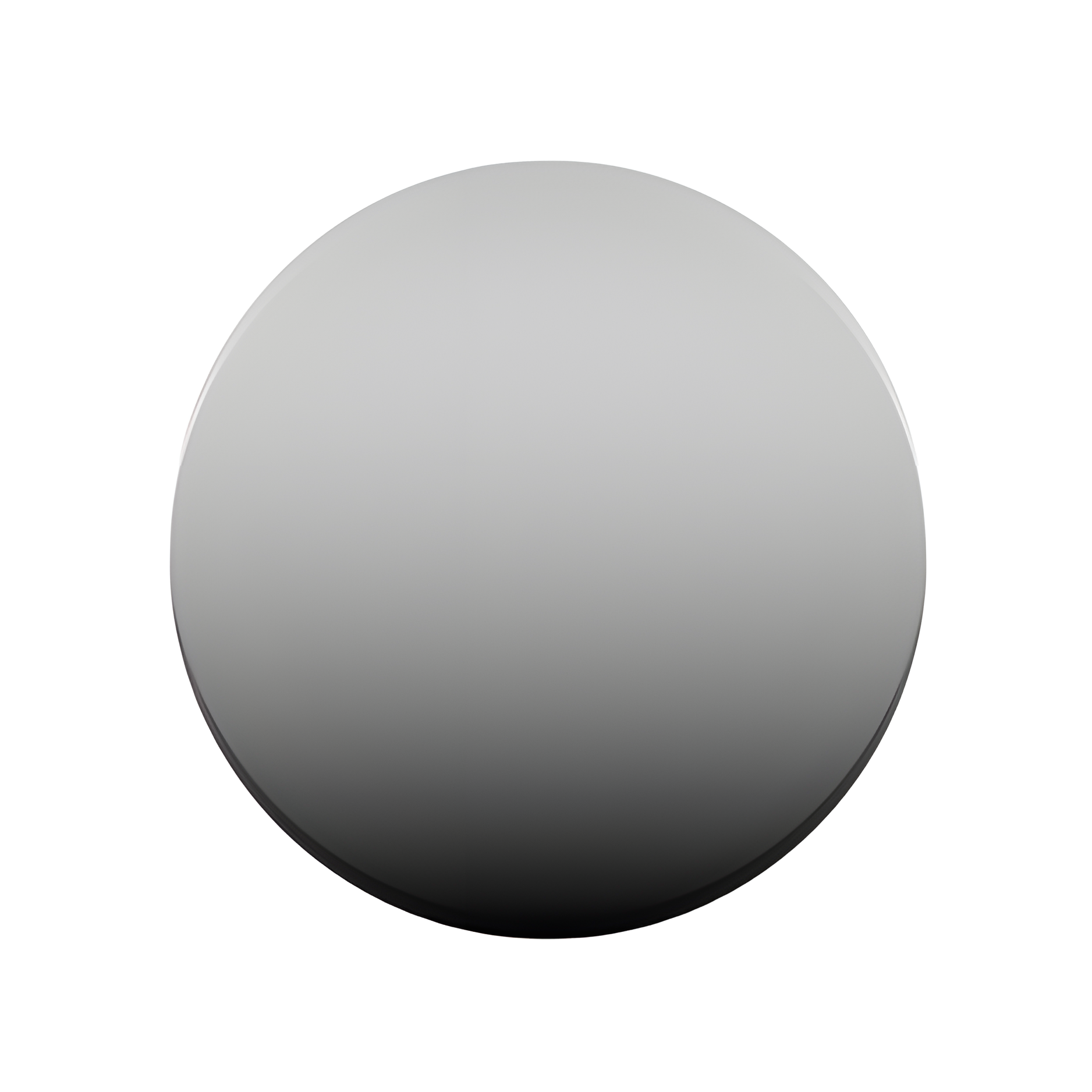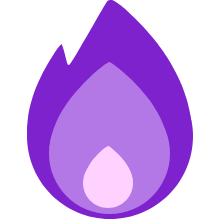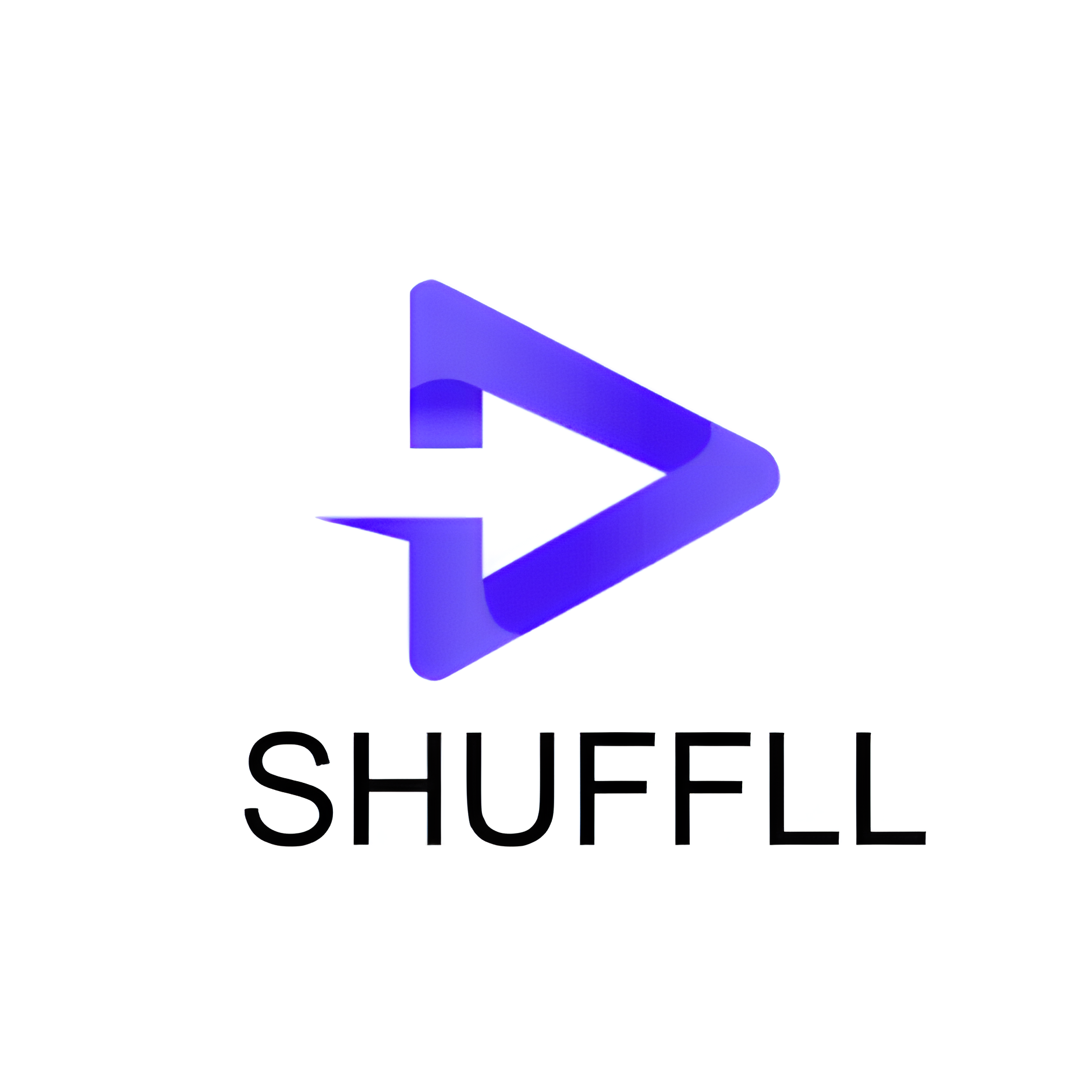Overview
Quinvio AI is an innovative tool designed to simplify the process of video content creation. With its user-friendly interface, it allows users to effortlessly generate video avatars and customize voice styles. Whether you're a content creator, marketer, or educator, Quinvio AI offers diverse applications to meet your video production needs, enhancing creativity and productivity.
The platform provides various subscription plans, catering to both beginners and advanced users. The free plan includes 30 seconds of video and 50 AI-generated prompts, making it ideal for those who want to explore its capabilities. For more comprehensive video projects, the Pro plan extends features significantly, offering 10 minutes of video credits monthly, alongside a multitude of avatars and voice options without watermarks.
Quinvio AI stands out with its rich feature set, aiming to empower users to create high-quality video content seamlessly. Its advanced functionalities make it a relevant choice for those seeking an efficient and creative approach to video production, facilitating the creation of engaging and visually appealing digital content.
Key features
- Video avatars creation: Enables users to create realistic avatars for various video projects, adding a personalized touch to each production.
- Customizable voice styles: Offers a range of voice styles to match different tones and moods in video content, enhancing viewer engagement.
- Multiple subscription plans: Provides flexible subscription options, catering to different user needs from beginners to advanced video creators.
- Watermark removal: Ensures that videos produced under paid plans are free from distracting watermarks, maintaining professional quality.
- AI prompts suggestions: Offers AI-generated prompts to inspire creativity and help users develop engaging content with ease.
- Pay-per-minute option: Allows users to pay for video creation by the minute, providing cost-efficient alternatives for occasional projects.
 Pros
Pros
- User-friendly interface: Designed with ease of use in mind, allowing users to navigate and utilize the tool's features without extensive training.
- High-quality video content: Empowers creators to produce polished and professional-looking videos that stand out in the digital landscape.
- Rich feature set: Includes a comprehensive range of tools and options, offering versatility and creativity in video production.
- Flexible usage options: Accommodates different user needs, whether for casual use or extensive projects, with its flexible plans and features.
- Creative support tools: Provides AI-driven suggestions and resources to help users craft unique and compelling video content.
 Cons
Cons
- Limited free credits: The free plan offers restricted video time and prompts, which may not suffice for heavier production needs.
- Subscription-based features: Some advanced functionalities are only available in paid plans, requiring users to upgrade for full access.
- Complexity for beginners: While feature-rich, the tool may present a learning curve, especially for users new to video editing platforms.
- Feature overload potential: The wide array of options might be overwhelming for users who prefer straightforward solutions.
- Lack of offline capability: The reliance on an internet connection for full functionality could limit use in areas with poor connectivity.