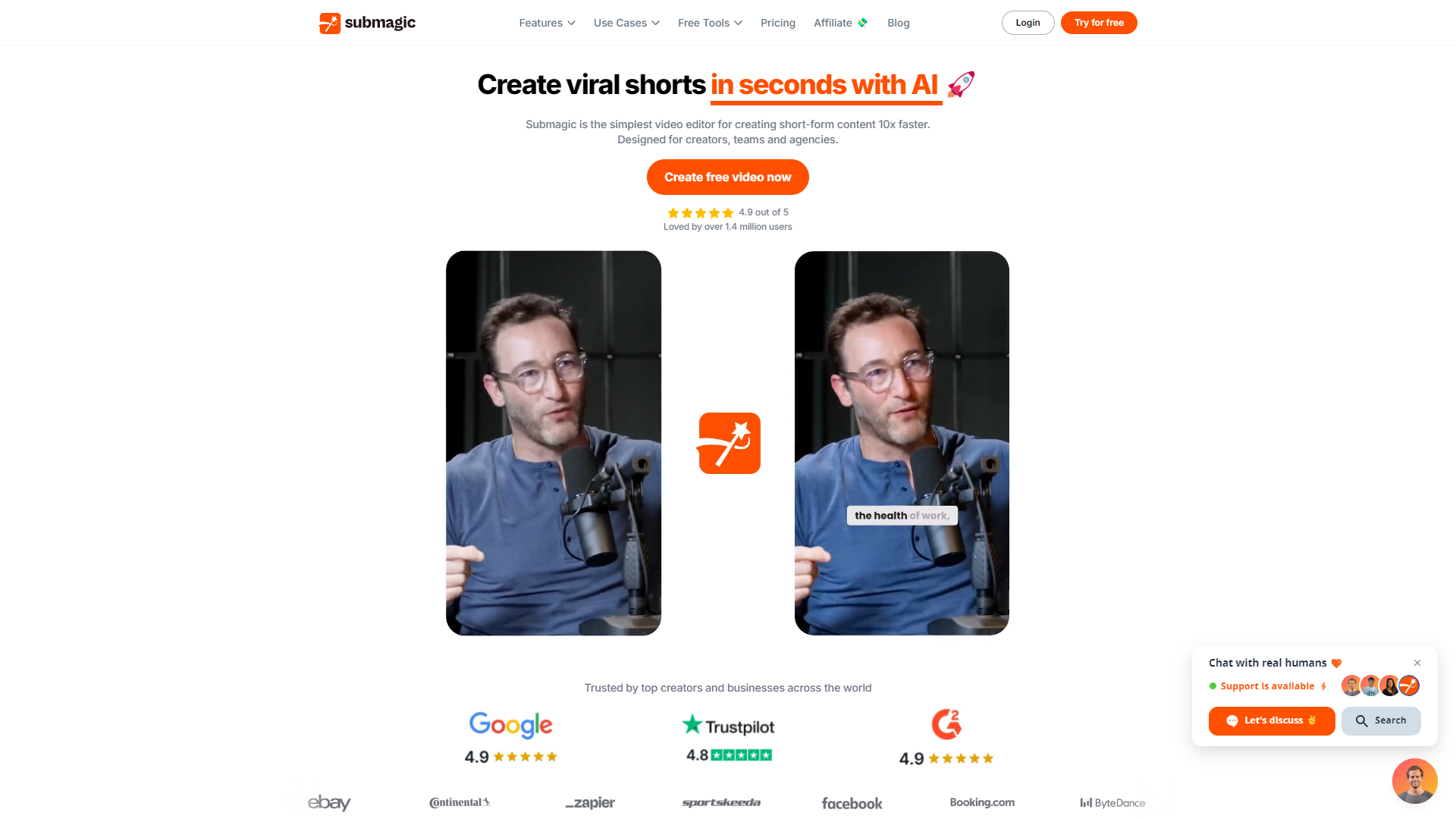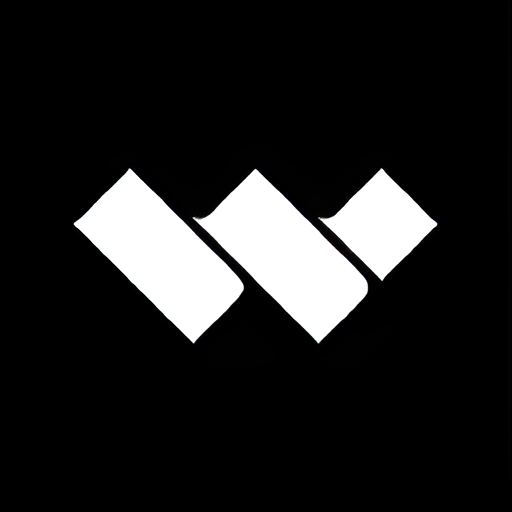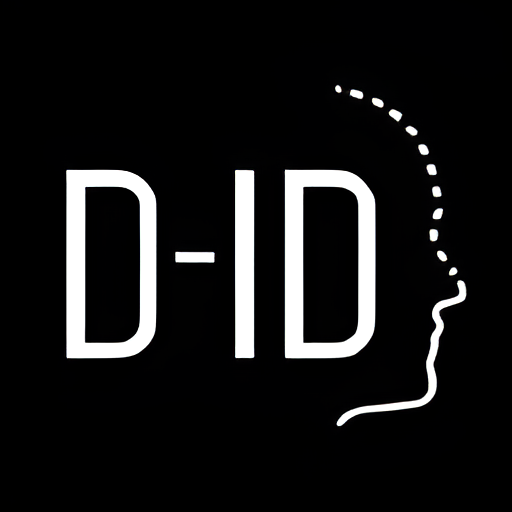Overview
Submagic is an innovative AI-powered tool tailored for content creators focused on producing captivating video captions for platforms like Instagram, TikTok, and YouTube. This versatile tool not only transcribes audio into precise, synchronized captions but also embellishes them with emojis, highlighted keywords, and contemporary templates to boost viewer engagement. Submagic stands out by incorporating B-rolls, sound effects, and smooth transitions effortlessly, streamlining the video editing process significantly.
Additionally, Submagic enhances social media optimization through its auto-generated descriptions and hashtags, making content more discoverable. It supports multiple languages and offers AI-driven translations, ideal for creators aiming to reach a global audience. Submagic is accessible through various pricing tiers, starting with a free trial that allows the creation of up to three watermarked videos per month. Its premium plans offer expanded features like unlimited video creation, custom templates, and options for team collaboration, catering to both novice and professional creators. Submagic is the go-to solution for anyone looking to elevate their video content with efficiency and flair.
Key features
- Automatic transcription: Submagic uses AI to convert video audio into precise captions, ensuring synchronization with spoken words for clarity.
- Engagement enhancements: Adds emojis, highlights keywords, and utilizes trendy templates to make captions more engaging and visually appealing.
- Editing toolkit: Integrates B-rolls, sound effects, and transitions easily, streamlining the video editing process for efficiency.
- Social media optimization: Automatically generates descriptions and hashtags, helping creators maximize their reach and engagement on various platforms.
- Multi-language support: Offers AI-powered translations in multiple languages, ideal for creators aiming to reach a global audience.
- Flexible pricing plans: Provides several subscription options, including a free trial, catering to different needs and levels of content creators.
 Pros
Pros
- Real-time collaboration: Allows multiple users to work on the same project simultaneously, enhancing teamwork and speeding up content creation.
- Accessibility features: Includes options for adjusting caption size, color, and font, making content accessible and enjoyable for all viewers.
- Cloud-based platform: Enables users to access and edit their projects from any device, anywhere, providing flexibility and convenience in content management.
- Advanced analytics: Offers detailed insights into viewer engagement and caption performance, helping creators optimize their content strategy effectively.
- Custom branding options: Allows users to add logos and custom graphics to their videos, maintaining brand consistency and recognition across media outputs.
 Cons
Cons
- Learning curve: The extensive features and AI tools require time to learn, potentially overwhelming new users unfamiliar with advanced editing software.
- Internet dependency: Requires a stable internet connection to access cloud-based features, limiting usability in low-connectivity areas.
- AI accuracy limitations: While AI enhances efficiency, it may not always capture nuanced expressions or dialects accurately in transcriptions and translations.
- Template rigidity: Despite a variety of trendy templates, customization options can be limited, restricting creators who wish to have unique, standout content.
- Resource intensity: The advanced features may demand high computational power, possibly excluding users with older or less powerful hardware.