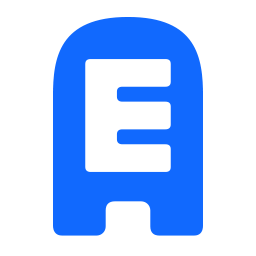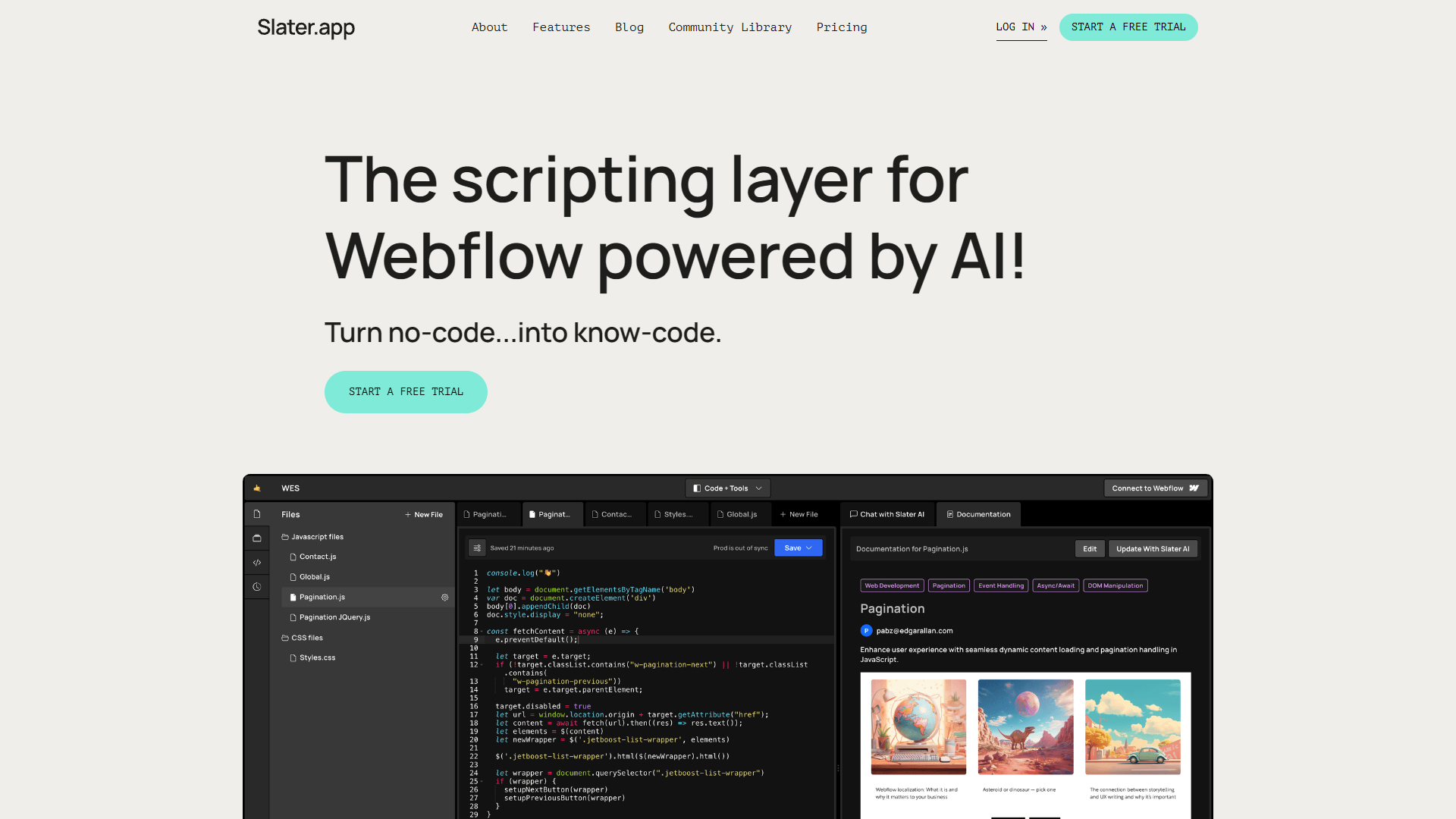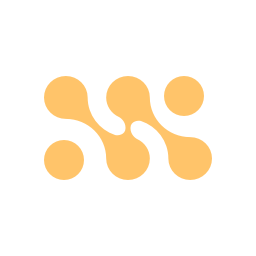Overview
Slater is designed to make integrating custom code into Webflow projects a breeze. With a user-friendly platform, it allows both individual users and teams to streamline project development. Whether you're a hobbyist or a professional developer, Slater offers tools that cater to various needs. From file hosting solutions to AI assistance, Slater covers all the bases needed for efficient project management. What sets Slater apart is its community-driven approach, rewarding users for engagement and contributions, making it more than just a development tool.
Enjoy the flexibility of having a playground to experiment with your projects, and seamlessly bring your ideas to life with advanced AI support. Access a broad library for code and project management while benefitting from simple pricing plans tailored to individuals and teams. Community engagement is encouraged with credits, adding an interactive element to the user experience. Slater is not just a tool; it's a supportive ecosystem that bridges creativity and technology effortlessly.
Key features
- Custom code integration: Slater simplifies the integration of custom code into Webflow projects, making it accessible even for those with limited coding experience. It bridges the gap between creativity and technology efficiently.
- User-friendly platform: The platform is designed with user experience in mind, ensuring an intuitive setup and navigation process. Users can focus on developing their projects without getting lost in complex architectures.
- Advanced AI assistance: Slater employs powerful AI models to assist users in crafting and managing code. This feature enhances productivity by offering intelligent suggestions and code optimizations.
- Community rewards system: Slater encourages a community-centric environment by rewarding users who contribute through referrals, articles, or project transfers. This system enhances user motivation and fosters collaboration.
- Seamless project management: Manage your projects effortlessly with tools that support project staging and custom domain publishing, maintaining a smooth workflow for both small and large teams.
 Pros
Pros
- Encourages user engagement: By offering credits for activities like referrals and contributions, Slater keeps users motivated to stay active and engaged within the community.
- Reliable code support: Provides robust resources and tools for Webflow projects, ensuring users feel supported throughout their development journey.
- Supports team collaboration: Features like file access controls and team settings make it easy for teams to work together effectively, enhancing collaborative efforts.
- Rich feature set: Diverse features cater to the needs of both individual developers and teams, making it a versatile choice for various project demands.
- Flexible usage options: With both free and paid plans, Slater accommodates different user requirements, offering the freedom to choose what's most suitable.
 Cons
Cons
- Limited free features: While the free plan offers basic functionality, some advanced features are only available in paid plans, which might be a limitation for some users.
- Can be complex: For beginners or those unfamiliar with Webflow, the initial learning curve can be challenging although the platform aims to simplify the process as much as possible.
- Requires learning curve: Even seasoned developers might need time to fully understand and leverage the platform's capabilities, which might impact immediate productivity.
- Platform dependent: Slater is built specifically for Webflow projects, which can limit its appeal to users looking for broader tool integrations.
- Technical jargon: The use of advanced terms and tools might be daunting for new users without prior experience in coding or Webflow environments.