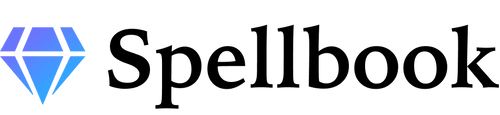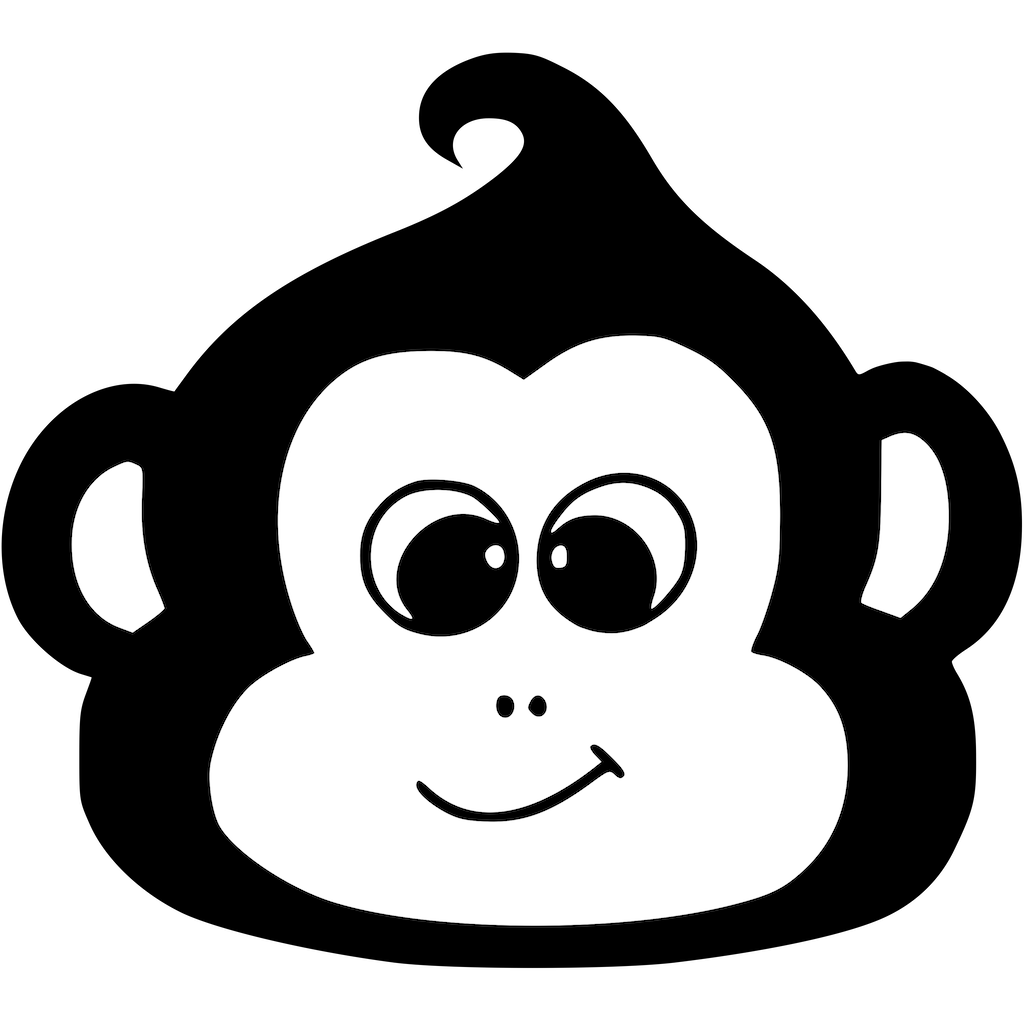Overview
Spellbook is an innovative AI-powered tool designed specifically for legal professionals to enhance the efficiency and accuracy of contract drafting and review processes. Integrated seamlessly with Microsoft Word and powered by the advanced capabilities of GPT-4, Spellbook stands out as a unique solution in the legal tech space. It is meticulously trained on an extensive array of legal texts, including vast case databases, form libraries, and statutes, ensuring that it provides highly relevant and contextually appropriate suggestions and analyses.
The tool offers a range of specialized features such as Missing Clause Review, Directed Draft, and Find Conflicting Terms, which are tailored to address common challenges faced by legal professionals. Spellbook's ability to analyze entire documents without the constraints of token limits further enhances its utility, making it a robust assistant for in-depth legal work. Its training also includes diverse sources like Wikipedia, books, and general internet content, allowing it to reference factual information effectively.
Endorsed by legal practitioners like Lindsey Wareham and Chris Brown, Spellbook has demonstrated its potential to revolutionize how legal documents are handled, offering significant time savings and reducing the risk of errors. As the only GPT-4 tool integrated with Microsoft Word for legal contracting, Spellbook is poised to become an essential tool for lawyers looking to leverage cutting-edge AI technology in their practice.
Key features
- Missing clause review: Automatically identifies and alerts users to potentially missing clauses in contracts, enhancing document completeness and legal safety.
- Directed draft: Offers tailored drafting suggestions based on the context of the document, ensuring legally sound and precise language.
- Find conflicting terms: Scans documents to detect and highlight conflicting terms, helping to prevent legal discrepancies and enforce contract integrity.
- Comprehensive integration: Seamlessly integrates with Microsoft Word, allowing legal professionals to use advanced AI tools directly within a familiar workspace.
- Unlimited analysis: Capable of analyzing extensive documents without token limitations, providing thorough reviews and suggestions without interruption.
- Fact-based referencing: Utilizes a broad knowledge base including Wikipedia and books to provide accurate factual references within legal documents.
 Pros
Pros
- Real-time collaboration: Enables multiple users to work on the same document simultaneously, improving teamwork and speeding up the drafting process.
- Version control: Tracks changes and maintains versions to ensure document integrity and provide a clear audit trail of edits and updates.
- Customizable templates: Offers a variety of customizable templates that cater to different legal needs, streamlining the document creation process.
- Security features: Employs robust security measures to protect sensitive information and ensure compliance with data protection regulations.
- Accessibility options: Provides features that enhance accessibility, such as text-to-speech and adjustable text size, making it easier for all users to engage with the tool.
 Cons
Cons
- Complex interface: The tool's advanced features may present a steep learning curve for users not familiar with legal technology or AI applications.
- Over-reliance risk: Dependence on automated tools for legal drafting might reduce critical thinking and manual drafting skills among professionals.
- Generic suggestions: While providing context-based drafting suggestions, the tool may not fully capture unique or nuanced legal arguments specific to individual cases.
- Privacy concerns: Handling sensitive legal documents within an AI-powered platform could raise data privacy and security issues despite integration efforts.
- Update dependency: Continuous updates are necessary to maintain the tool's legal database accuracy, which might be disruptive or lag behind new laws and regulations.