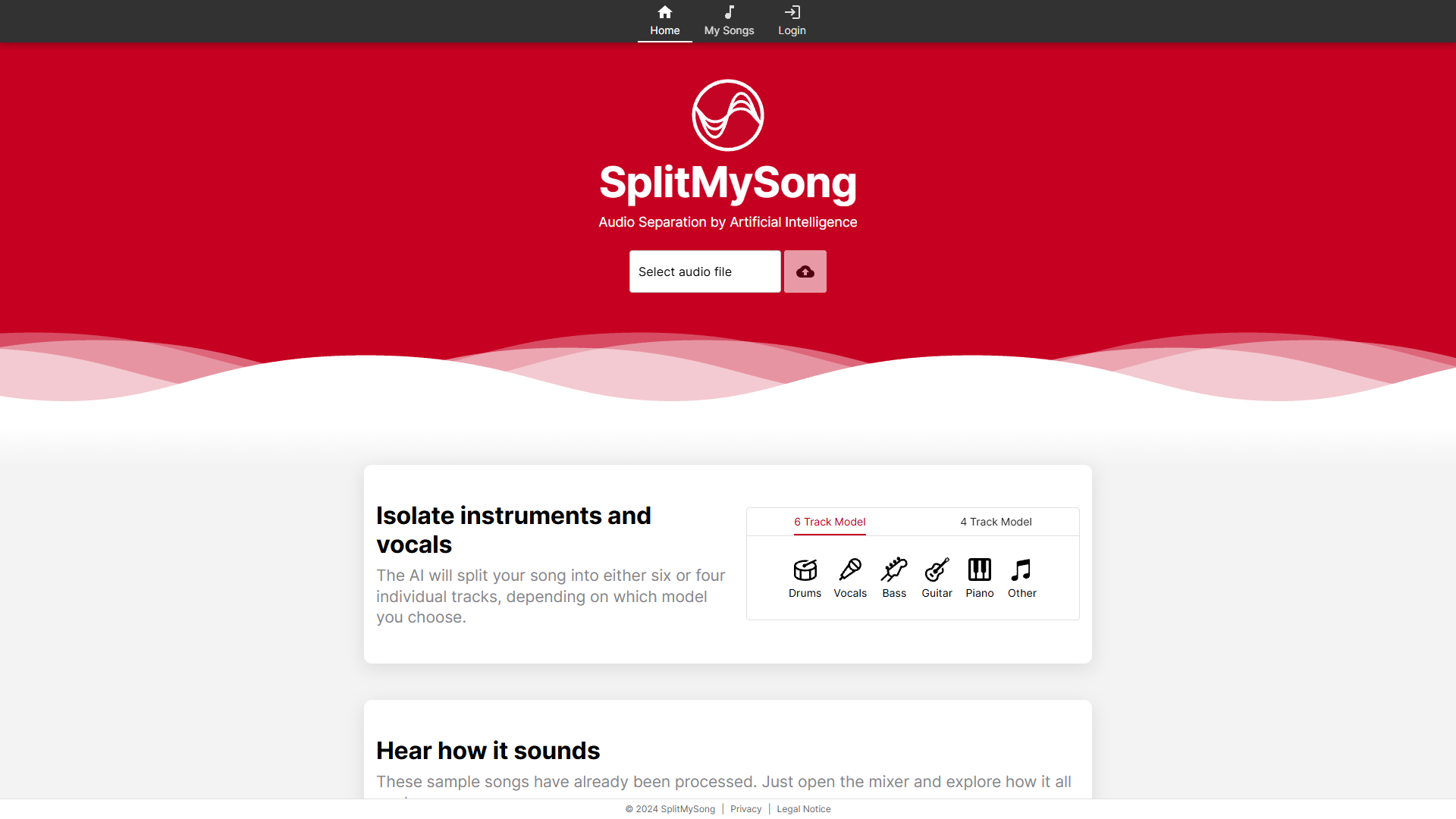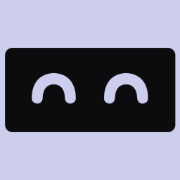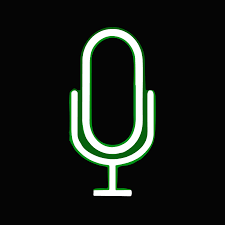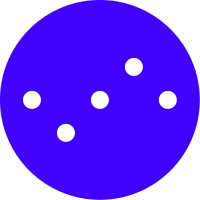Overview
SplitMySong offers a unique audio separation service that employs artificial intelligence to break down songs into individual tracks. This powerful technology allows users to isolate components like vocals, drums, bass, and others, providing musicians with the flexibility to remix and create unique audio pieces. The process is simple: upload a song, choose the desired track model, and let the AI take over. With its intuitive interface, even beginners can effortlessly interact with the tool and experiment with different audio elements.
Beyond mere separation, SplitMySong boasts a sophisticated mixer, enabling users to modify individual tracks' volume, adjust tempo, change pitch, and more. This functionality ensures that musical ideas can flourish, whether by creating new mixes or enhancing existing compositions. Additionally, SplitMySong offers a unique credit-based system for users who wish to engage with the tool more extensively, making it an excellent resource for hobbyists and professionals alike seeking to push the boundaries of their musical creativity.
Key features
- AI-powered audio separation: Breaks down songs into individual components like vocals and instruments using advanced AI technology, giving users the flexibility to remix and create unique audio pieces.
- Customizable mixer interface: Provides robust controls for adjusting volume, tempo, pitch, and more, empowering users to craft personalized sounds with ease.
- Multiple track models: Offers options to separate songs into four or six tracks, catering to different user needs and complexities.
- High-quality audio output: Ensures the best sound quality for both downloads and streaming, allowing users to enjoy professional-level outputs.
- Intuitive file upload: Easily upload songs in various formats with a user-friendly interface designed to handle different file sizes and types effortlessly.
- Real-time audio preview: Allows users to preview and adjust their edits in real-time, providing instant auditory feedback for better creativity and control.
 Pros
Pros
- Intuitive user interface: Users can navigate the tool easily, thanks to its user-friendly design that requires minimal technical knowledge, making it accessible to all skill levels.
- Comprehensive audio control: Allows detailed adjustments to audio components, including volume, pitch, and tempo, providing users with a range of creative possibilities.
- Ideal for musicians: Perfect for artists looking to experiment with different sound elements or create remixes, offering them a versatile platform to enhance their projects.
- Educational resources available: Provides tutorials and guidance for new users to maximize the potential of their musical endeavors using the AI's capabilities.
- Supports multiple audio formats: Accommodates various audio file types, ensuring users can work seamlessly with their existing music libraries without format conversion issues.
 Cons
Cons
- No mobile app: Currently does not offer a native mobile application, potentially limiting usability for users seeking mobile-based editing solutions.
- Limited free usage: Free access is restricted, particularly in terms of time and number of songs, which might not meet the needs of more prolific users.
- Credits required for lengthy songs: Long songs demand higher credit consumption, which could pose a challenge for regular or intensive users without adequate membership plans.
- Processing speed variability: Dependent on internet speed and file size, the time taken for AI processing can vary, potentially causing delays in users' workflow.
- Audio separation imperfections: AI tries its best, but perfect separation isn't always achievable, especially with complex tracks or low-quality audio files.