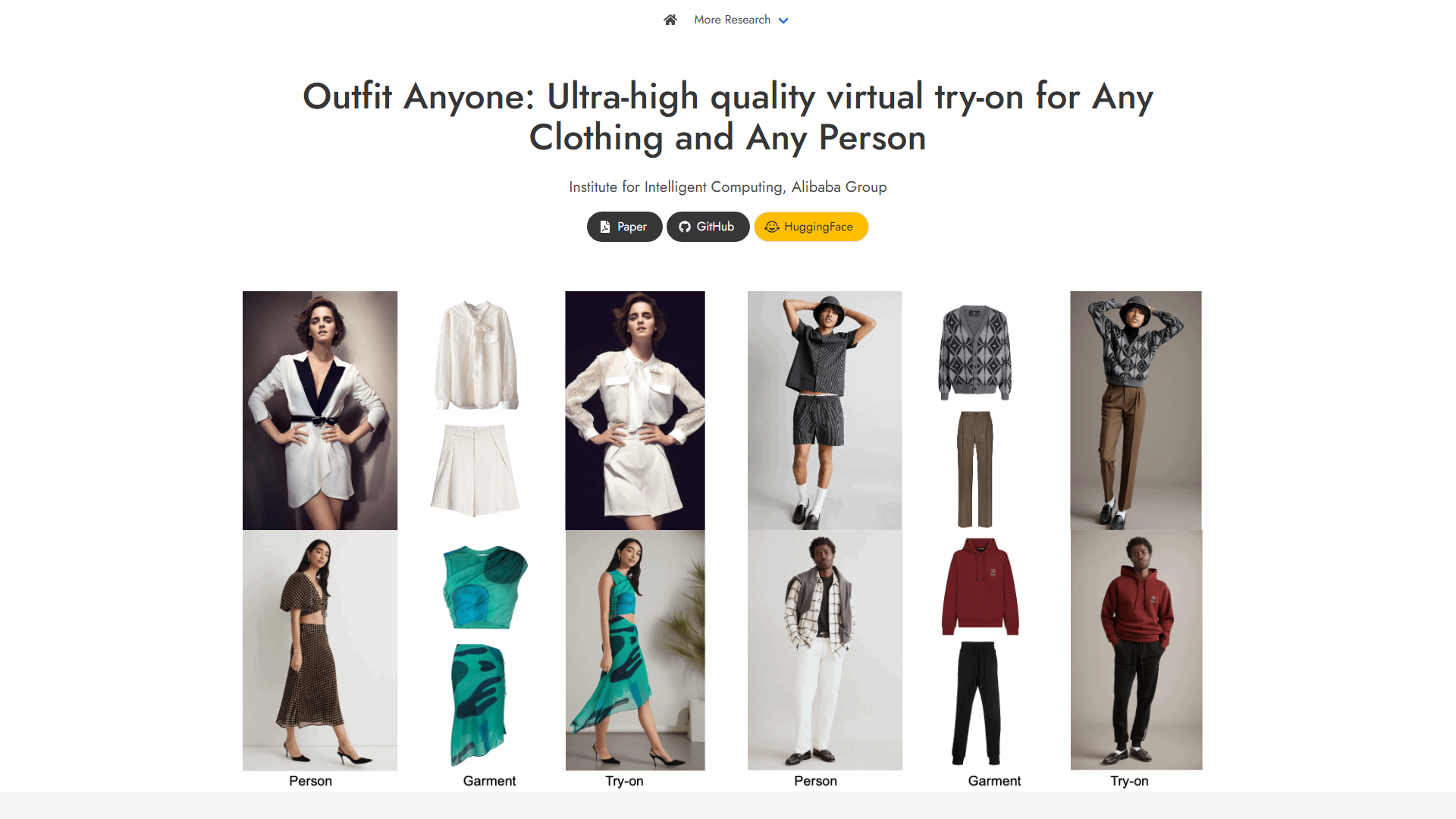Overview
Stable UI is designed to empower users in creating high-quality images through its comprehensive interface and functionality. The tool leverages the Stable Diffusion model, enabling users to access a plethora of customization options for generating visually stunning results. With the ability to input detailed prompts and use advanced features such as batch processing, multi-model, and multi-sampler, users can refine their creative process efficiently.
The platform's design emphasizes user convenience, offering easy-to-load and save style presets, negative prompts for output enhancement, and high-resolution fixes for superior image quality. These features cater to diverse user needs, whether they aim for artistic exploration or professional image generation. Stable UI's compatibility with a wide range of models and samplers further amplifies its versatility.
By offering detailed control over image dimensions, guidance settings, and more, Stable UI positions itself as a go-to solution for AI-powered image creation. Its user-centric design ensures both novice and experienced users find value in its rich feature set, making it a valuable tool in the realm of AI-driven digital art.
Key features
- Customizable image creation: Users have the ability to adjust various parameters such as prompts, guidance settings, and dimensions, enabling the creation of unique and tailored images using Stable UI's comprehensive toolset.
- Batch processing support: Stable UI allows users to generate multiple images simultaneously, enhancing productivity and ensuring efficient management of creative projects with ease and speed.
- Style preset management: The tool features easy-to-use functions for loading and saving style presets, providing users with the flexibility to adapt and refine their style choices effortlessly.
- Extensive model options: With access to a wide range of models, users can experiment with different styles and effects, fostering creativity and catering to diverse aesthetic preferences.
- High-resolution fixes: This feature ensures that images maintain their quality and clarity during generation, delivering professional-grade outputs suitable for various applications.
 Pros
Pros
- User-friendly interface: Stable UI's interface is designed to be intuitive and straightforward, making it accessible for users of all experience levels, from beginners to seasoned professionals in image creation.
- High-resolution support: The tool accommodates the generation of high-resolution images, ensuring that the results are sharp and clear, meeting professional standards and user expectations.
- Versatile customization tools: Offering an expansive suite of customization options, Stable UI allows users to tailor their image generation process according to specific creative needs and desires.
- Comprehensive guidance settings: Users benefit from detailed guidance settings, enabling precise control over image generation and ensuring outputs align with user intentions and specifications.
- Advanced model compatibility: The tool supports various models and samplers, allowing users to explore and implement different artistic styles and methodologies seamlessly.
 Cons
Cons
- Steep learning curve: Stable UI might present a challenging learning curve for new users, requiring time and effort to fully grasp the available features and capabilities for optimal use.
- Limited offline support: Users need internet access to leverage the full functionality of Stable UI, which can be restrictive in environments with connectivity limitations.
- No animation capabilities: The tool does not support the creation of animations, limiting its use for dynamic content and reducing its applicability for certain creative projects.
- Initial setup complexity: Users may find the initial setup process complex, requiring additional resources and understanding to configure the tool according to their specific requirements.
- Lack of real-time feedback: The tool may not provide immediate feedback during image generation, potentially hindering the user's ability to fine-tune outcomes on-the-fly.