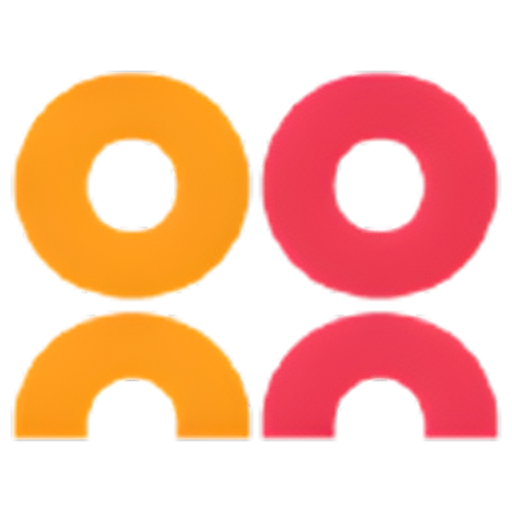Overview
timeOS is an AI-powered productivity platform designed to enhance meeting management and task organization. It captures and summarizes meetings, organizes information, and surfaces relevant knowledge when needed. The platform integrates with tools like Google Meet, Zoom, Microsoft Teams, and Slack, allowing seamless capture of virtual and in-person meetings. With features such as automatic note-taking, transcription, and meeting summaries, timeOS helps users stay informed and organized without manually scribing details.
timeOS offers a browser extension that provides a daily overview, helps manage schedules, and keeps users briefed on their meetings. The platform supports multiple languages and allows customization of summary structures to fit individual needs. With secure data handling, including encryption and user-controlled data privacy, timeOS ensures the safety and confidentiality of user information.
By automating routine meeting tasks, timeOS enables users to focus on essential activities, enhancing overall productivity and efficiency. It is an ideal tool for professionals and teams looking to optimize their workflow and maintain clear communication.
Key features
- AI meeting summaries: timeOS uses advanced AI algorithms to automatically capture and summarize meetings, including detailed notes and action items, making follow-ups straightforward and efficient.
- Seamless integrations: It integrates with a variety of productivity tools like Notion, Google Docs, Trello, and Slack, embedding meeting insights directly into your existing workflow and ensuring seamless collaboration.
- Multilingual support: The tool supports over 60 languages, providing accurate meeting summaries in the preferred language of each team member, which helps in bridging communication gaps in multinational teams.
- Customizable notes: Users can tailor the structure and content of their meeting summaries according to their preferences, ensuring that the most relevant and important information is captured and highlighted.
- Device compatibility: timeOS is compatible with desktops, smartphones, and smartwatches, allowing users to access their meeting notes and summaries on the go, ensuring flexibility and convenience.
 Pros
Pros
- Time-saving: Automates the process of capturing and summarizing meeting notes, freeing up time for more critical tasks and reducing the administrative burden on users.
- Accessibility: The tool is accessible across various devices, including smartphones and smartwatches, ensuring that users can access their meeting notes and action items anytime, anywhere.
- Enhanced productivity: By keeping users informed and prepared for their meetings, timeOS significantly boosts overall productivity and efficiency in both individual and team settings.
- Multilingual support: The ability to provide summaries in over 60 languages helps teams overcome language barriers, facilitating better communication and collaboration across diverse groups.
 Cons
Cons
- Dependence on AI accuracy: The tool relies heavily on AI to capture and summarize meetings, which may occasionally result in missed nuances or context, affecting the accuracy of the summaries.
- Cost for advanced features: While there is a free version, accessing advanced functionalities may require a paid subscription, which could be a consideration for budget-conscious users.
- Integration limitations: Although timeOS integrates with many popular tools, there may be limitations in seamless integration with all the tools and platforms that a team uses.
- Learning curve: Initial setup and customization of timeOS might be time-consuming for new users, requiring some effort to tailor it to specific needs and preferences.