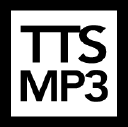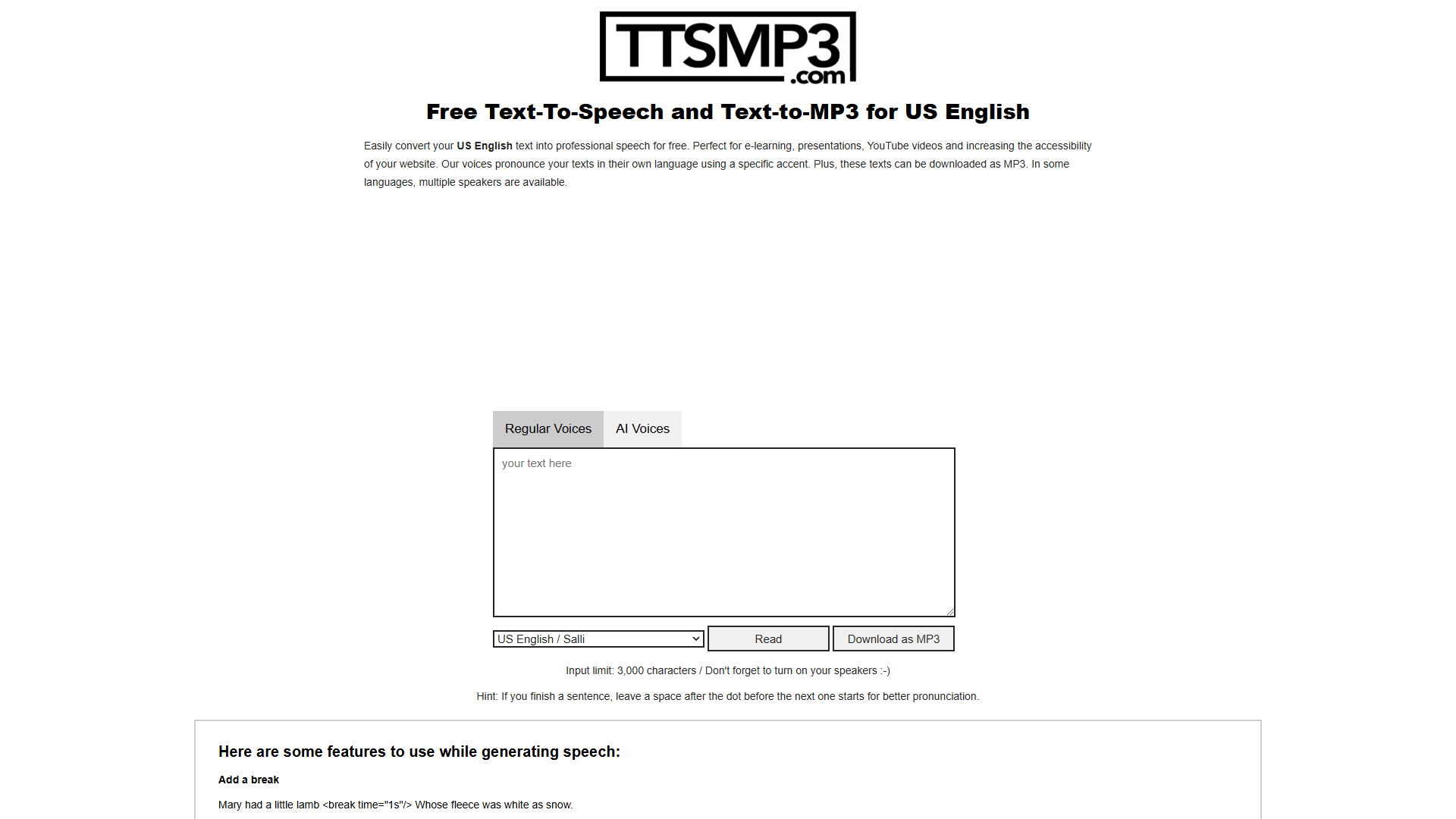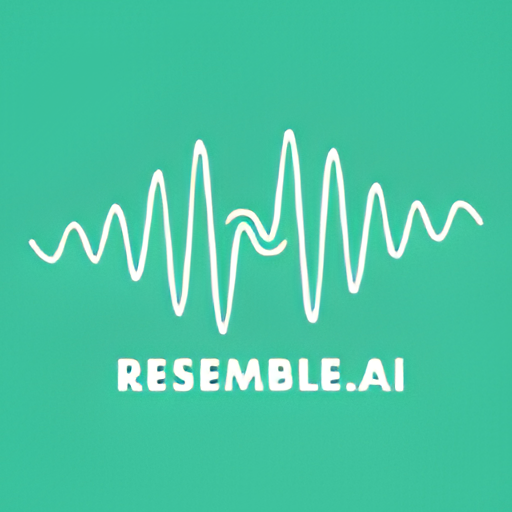Overview
ttsMP3.com is a comprehensive text-to-speech tool that caters to users looking for high-quality audio conversions across various languages. It allows users to convert written text into spoken words in over 28 languages, making it ideal for diverse purposes such as e-learning modules, videos, and presentations. The platform lets users download these audio files in MP3 format, ensuring accessibility for offline use as well.
The tool offers both regular and AI-generated voices, providing flexibility to choose accents and tones that align with the user's needs. One standout feature is the ability to use SSML tags, allowing customization of speech output with pauses, emphasis, and modulation of speed. This feature is particularly useful for creating engaging and dynamic audio content.
Overall, ttsMP3.com stands out as a versatile tool for anyone needing text transformed into professional-quality speech quickly and conveniently. Its ease of use and the functionality it offers make it a valuable resource for content creators and educators alike.
Key features
- Multi-language support: The tool supports over 28 languages, allowing users to generate speech in a variety of native accents, making it an excellent resource for global content reach and enhancing the learning experience.
- Downloadable audio files: Users can easily download their text-to-speech conversions as MP3 files, providing the flexibility to use these audio outputs across different platforms or offline projects.
- Customizable speech output: Through SSML tags, users can adjust pronunciation, add pauses, emphasize words, and modify the speech rate and pitch, allowing for tailored audio solutions.
- AI and regular voices: Users can choose between regular and AI voices to better suit their text's context or desired tone, offering a more personalized touch to the speech output.
- Easy integration features: ttsMP3.com integrates smoothly with various e-learning tools, making it a valuable addition for educators looking to include audio content in their resources.
 Pros
Pros
- Easy integration features: Easily integrates with various platforms, enabling users to incorporate the audio outputs into their content or learning materials with minimal effort.
- Offers SSML customization: Provides extensive SSML tag options to modify speech outputs, giving users greater control over how the text is presented in audio form.
- Wide range of voices: Offers a diverse array of voice options in different languages, allowing for customized accent and tone to better align with target audiences.
- No-cost MP3 downloads: Allows free downloading of converted text-to-speech in MP3 format, ensuring easy accessibility and offline use of the audio content.
 Cons
Cons
- Character limit restrictions: The tool enforces a character limit on text inputs, which can restrict large projects and require text to be split into multiple sections for conversion.
- Limited premium access: Users need to register for extended capabilities, representing a barrier for those who need frequent or unlimited text-to-speech conversions.
- No offline editing features: ttsMP3.com does not offer the ability to edit audio files directly on the platform, requiring external software for any audio adjustments or enhancements.
- Lack of mobile app: The absence of a mobile application limits usage on the go, confining users to desktop or mobile web browsers.