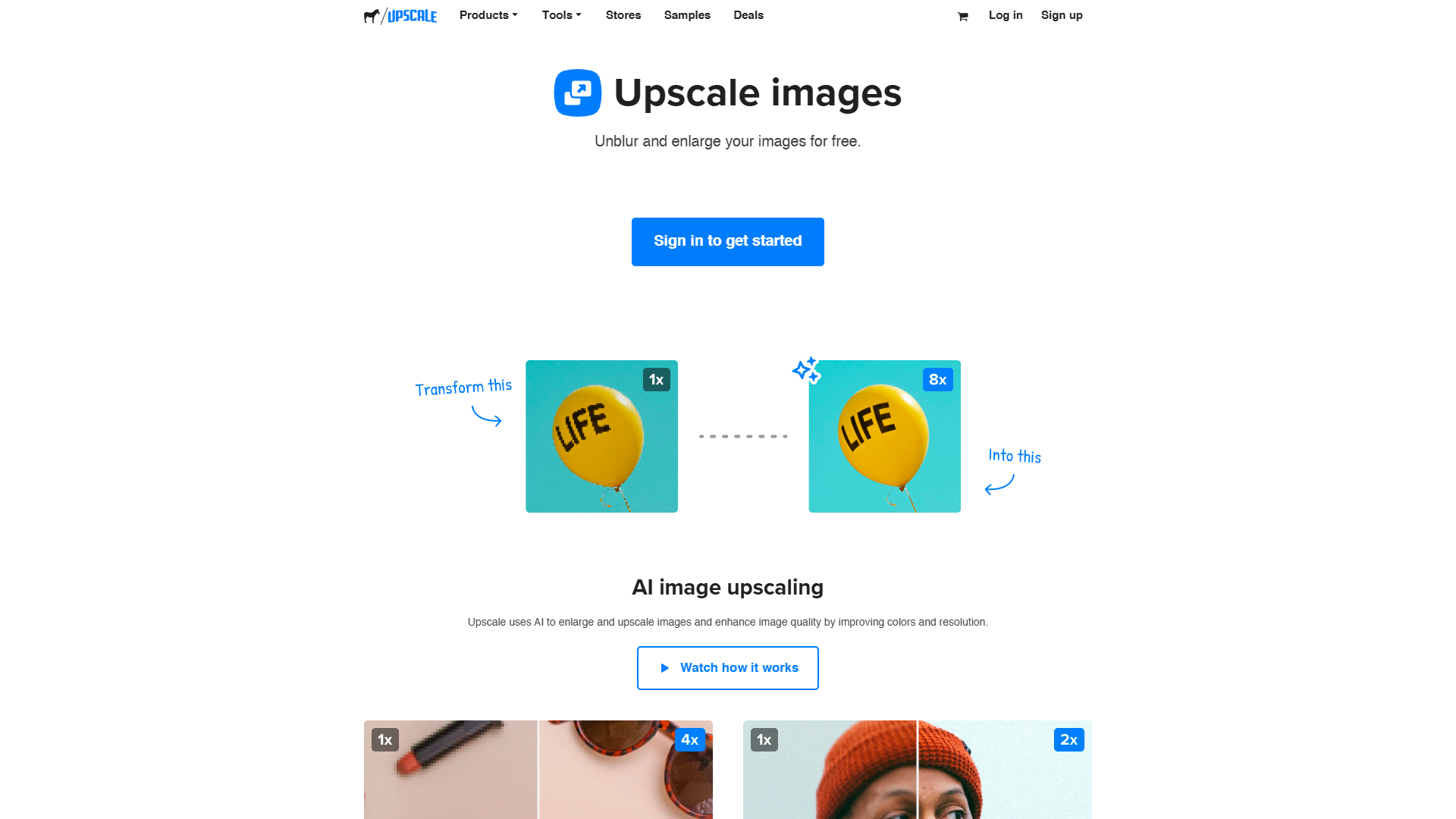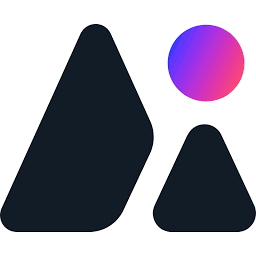Overview
Sticker Mule's Upscale tool offers a seamless way of enhancing image quality. As an AI-driven application, it aids users in enlarging images without losing quality, making it perfect for professional and personal use. By automatically correcting colors and resolution, it provides clear and accurate results for varied image types.
The tool's primary function is unblurring and increasing the resolution of images by up to 8 times, all while maintaining high quality. This is especially useful for illustrations and photographs, ensuring that the enriched images are suitable for different uses and requirements. Upscale is not just efficient but also user-friendly, allowing anyone to gain professional results with minimal effort.
A free plan makes Upscale accessible to everyone, encouraging users to try its features without financial risk. This inclusivity, along with its AI-powered enhancements, establishes Upscale as a key resource for individuals looking to improve their visual content.
Key features
- AI-driven image enhancement: Upscale uses advanced AI algorithms to enhance image quality, ensuring that each image looks crisp and clear after processing.
- Resolution up to 8X: The tool can enlarge images up to eight times their original size, making it ideal for use in high-resolution projects without losing image integrity.
- Free image enlargement: Users can enlarge their images without any cost, making it a cost-effective solution for individuals and businesses needing high-quality images.
- Color and resolution correction: Automatically adjusts colors and resolution during processing, ensuring that the end product maintains natural hues and sharpness.
 Pros
Pros
- User-friendly interface: The simple and intuitive design of Upscale makes it accessible for users of all skill levels, allowing anyone to enhance images easily.
- No cost for use: As a free tool, Upscale provides excellent value, offering its powerful features without any monetary commitment.
- Wide applicability: Whether for personal use or professional projects, the tool's versatile functionality suits various image enhancement needs.
- Highly efficient processing: The AI-driven technology ensures efficient processing, delivering enhanced images quickly and accurately.
 Cons
Cons
- Limited customization options: Users might find the tool lacking in customization features compared to some paid alternatives, restricting advanced adjustments.
- No offline version: Users must be online to use Upscale, which may not accommodate situations where internet access is restricted.
- Requires internet connection: Relies on internet connectivity to function, presenting challenges in offline or low-connectivity environments.
- Basic editing capabilities: Primarily focused on image enlargement and quality, it does not offer more advanced editing features found in comprehensive editing software.