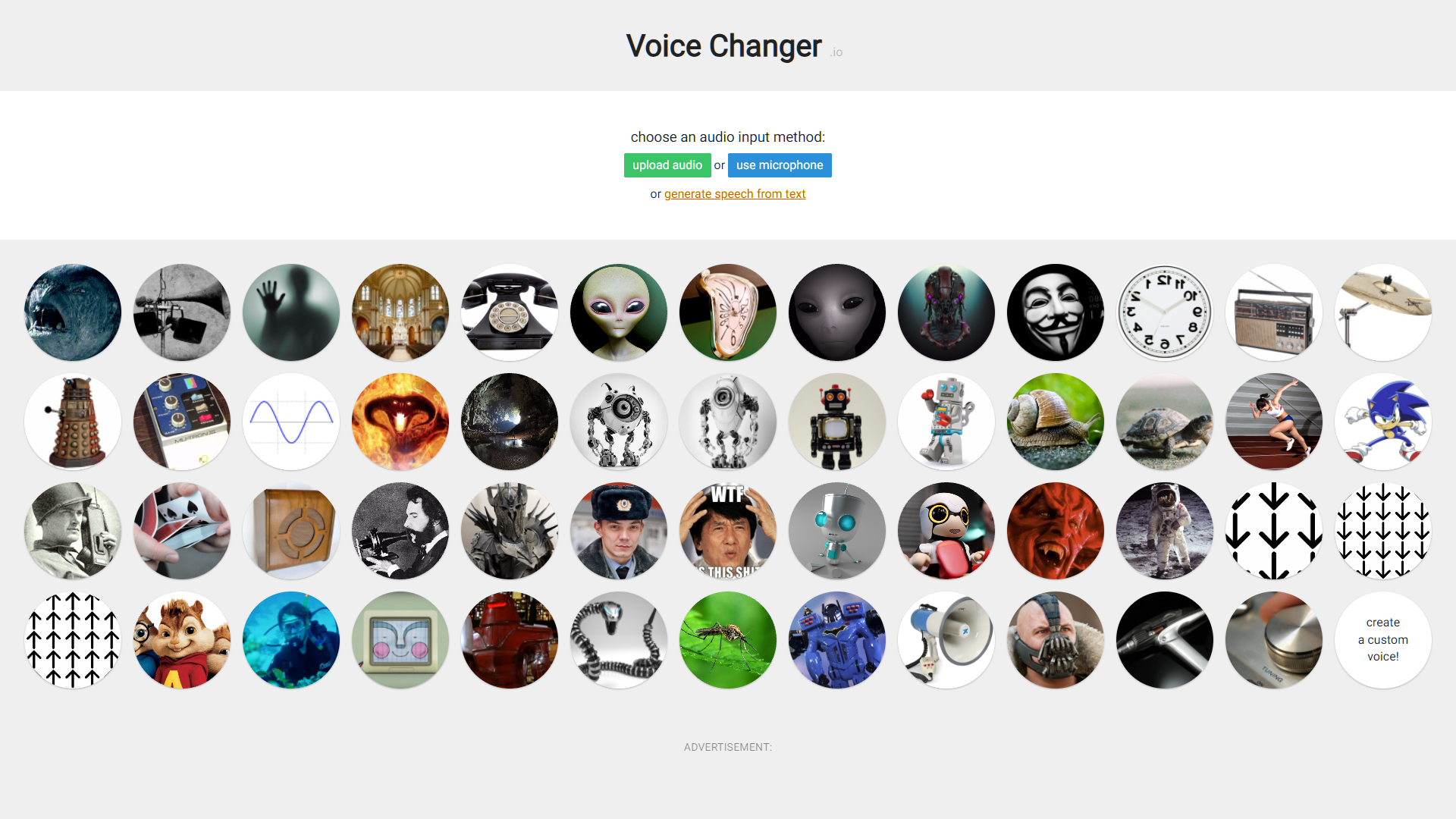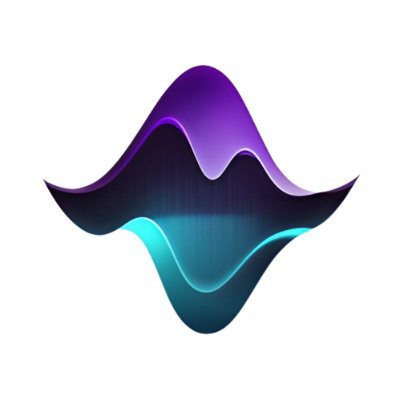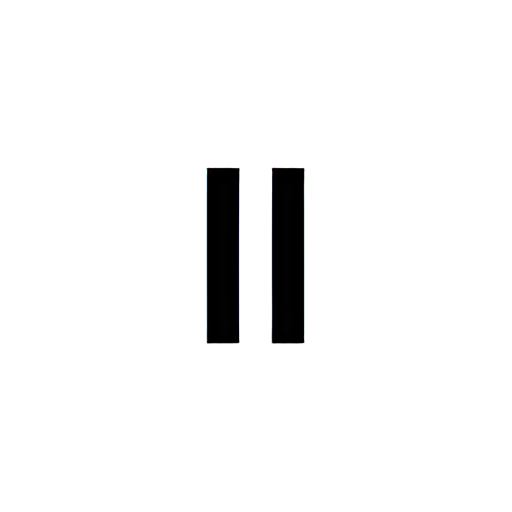Overview
VoiceChanger.io is an innovative online platform that allows users to creatively alter their voices with a wide array of effects. This versatile tool offers a plethora of options ranging from Monster, PA Speaker, and Reverse Reverb to more niche effects like Bane and Sauron Voice Changers. Whether you're aiming to sound like a robot, an alien, or a demon, the site provides a unique effect to match your needs. Additionally, users can manipulate the speed of their voice, simulate old radio sounds, or create the effect of speaking through a megaphone.
The interface is user-friendly, making it easy for anyone to navigate and apply the desired audio modifications. Beyond just altering voices for fun, VoiceChanger.io caters to more professional needs as well, allowing the creation of custom voice effects that can be used in various projects, including commercial ones. After crafting their ideal audio clip, users can conveniently download the results for use in their personal or professional projects. This tool is perfect for content creators, entertainers, and anyone looking to experiment with sound design in an accessible and enjoyable way.
Key features
- Extensive effect library: Offers a wide range of voice effects including Monster, Robot, Alien, and Demon, allowing for diverse audio transformations.
- Custom voice creation: Enables users to create their own unique voice effects, providing tools for personalization and creativity in audio projects.
- Real-time voice alteration: Allows users to hear how the effects modify their voice in real time, facilitating immediate feedback and adjustments.
- Downloadable audio clips: Users can download their transformed voice clips in various formats, suitable for both personal and commercial use.
- Adjustable voice speed: Features the ability to adjust the speed of the voice, enabling further customization of the audio output.
- User-friendly interface: Designed with a simple, intuitive interface that makes it easy for users of all skill levels to navigate and use the tool effectively.
 Pros
Pros
- Multi-platform compatibility: The tool is accessible on various devices and operating systems, ensuring users can modify voices regardless of their hardware preferences.
- Cloud storage integration: Offers seamless integration with cloud storage services, allowing users to save and retrieve their audio files from anywhere, anytime.
- Extensive file support : Supports a wide array of audio file formats, making it versatile for different project requirements and enhancing user convenience.
- Collaboration features: Enables multiple users to work on the same project simultaneously, facilitating teamwork and creative collaboration in audio editing.
- Regular updates: Continuously updated with new features and improvements, ensuring the tool stays current with the latest audio editing trends and technologies.
 Cons
Cons
- Resource intensive: Requires significant system resources, which may slow down older computers or devices not equipped with adequate processing power.
- Limited file support: While it supports various formats for downloads, some less common audio file types are not compatible.
- No offline mode: The tool requires an internet connection to function, limiting its use in areas without reliable internet access.
- Complex features for beginners: Despite a user-friendly interface, the depth of customization available can be overwhelming for new users.
- Dependency on updates: The tool's performance and feature set depend heavily on regular updates, which may introduce new bugs or issues.