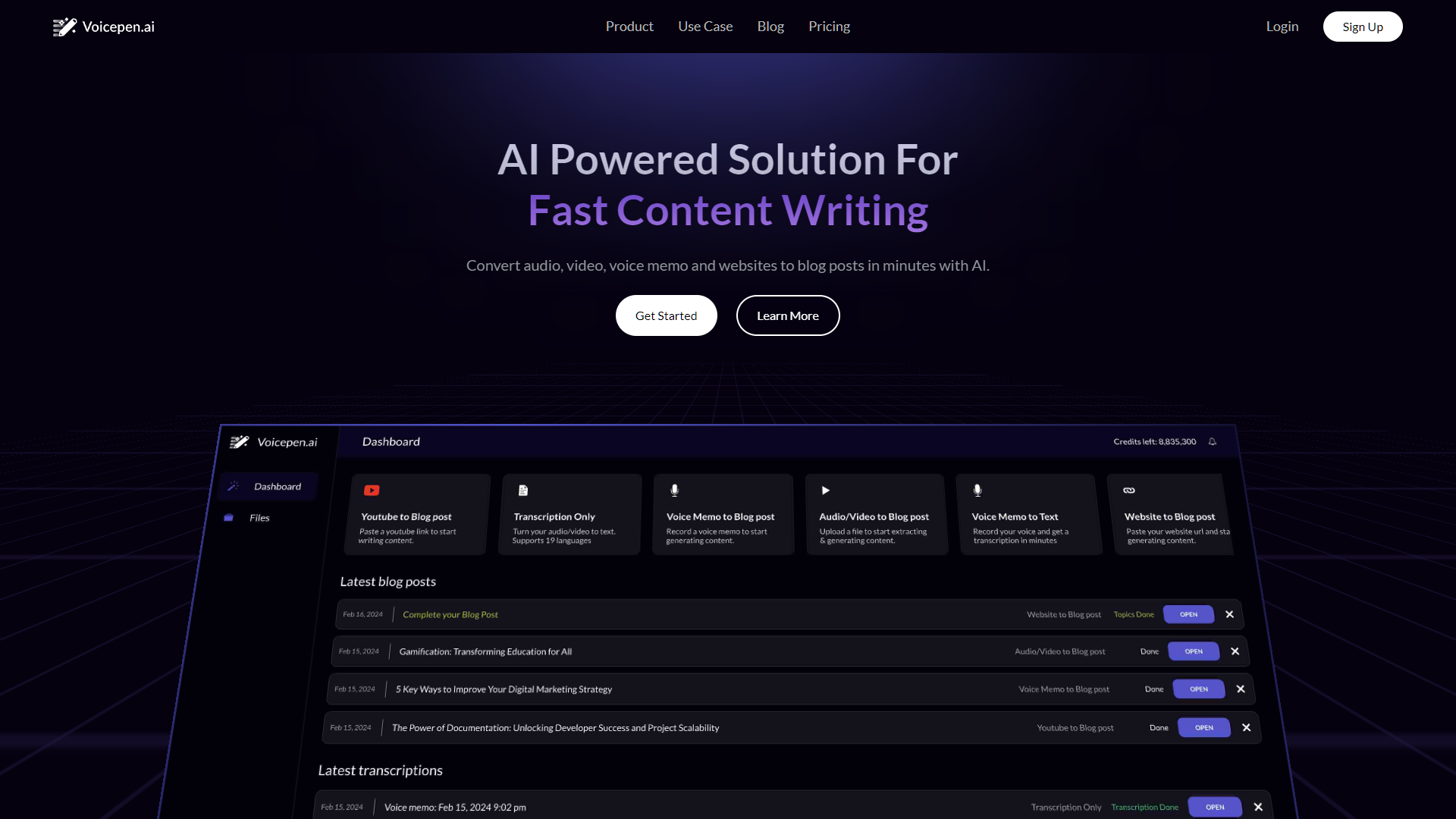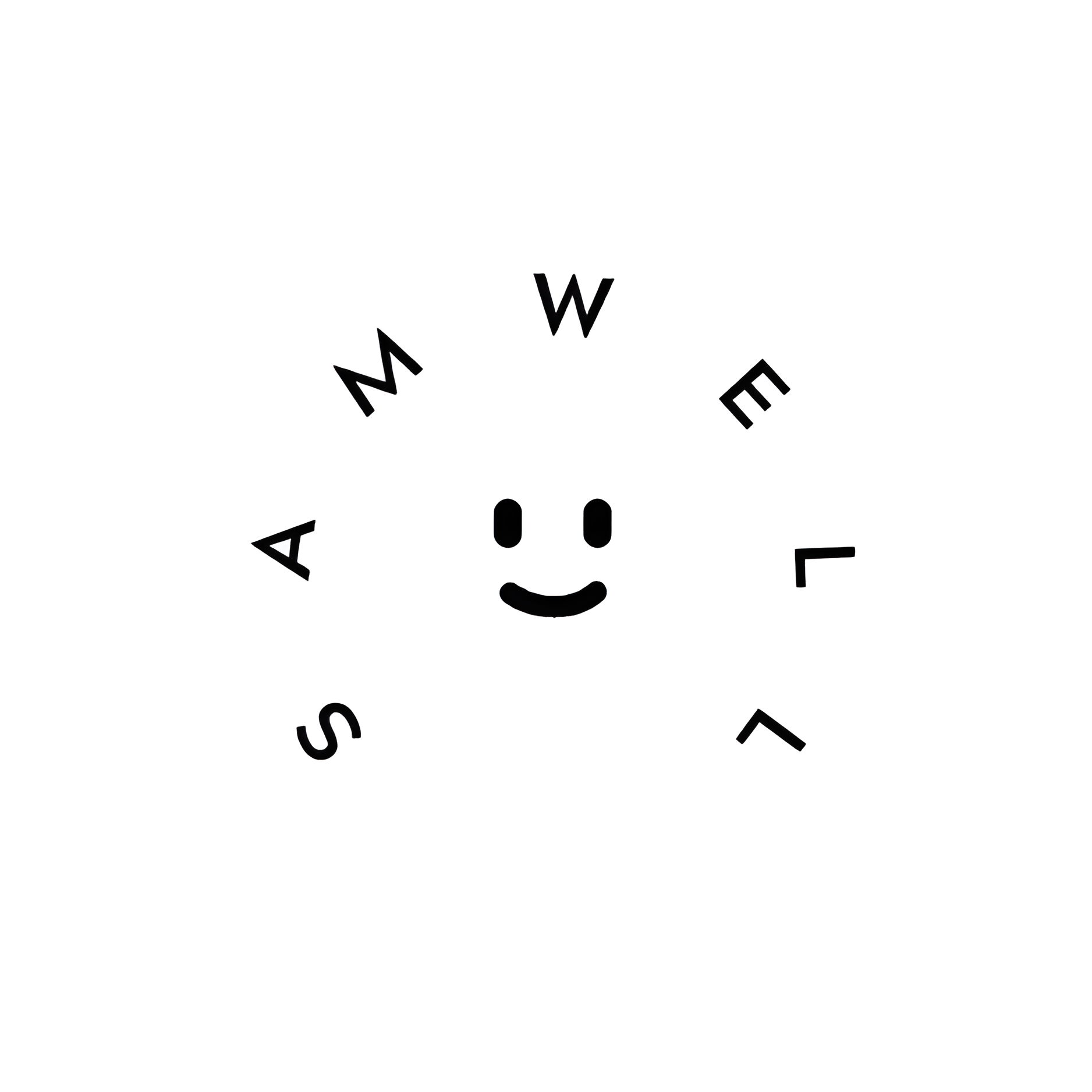Overview
VoicePen is an innovative tool designed to transform the way you interact with text through AI-driven voice recognition technology. This platform not only allows users to effortlessly convert their spoken words into written text but also enables the creation of blog posts from audio or video content. This feature makes it an invaluable resource for writers, journalists, students, and professionals who need to streamline their note-taking and content creation processes.
The interface of VoicePen is user-friendly, ensuring that even those with minimal technical skills can navigate its features with ease. One of the standout features of VoicePen is its high accuracy in voice recognition, significantly reducing the time spent on corrections. Additionally, the tool offers customization options, allowing users to tailor its functions to suit their specific needs, whether for drafting documents, creating detailed reports, or generating content for various multimedia platforms.
VoicePen also prioritizes user privacy and data security, employing advanced encryption measures to protect all recorded and transcribed information. This commitment to security makes it a trusted choice for anyone requiring confidentiality in their work. Overall, VoicePen is a versatile and reliable tool that promises to enhance productivity and efficiency in handling voice-to-text tasks and creating engaging blog content from your audio or video materials.
Key features
- Real-time transcription: Converts spoken language into text instantly, allowing for efficient note-taking and content creation.
- Voice command recognition: Understands and executes specific voice commands, enhancing user interaction and accessibility.
- Multi-language support: Offers transcription services in various languages, catering to a global user base.
- High accuracy levels: Utilizes advanced algorithms to ensure precise transcription, minimizing errors and misunderstandings.
- Easy integration: Designed to seamlessly integrate with other digital tools and platforms, increasing its utility and versatility.
- User-friendly interface: Features a simple, intuitive design that makes it accessible for users of all tech levels.
 Pros
Pros
- Customizable settings: Allows users to personalize features such as voice detection sensitivity and transcription formatting.
- Secure data handling: Implements robust security measures to protect user data and ensure privacy during transcription processes.
- Cloud-based storage: Offers cloud storage for transcriptions, enabling easy access and management of documents from any device.
- Audio playback control: Includes options to play, pause, and rewind audio directly within the tool, facilitating easier transcription review and editing.
- Collaboration features: Supports multiple users working on the same document simultaneously, enhancing teamwork and productivity.
 Cons
Cons
- Limited language support: Currently, the tool may not support multiple languages, limiting its usability for non-English speakers.
- Dependence on internet: Requires a stable internet connection to function effectively, which can be a limitation in low connectivity areas.
- Potential privacy concerns: Users might be wary of the security and privacy of their spoken and transcribed data.
- Accuracy in transcription: May struggle with accents, fast speech, or background noise, leading to errors in the transcription.
- Cost barrier for premium: The free version might have limitations, and the premium version could be expensive for some users.