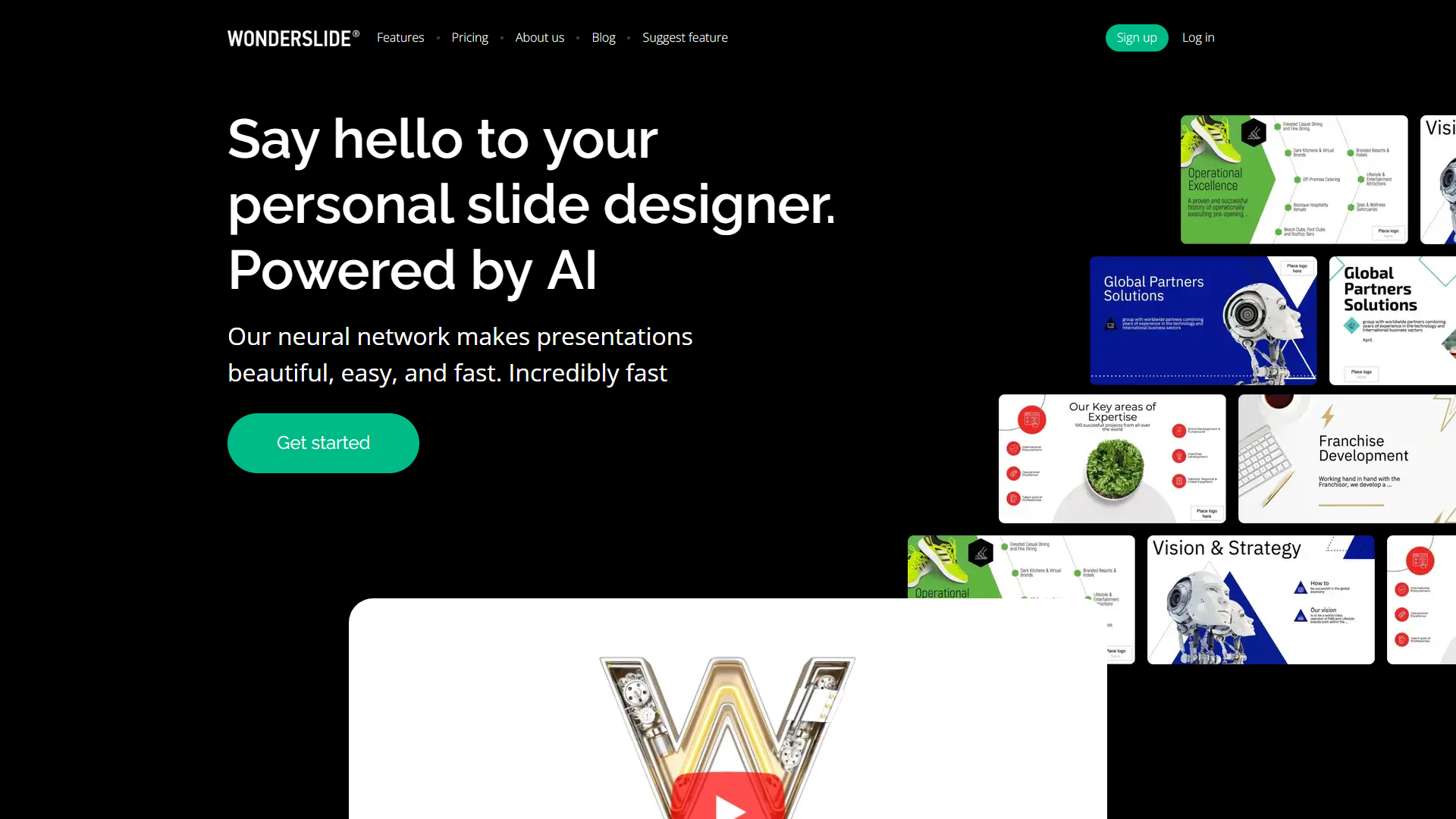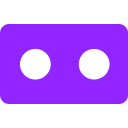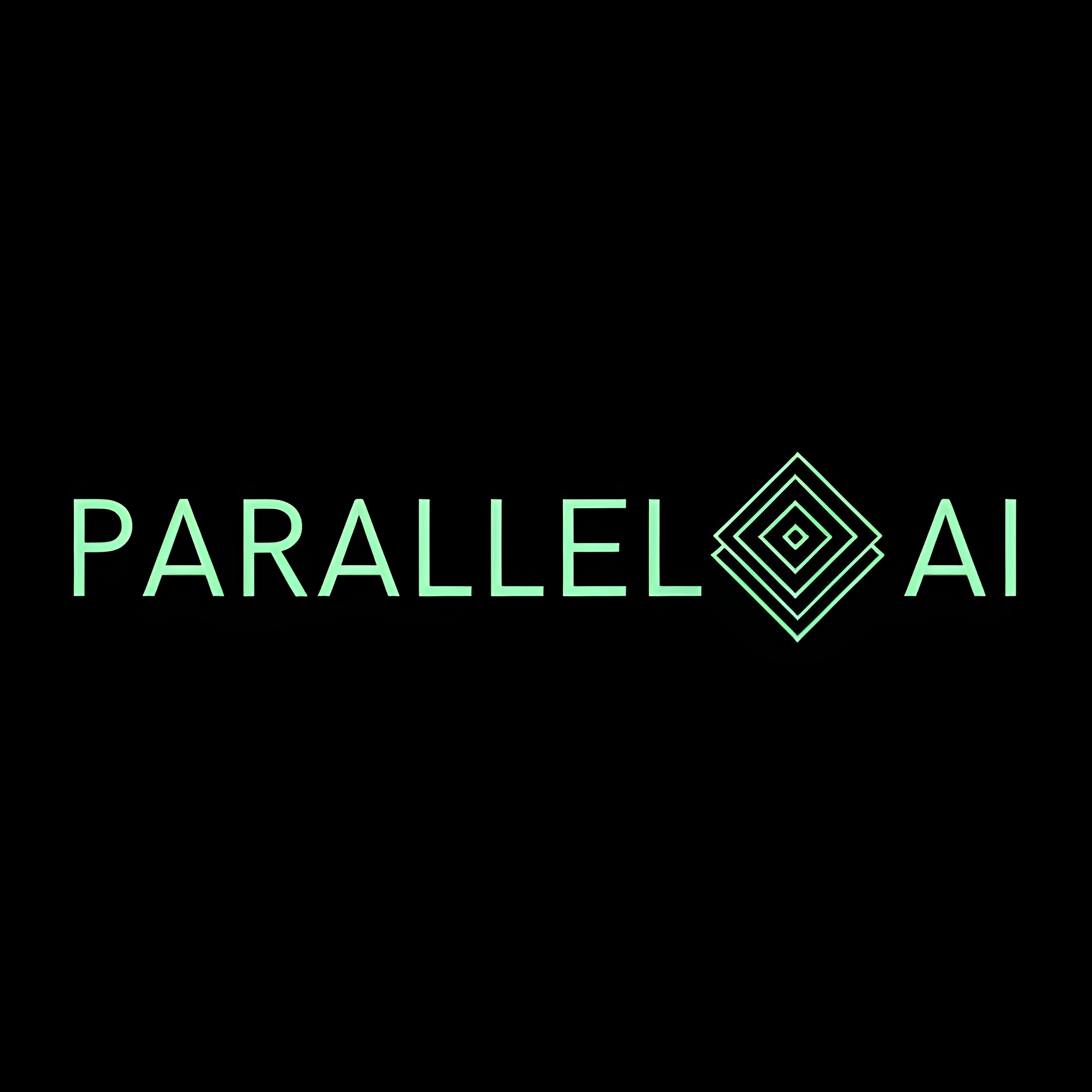Overview
Wonderslide is a comprehensive tool designed to elevate the experience of creating presentations. Whether you're an individual or a business, this tool offers a spectrum of options tailored to meet your presentation needs. From a free trial that gives you a first taste to a range of subscription options, Wonderslide provides flexibility and convenience.
Its feature-packed offerings include the ability to create and share an unlimited number of presentations, upload custom slides, and access a rich library of images and icons. Whether using pre-designed templates or customizing your own with corporate colors and fonts, users can craft visually engaging presentations. The platform is suited for anyone looking to create compelling presentations efficiently.
In addition to its array of features, Wonderslide's support for enterprise-level usage with customizable accounts and exclusive templates makes it a versatile choice. By offering personal support managers and specialized account options, it ensures a seamless experience. Whether for individual use or large-scale corporate presentations, Wonderslide empowers users with the tools they need to make impactful presentations effortlessly.
Key features
- Unlimited presentation creation: Wonderslide allows users to create and share an unlimited number of presentations, making it ideal for frequent users or businesses needing to produce multiple presentations.
- Full access image library: Users have access to a comprehensive library of images and icons to enhance their slides, offering a wealth of visual options for diverse presentation needs.
- Customization for enterprises: Enterprises have the option to customize the tool to their specific needs, including corporate colors, branded fonts, and exclusive corporate-styled templates.
- Support for branded templates: The ability to upload corporate templates allows businesses to ensure consistency and brand alignment across all presentations.
- Comprehensive feature access: With higher-level plans, users can enjoy full access to all features, providing a robust toolkit for advanced presentation creation.
 Pros
Pros
- Enhanced customization options: Wonderslide's personalization features allow users to integrate corporate colors, fonts, and logos, ensuring branding consistency across presentations.
- Easy logo uploads: The tool supports logo uploads, ensuring that presentations can be tailored to reflect a company's identity seamlessly.
- Comprehensive enterprise support: Enterprises benefit from a tailored approach with exclusive templates and dedicated support managers, making it a suitable choice for larger organizations.
- Flexible pricing plans: Wonderslide offers flexible pricing options, enabling users to select a plan that aligns with their specific presentation needs without overcommitting.
- Rich feature set: From image libraries to customizable templates, Wonderslide delivers a feature-rich experience, empowering users to create dynamic and engaging presentations.
 Cons
Cons
- Limited free trial features: The free trial offers limited access to features, which might not be sufficient for users wanting to explore the full potential of the tool.
- Requires account registration: Users must register an account to access features, adding a step before one can start creating presentations.
- Weekly download restrictions: The Light plan imposes limitations on the number of presentations that can be downloaded weekly, which may not be suitable for all users.
- Initial learning curve: New users might require some time to familiarize themselves with the various features and customization options provided by the platform.
- Dependency on internet connection: As an online tool, continuous internet access is necessary to use Wonderslide, which can be a limitation in connectivity-challenged areas.