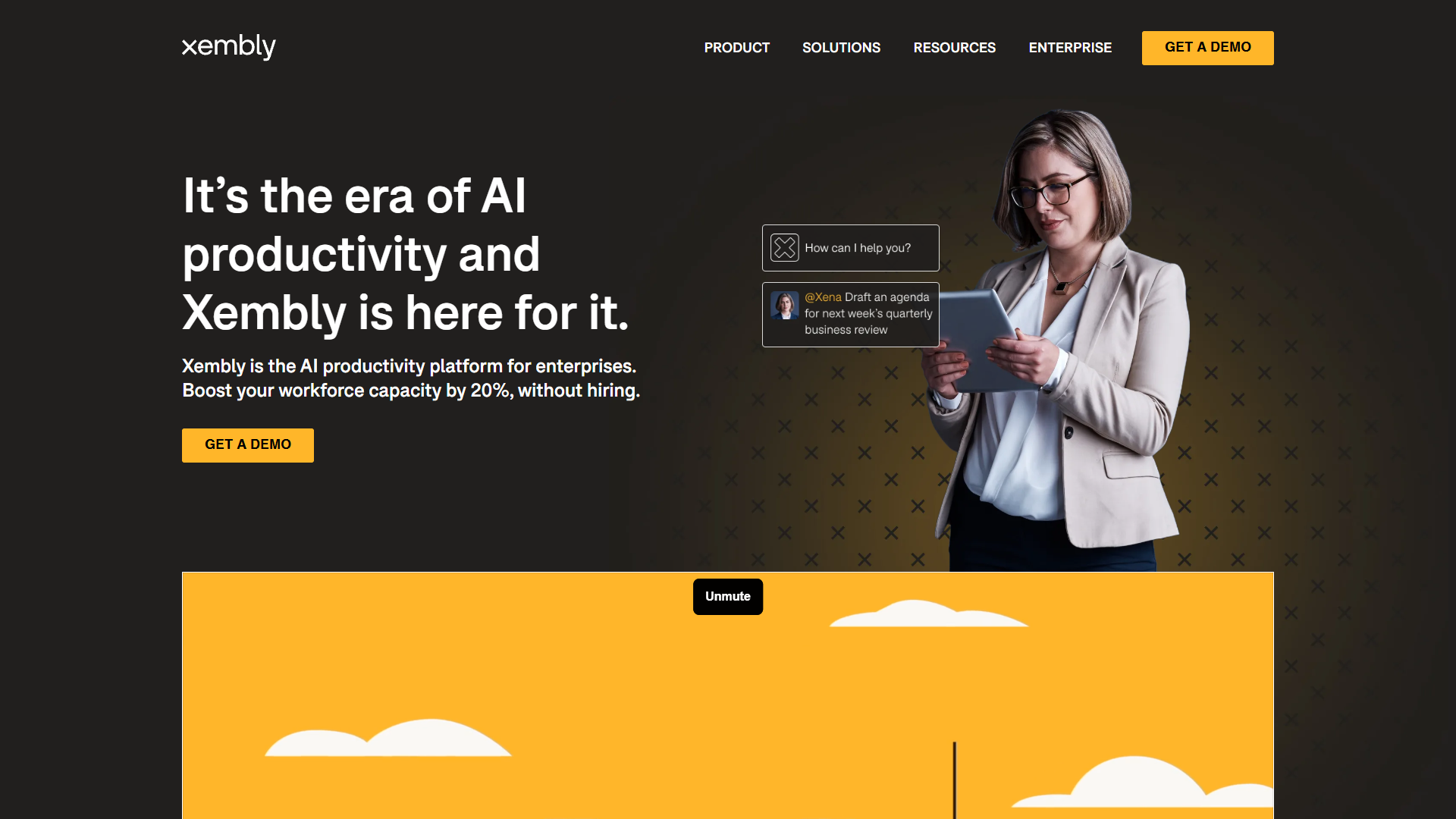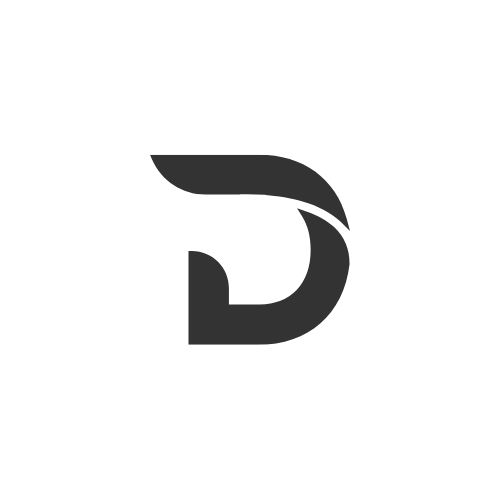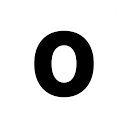Overview
Xembly is a cutting-edge AI-powered assistant crafted to enhance productivity and efficiency among individuals and teams. Its suite of automated tools focuses on streamlining tasks like meeting scheduling, note-taking, and task management. With its clever use of AI, Xembly handles the repetitive and time-consuming duties, allowing users to concentrate on more critical tasks. The assistant integrates seamlessly with platforms like Google Docs and Salesforce, making it versatile and easy to incorporate into existing workflows.
One of the standout features of Xembly is its ability to provide conversational support through its AI, Xena, available on web and Slack. This feature ensures that team members can set agendas, manage goals, and track deliverables smoothly. Additionally, the tool offers impressive capabilities like automated meeting summaries and conflicts navigation, eliminating the common headaches associated with traditional task management.
Overall, Xembly is a must-have for anyone looking to optimize their productivity while minimizing the time spent on mundane tasks, ultimately allowing more time for innovative thinking and project development.
Key features
- Automated meeting scheduling: Xembly takes the hassle out of arranging meetings by intelligently managing schedules, detecting conflicts, and suggesting optimal meeting times.
- Seamless platform integration: It integrates effortlessly with popular platforms like Google Docs and Salesforce, ensuring easy access to essential data and smooth workflow transitions.
- Intelligent task management: This tool tracks tasks and goals, organizing them effectively so teams can prioritize and manage workloads efficiently.
- Conversational AI support: Xembly's AI, available on web and Slack, provides real-time assistance, helping users set agendas, manage tasks, and communicate effectively within teams.
- Enhanced meeting notes: With automated note-taking capabilities, it records essential details and action items from meetings, removing the need for manual documentation.
 Pros
Pros
- Easy to integrate: Xembly's design allows it to blend smoothly into existing workflows, offering versatility and compatibility with popular applications.
- Reduces workload: By automating repetitive tasks, it frees up user time and resources, allowing focus on more important objectives.
- Boosts team productivity: The various features enable teams to work more efficiently and collaboratively, fostering a more productive environment.
- Versatile AI functionalities: The tool's AI can handle a range of tasks, showcasing adaptability and effectiveness in managing diverse needs.
- User-friendly interface: Xembly is designed with simplicity in mind, ensuring users can easily access all features without technical barriers.
 Cons
Cons
- Limited free plan features: The free version of Xembly offers basic functionalities, restricting access to some advanced tools that could be beneficial for more comprehensive use.
- Requires initial setup time: As with many productivity tools, there is needed time for initial configuration to tailor Xembly to specific team needs.
- Depends on integration availability: While offering powerful integrations, its effectiveness can rely on the compatibility and availability of third-party applications.
- Learning curve for new users: New users may encounter a short learning period while familiarizing themselves with the wide range of features available.
- Custom workflow limitations: Advanced customization options might be limited to higher-tier plans, potentially limiting some users.