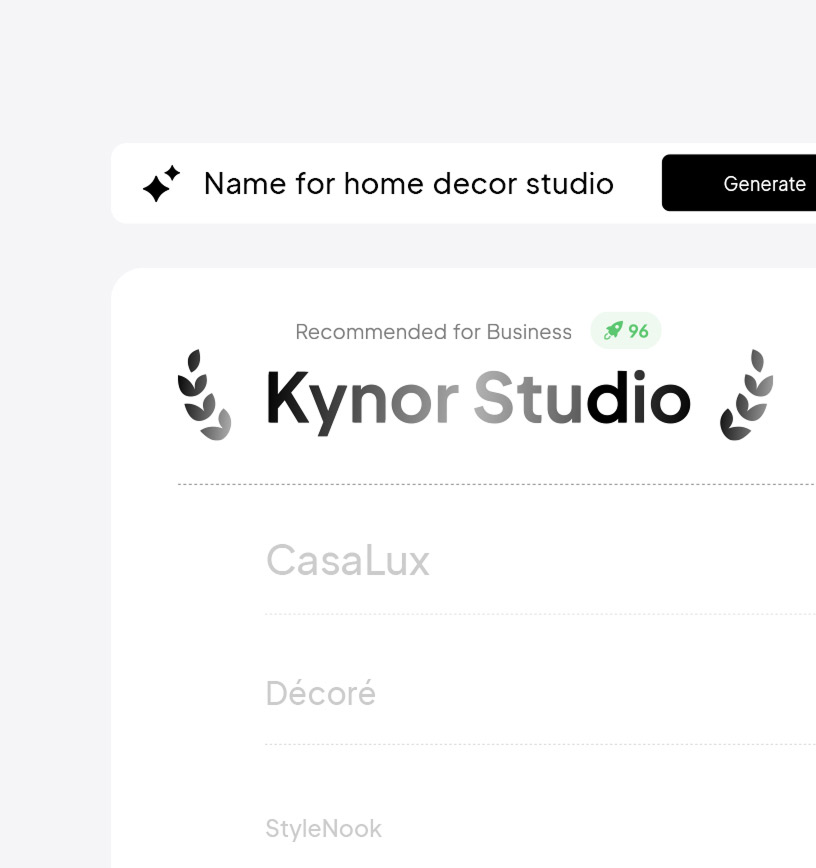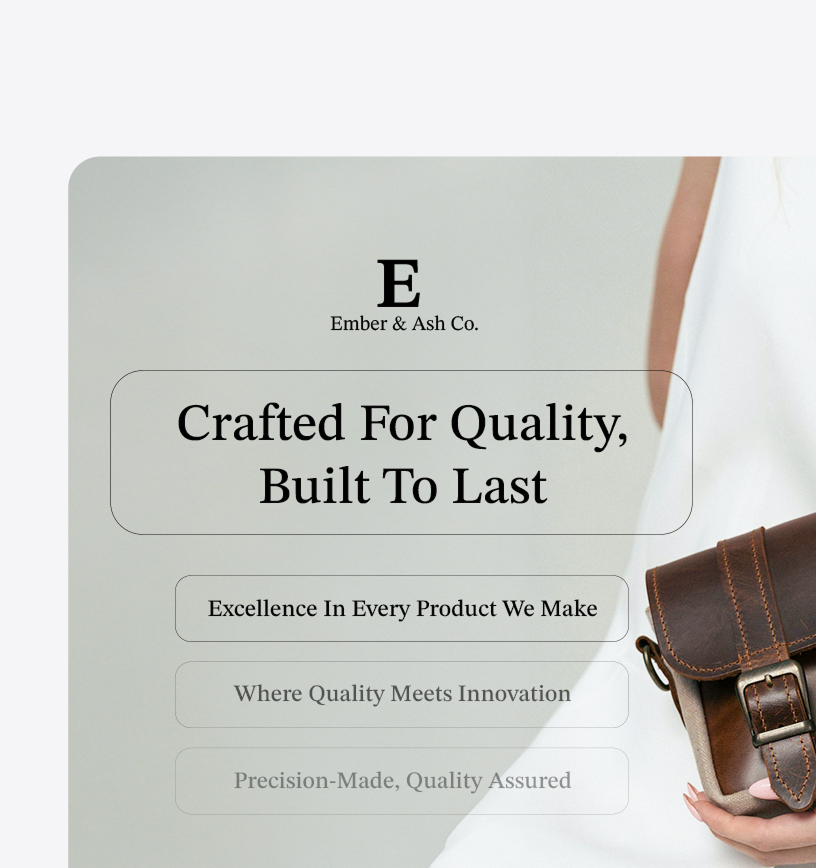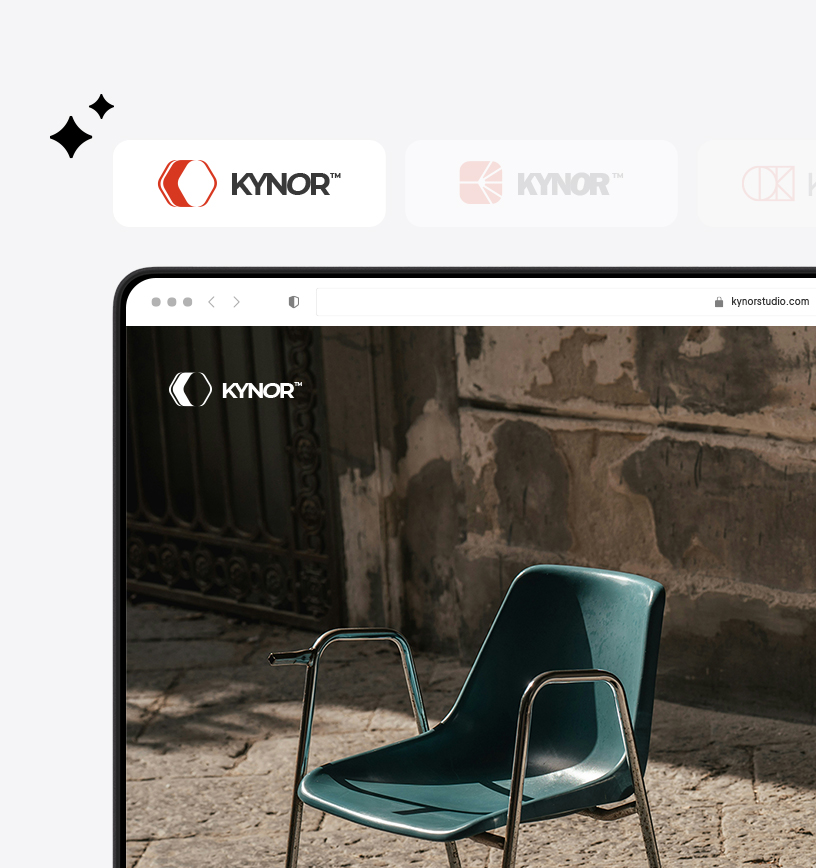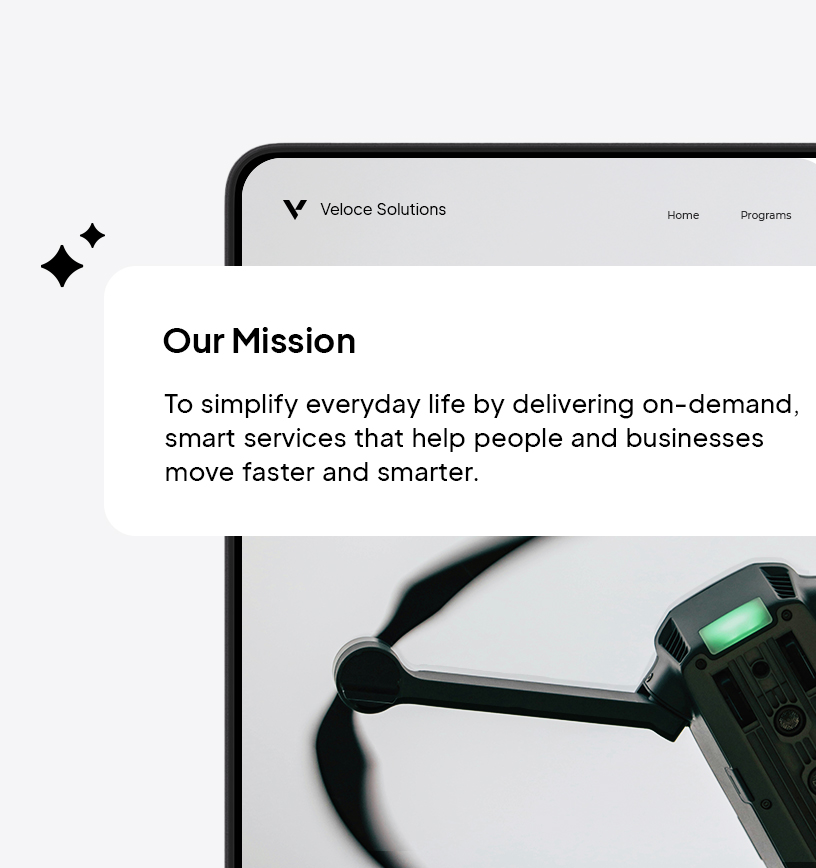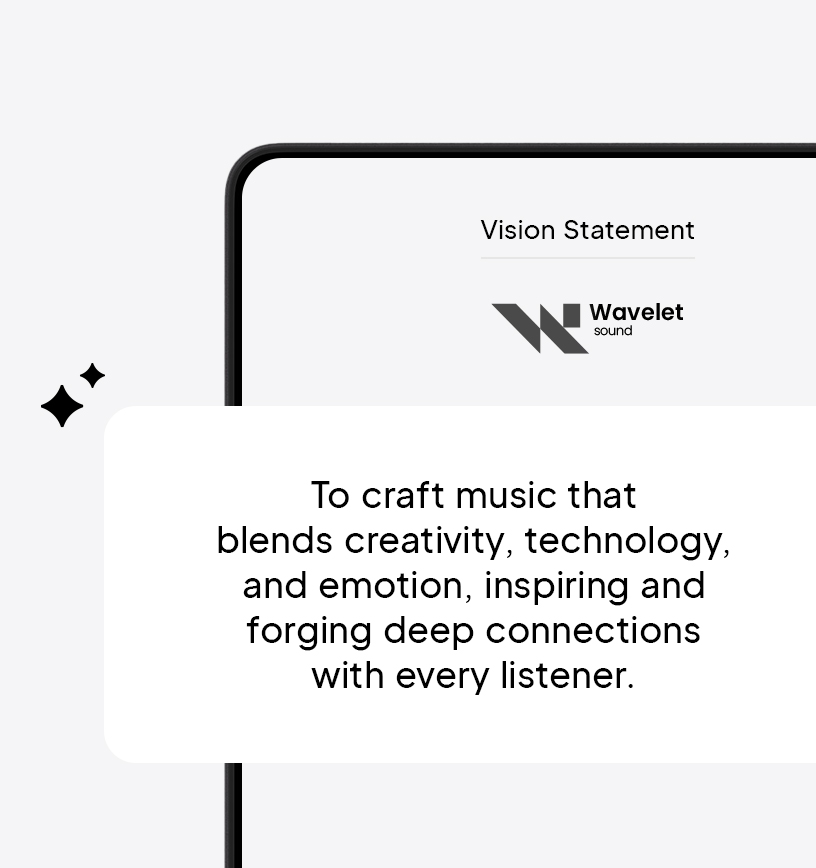AI Consultant Website Builder
Create a consultant website in seconds.
Just describe and watch AI build your website.
1.5M+ websites created with 10Web AI.
steps
Describe your website
Share your vision, and AI will create a tailored consultant website.
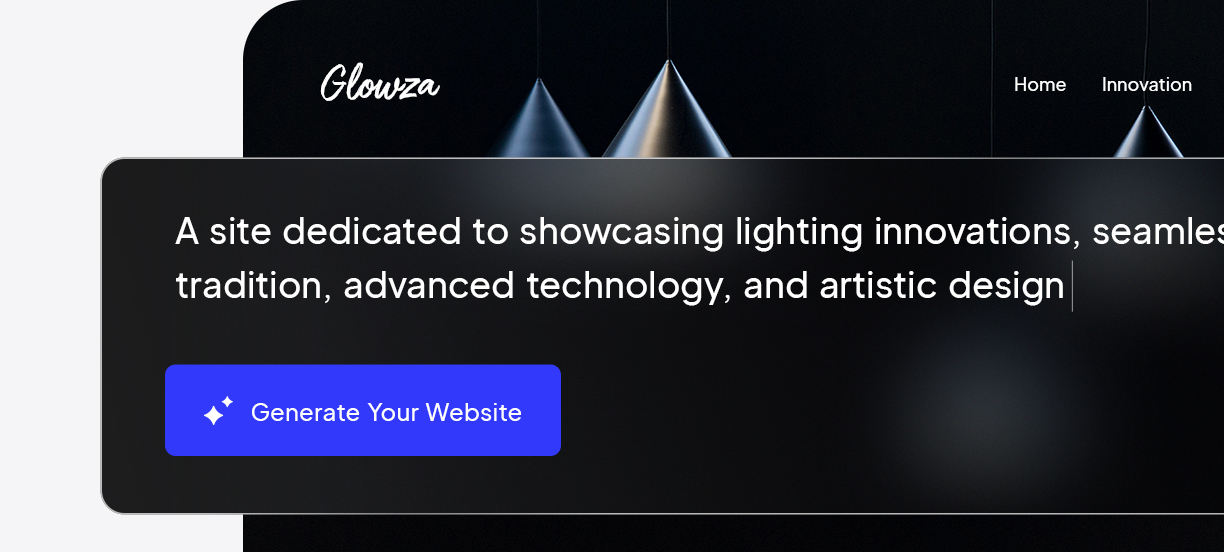
Set structure & style
Customize layout, sections, messaging, and design to emphasize expertise and attract clients.
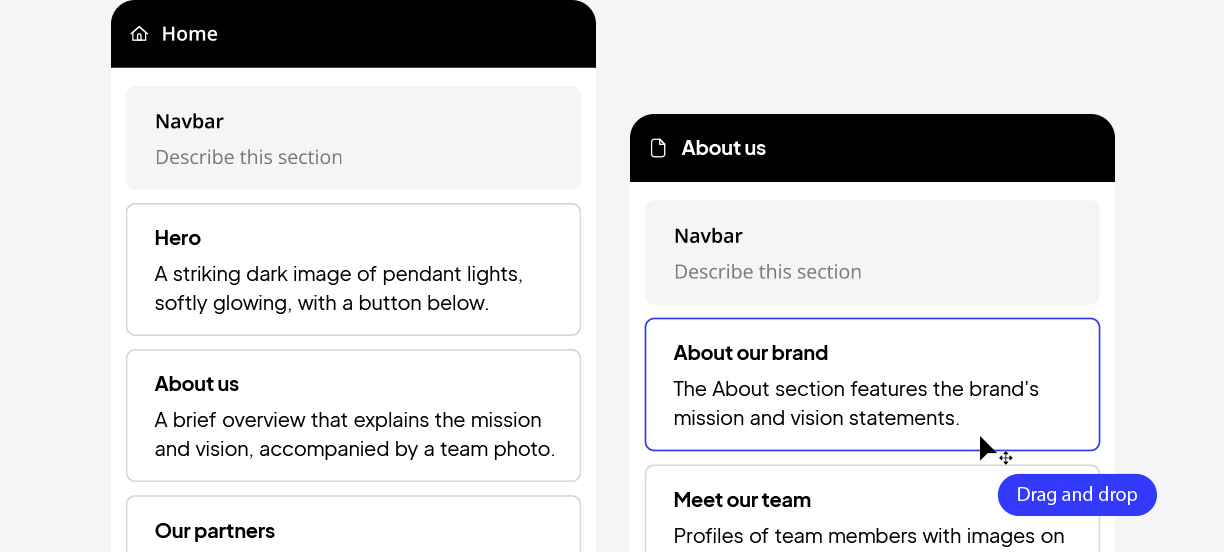
Generate & refine with AI
Launch your consultant website instantly and perfect it with AI Co-Pilot.
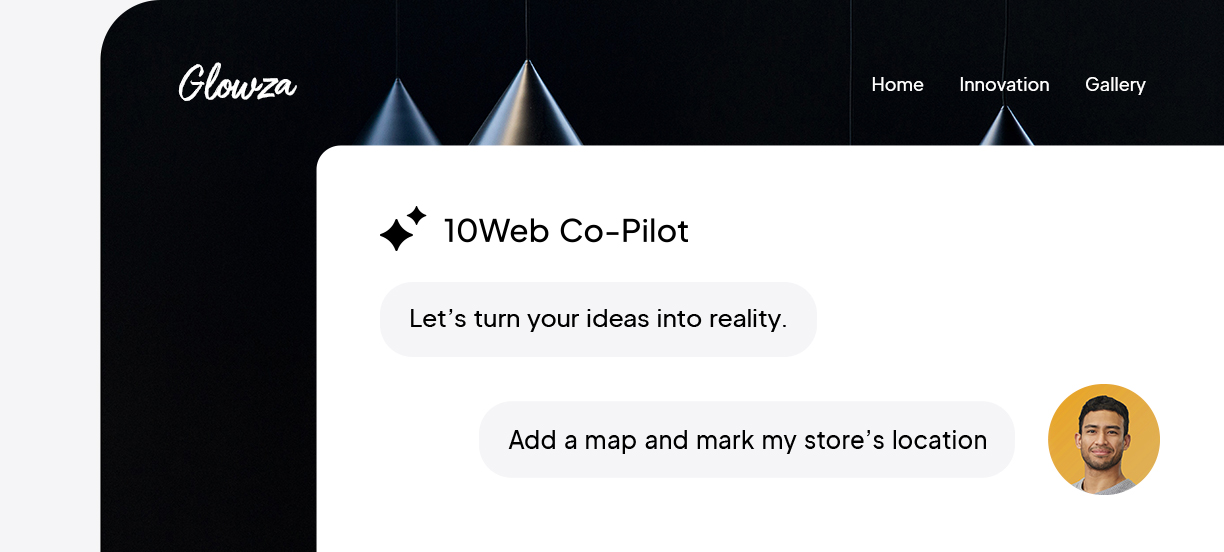
The best consultant website builder for thousands worldwide.
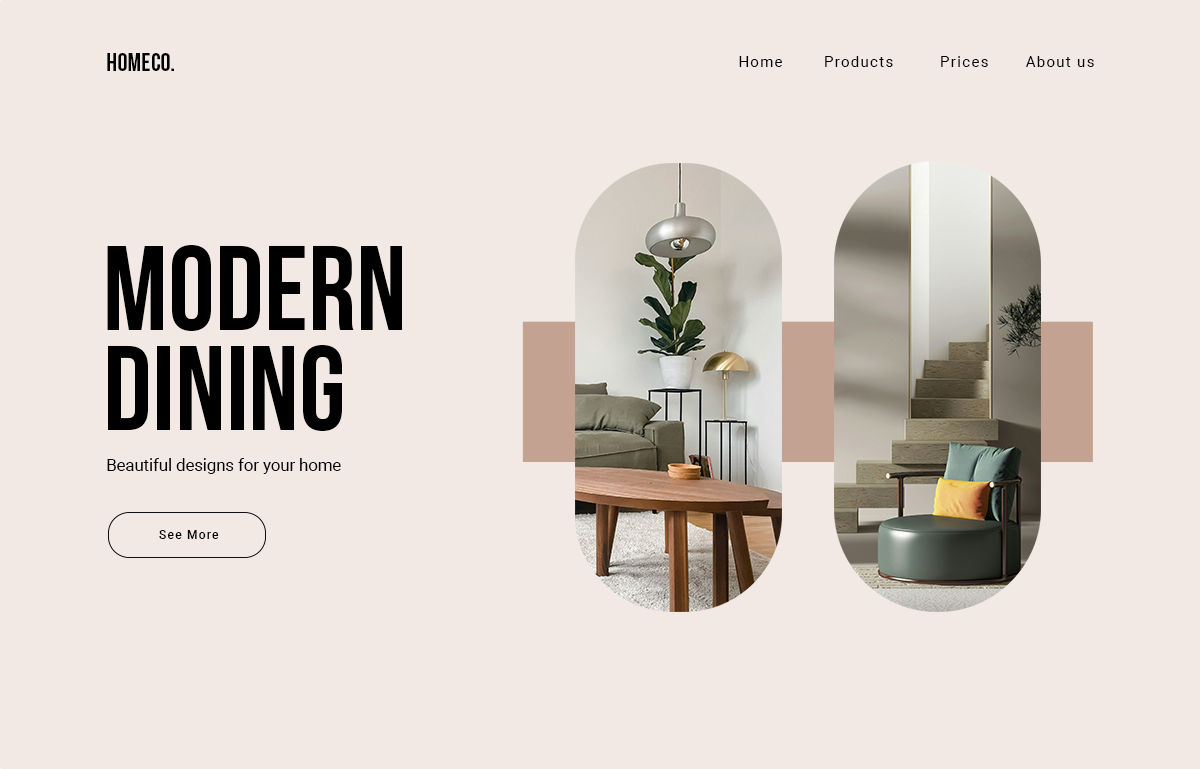
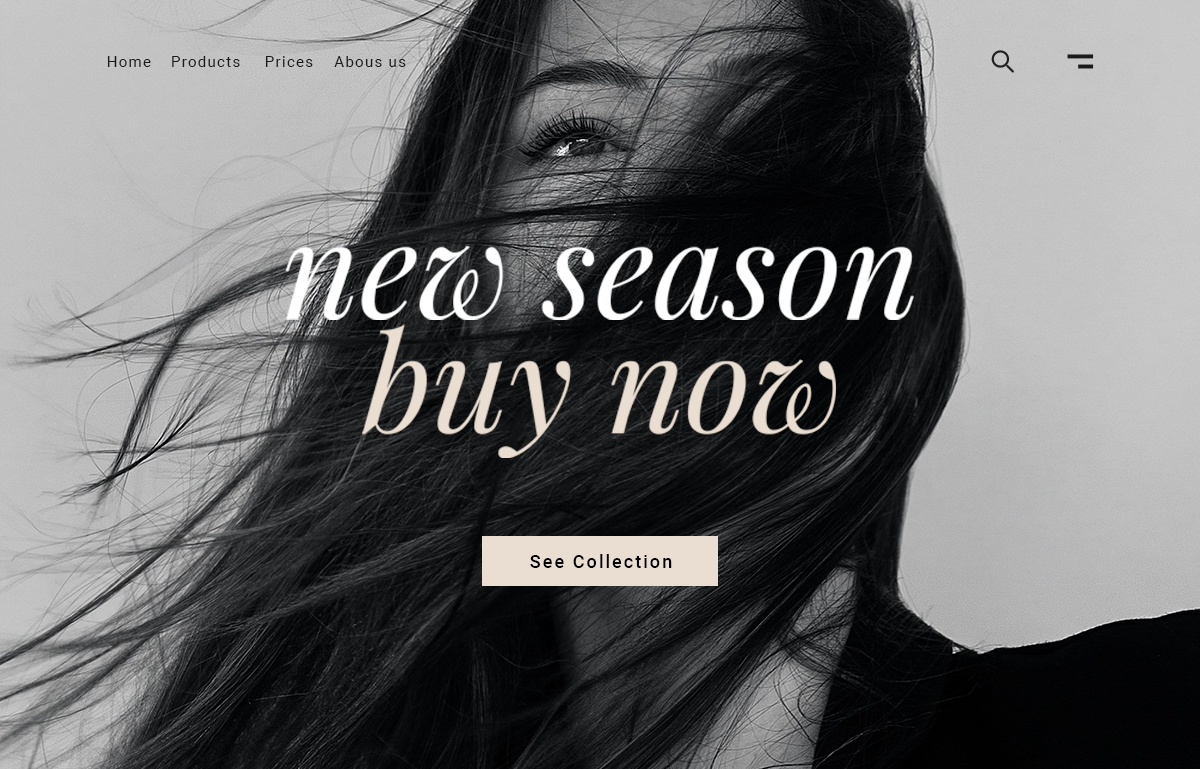
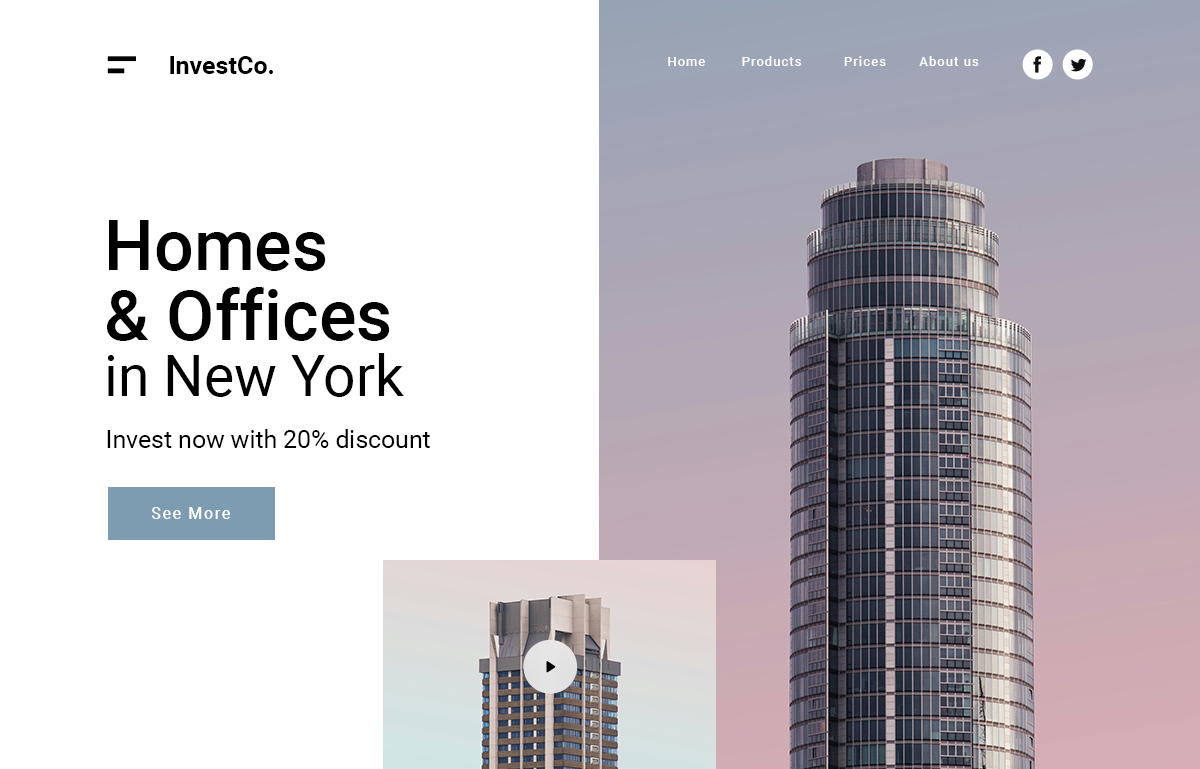
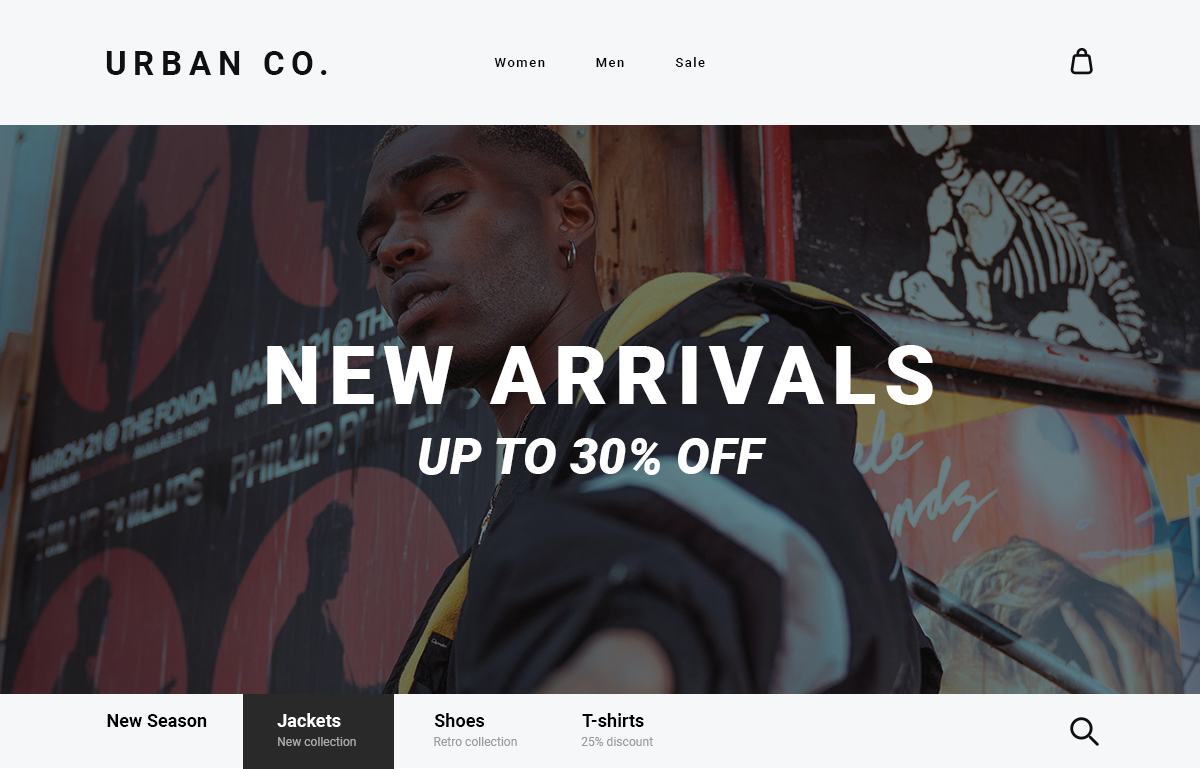
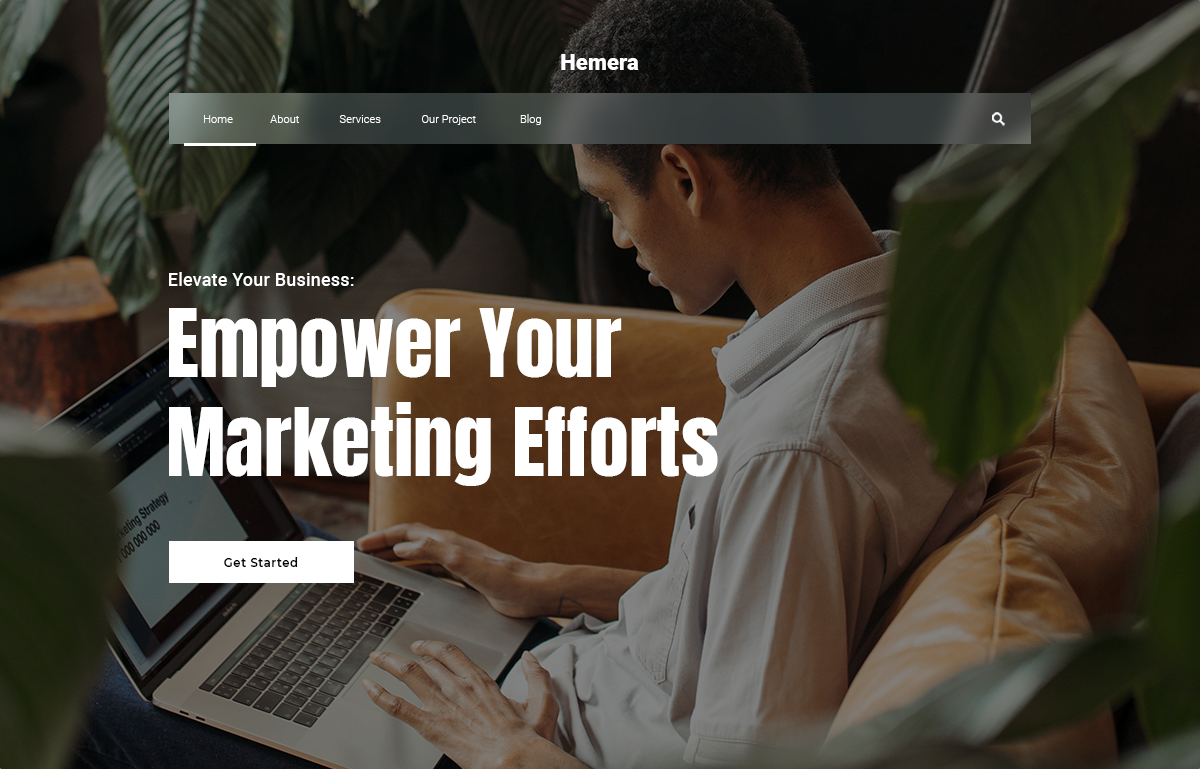
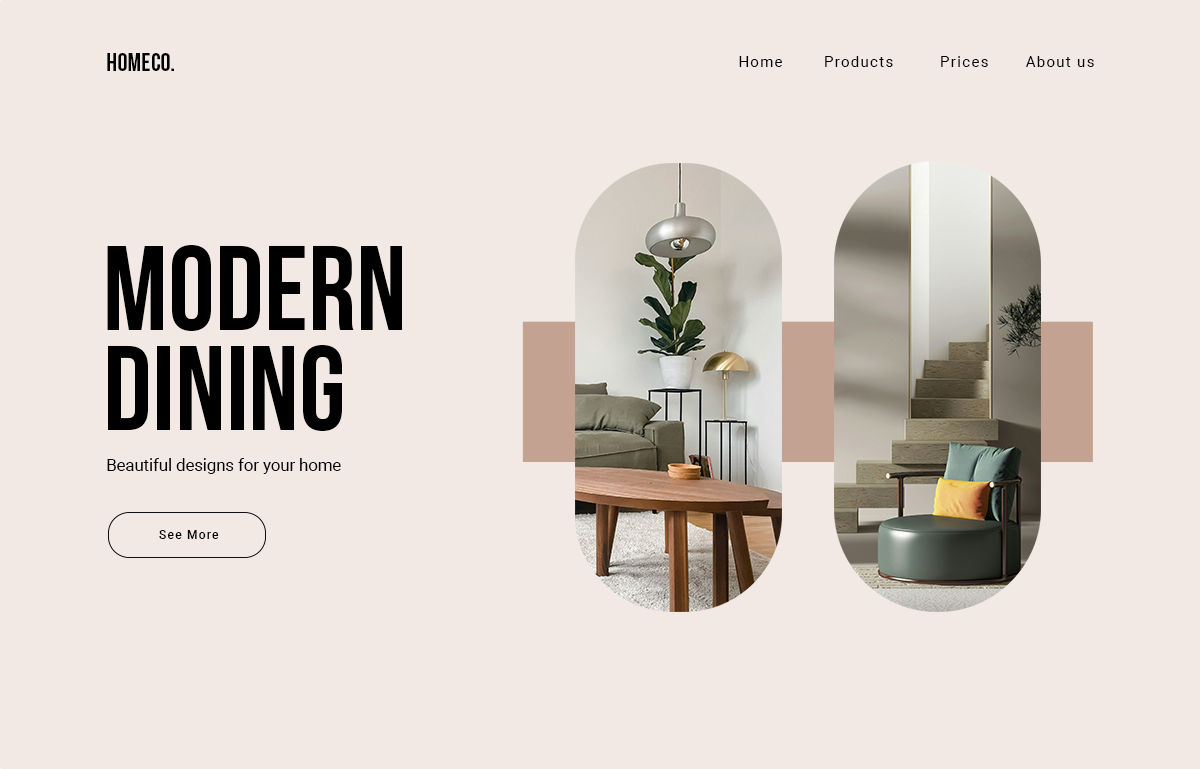
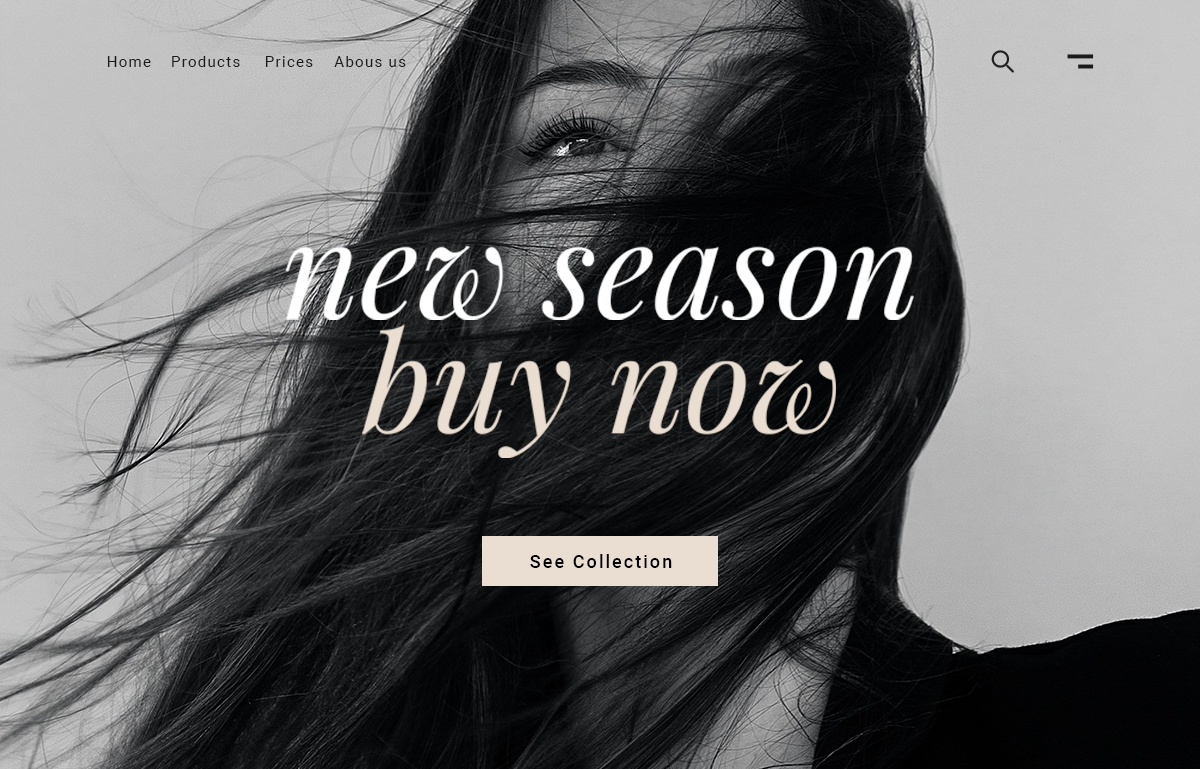
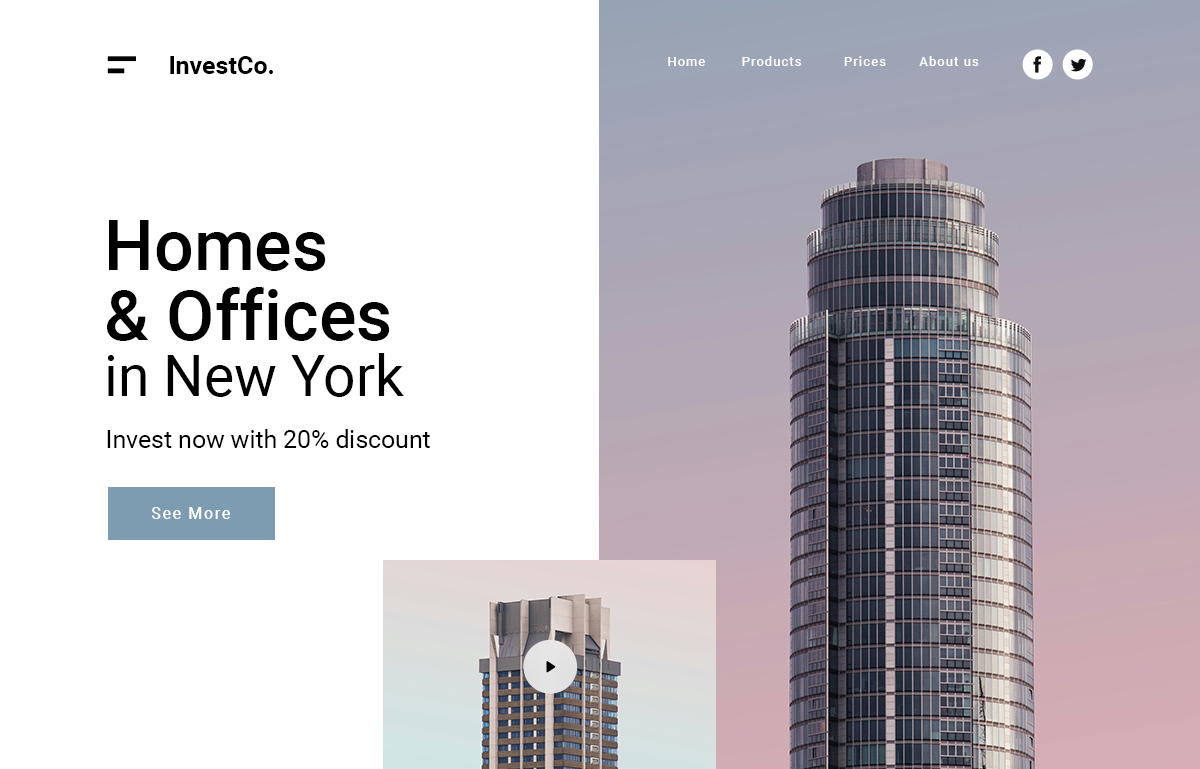
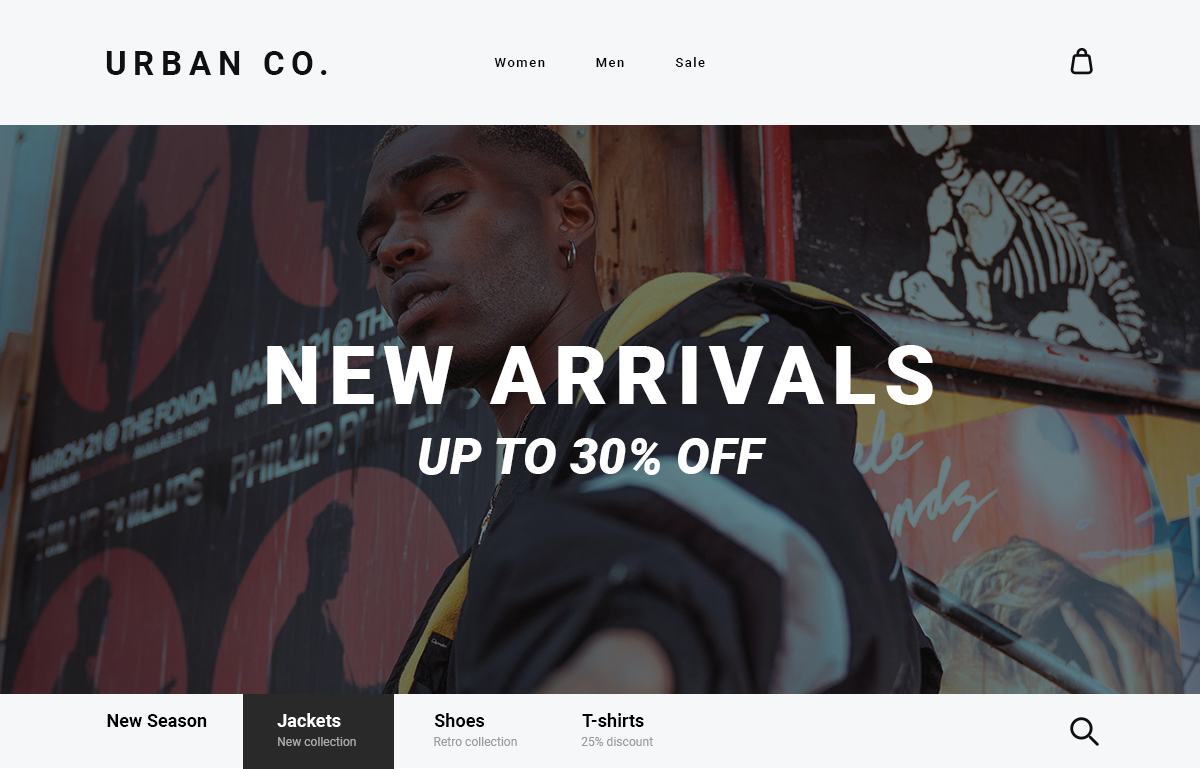
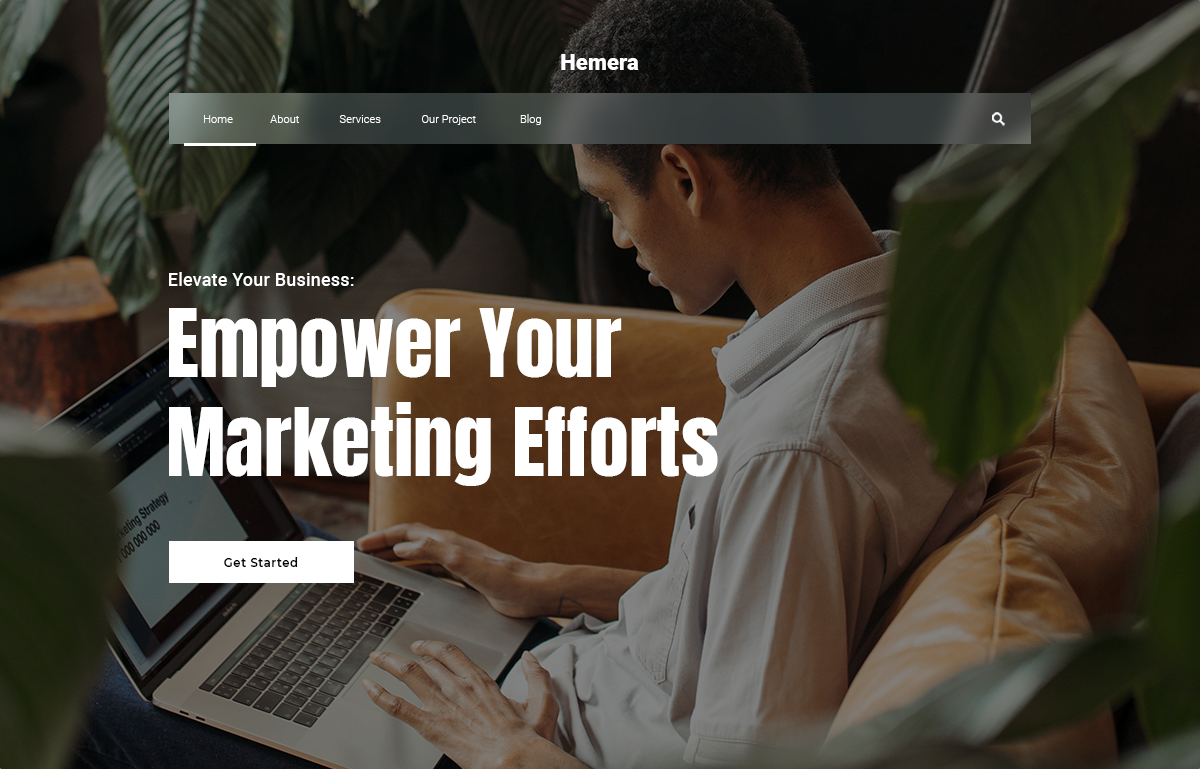
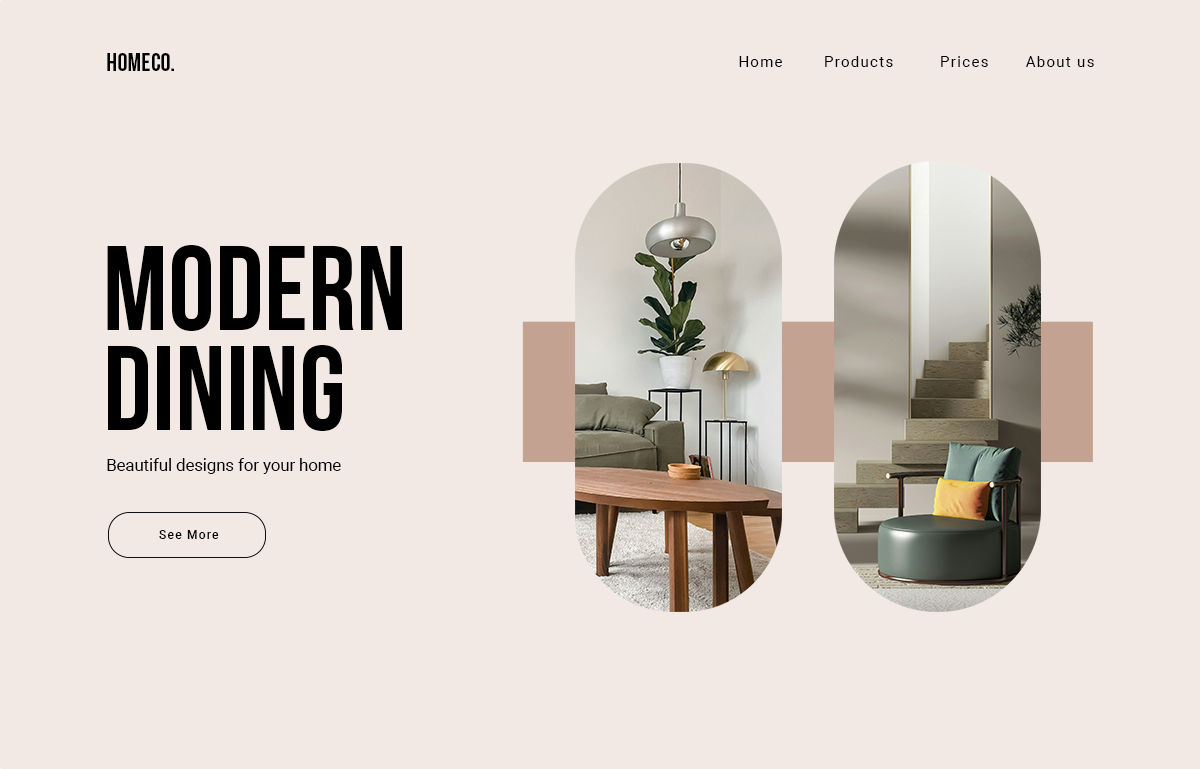
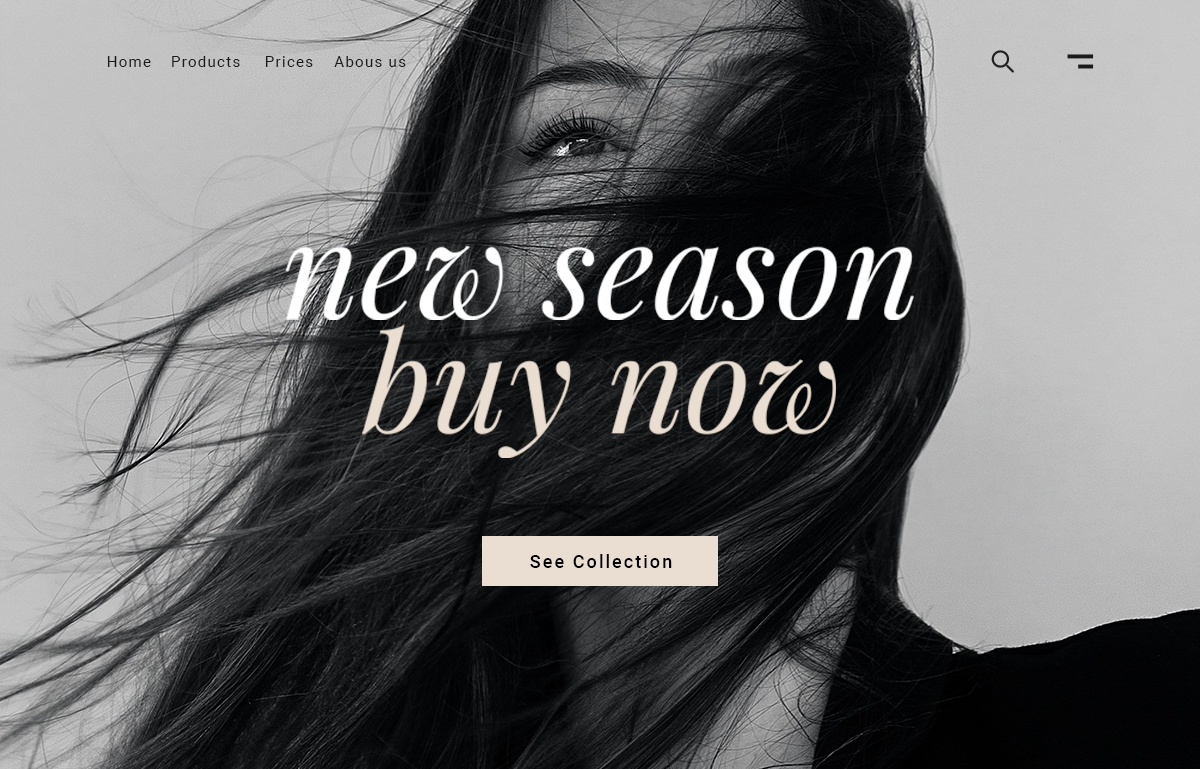
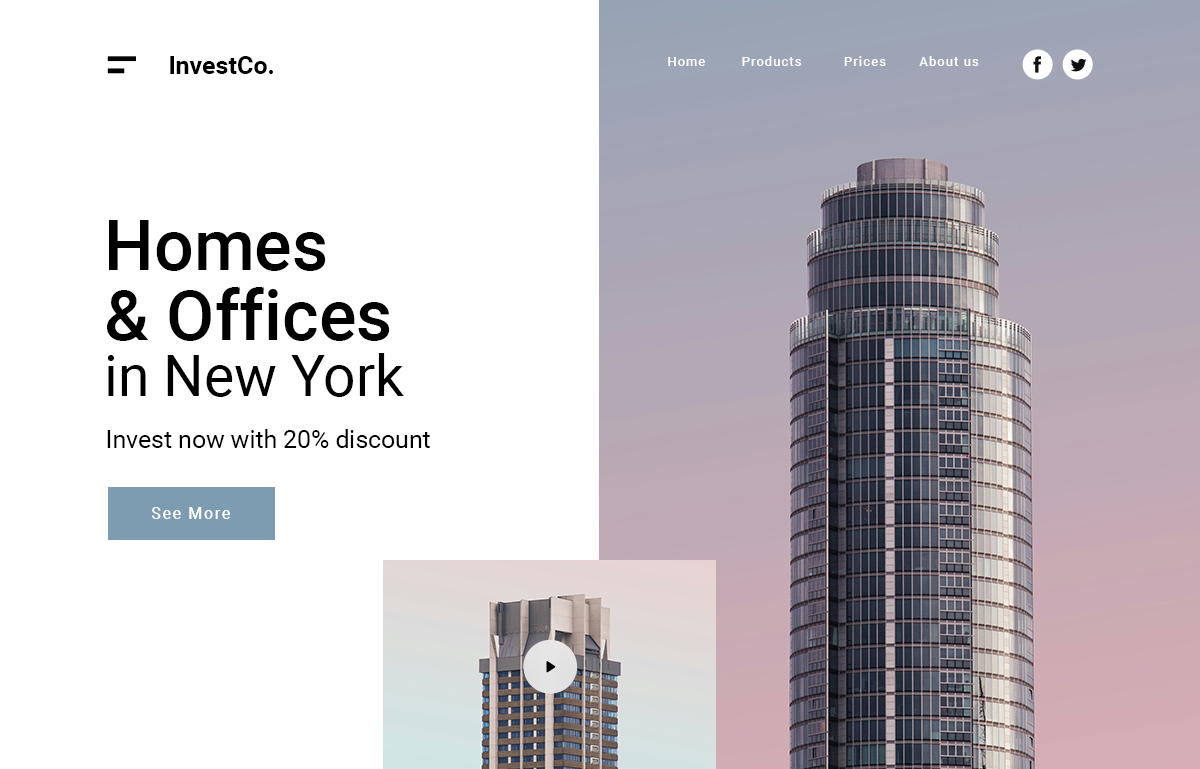
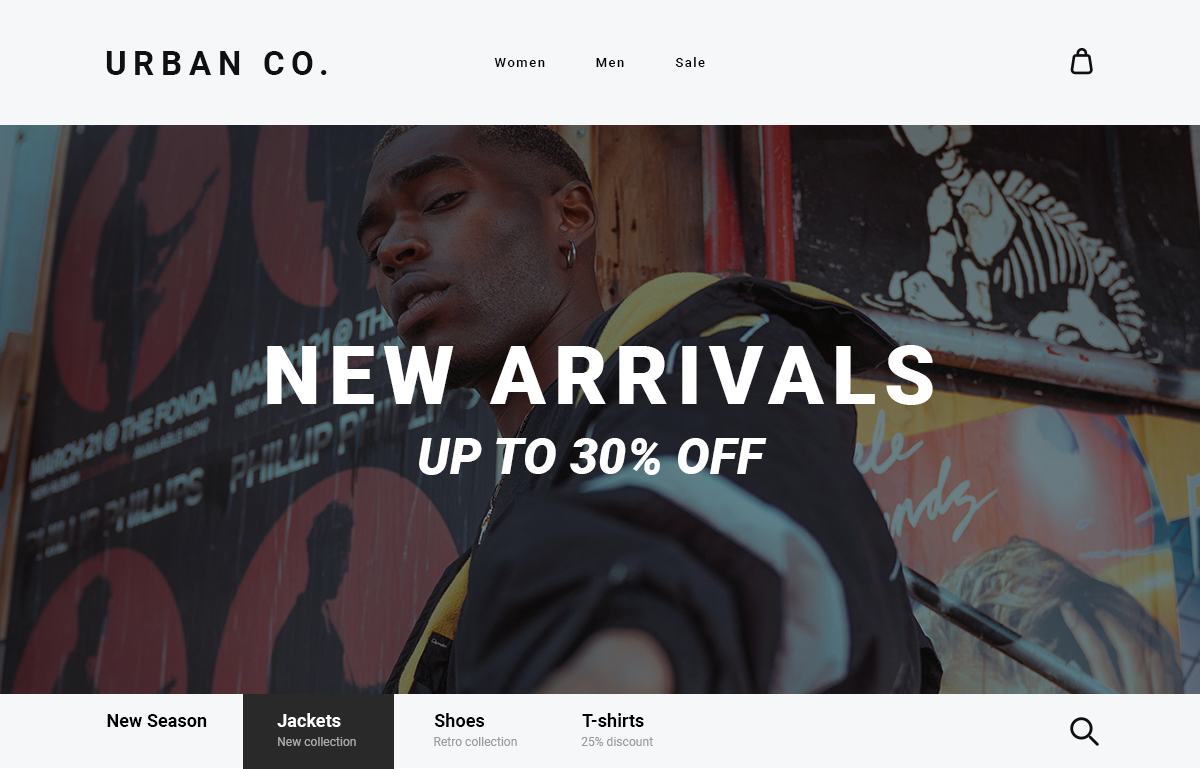
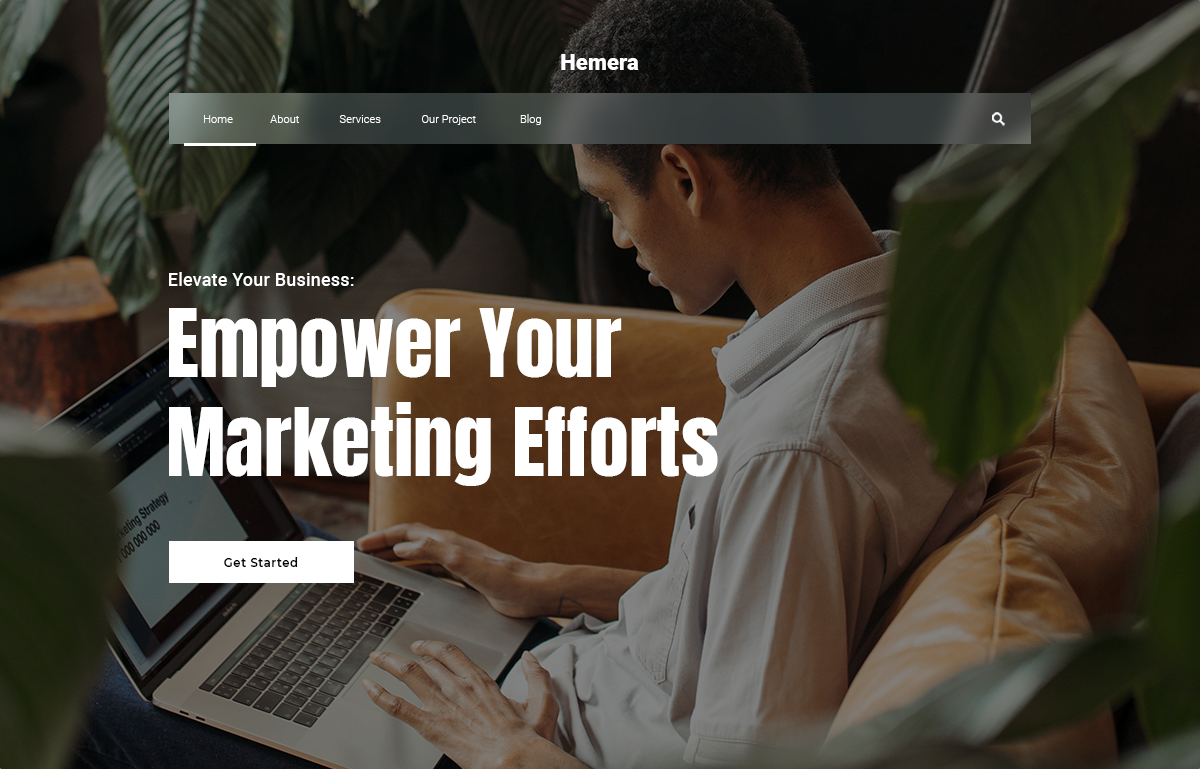
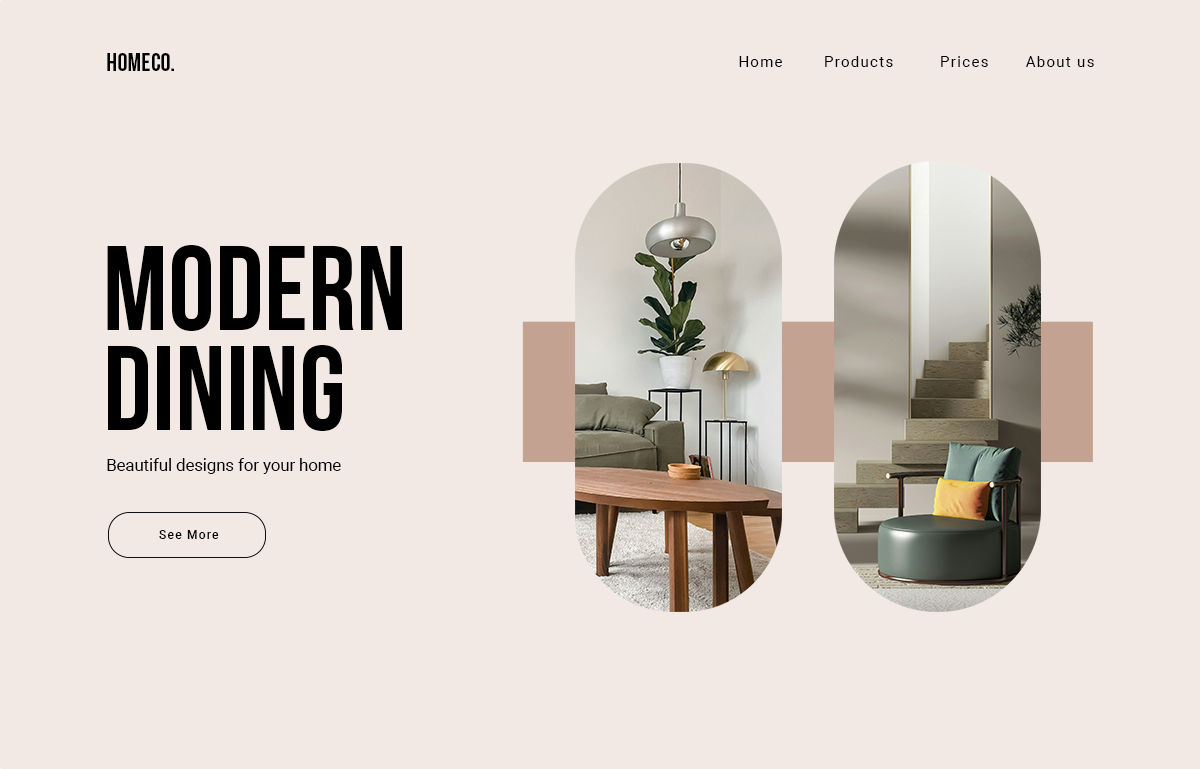
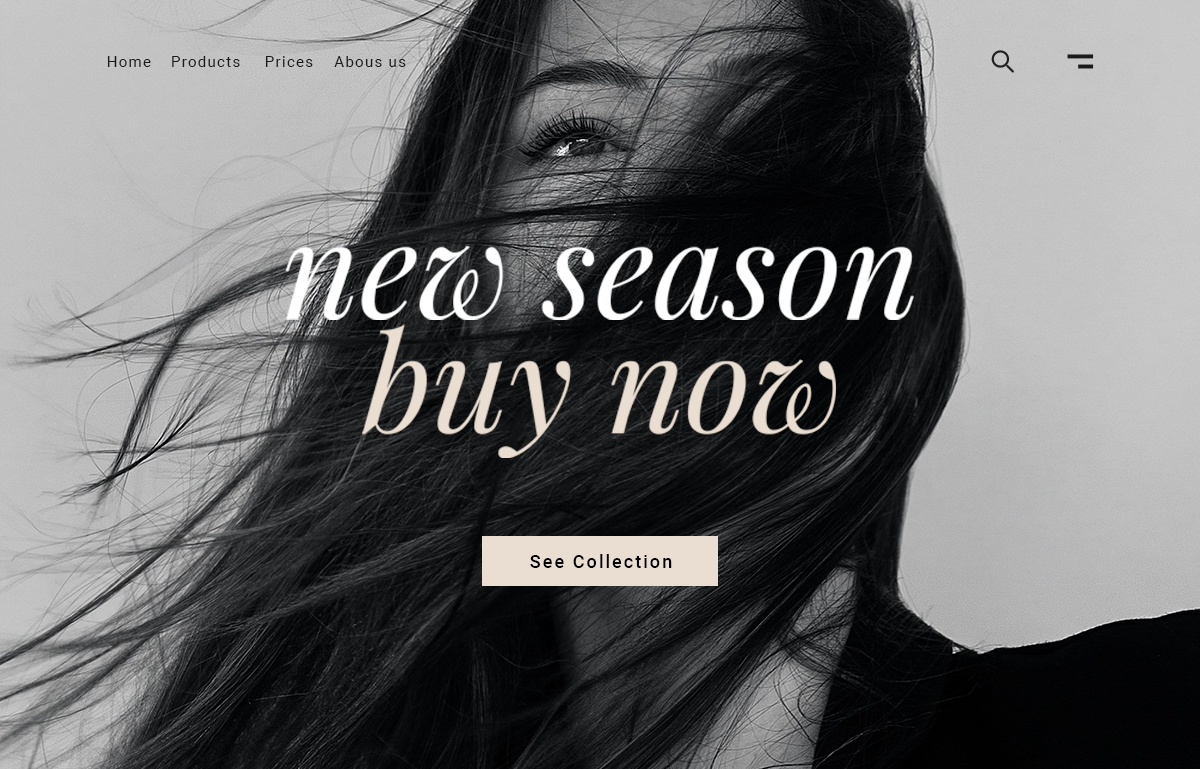
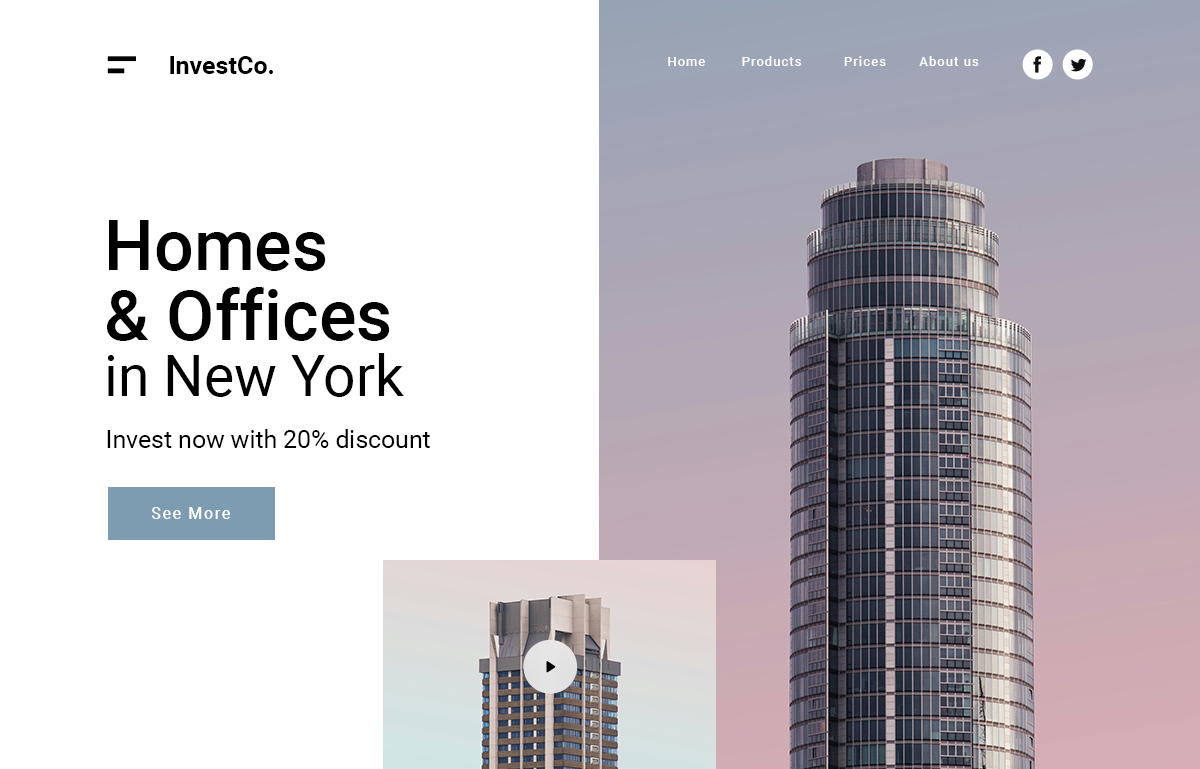
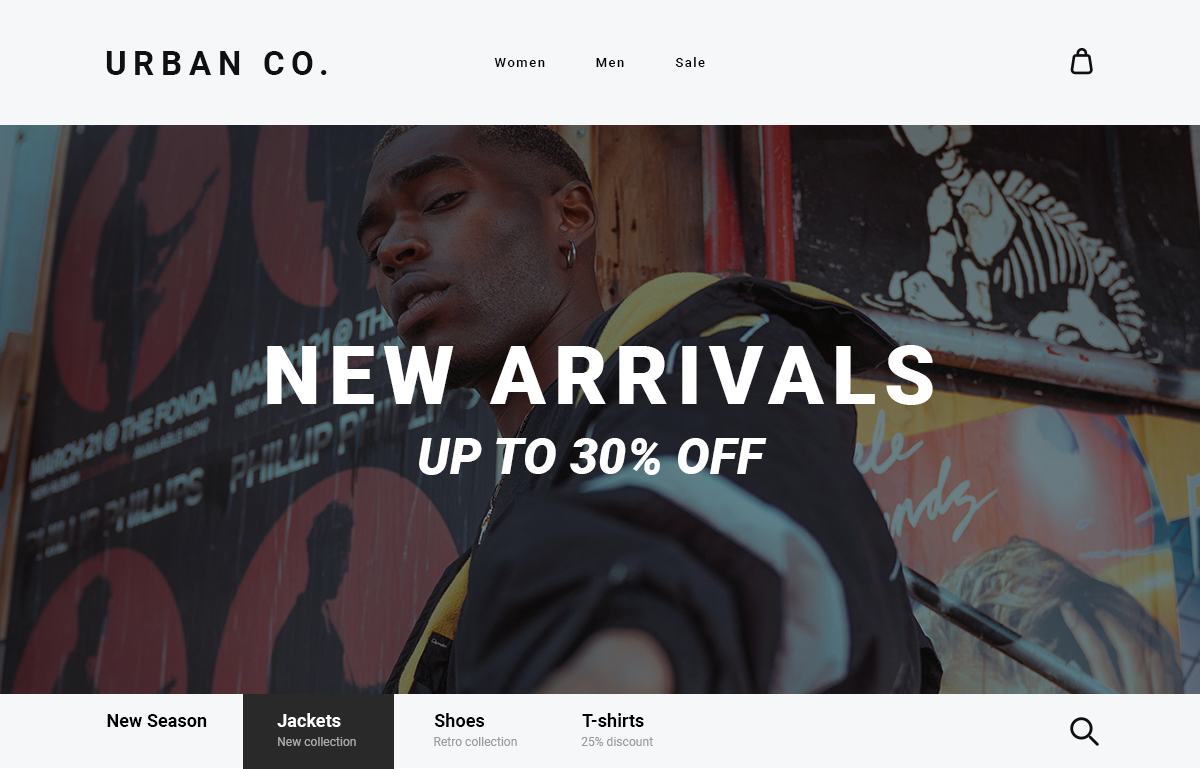
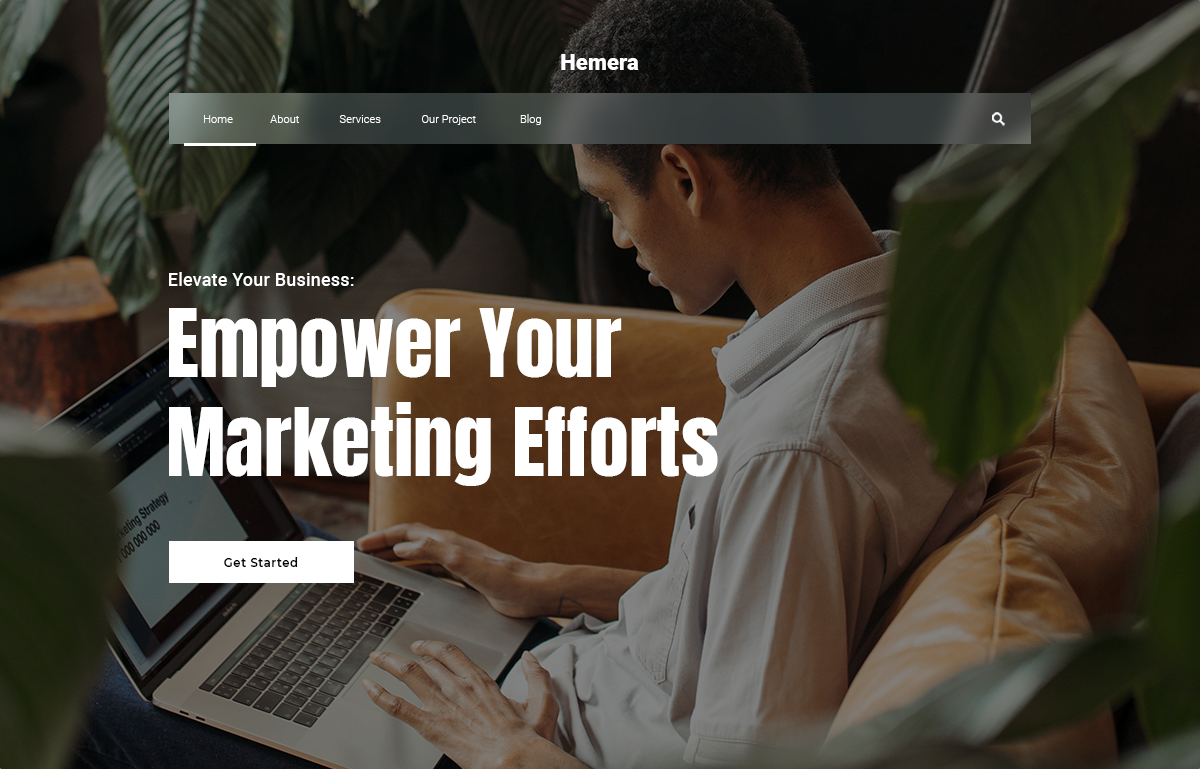
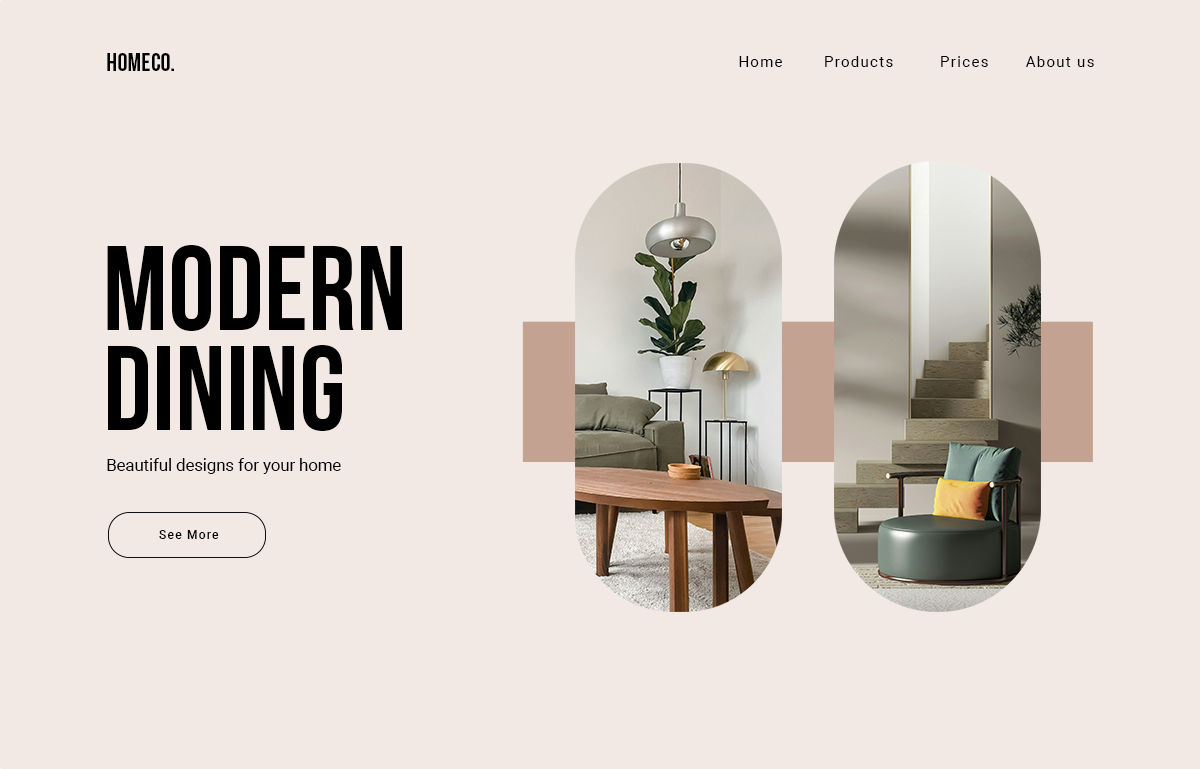
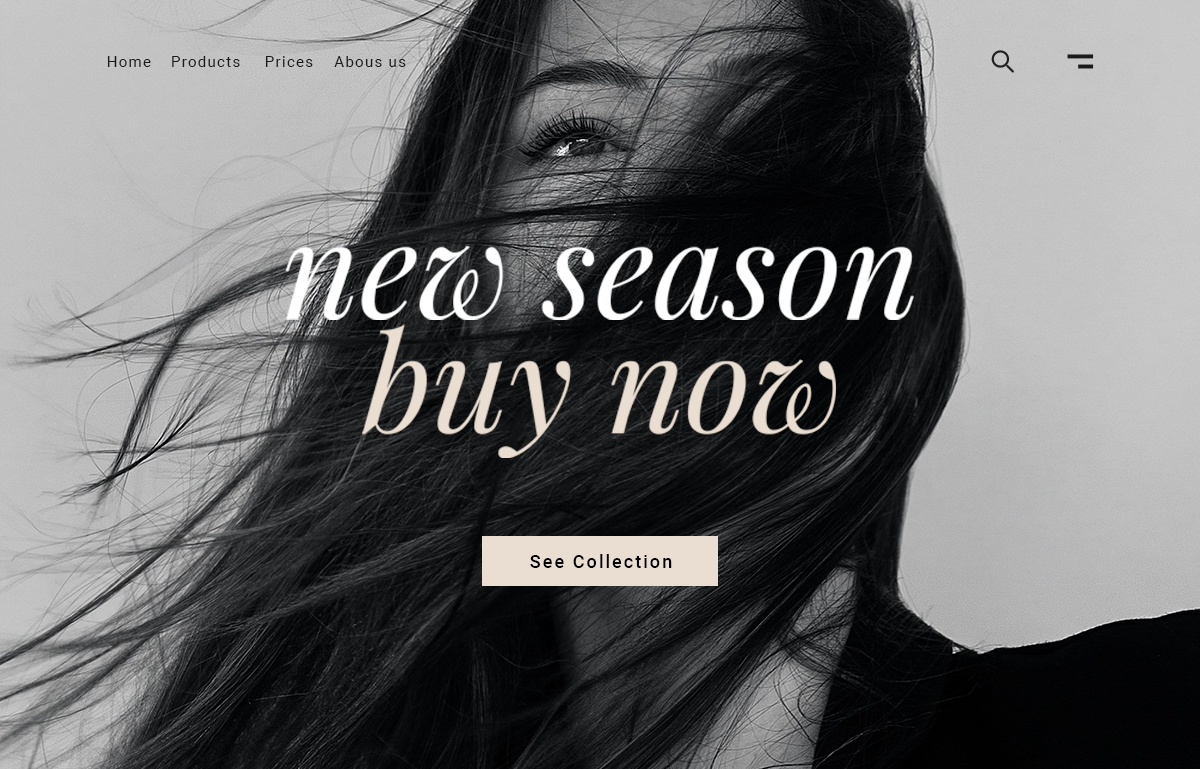
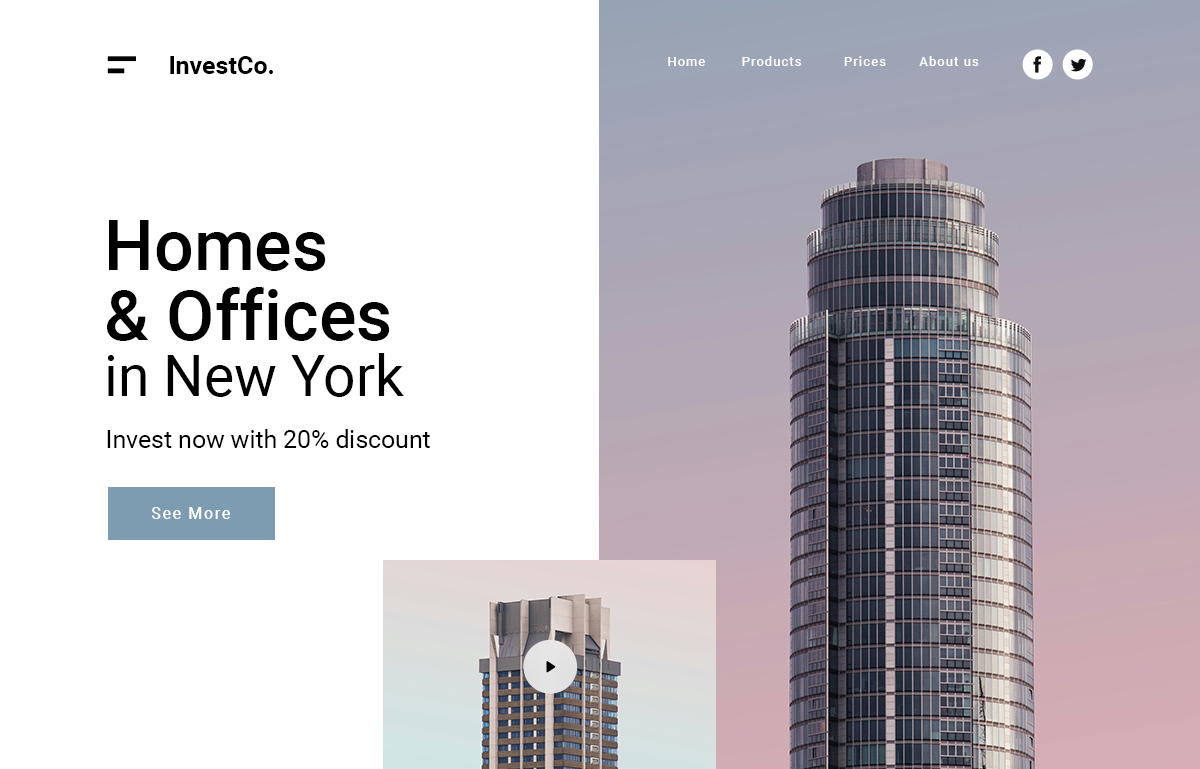
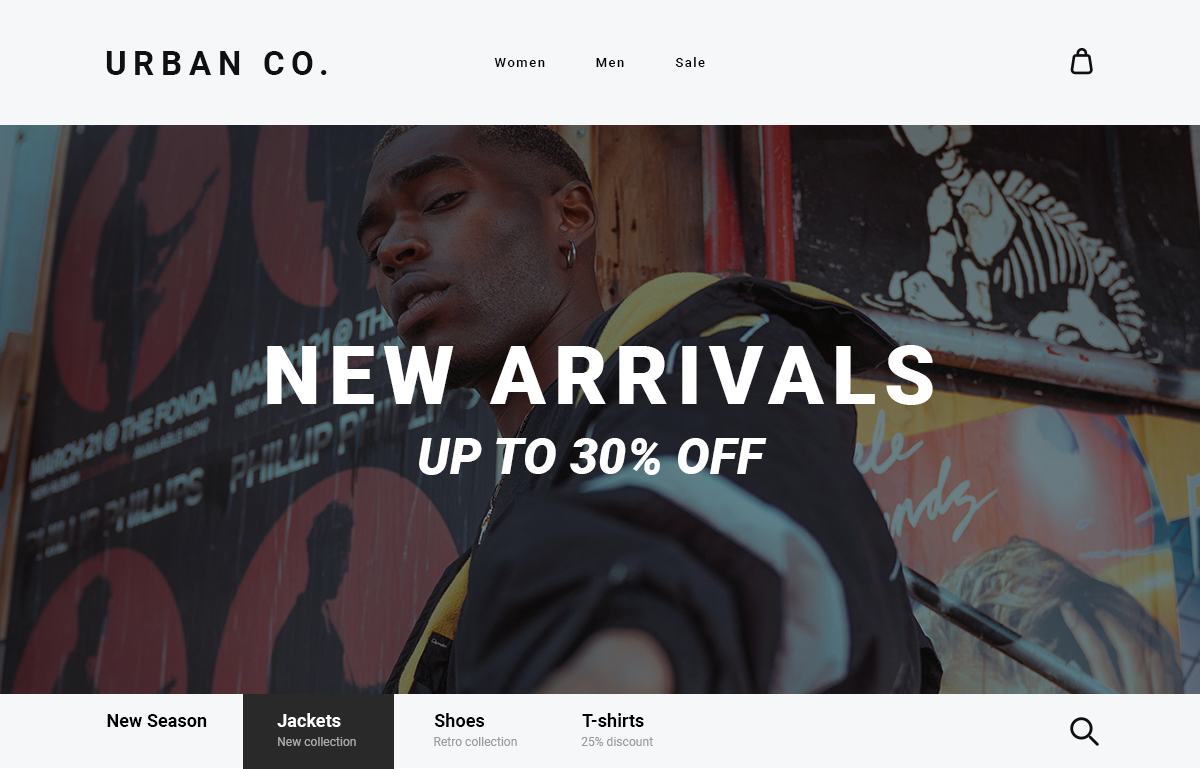
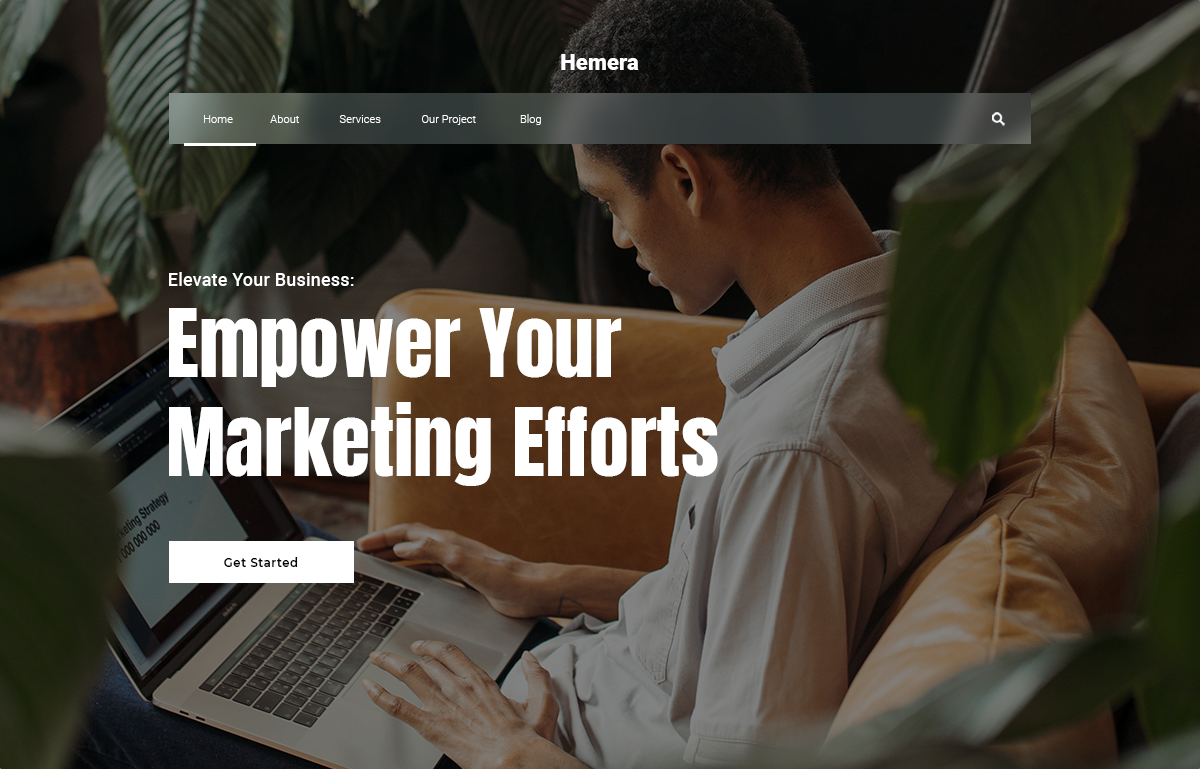
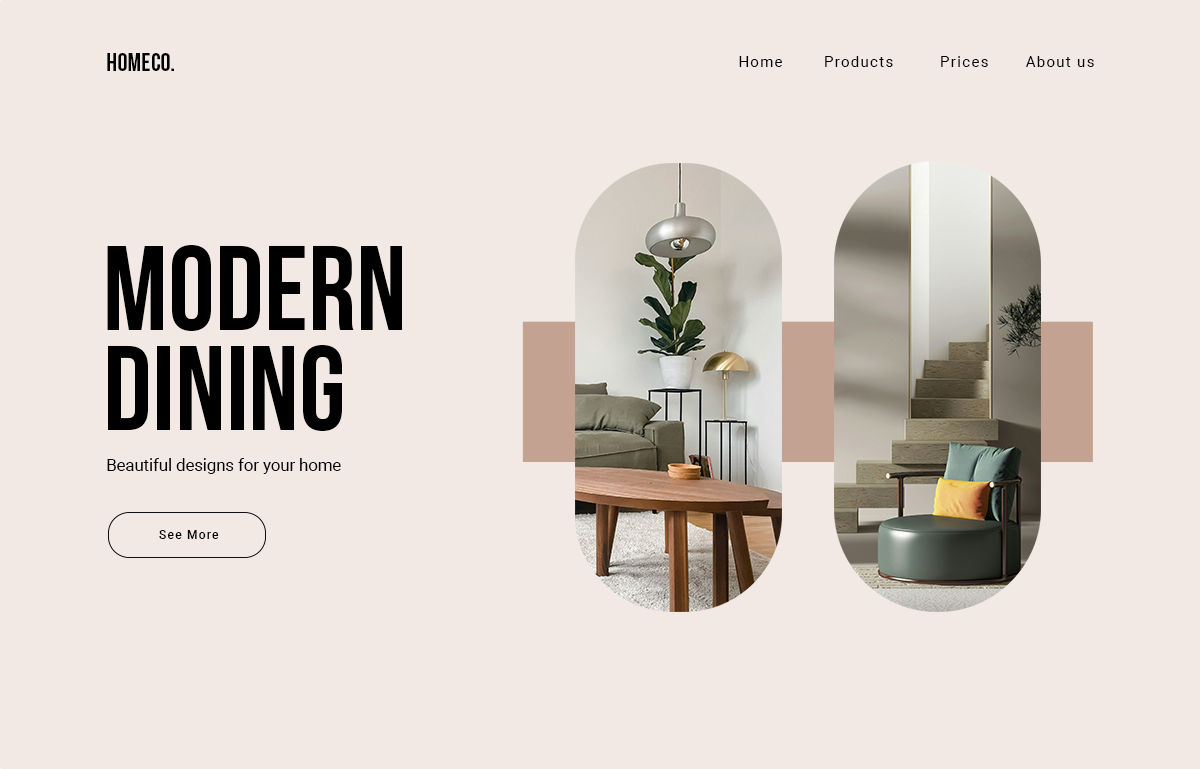
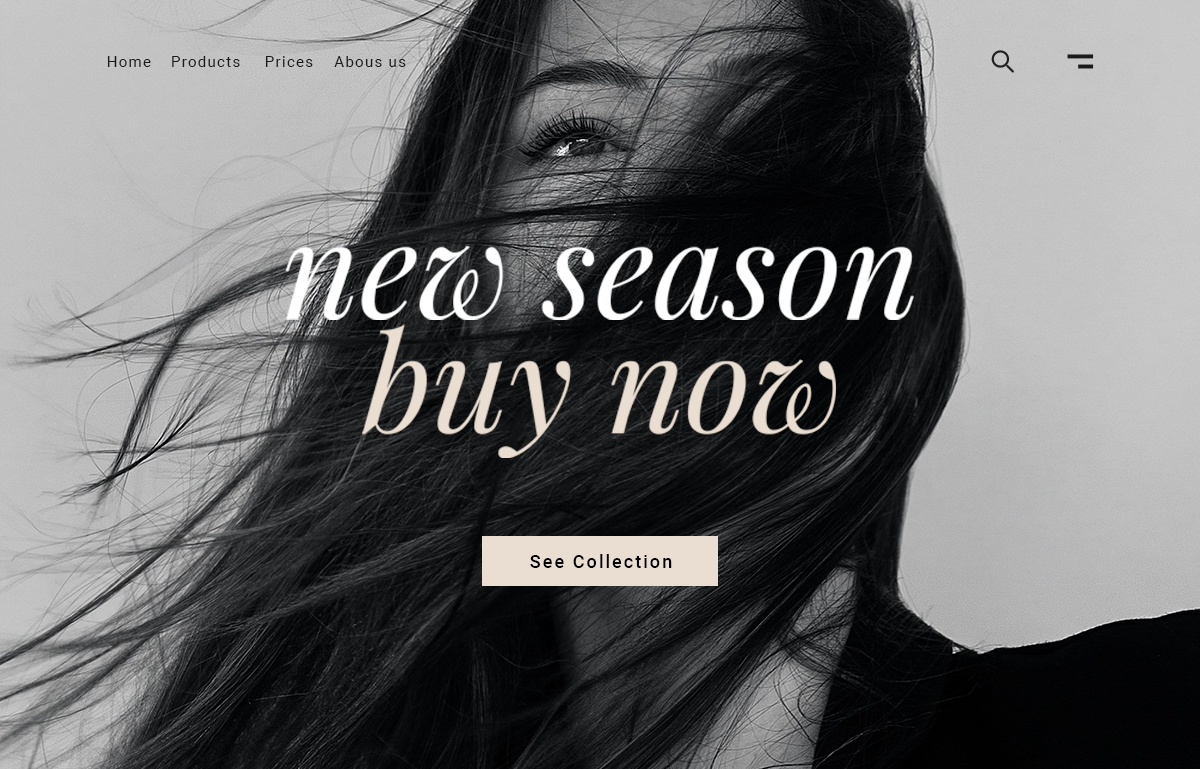
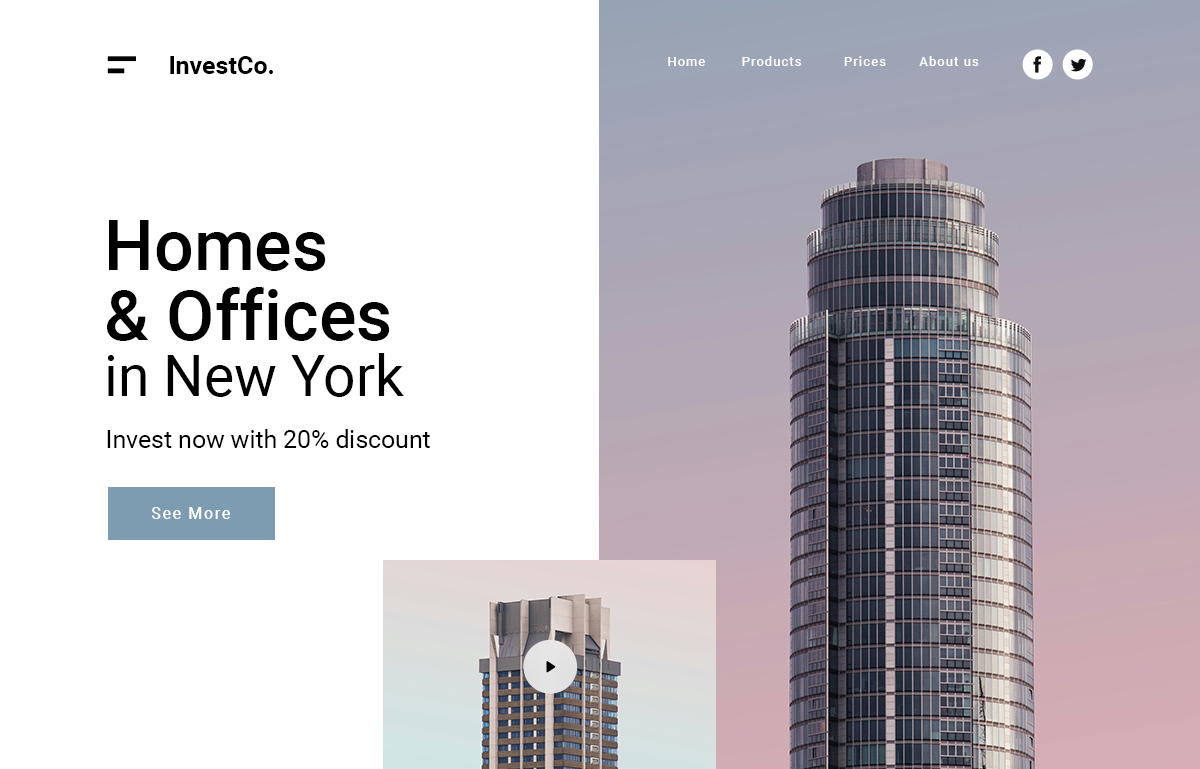
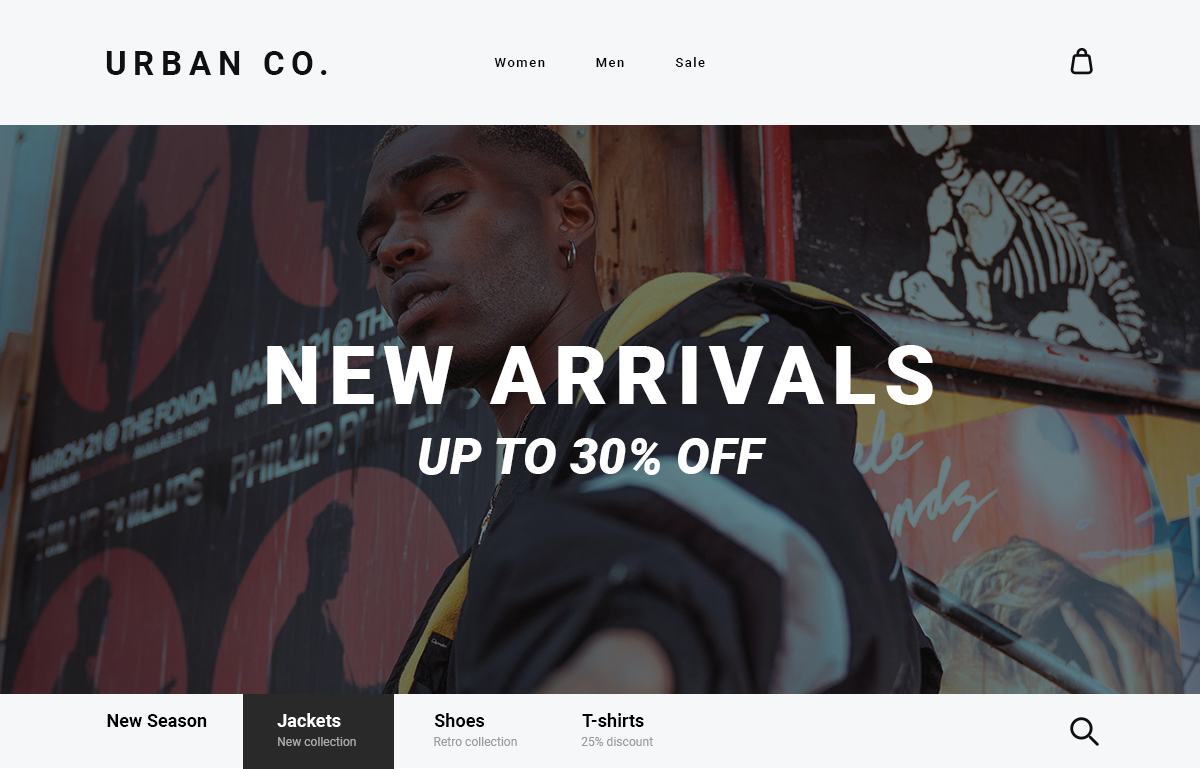
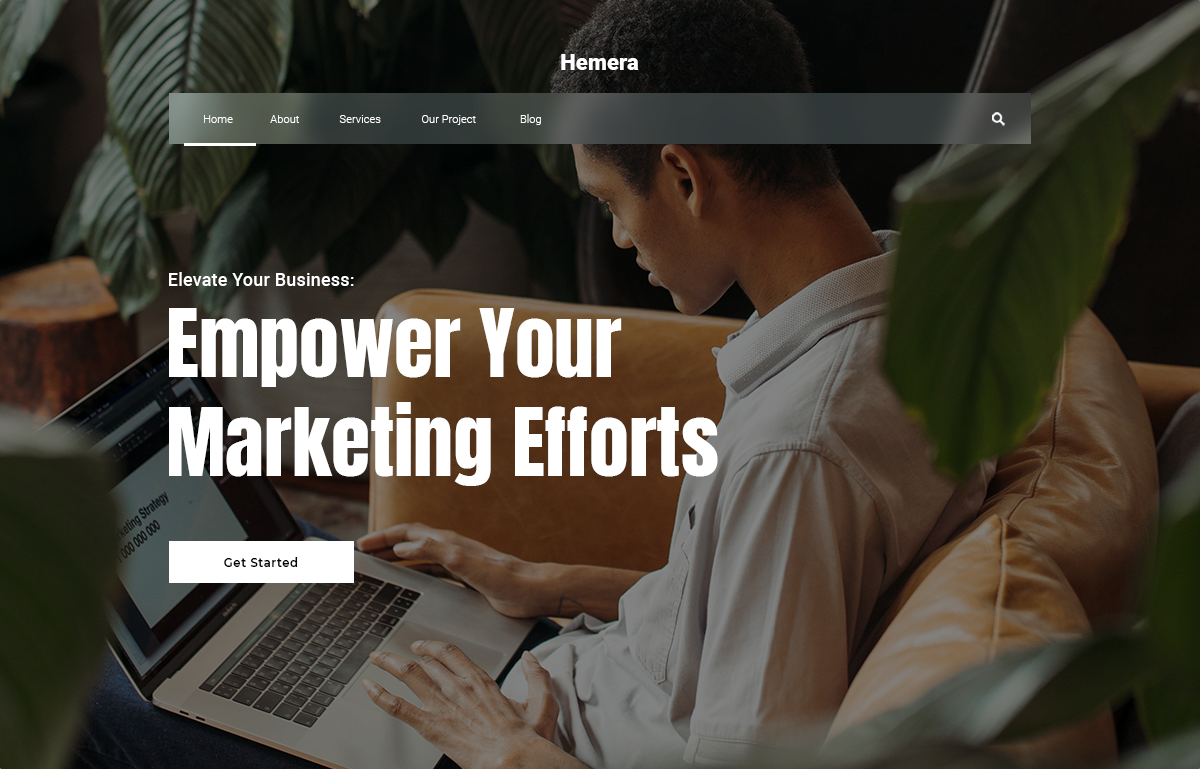
The benefits of building a consultant website with 10Web.
Quickly launch a professional consultant website with 10Web's no-code, drag-and-drop, consultant site builder. Make use of advanced AI tools, the fastest and most secure hosting powered by Google Cloud, modern scalability features, dedicated customer support, and more, all at a cost-effective price point.
AI-powered website generation.
Transform your consulting ideas into reality with our AI-powered Consultant Website Builder. Tailor your content, layout, and design to reflect your unique approach and meet your specific business goals.
AI Co-Pilot for website editing.
Leverage our chat-based AI Co-Pilot to seamlessly refine your consulting firm's website copy, visuals, and layout directly within the user-friendly drag-and-drop editor for optimal client engagement.
High-performance Google Cloud hosting.
Experience high-performance hosting with Google Cloud's advanced infrastructure, delivering exceptional speed, scalability, and security tailored for consultants to enhance client engagement and project delivery.
90+ PageSpeed score and performance.
Achieve a PageSpeed score of 90+ with automated enhancements that boost site performance, establish a solid SEO foundation, and ensure a quick, efficient experience for your clients and users.
Mobile-optimized and responsive design.
Enhance your consulting firm's online presence with mobile-optimized and responsive design, guaranteeing that your website is visually appealing and operates smoothly across all devices for potential clients.
Advanced security and threat protection.
Protect your consulting website with 10Web's advanced security features. Enjoy round-the-clock monitoring, malware detection and removal, DDoS and brute force attack prevention, plus free SSL certificates for added safety.
Tailored solutions for diverse businesses in the consulting industry.
Discover how 10Web AI Consultant Website Builder benefits businesses, from business consultant to hr consultant.
Learn more about website building.
31 Online Business Ideas: Expert Advice and...
Have you ever thought about starting an online business? Starting an online business can be...
17 Small Business Websites to Inspire Your...
A well-designed website has become an important asset for businesses in the digital landscape, functioning...
Website Planning: A Step-by-Step Guide to Building...
One of the biggest mistakes business owners make is treating a website as just another...
Trusted by 1000s of users.
Mar 18, 2024
Sep 04, 2023
Mar 29, 2022
Feb 20, 2021
May 03, 2023
Sep 15, 2020
Browse AI Website Builder by industry.
Frequently asked questions.
What is an AI Consultant Website Builder and how does it work?
An AI Consultant Website Builder is an innovative tool that utilizes artificial intelligence to streamline the website creation process. By analyzing user inputs about their business, it automatically generates customized websites, allowing users to focus on their content rather than technical details.
Can I customize my website after it has been created by the AI?
Yes, after the AI generates your website, you can easily customize it using a user-friendly drag-and-drop interface. Additionally, the AI Co-Pilot assists you in making adjustments, adding images, and generating new copy, ensuring your website aligns with your vision.
How does the AI ensure my website is optimized for search engines?
The AI Consultant Website Builder includes built-in SEO optimization features that help enhance your website’s visibility on search engines. It analyzes your content and suggests improvements, ensuring that your website is not only visually appealing but also ranks well in search results.
What security measures are in place to protect my website?
Websites built with the AI Consultant Website Builder are hosted on Google Cloud, which provides high performance and robust security. This includes SSL encryption to secure data transmission and DDoS protection to safeguard against attacks, ensuring your website remains safe and reliable.
What kind of support can I expect while using the AI Consultant Website Builder?
Users of the AI Consultant Website Builder can access extensive support options, including 24/7 live chat, dedicated Slack channels, and community forums. This ensures that you have the resources and assistance needed to resolve any issues or questions that may arise during the website creation process.
Is this website builder suitable for someone without technical expertise?
Absolutely! The AI Consultant Website Builder is designed for individuals without technical expertise, making it easy for anyone to create and manage their online presence. With its intuitive interface and AI assistance, users can quickly prototype and deploy professional-looking websites without needing coding skills.