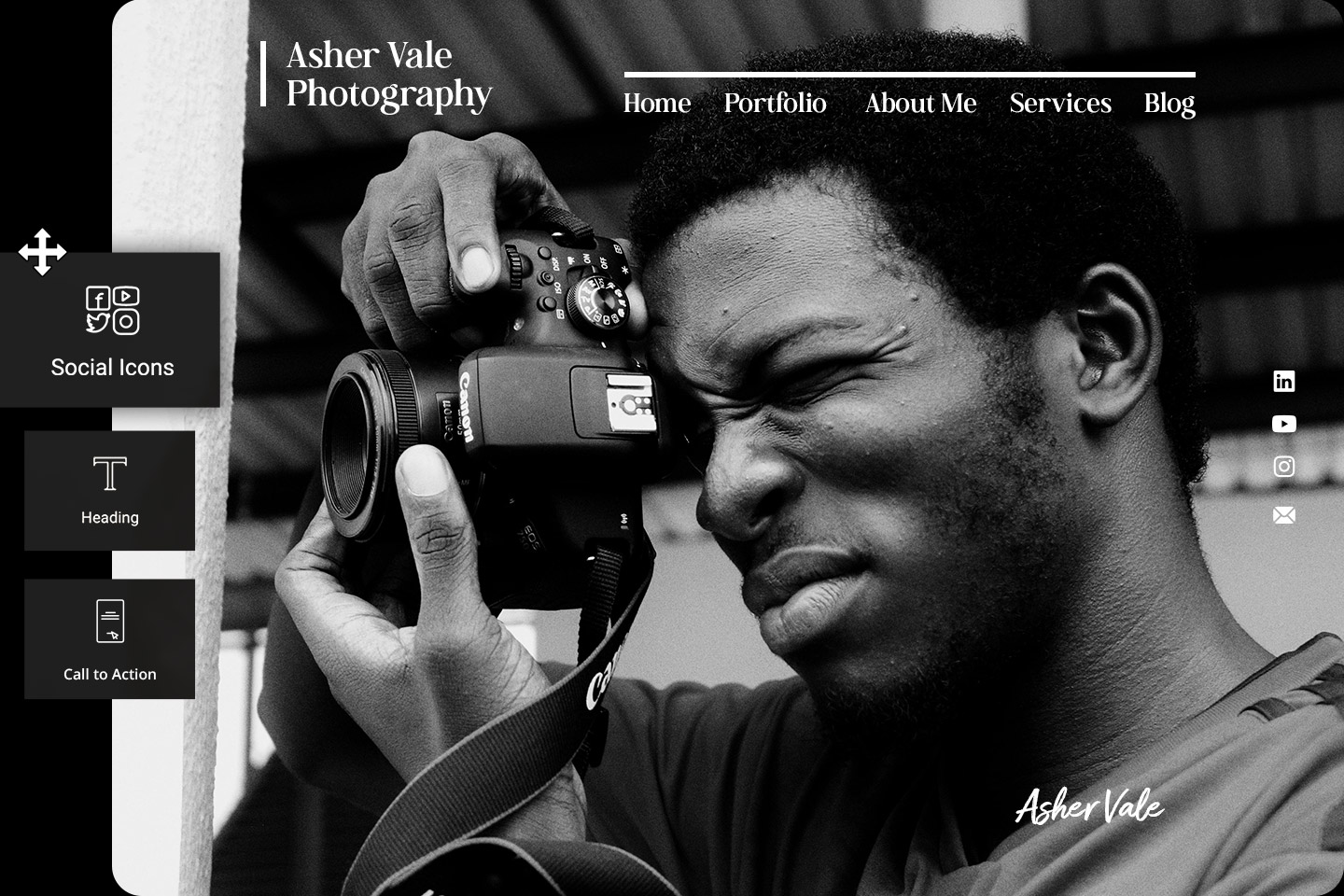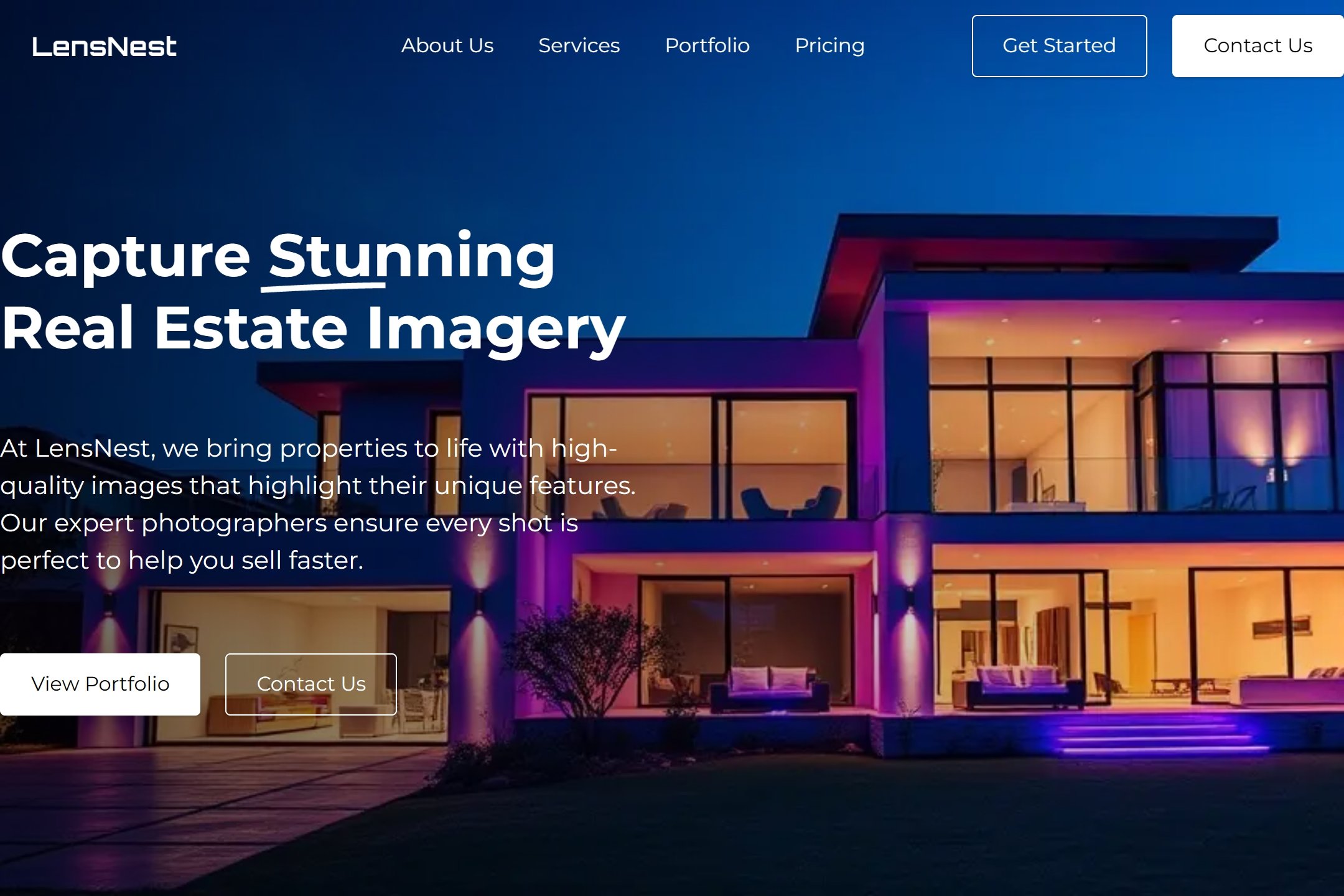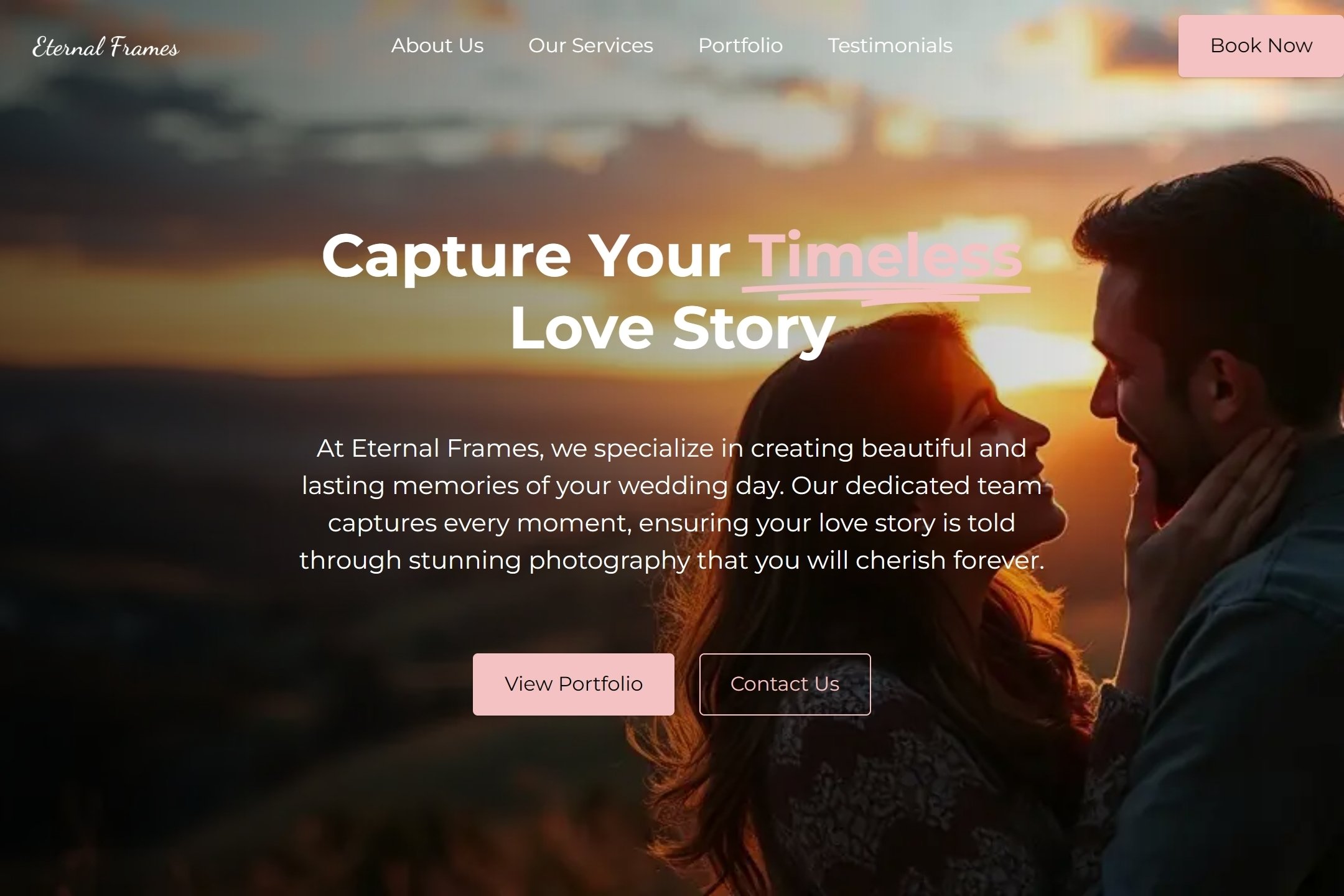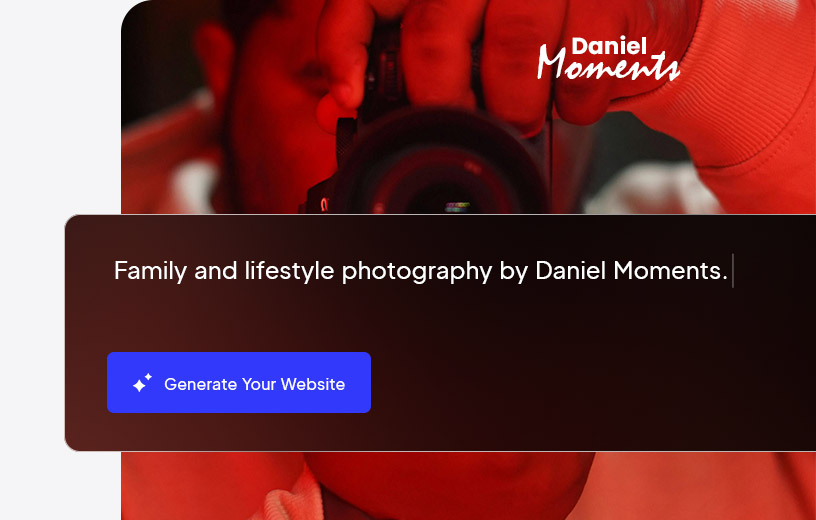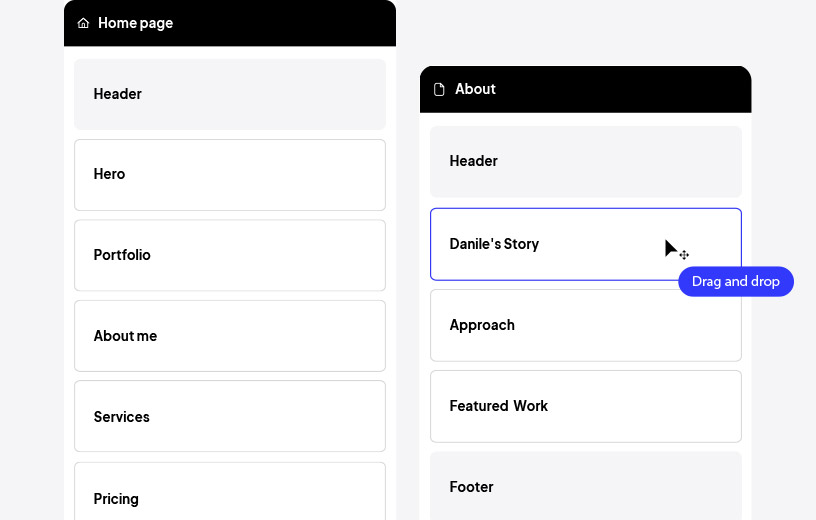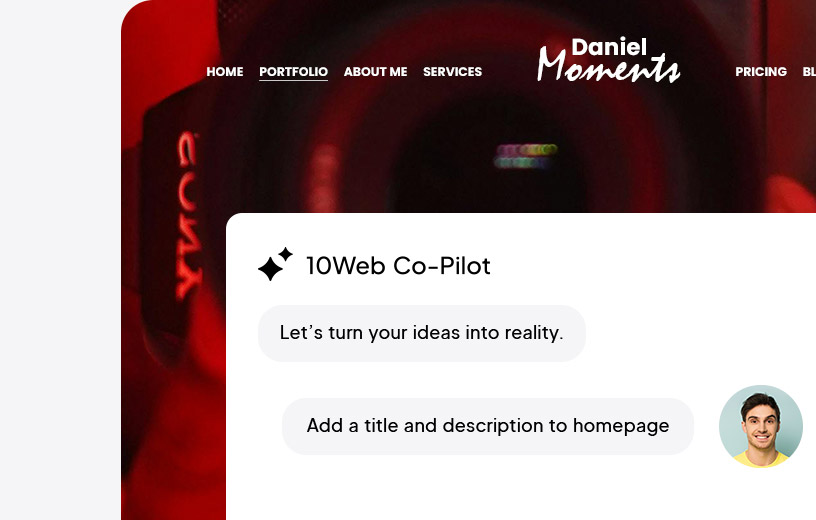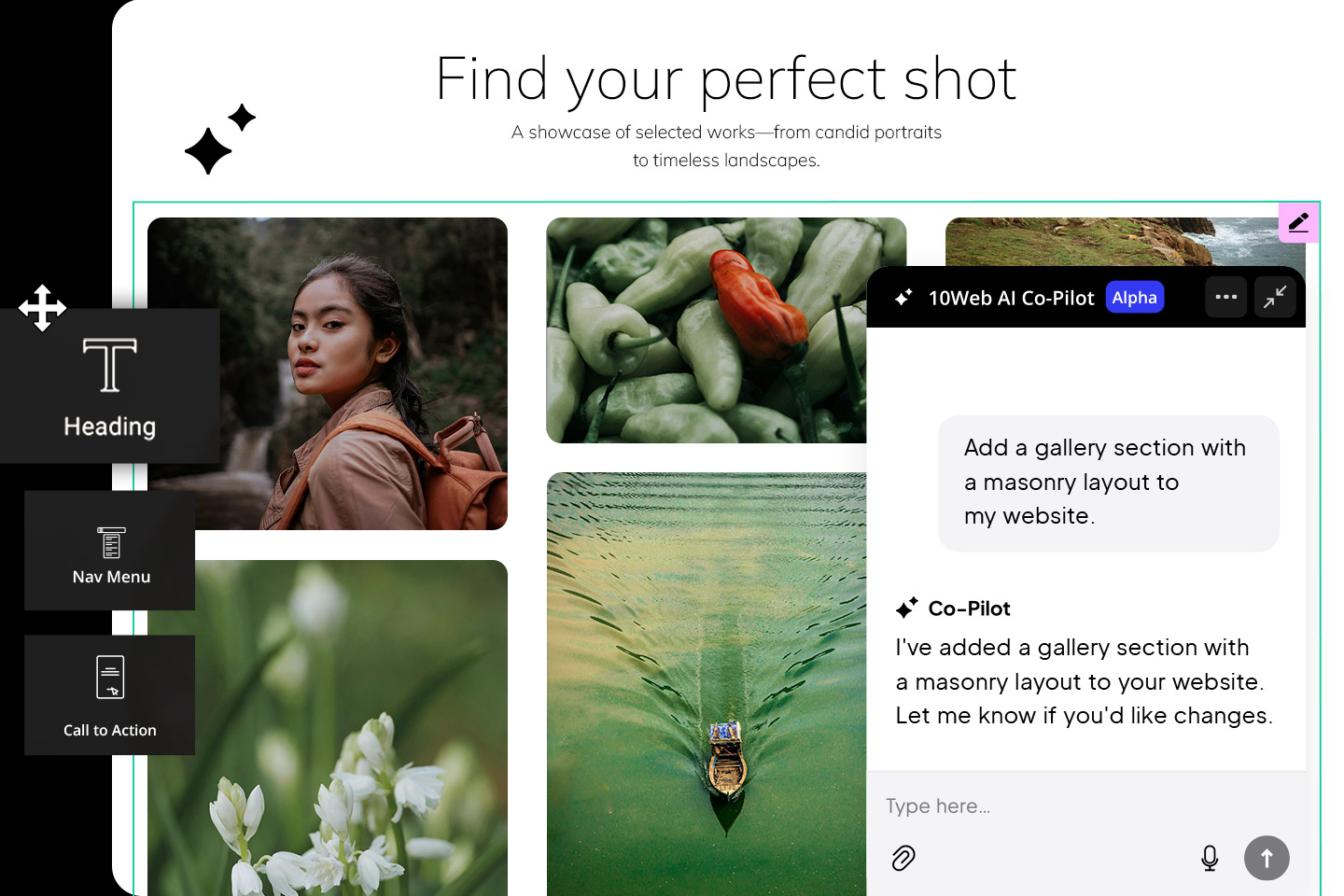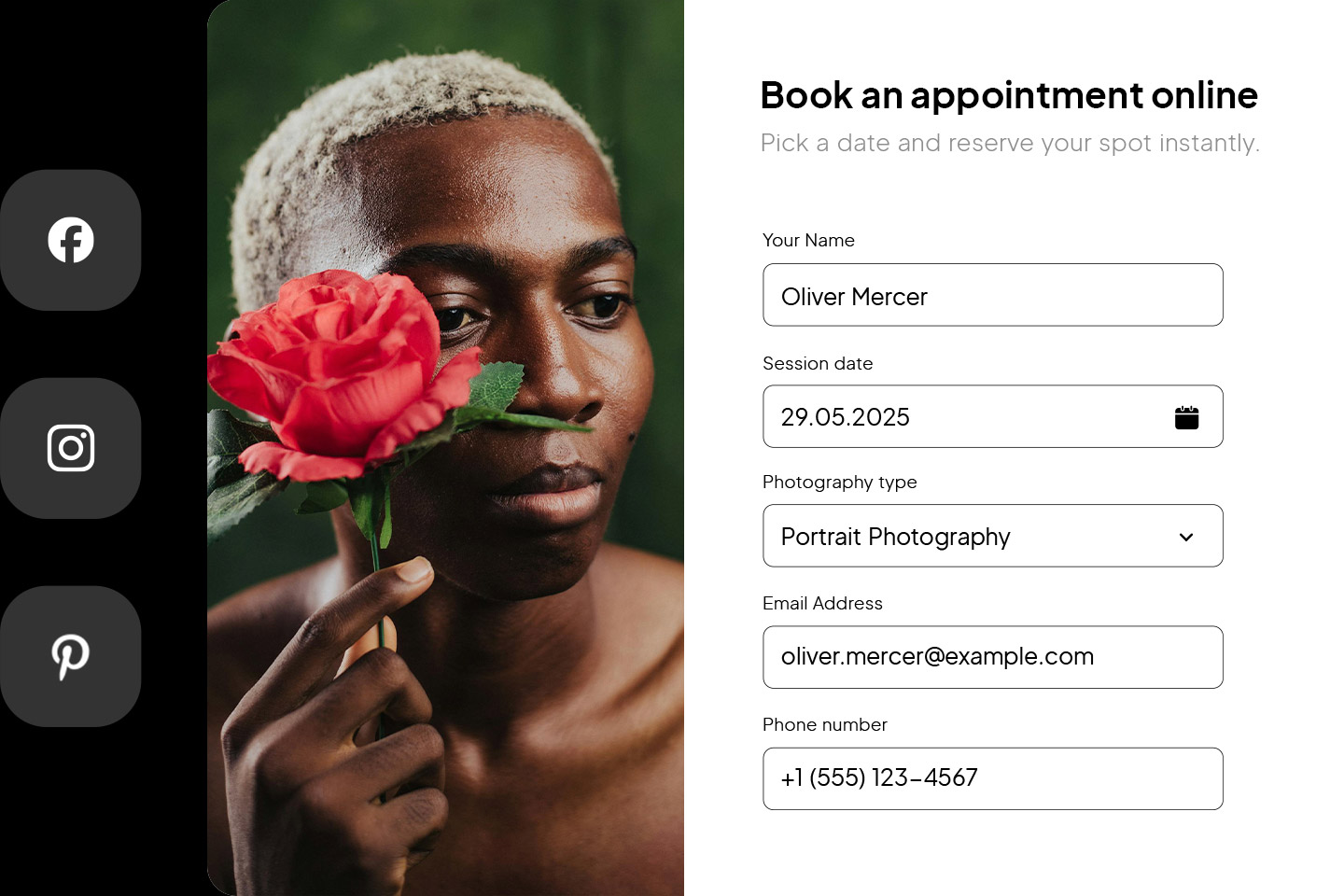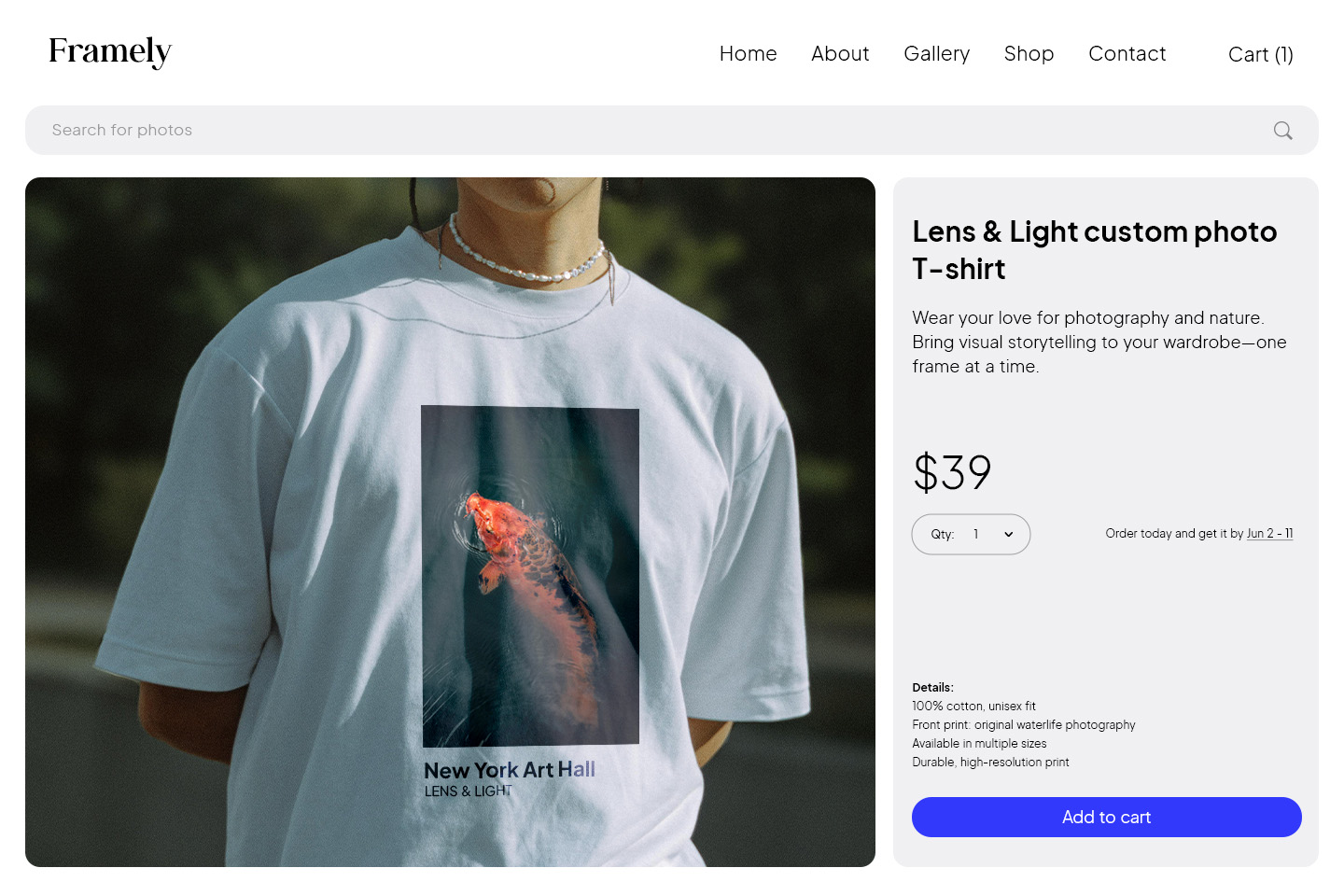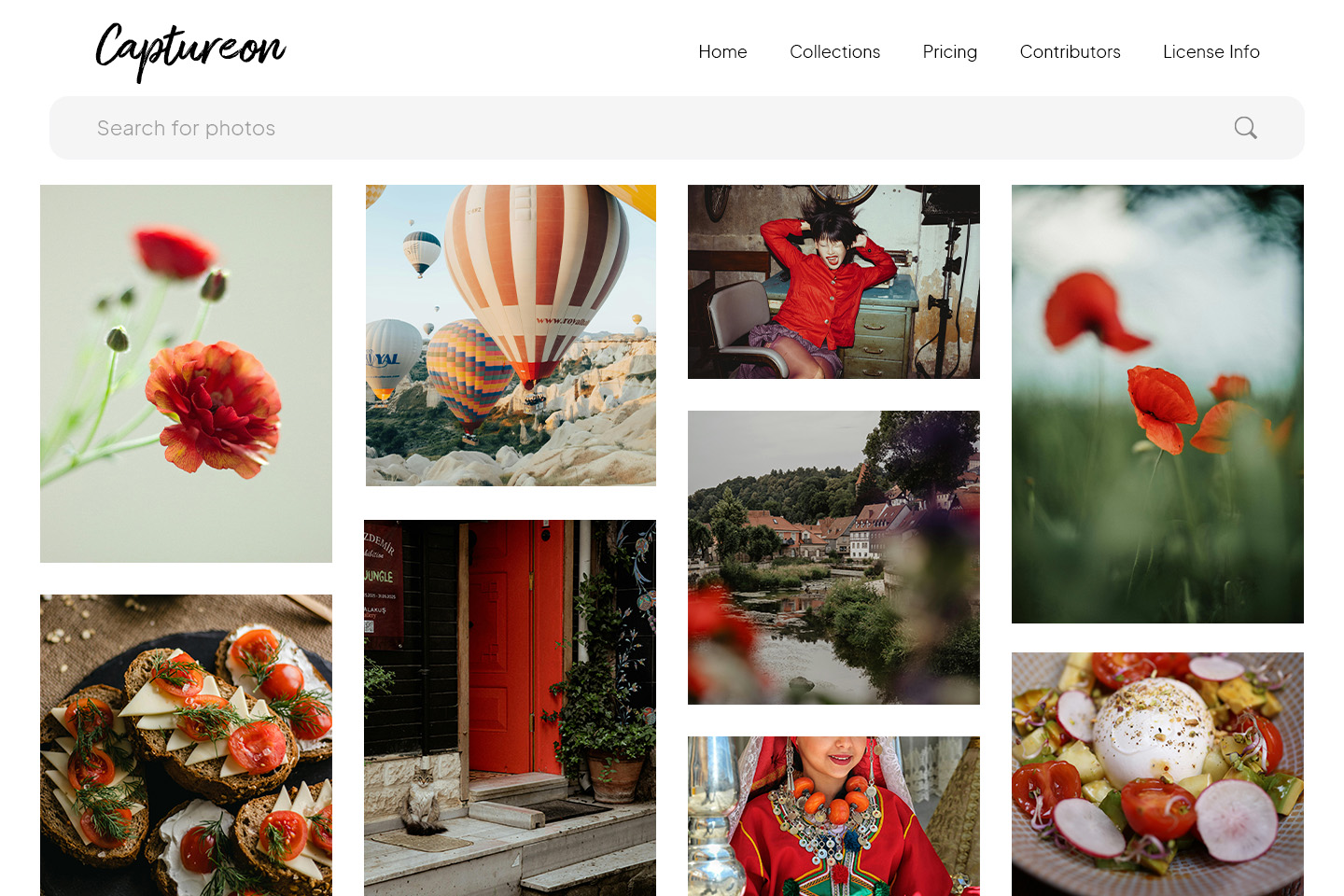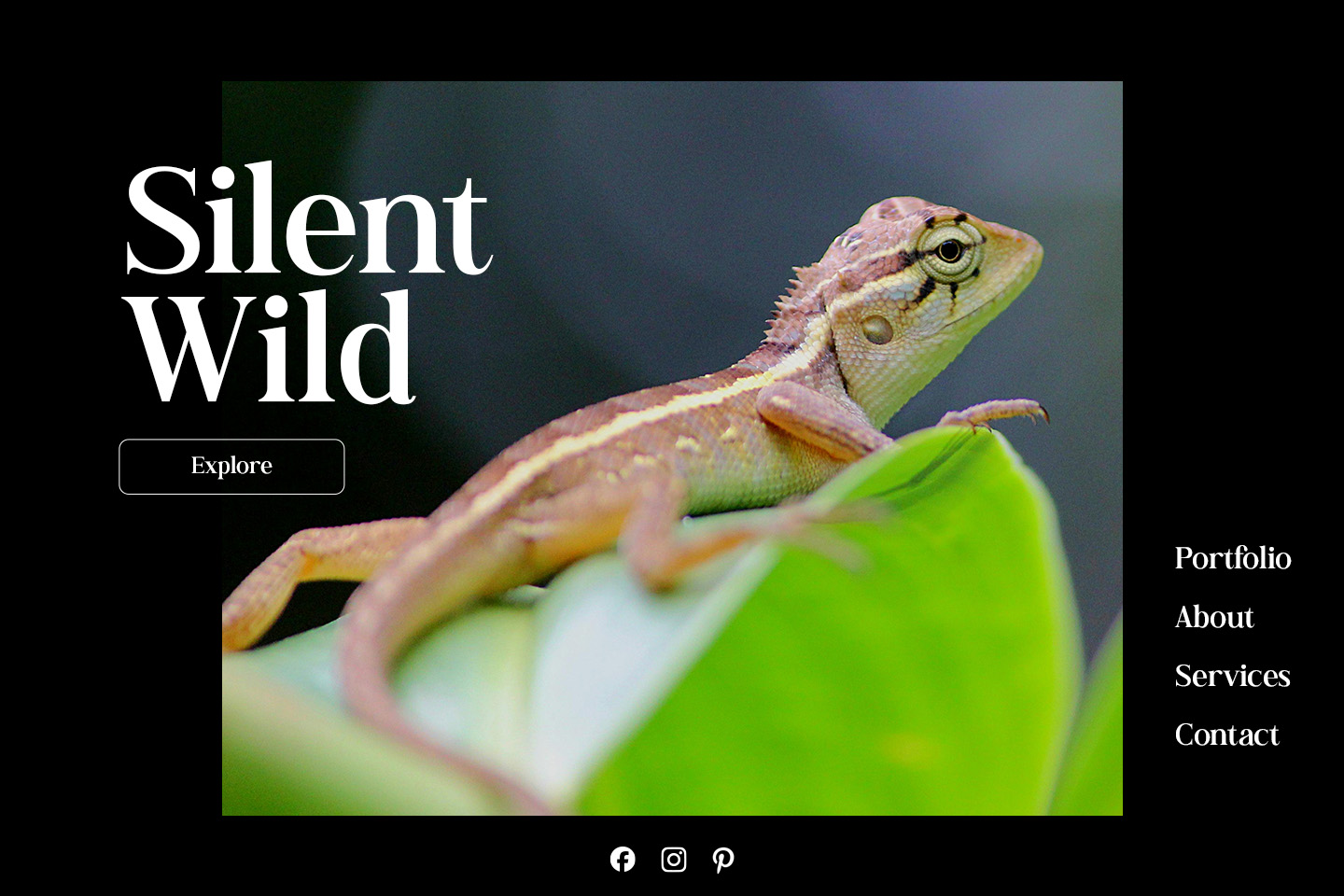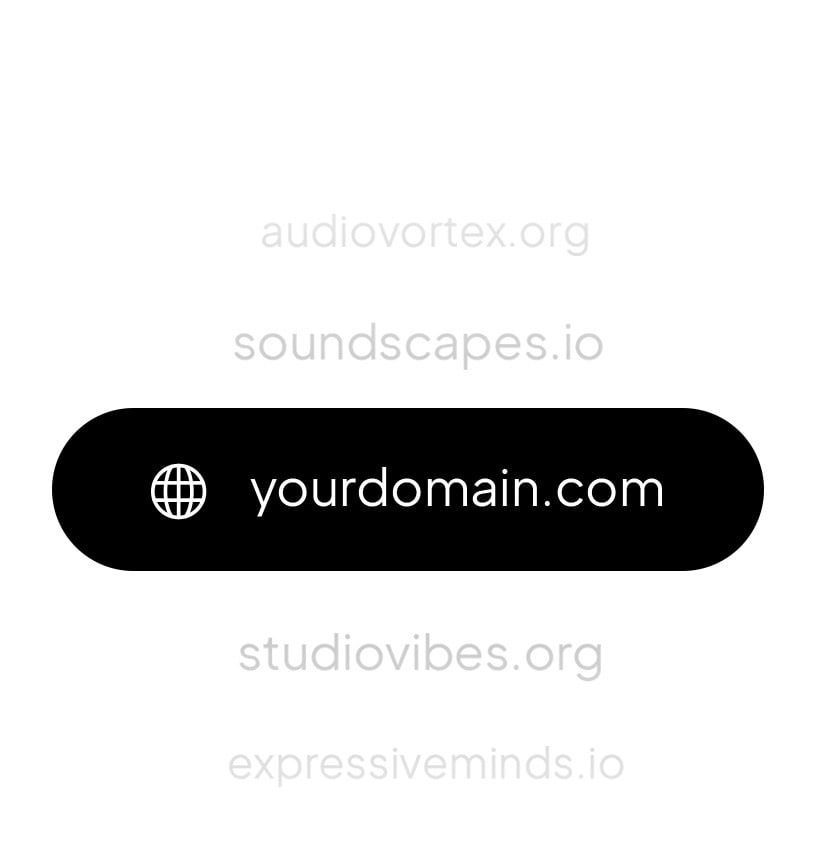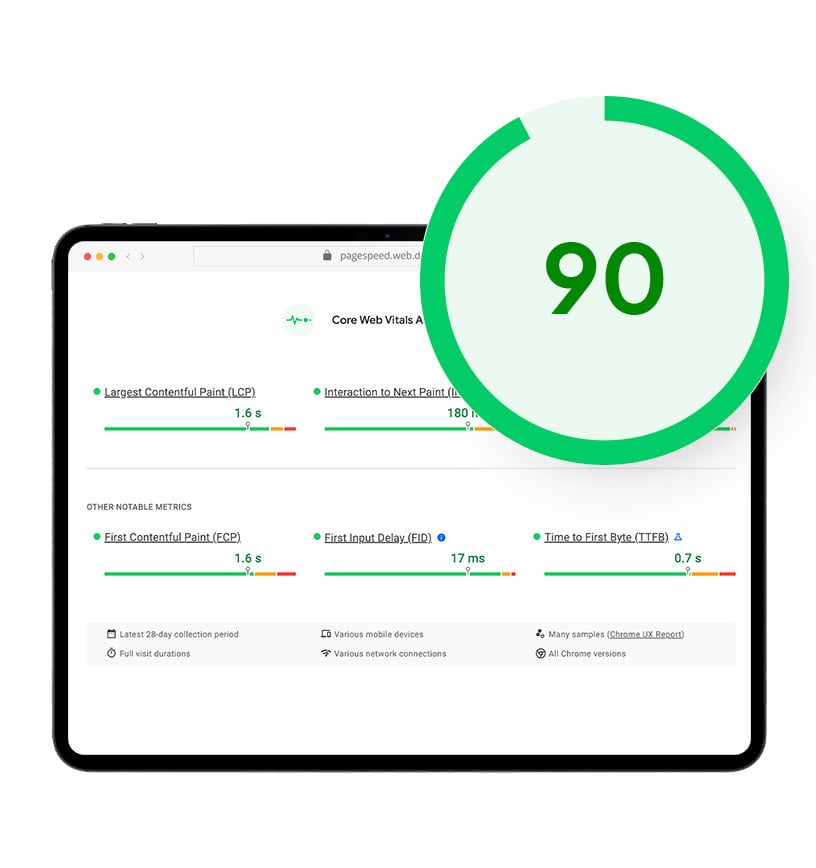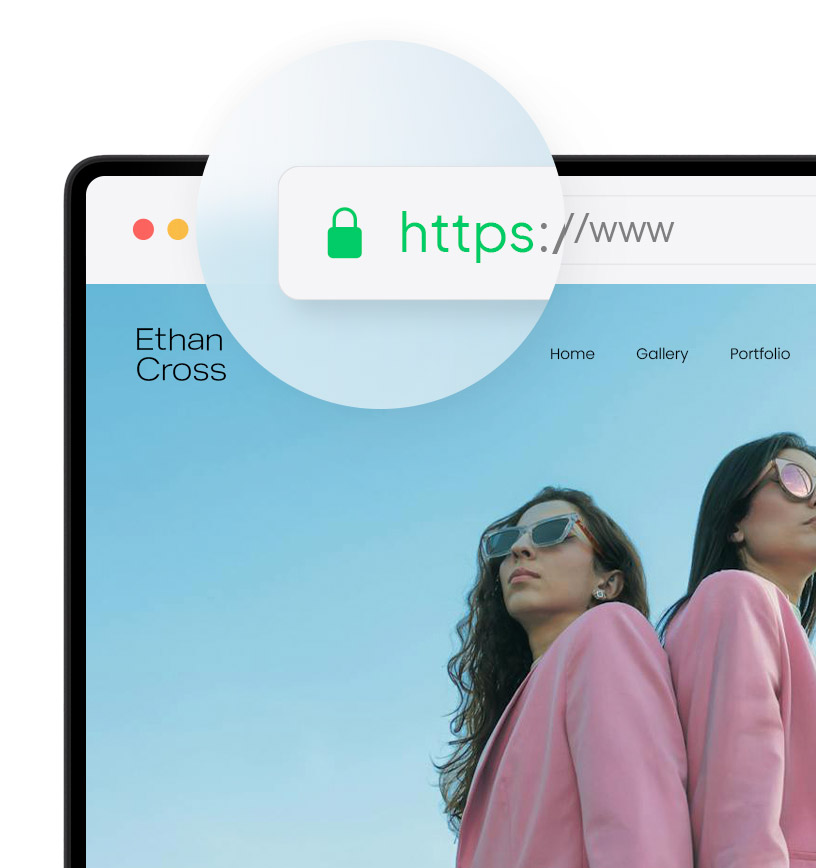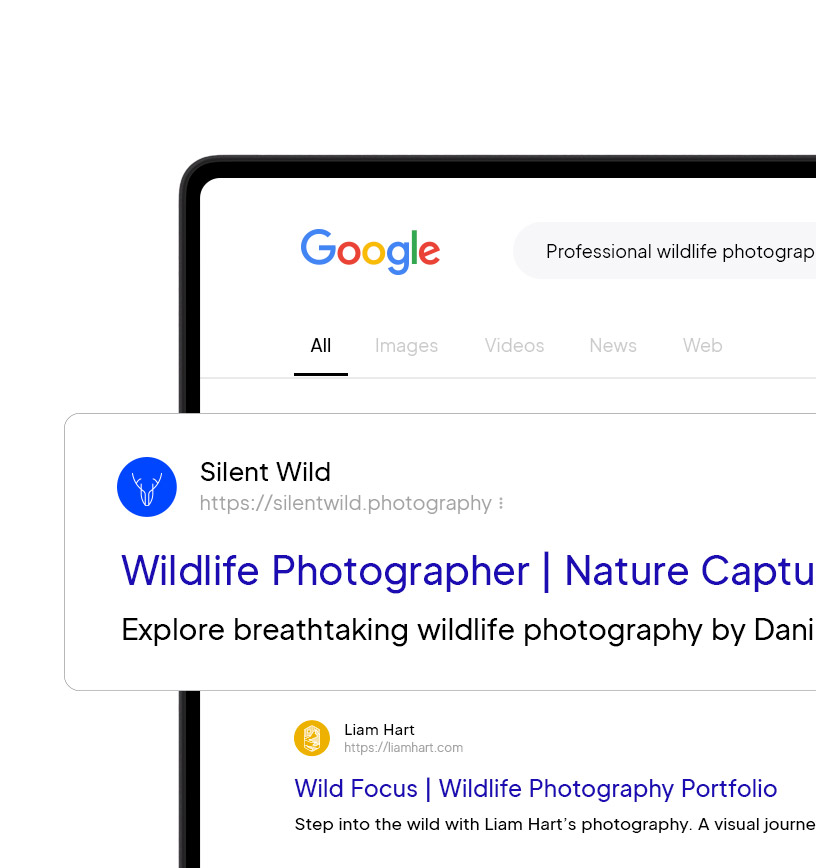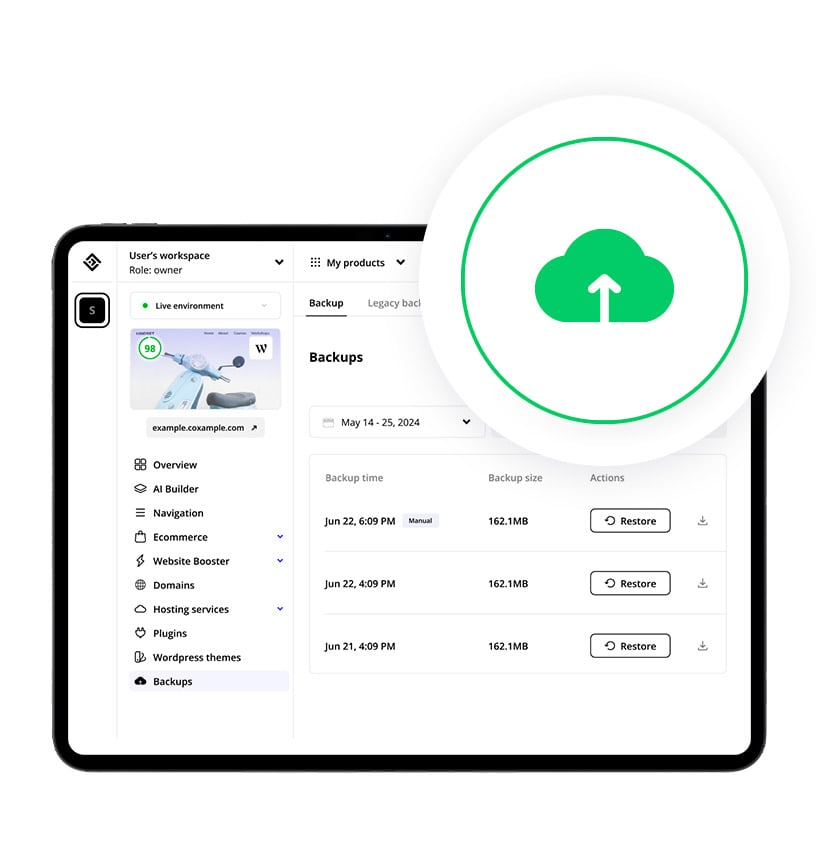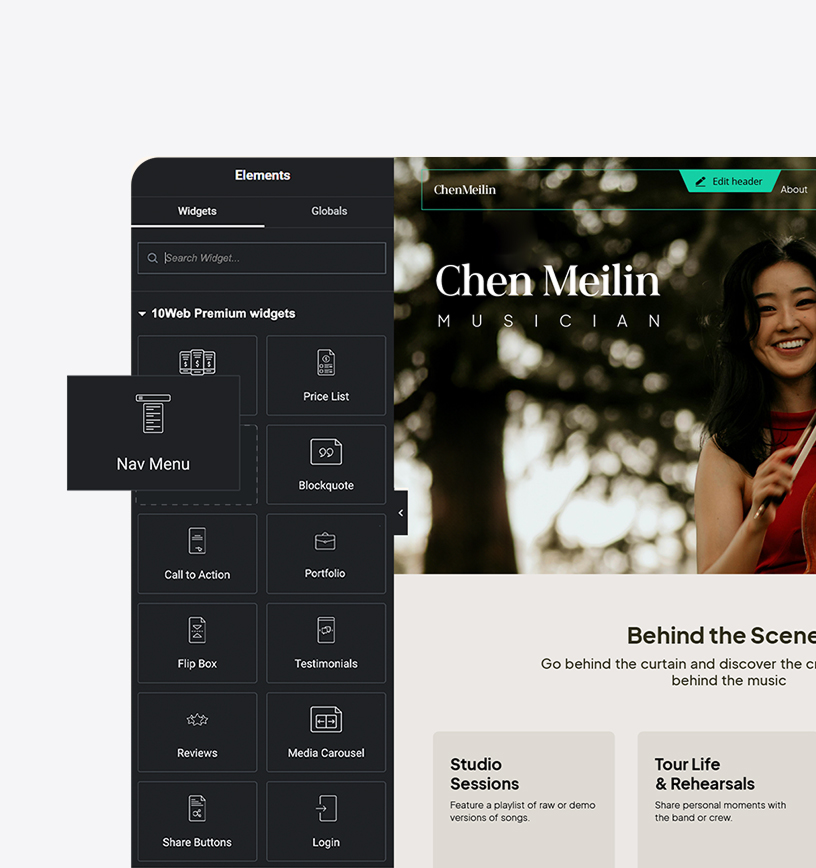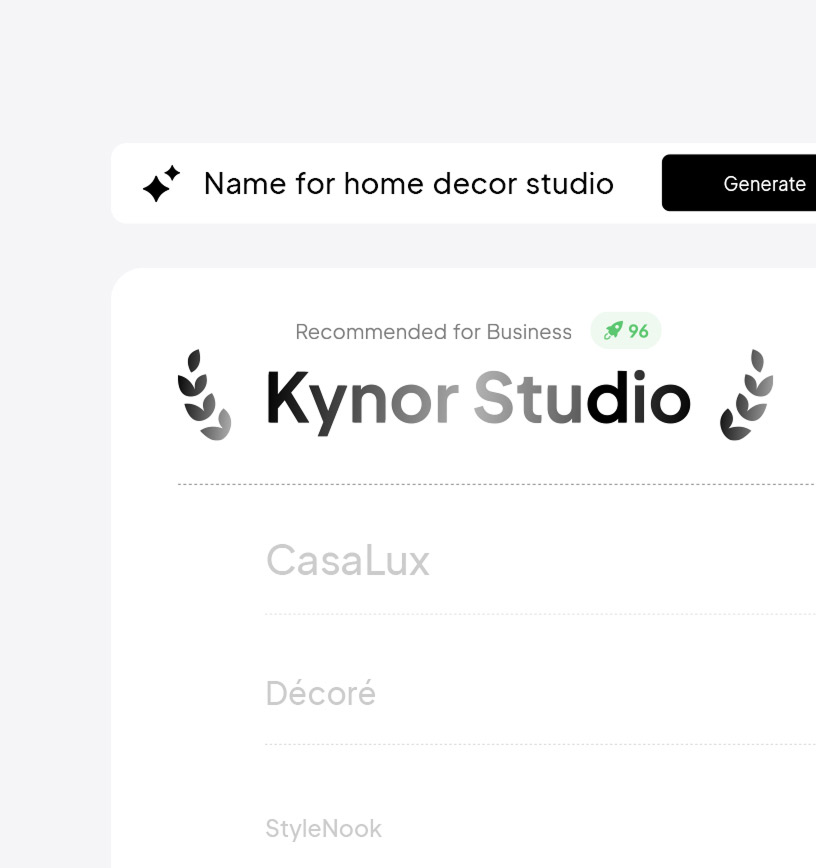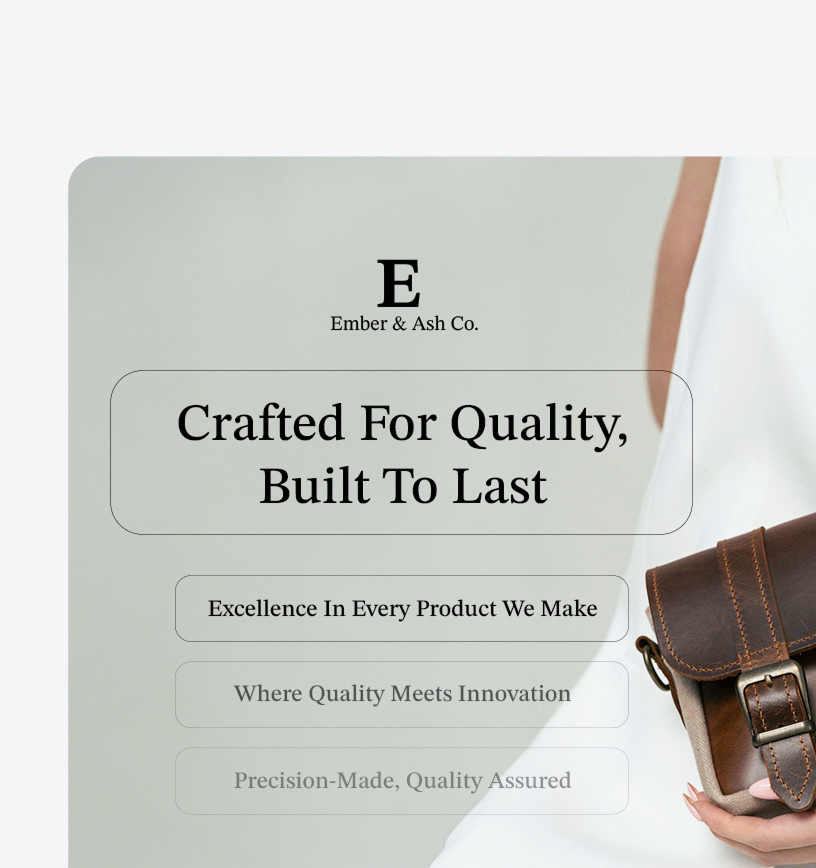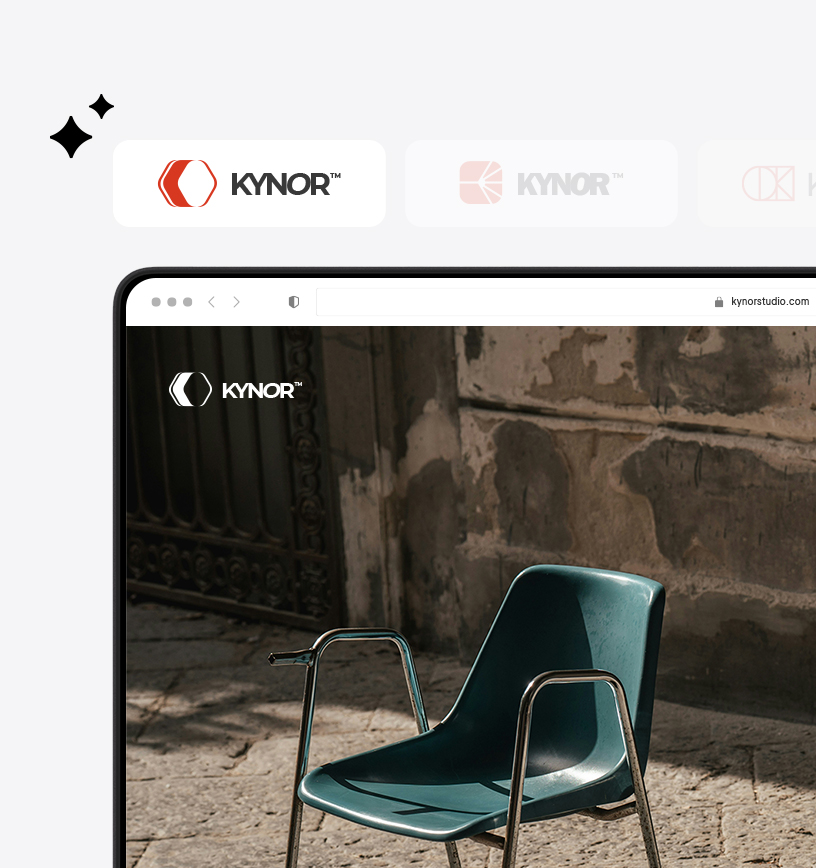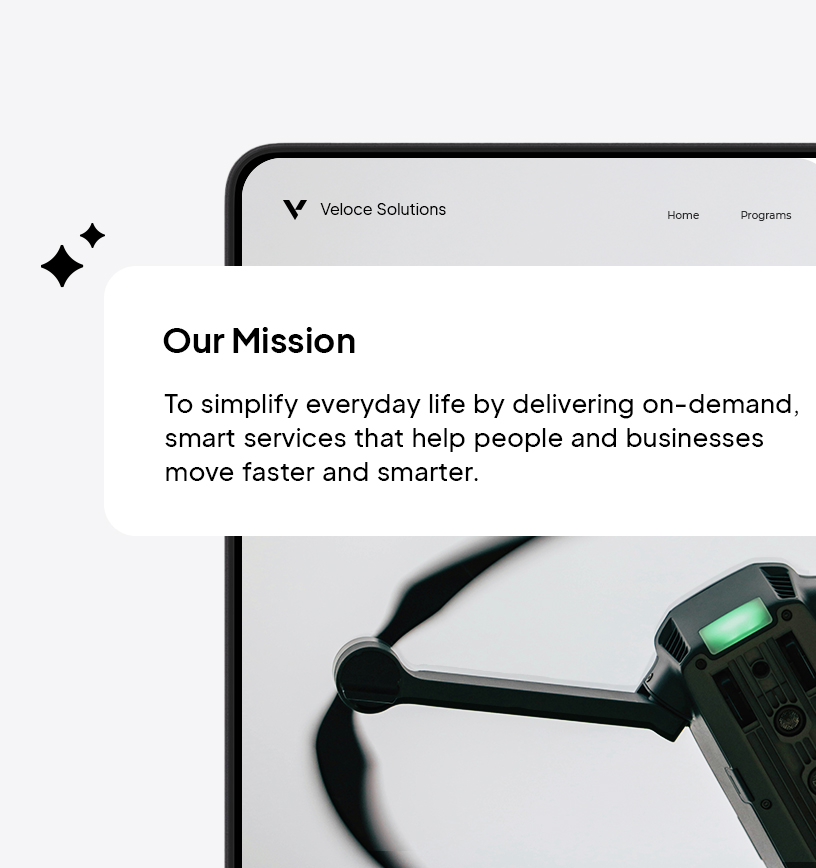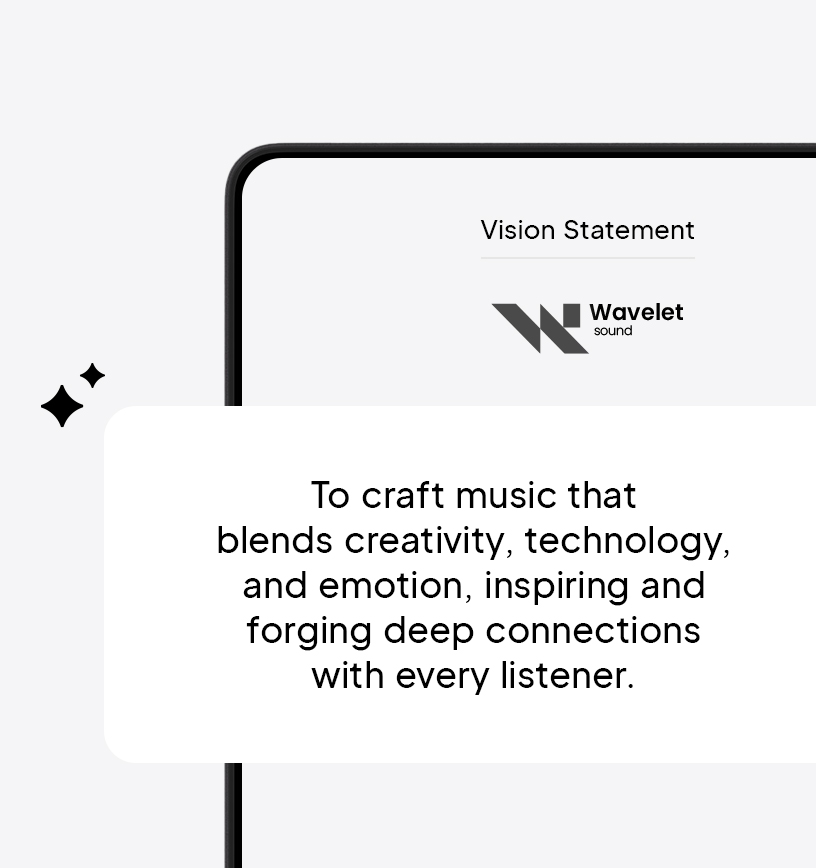Do photographers need a website?
Here’s why a photography website is so valuable:
- It puts you in control: Social platforms can change their rules, limit your reach, or even shut down. Your website is fully yours. You decide what to show and how to show it.
- It builds instant credibility: When someone looks you up after seeing your work on Instagram or Facebook, a clean, professional website makes a strong impression and helps them take you seriously.
- It helps you stand out: On social media, you're one of thousands using the same hashtags. On your website, it's all about you, no distractions, no competition on the same page.
- It attracts the right clients: Use your site to share your story, explain your process, and showcase your style. People who connect with your vibe will be excited to work with you. Others may move on, and that’s okay.
- It improves how people find you: A website can be optimized for search engines, so when someone Googles “wedding photographer near me,” your site can show up, unlike a random post on a social feed.
- It supports better marketing: You can collect emails for future updates or offers, set up retargeting ads, and send potential clients to one clear, focused place to learn about your services.
And the best part? Building a website today is easier than ever. With the 10Web AI Photography Website Builder, you can create a beautiful, professional site in just a few minutes.
How do I create my own photography website?
- Plan your website: Think about what you want to show. This might include a homepage, portfolio, about page, contact info, and maybe a pricing or booking section.
- Choose a website name: Pick a name that matches your brand or your own name. This will be your domain, like johndoephotography.com.
- Pick a website builder: Use an easy tool to build your site. The 10Web AI Photography Website Builder is a great option. It creates your website in minutes based on your short description of your photography business. No design or coding skills needed.
- Add your content: Upload your best photos, write short descriptions, and include helpful info like how to book a session, pricing, and contact details.
- Customize your design: Add, remove, or rearrange website sections, and make all the necessary edits like changing colors, texts, and layout. Make sure your site looks good on both computers and phones.
- Publish and share: Once your site is ready, publish it and share the link on your social media, business cards, and email signature.
- Keep it updated: Add new photos, blog posts, or client stories to keep your website fresh and interesting.
With a tool like 10Web , you can get your photography website up and running quickly, without stress, and it will look great too
What website builder do most photographers use?
But if you want something faster and easier, 10Web is a powerful alternative. It uses AI to create your photography website in minutes. You provide a short description of your portfolio and 10Web builds a custom site for you, complete with image galleries, contact pages, and a design that matches your style.
It’s perfect for photographers who want a professional website without spending hours building it from scratch.
What is the best photography website builder?
For full control and advanced features, many photographers choose WordPress with a page builder like Elementor or Kadence Blocks. This setup is powerful and flexible, but it does require some technical know-how to get everything working smoothly.
If you want something easier to use, platforms like Squarespace, Wix, Zenfolio, Format, and SmugMug are also popular. They offer beautiful templates and helpful tools for photographers, though some features like client galleries or online bookings may need to be added manually.
That’s where the 10Web Photography Website Builder really stands out. It combines the ease of use of AI with the power of WordPress. You get a complete website built for you in minutes, plus access to the full range of WordPress plugins and features. No coding or tech experience needed.
Additionally, 10Web includes high-performance Google Cloud hosting, a fully responsive design that works perfectly on all screen sizes, and built-in SEO tools to help you rank on search engines.
Can I make a photography website for free?
This includes the 10Web Photography Website Builder, which gives you full access to its tools and AI-generated website during the trial period. You can see how your site will look, test the features, and decide if it’s right for you, no prepayment needed.
How much does it cost to build a photography website?
But with platforms like 10Web’s Website Builder, the cost is much lower. You can create your photography website for as little as $10 per month (billed annually), which includes hosting, support, and all the features you need, like galleries, contact forms, and design tools. It’s an affordable way to get a professional website without hiring anyone or dealing with technical tasks.