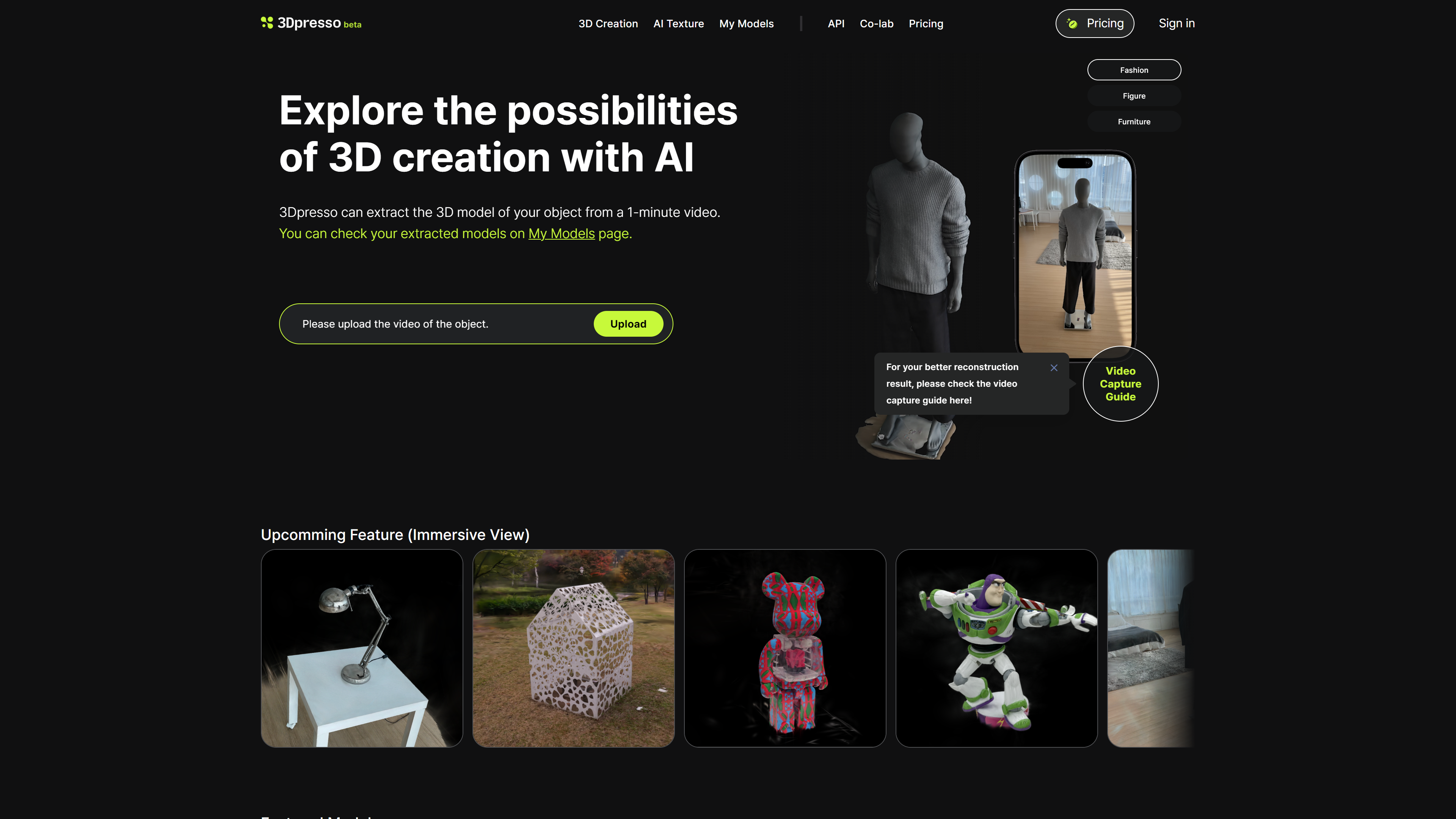Overview
3Dpresso is a cutting-edge AI-driven platform that revolutionizes the way 3D models are created, making the process more accessible and efficient for a wide range of users. This innovative tool allows users to convert videos, sketches, or text descriptions into high-quality 3D models effortlessly. By simply uploading a short video of an object from various angles, 3Dpresso's advanced algorithms analyze the footage and construct a detailed 3D model in popular formats like OBJ or GLB. These models are ideal for applications in game development, animation, and product design.
Additionally, 3Dpresso features a unique AI texturing capability, which empowers users to apply custom textures to their models using descriptive prompts. This feature enhances the visual quality of the models, making them suitable for professional-grade projects. The platform caters to a diverse audience, including game developers, product designers, and educators, providing an intuitive and rapid modeling experience.
With its flexible pricing structure, ranging from a complimentary basic tier to advanced professional options, 3Dpresso is tailored to accommodate various project sizes and budgets. This tool is especially valuable for those seeking to minimize the traditionally high costs and extensive time investments associated with 3D modeling, without compromising on the output quality.
Key features
- Video to 3D conversion: Users can create accurate 3D models by uploading videos that capture objects from various angles, which the AI then processes.
- Sketch to 3D feature: Transform simple sketches into detailed 3D models, making it easier for designers and artists to bring their concepts to life.
- Text to 3D modeling: Input textual descriptions like "ancient vase" to generate 3D models, ideal for conceptual design and virtual prototyping.
- AI-powered texturing: Customize the surface of 3D models with unique textures by providing descriptive prompts, enhancing the visual quality of models.
- Multiple format support: The platform supports exporting models in popular formats such as OBJ and GLB, ensuring compatibility with various software and applications.
- Flexible pricing plans: Offers a range of pricing options from a free tier to Pro versions, catering to different user needs and project scales.
 Pros
Pros
- Real-time collaboration: Enables multiple users to work on the same 3D model simultaneously, facilitating teamwork and speeding up project completion.
- Cloud-based storage: Offers secure cloud storage for 3D projects, allowing users to access and manage their models from anywhere with internet connectivity.
- Advanced mesh repair: Automatically detects and fixes issues in 3D meshes, such as holes or overlapping vertices, ensuring high-quality, printable models.
- Interactive 3D viewer: Provides an interactive viewer that lets users examine their 3D models from all angles, aiding in detailed inspections and presentations.
- Seamless integration: Easily integrates with other design and animation software, streamlining workflows and reducing the need for multiple tools.
 Cons
Cons
- Complex interface navigation: Users may find the interface challenging to navigate due to the advanced features and multiple functionalities offered by the tool.
- High system requirements: The processing power needed to convert videos and sketches to 3D models may require high-end hardware, limiting accessibility for some users.
- Video quality dependency: The accuracy of 3D models generated from videos heavily depends on the quality of the video uploaded, potentially affecting model precision.
- Limited sketch interpretation: The tool's ability to interpret sketches might not accurately reflect the artist's intent, especially with abstract or minimalist designs.
- Text specificity required: Generating 3D models from textual descriptions may require very specific and detailed input to achieve the desired accuracy and detail.