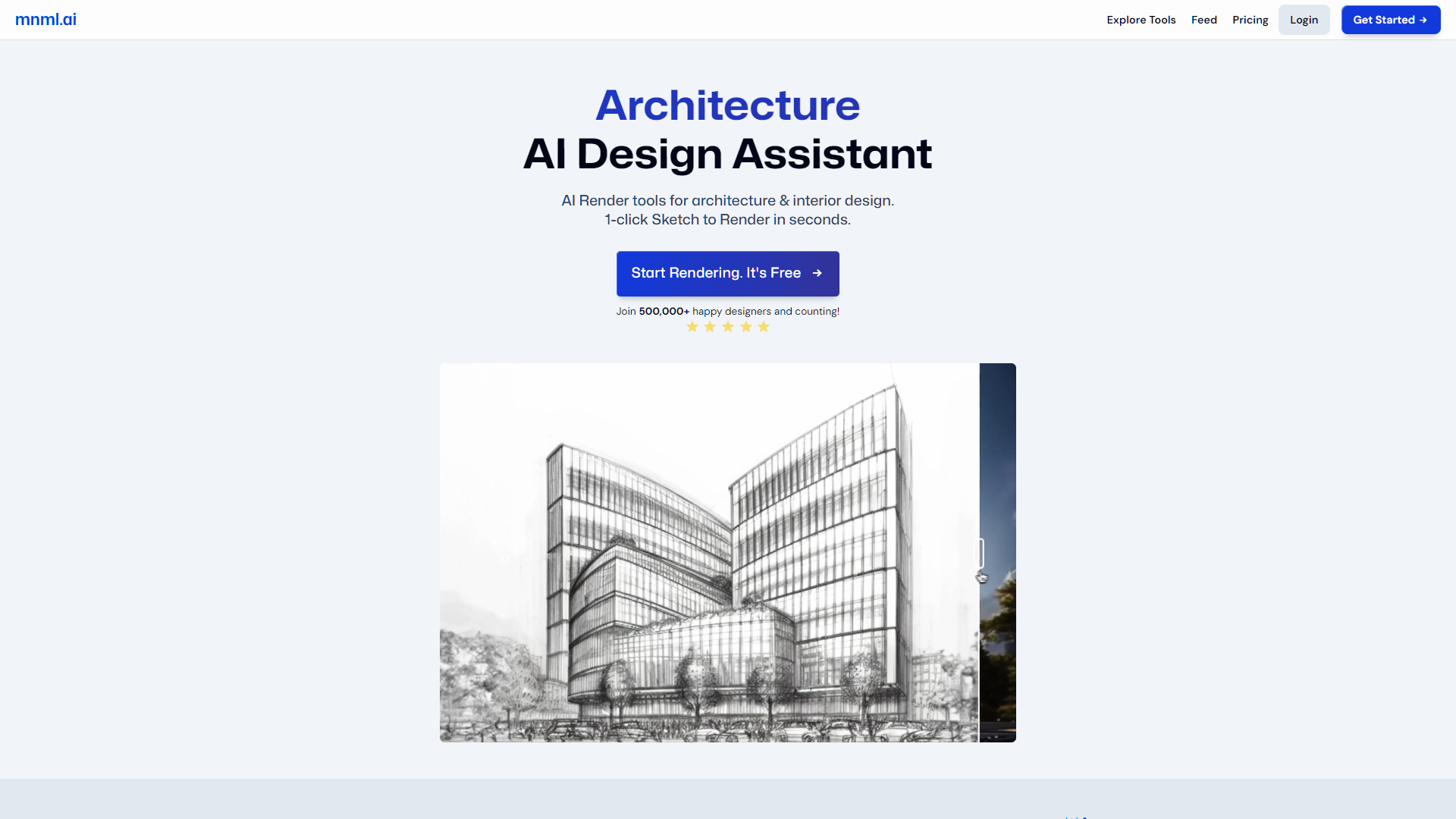Overview
mnml.ai is an innovative AI-powered tool designed to revolutionize the workflow of architects and interior designers. This platform simplifies the design process by providing advanced AI render tools that enable users to generate and explore multiple design variations swiftly. With over 8 specialized tools and more than 40 styles, mnml.ai caters to a wide range of design needs, from exterior and interior renderings to landscaping ideas and concept statement generation.
The tool is exceptionally user-friendly, requiring no special software or coding expertise. Designers can easily upload their sketches or images and utilize the AI to transform them into detailed, professional-grade renderings. This includes compatibility with popular design software like Sketchup and Blender, making it a versatile choice for professionals looking to enhance their existing workflows.
mnml.ai also supports commercial use, allowing designers to upgrade to Pro plans for extensive project applications. The platform addresses common questions directly on their site, providing clarity on usage, free trials, and plan specifics. Whether for quick ideation or detailed project development, mnml.ai offers a robust solution for modern design challenges, streamlining the creative process and enabling designers to achieve high-quality results efficiently.
Key features
- AI render tools: mnml.ai offers AI-powered tools to quickly generate multiple design variations, enhancing both exterior and interior architectural workflows.
- Diverse tools and styles: The platform provides over 8 tools and 40 styles, enabling efficient rendering and redesigning of architectural and interior designs.
- User-friendly interface: With no special software or coding skills required, mnml.ai allows users to easily upload images and generate AI renders swiftly.
- Comprehensive FAQ section: Addresses common questions regarding tool usage, compatibility with other software, and details on commercial project usage.
- Commercial usage enabled: Users can utilize designs commercially by subscribing to one of the Pro plans, expanding the tool's applicability in professional settings.
 Pros
Pros
- Real-time collaboration: Enables teams to work simultaneously on projects, ensuring seamless communication and faster decision-making processes.
- High-resolution outputs: Delivers high-quality renders suitable for both digital presentations and high-resolution printing needs.
- Cost-effective solutions: Offers competitive pricing plans that reduce the financial burden on freelancers and small firms, making advanced tools accessible.
- Regular updates and improvements: Continuously enhances features based on user feedback, ensuring the tool remains cutting-edge and user-focused.
- Environmentally friendly options: Provides options for sustainable design practices, helping users create eco-friendly projects efficiently.
 Cons
Cons
- Dependent on internet: Requires a stable internet connection to access and use the AI rendering tools, potentially limiting usage in low connectivity areas.
- Limited customization options: While offering multiple styles, the scope for deep customization in each style may be restricted, affecting unique design needs.
- Potential for generic outputs: High usage of common styles and tools might lead to similar looking designs, reducing uniqueness in competitive markets.
- Resource intensive: High-quality rendering processes can be demanding on system resources, possibly slowing down other operations on less powerful devices.
- Learning curve: Despite a user-friendly interface, new users may initially struggle with maximizing the platform's full potential without guidance.