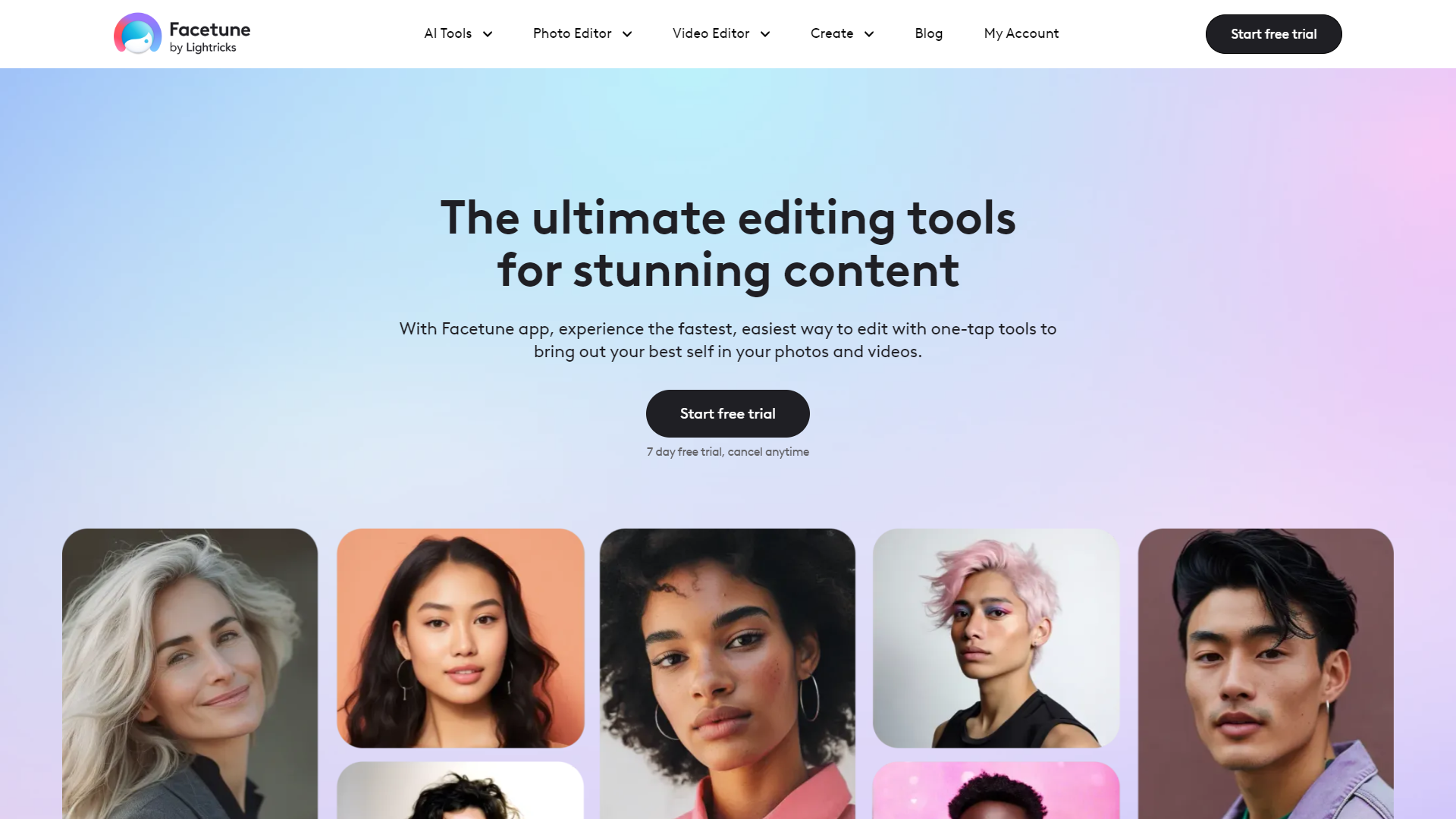Overview
Facetune is a versatile AI-powered tool designed to elevate the quality of digital content for photos and videos. With its comprehensive suite of editing features, Facetune allows users to enhance images, create high-quality videos, and generate engaging digital media with ease. The app is particularly popular among influencers, content creators, and social media enthusiasts seeking to polish their online presence.
Key functionalities of Facetune include an AI Photo Editor, which leverages advanced algorithms for color analysis and automatic generation of headshots and selfies. The Photo Editor feature enables users to effortlessly remove unwanted objects, retouch imperfections, and apply dynamic filters to photos. For video enhancements, the Video Editor provides tools to add special effects, improve video clarity, and eliminate background noise, ensuring professional-grade output.
Additionally, Facetune offers creative tools that assist in designing personalized profile pictures, festive Christmas cards, and other custom graphics. Praised for its intuitive interface and robust editing capabilities, Facetune has garnered a strong following, evidenced by its high ratings and extensive reviews on major app platforms. Featured in numerous media outlets, Facetune continues to be a transformative force in digital content creation, catering to both novice users and seasoned professionals.
Key features
- AI photo enhancement: Utilizes advanced AI algorithms to automatically enhance photo quality, adjust lighting, and optimize colors for stunning visual results.
- Intuitive retouching tools: Features easy-to-use sliders and brushes for precise skin smoothing, teeth whitening, and eye brightening to perfect portraits.
- Dynamic video editing: Offers capabilities to trim, merge, and add special effects to videos, along with tools to improve video resolution and color balance.
- Background manipulation: Allows users to effortlessly remove or replace photo and video backgrounds, enabling creative compositions and professional-looking content.
- Customizable filters and effects: Provides a vast library of artistic filters and visual effects that can be adjusted to match the user’s style and enhance the mood of any photo or video.
- Real-time editing previews: Enables users to see edits in real time, allowing for quick adjustments and comparisons without leaving the editing interface.
 Pros
Pros
- Seamless object removal: Quickly erase unwanted objects or blemishes from photos with precision, making it easy to maintain the focus on the main subject.
- Advanced color correction: Offers detailed color correction tools that allow for adjustment of hue, saturation, and luminance on a granular level for perfect tones.
- Cloud integration: Enables easy access and backup of photos and videos directly to cloud storage, facilitating seamless workflow across multiple devices.
- Multi-platform compatibility: Works across various devices and operating systems, ensuring a flexible editing experience whether on mobile, tablet, or desktop.
- Batch processing capabilities: Allows users to apply edits to multiple photos at once, saving time and ensuring consistency across images for professional results.
 Cons
Cons
- Resource intensive: Requires high-performance hardware to run smoothly, potentially limiting access for users with older or less powerful devices.
- Steep learning curve: Despite intuitive tools, the depth and complexity of features can overwhelm new users unfamiliar with advanced editing software.
- Over-reliance on automation: Heavy reliance on AI for enhancements might discourage learning fundamental photography and editing skills.
- Limited manual control: While AI and presets are powerful, they can restrict creative control for professionals who prefer detailed manual adjustments.
- Potential for unrealistic outcomes: Extensive use of retouching tools can lead to overly perfected images that might appear unnatural or artificial.