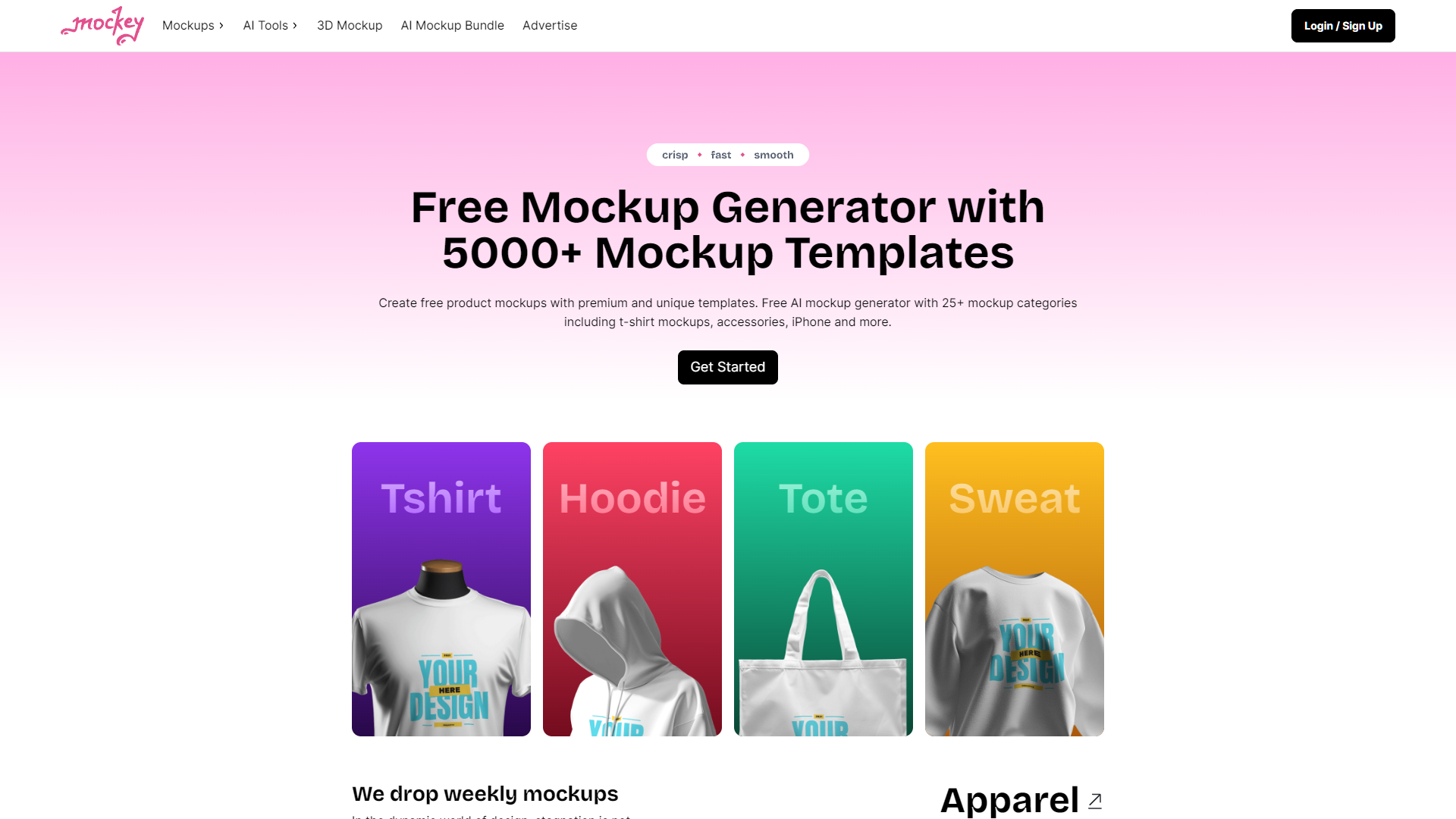Overview
Mockey is a versatile AI-powered tool designed to streamline the process of creating professional mockups across a diverse range of categories such as apparel, accessories, home & living, and tech products. This innovative platform equips users with advanced features including Sticker Maker, AI Product Photography, and an AI Image Generator, enhancing the design experience and output quality. One of the standout offerings of Mockey is its 3D Mockup feature, along with an AI Mockup Bundle, which allows for high-quality, realistic visualizations of designs in a three-dimensional space.
Regularly updated each week, Mockey ensures that its library of mockups remains fresh, dynamic, and on-trend, catering to the ever-evolving needs of designers and marketers alike. The platform is particularly user-friendly; individuals can upload their own designs, customize them using an intuitive editor, and download the final product without any watermarks, all at no cost.
Looking ahead, Mockey is set to further revolutionize the design process with the introduction of an upcoming AI suite and a 3D editor. Already recognized by notable platforms such as Product Hunt and Analytics India, Mockey continues to gain acclaim for its innovative approach to design and mockup creation. Available on the Play Store for Android users, Mockey is the go-to solution for anyone looking to produce high-quality, professional mockups with ease.
Key features
- Sticker maker: Allows users to create custom stickers for various applications using a simple, intuitive interface.
- AI product photography: Automatically generates high-quality images of products using AI, ideal for e-commerce and marketing.
- 3D mockup feature: Enables users to create and visualize products in 3D, enhancing the design and presentation process.
- AI mockup bundle: Offers a comprehensive set of tools and templates to quickly create professional-looking mockups.
- Weekly mockup updates: Keeps the platform fresh by regularly adding new mockups, ensuring users have access to the latest trends.
- Free high-quality mockups: Provides users with high-resolution mockups without watermarks, completely free of charge.
 Pros
Pros
- Real-time collaboration: Allows multiple users to work on the same project simultaneously, enhancing teamwork and speeding up project completion.
- Extensive template library: Features a vast collection of templates across various categories, simplifying the design process and sparking creativity.
- Customizable user interface: Offers a flexible user interface that can be tailored to individual preferences, making the design workflow more comfortable and efficient.
- Interactive tutorials: Provides step-by-step guides and interactive tutorials to help new users quickly learn how to use the platform effectively.
- Cloud-based storage: Ensures all projects are saved in the cloud, providing secure, accessible, and scalable storage solutions for users’ designs.
 Cons
Cons
- Limited customization options: The sticker maker, while intuitive, offers limited creative controls, restricting users to predefined templates and styles.
- AI-generated image flaws: AI product photography might occasionally produce images with unrealistic shadows or reflections, affecting the product's appeal.
- Complex 3D navigation: Users new to 3D design might find the 3D mockup feature challenging to navigate and manipulate, leading to a steep learning curve.
- Generic mockup styles: The AI mockup bundle, despite its variety, can sometimes result in generic-looking mockups that lack uniqueness in highly competitive markets.
- Overwhelming update frequency: Weekly mockup updates can overwhelm users, making it difficult to keep up with the latest additions and potentially cluttering the design workspace.