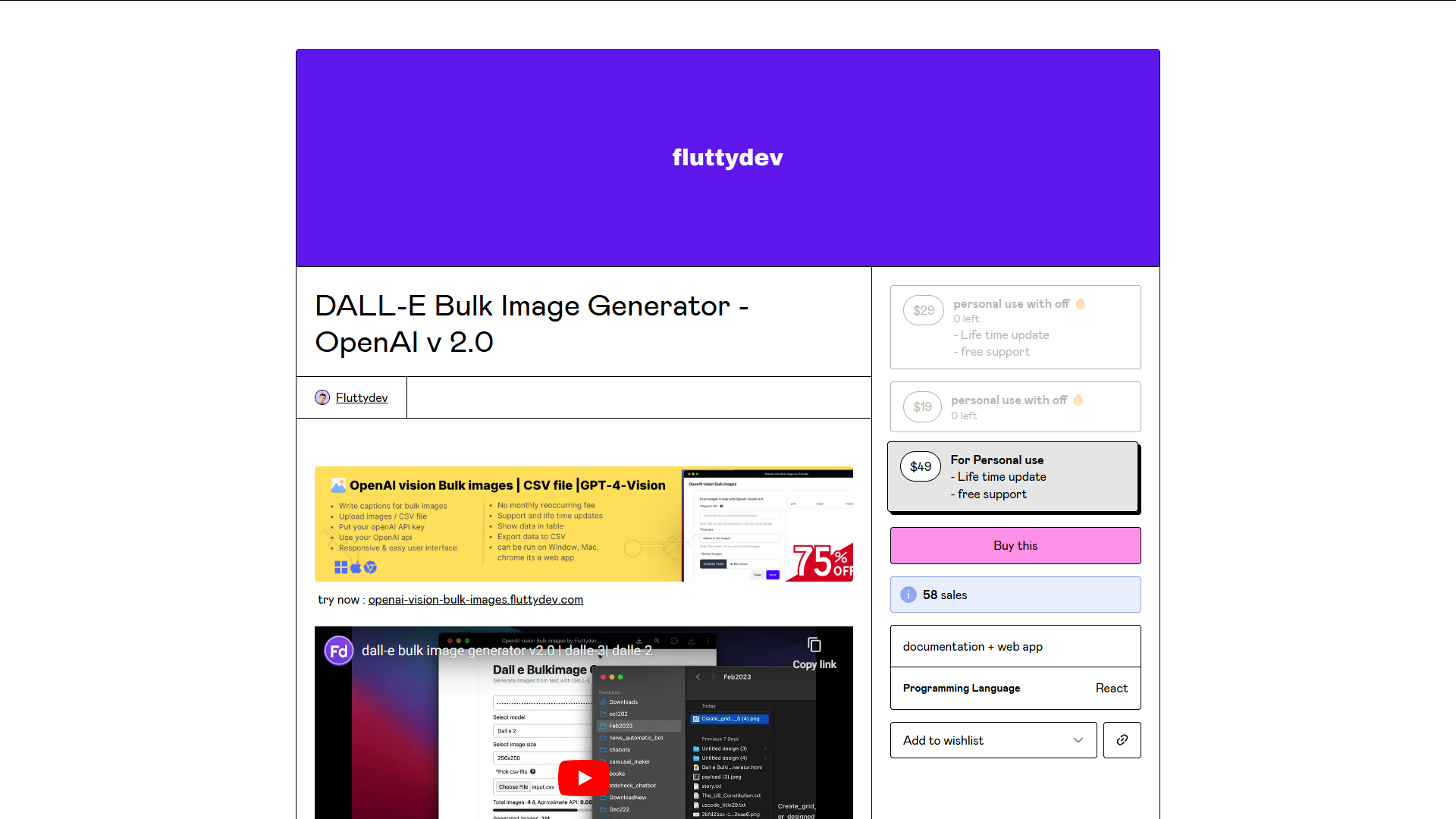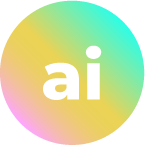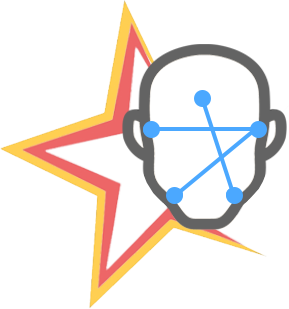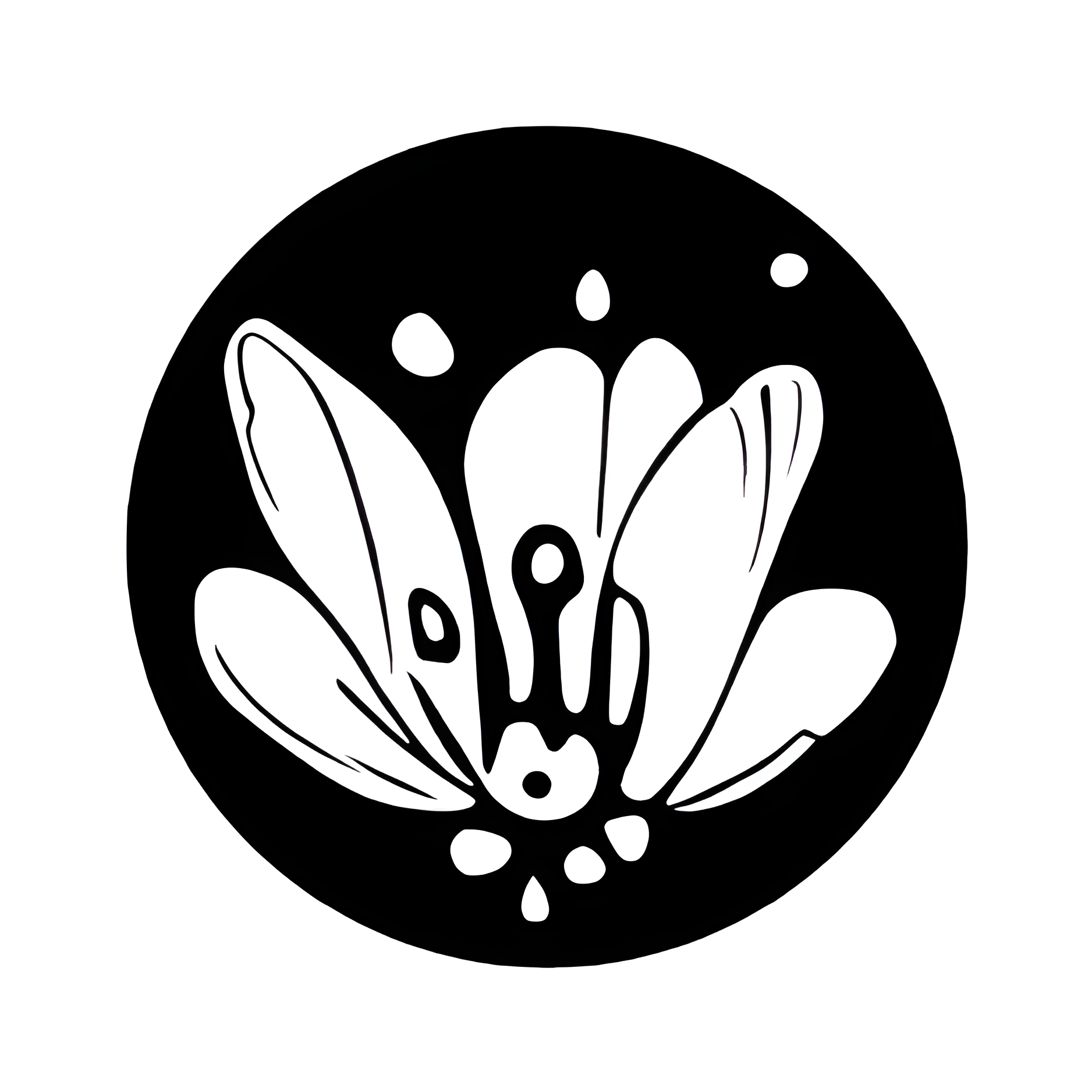Overview
The DALL-E Bulk Image Generator - OpenAI v 2.0 is an innovative tool that allows users to generate multiple images efficiently using OpenAI's sophisticated DALL-E models. Whether you're a content creator or a researcher, this tool is equipped to satisfy your image generation needs by supporting different file formats and model choices. With its intuitive interface, users can effortlessly input their OpenAI API key, select image sizes, and harness the power of CSV files for batch processing.
Uniquely, it tracks progress in real-time, ensuring you are updated on the ongoing process. Designed for versatility, the tool is apt for use across various operating systems and devices, including Android and iOS. DALL-E Bulk Image Generator ensures each image is saved independently, minimizing data loss and enabling seamless resumptions. It's an essential tool for professionals in e-commerce, education, and social media seeking efficient ways to acquire a plethora of images without the hassle. By blending cutting-edge AI capabilities with user-friendly features, it stands as a vital asset in any modern digital toolkit.
Key features
- Bulk image generation: Allows users to produce large quantities of images quickly by leveraging OpenAI DALL-E's robust processing capabilities, enhancing productivity for content creation and other professional needs.
- Supports multiple models: Offers versatile model support, including DALL-E 2 and 3, enabling users to select models that best fit their specific image generation requirements.
- CSV input compatibility: Accepts CSV files for data input, facilitating organized and streamlined image creation by using detailed prompts and structured data.
- Tracks generation progress: Displays real-time progress updates, giving users insights into the ongoing image generation process, ensuring a clear understanding of completion status.
- Multi-device compatibility: Operates seamlessly across various devices and browsers, such as Chrome on Android, iOS, Mac, and Windows, providing flexibility in usage.
 Pros
Pros
- User-friendly interface: Designed with simplicity and efficiency in mind, providing a seamless user experience for individuals of varying technical expertise, ensuring ease of operation.
- Multi-device compatibility: Compatible with a range of devices and operating systems, enabling users to access and utilize the tool conveniently from any location.
- Saves images individually: Each generated image is saved separately, minimizing the risk of data loss and allowing for easy organization and retrieval of image files.
- Real-time progress updates: Features a progress-tracking system that keeps users informed of each step in the image generation process, providing reassurance and control over their projects.
- No server dependency: Operates independently of any server connections, relying solely on user-provided API keys for operation, reducing external dependencies and enhancing security.
 Cons
Cons
- Requires OpenAI API key: Users must have an active OpenAI API key, which may involve additional steps for those unfamiliar with OpenAI's procedures.
- Limited file output formats: The tool restricts the output file formats available, potentially necessitating further format conversion for specific professional needs.
- Progress tracking issues: At times, real-time tracking may experience discrepancies, requiring additional monitoring or verification by users during long batch processes.
- Initial setup complexity: Some users might find the initial setup of API integration and CSV file preparation a bit complex, demanding a learning curve for optimal use.
- No direct support service: Lacks direct customer support services, relying on community forums or self-learning for troubleshooting, which might be challenging for less tech-savvy users.