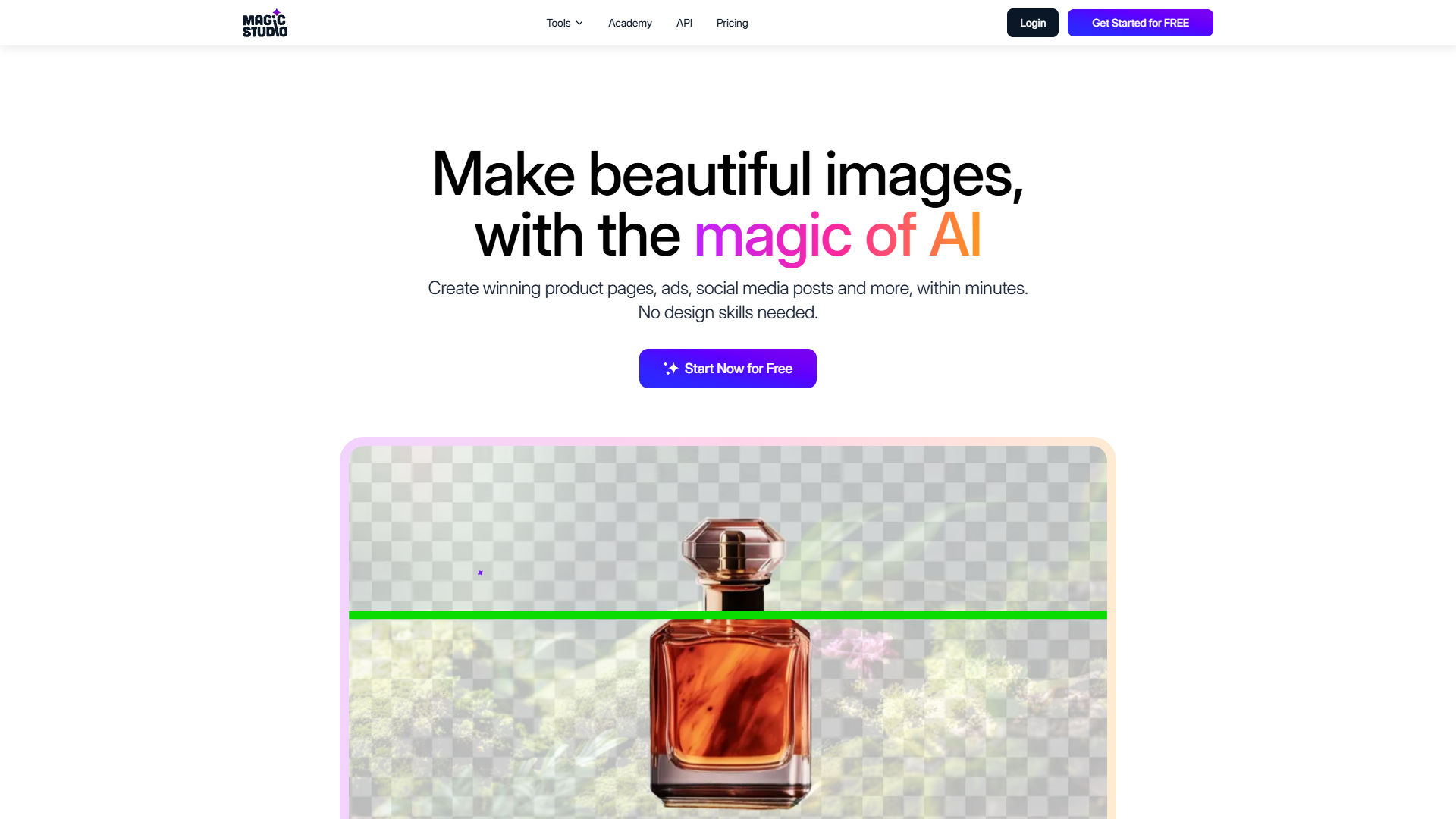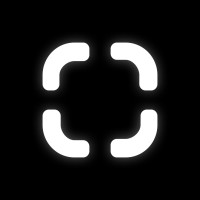Overview
Magic Studio is a cutting-edge tool that simplifies image editing using AI technology. Designed to be user-friendly, it allows both novice and experienced users to craft beautiful images with minimal effort. Whether you need to remove backgrounds, erase unwanted elements, or simply enhance your photos, Magic Studio provides a wide range of capabilities to meet your needs.
The platform offers an accessible free plan for those looking to explore its basic features, while an attractive PRO plan unlocks unlimited AI-generated content and high-resolution downloads. With its seamless integration on both web and mobile devices, Magic Studio enables users to edit photographs anytime, anywhere. This versatile tool transforms the way users approach photo editing, making it an invaluable asset for creative projects.
Key features
- Effortless photo editing: Magic Studio offers a user-friendly interface that allows individuals to edit photos effortlessly, even if they lack prior editing experience. This tool uses AI to simplify complex editing tasks.
- Background removal: With Magic Studio, users can easily remove and replace photo backgrounds, giving their images a professional appearance. This feature is particularly helpful for marketing and product images.
- Object removal: The tool provides a powerful object removal option, allowing users to eliminate unwanted items or people from their images seamlessly, enhancing the visual appeal.
- High-resolution downloads: Users on the PRO plan can enjoy high-resolution image downloads, ensuring that their edited photos are of top-notch quality for printing or sharing online.
- Mobile accessibility: Magic Studio's compatibility with both iOS and Android devices ensures that users can edit images on the go, making it a convenient choice for all creative needs.
 Pros
Pros
- User-friendly interface: Magic Studio is designed with ease of use in mind, making it accessible to both beginners and seasoned pros looking to streamline their photo editing process.
- Mobile accessibility: The tool's mobile compatibility allows users to edit images using their smartphones or tablets, offering flexibility and convenience for creative tasks on the move.
- Unlimited AI generations: Subscribers to the PRO plan benefit from unlimited AI-generated content, enabling them to explore endless creative possibilities without restrictions.
- Seamless integration: Magic Studio integrates smoothly across various devices, ensuring that users can easily switch between different platforms without losing their progress or work.
 Cons
Cons
- Limited free support: While Magic Studio offers a free plan, users with technical issues may find the support options rather limited, as priority support is reserved for PRO members.
- Watermarked free downloads: Users on the free plan will encounter watermarked images upon download, which may not be suitable for professional use or sharing without further editing.
- Single-image processing: Free plan users can only process one image at a time, which could be restrictive for those working on large batches of photos or projects needing bulk editing.
- Basic access limitations: The free version of Magic Studio restricts users to basic features, prompting serious creators to consider upgrading to the PRO plan for full functionality.