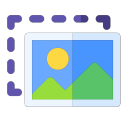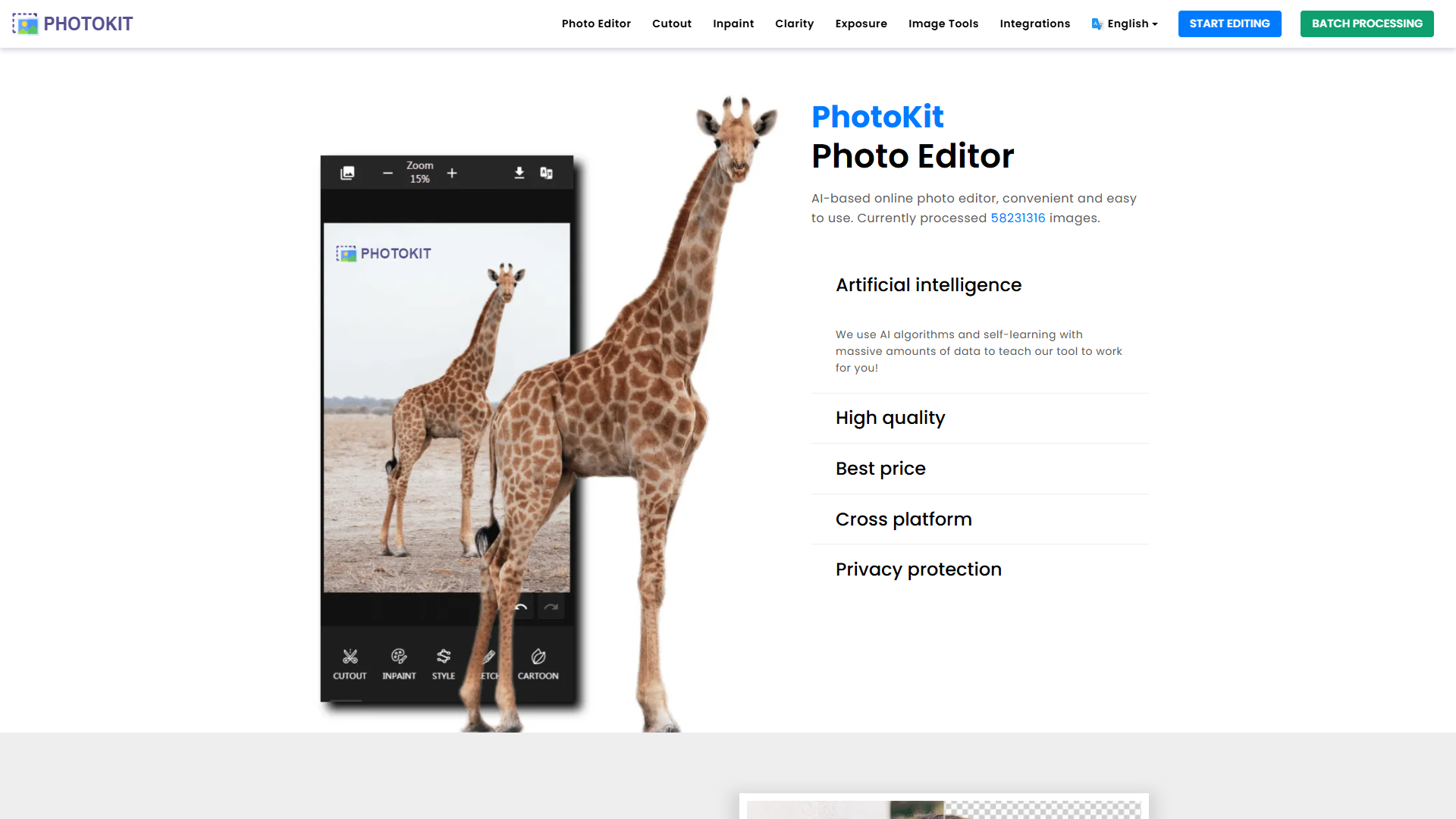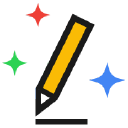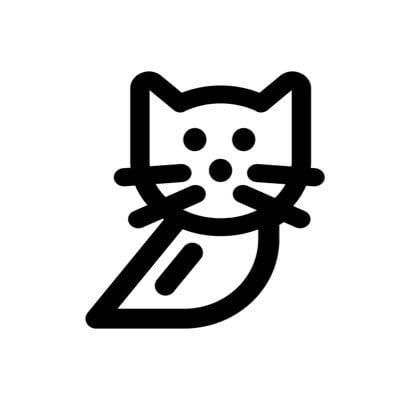Overview
PhotoKit offers an exceptional online platform for photo editing, providing users with a wide range of features to improve their images. From removing backgrounds to retouching portraits, this tool covers all aspects of photo enhancement and manipulation. Even if you are new to digital editing, PhotoKit is designed to be intuitive, removing the need for steep learning curves. Its easy-to-use interface allows users to effortlessly edit images, apply effects, and make professional-grade adjustments.
Beyond individual photo edits, PhotoKit also supports batch processing, which simplifies handling multiple images at once. This is particularly useful for users who need to apply edits consistently across a large number of photos. The availability of advanced tools and features ensures that everything you need for both minor touch-ups and major transformations is at your fingertips. Whether you are an amateur photographer or a professional designer, PhotoKit provides all the functionalities to meet and surpass your editing needs.
Key features
- Image editing tools: PhotoKit comes with comprehensive image editing tools that help users enhance and modify images effortlessly. It offers features like color correction, exposure adjustment, and the ability to apply creative filters.
- Background removal feature: The tool includes a powerful background removal option, allowing users to easily isolate the subject and replace or remove backgrounds, enhancing the focus and appeal of the main image.
- Batch image processing: Users can take advantage of batch processing capabilities, which simplify the editing of multiple images at the same time. PhotoKit makes it efficient to perform edits like resizing and compression across a set of photographs.
- User-friendly interface: Designed with beginners in mind, the interface is intuitive and easy to navigate. Users can quickly learn to explore and utilize the extensive features without a steep learning curve.
 Pros
Pros
- Varied editing options: PhotoKit provides a broad array of editing tools that cater to both simple and complex photo adjustments, ensuring versatility and precision in enhancing images.
- Accessible for beginners: This tool's intuitive design means that even those new to photo editing can swiftly get accustomed to the features and start improving their images without professional help.
- Supports multiple formats: PhotoKit is compatible with several image formats including png, jpg, gif, bmp, tiff, and RAW. This versatility ensures users are not limited by format constraints while working with their images.
 Cons
Cons
- Ads in free version: While the free plan provides substantial access to features, users have to deal with ads, which may distract from the overall editing experience.
- Limited image downloads free: Users on the free plan experience a cap on the number of image downloads they can perform, which might hinder productivity for those needing regular access to their edits.
- Advanced editing requires practice: Some of the more sophisticated editing features may require a bit of practice for users to fully exploit, possibly leading to a longer time spent mastering all tool capabilities.