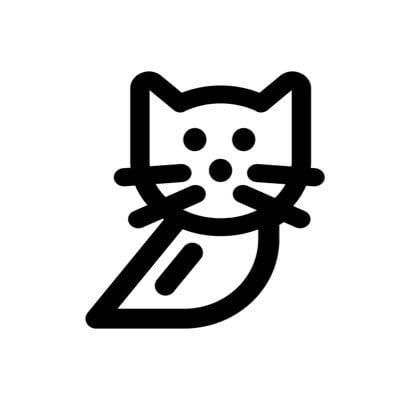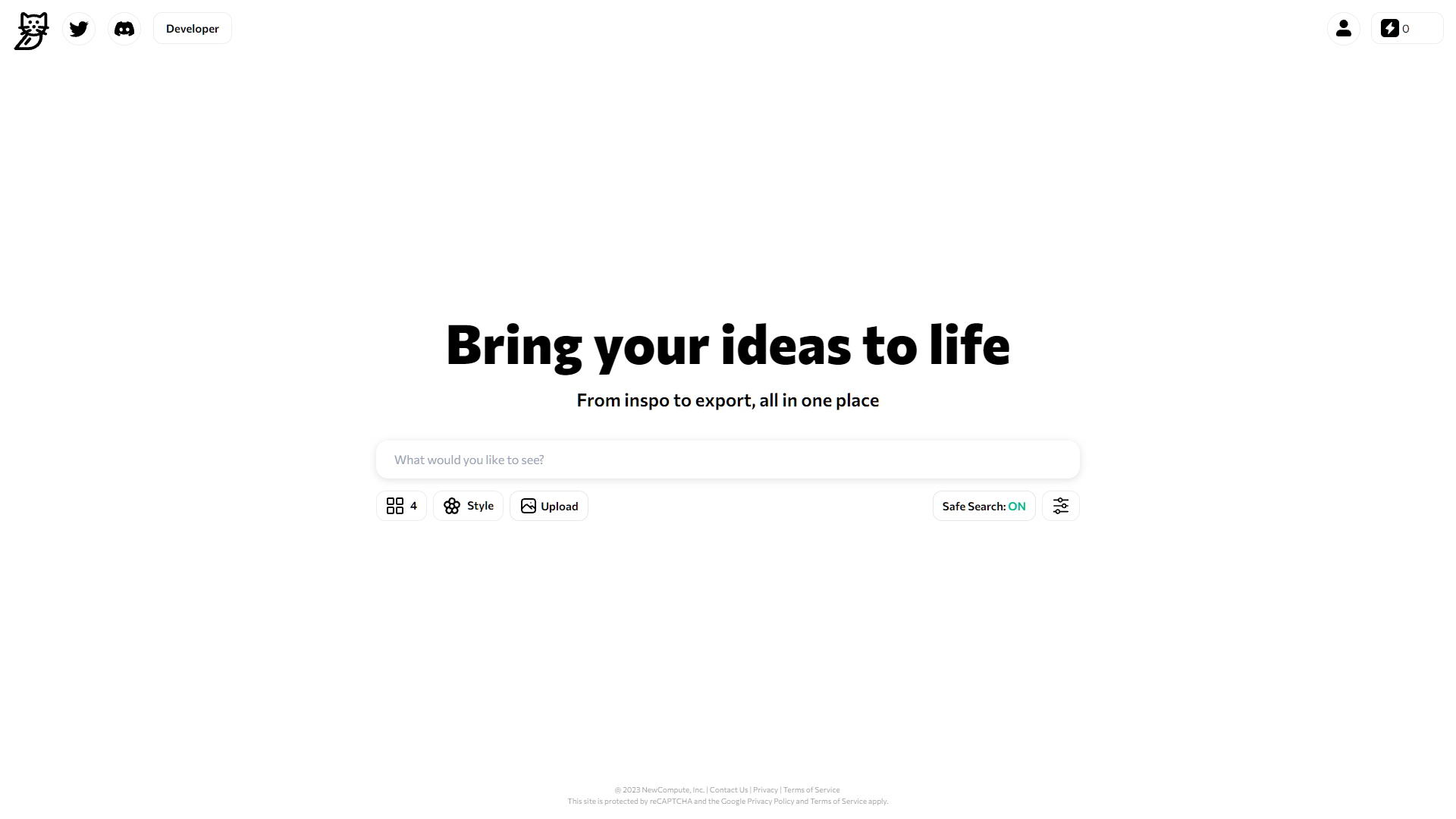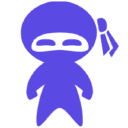Overview
Catbird is an innovative AI-powered tool designed to streamline the creative process from the initial spark of inspiration to the final stages of export. This platform is uniquely tailored for creators looking to transform their ideas into tangible outputs efficiently and effectively. With Catbird, users have the ability to upload their own styles, making it possible to personalize projects and maintain a unique artistic voice throughout their work. This feature is particularly beneficial for designers, artists, and anyone involved in creative industries who require a high degree of customization in their projects.
One of the standout features of Catbird is its Safe Search function, which ensures that users can explore and incorporate content without the risk of encountering inappropriate material. This makes Catbird a reliable tool for educational environments or professional settings where content sensitivity is paramount.
Overall, Catbird offers a comprehensive suite of tools that cater to the needs of modern creators. By facilitating a seamless workflow from conception to completion, Catbird not only enhances productivity but also empowers users to achieve their creative vision with greater ease and security. Whether for individual projects or collaborative endeavors, Catbird is equipped to handle diverse creative demands in a safe and user-friendly environment.
Key features
- Idea to export workflow: Streamline your creative process from initial inspiration to final export, all within a single, integrated platform.
- Custom style uploads: Personalize your projects by uploading your own styles, ensuring your output is unique and tailored to your preferences.
- Safe search function: Enhance your research with a built-in safe search, designed to filter out inappropriate content and ensure a secure browsing experience.
- Collaborative features: Work together with team members in real-time, share ideas, and receive feedback directly within the tool, fostering a collaborative environment.
- Advanced editing tools: Utilize a suite of advanced tools to refine and perfect your creations, supporting a wide range of formats and complexities.
- One-click export options: Quickly and easily export your finished projects in multiple formats, making it simple to share and distribute your work.
 Pros
Pros
- Seamless integration capabilities: Effortlessly connect with other software, enhancing productivity and enabling a smoother workflow across different platforms.
- Real-time analytics: Monitor your project's performance with real-time analytics, allowing for immediate adjustments and optimized outcomes.
- Cloud-based storage: Access your projects from anywhere with secure cloud storage, ensuring your work is safe and available on any device.
- Interactive tutorials: Learn quickly with step-by-step guides and interactive tutorials, making it easy to master the tool and improve your skills.
- Customizable interface: Tailor the workspace to your needs with a customizable interface, improving efficiency and comfort while working on projects.
 Cons
Cons
- Steep learning curve: The advanced editing tools and comprehensive features may require significant time to learn, potentially overwhelming new users.
- Limited offline functionality: Most features, including collaborative tools and safe search, require an internet connection, restricting usage in offline environments.
- Resource-intensive software: The integrated platform and advanced tools may demand high computer performance, possibly excluding users with older hardware.
- Over-customization issues: While custom style uploads allow for personalization, excessive customization could lead to inconsistent designs if not managed carefully.
- Dependency on updates: Continuous software updates are necessary to maintain functionality and security, which might disrupt ongoing projects.