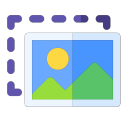Overview
Tailor Brands' AI Logo Maker stands as a powerful solution for entrepreneurs and businesses looking to create professional logos with ease. This innovative tool leverages artificial intelligence to simplify the logo design process, ensuring that even those without design expertise can craft a stunning logo in a matter of minutes. It allows users to input their business details, choose preferred design styles and fonts, and watch as the AI generates a selection of logo designs tailored to their brand identity within seconds.
The AI Logo Maker goes beyond just creating logos. It offers customization options, allowing users to adjust logos to perfectly fit their branding needs. Logos can be downloaded in multiple high-resolution formats, useful for everything from websites to print materials. What sets Tailor Brands apart is its comprehensive suite of additional tools—users can create digital business cards, branded merchandise, and even establish an online presence with domain registration and website creation through the same platform. Friendly customer support is also available to assist users whenever necessary, ensuring a seamless design experience.
Key features
- AI-generated logo designs: The tool employs advanced AI algorithms to create distinctive logo designs that align with the provided business details, eliminating the need for artistic skills or graphic design expertise.
- Customizable styles and fonts: Users can personalize their selected logos by choosing from a variety of styles and fonts, ensuring the final product reflects their unique brand identity and vision.
- High-resolution download options: Finished logos can be downloaded in high-resolution formats like Vector EPS, SVG, and PNG, making them suitable for use across different media, from websites to promotional materials.
- Additional business tools: Apart from logo design, the platform offers tools for creating branded assets such as business cards, websites, and merchandise, providing a one-stop solution for brand-building needs.
- Social media formats: The platform provides 21 resized logo versions for use across major social media platforms, ensuring brand consistency without additional resizing tools.
 Pros
Pros
- Easy to use interface: Tailor Brands offers a straightforward, intuitive interface, making it simple for users of all skill levels to navigate and produce quality logos without any steep learning curves.
- Unique logo designs: Each logo is uniquely crafted by their AI algorithm, setting them apart from generic templates commonly found in other design tools, thus ensuring a distinctive brand identity.
- Comprehensive brand solutions: Beyond logos, Tailor Brands provides tools that allow users to manage various aspects of their brand, from digital business cards to custom merchandise, enabling streamlined brand development.
- Friendly customer support: Accessible and knowledgeable customer service is available to guide users through technical issues or other queries, enhancing the overall user experience.
- Immediate usability: Designed logos are available immediately upon creation, allowing users to begin branding without any waiting period, crucial for fast-paced business needs.
 Cons
Cons
- Limited free features: While there is a free trial available, many of the advanced features and resolution downloads require a paid plan, which might not fit everyone’s budget.
- Customization restrictions: Despite extensive customizations, certain aspects of the design output may still have limitations, potentially affecting users looking for unique customization.
- No physical design consultations: Tailor Brands focuses entirely on digital solutions, which may not appeal to users seeking in-person design consultations or bespoke artistic guidance.
- Reliance on internet access: The tool is web-based, requiring a stable internet connection for access, therefore potentially limiting usability in offline scenarios.
- No multilingual support: Currently, the tool primarily supports English, which can hinder non-English speakers from leveraging the tool effectively.