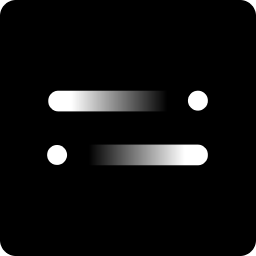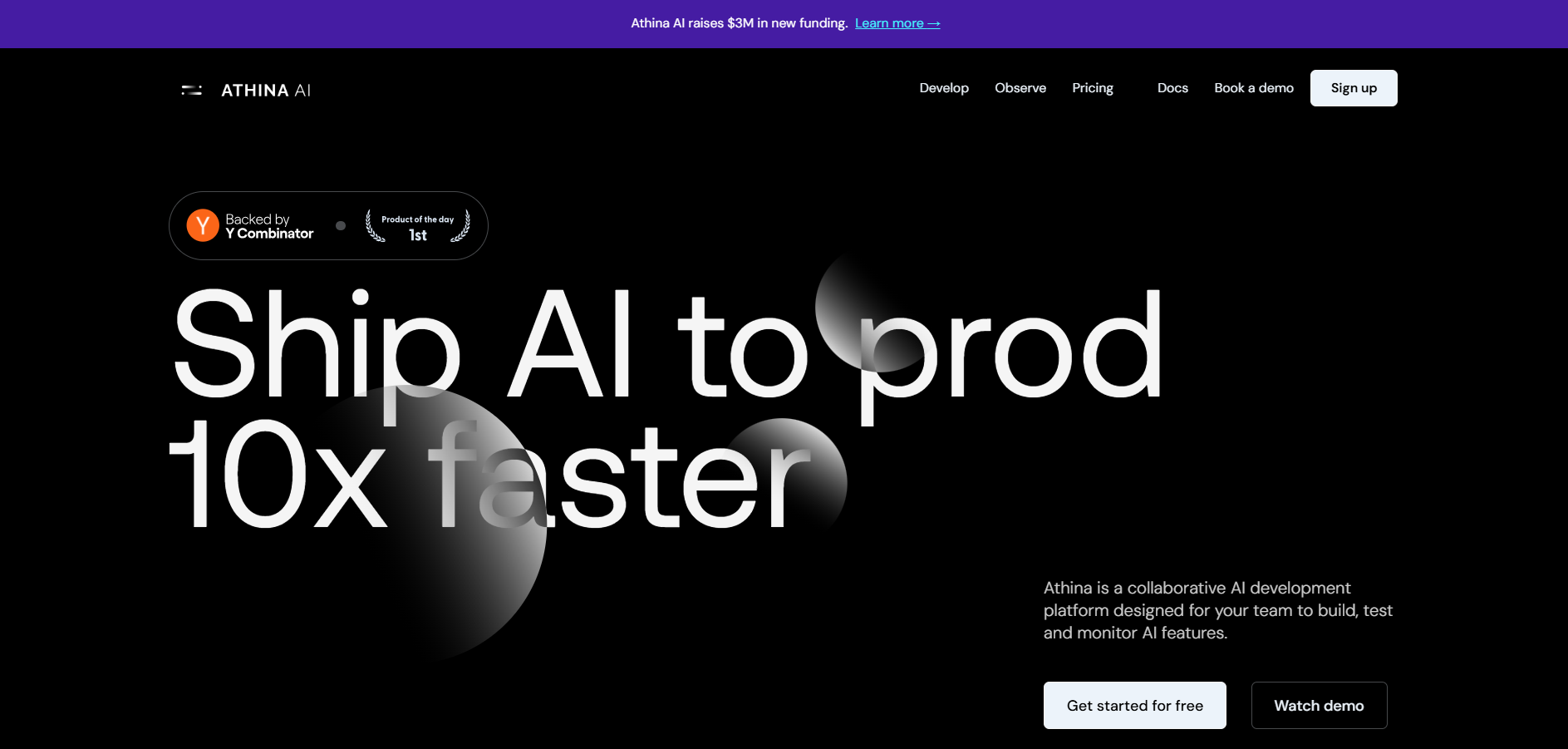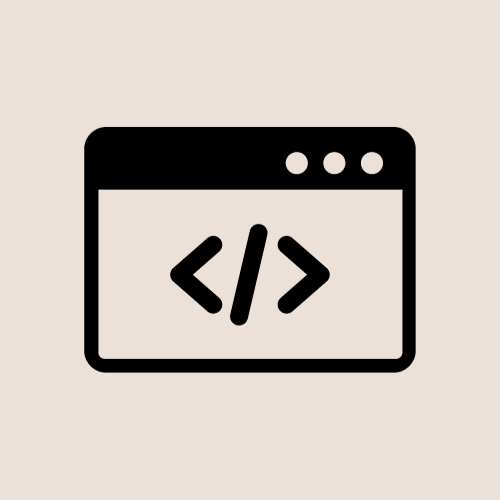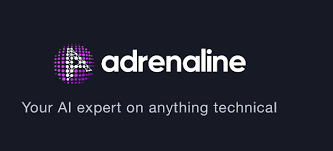Overview
Athina AI serves as a powerful collaborative platform for AI development, helping teams ship AI to production ten times faster. It's designed for both technical and non-technical users, enabling them to work together on various AI projects. This includes everything from managing, testing, and running AI prompts to evaluating datasets and running programmatic prototypes.
The platform provides complete visibility into AI production processes with features such as robust monitoring, tracing, and analytics. These tools allow users to understand how their AI models perform over time, track changes across different segments, and enhance overall accuracy. Furthermore, Athina AI ensures data privacy through self-hosted deployments and fine-grained access controls, making it a secure option for AI development.
With Athina, even those with limited coding ability can become engaged in AI projects, facilitating a more inclusive team environment. By supporting continuous evaluation and by offering a range of tools tailored to different roles within a team, Athina works to ensure that AI integration is both efficient and effective.
Key features
- Collaborative AI development: Athina enables seamless collaboration between technical and non-technical users, allowing them to work together effectively on building, testing, and implementing AI projects.
- Robust monitoring tools: The platform provides extensive monitoring features, offering complete visibility into the AI production process and helping teams understand model performance.
- Flexible data handling: Athina supports multiple data evaluation methods, allowing users to utilize over 50 preset evaluations or create custom assessments for tailored AI analysis.
- Self-hosted scalability: Athina offers self-hosted deployment options to ensure data security and privacy, making it ideal for organizations wanting full control over their AI environments.
- Comprehensive analytics: The tool conducts segmented analytics, enabling users to evaluate AI model performance by various metrics such as prompt, model, and customer ID.
- Prototyping capabilities: Users have access to prototype powerful AI chains, facilitating the rapid testing and implementation of new AI concepts.
 Pros
Pros
- Encourages team collaboration: Athina integrates features catering to both technical and non-technical users, promoting comprehensive team collaboration in AI projects.
- Supports custom evaluations: The platform allows users to configure custom evaluators, enhancing the adaptability and specificity of AI assessments.
- Enhances data privacy: By offering self-hosted deployment options, Athina ensures data remains private and secure, adhering to SOC-2 Type 2 standards.
- Facilitates rapid deployment: With its intuitive design, the platform enables quick setup and efficient integration of AI logging and analytics tools.
 Cons
Cons
- Learning curve for beginners: New users may find Athina's vast array of features daunting, requiring time to learn and adapt to its full capabilities.
- Limited pricing transparency: The platform's Pro and Enterprise pricing structures are not publicly disclosed, which could hinder immediate access to detailed cost information.
- Complex model management: Managing and integrating various AI models could be challenging for teams without dedicated technical expertise.
- Feature-rich interface complexity: The abundance of features might clutter the user interface, making navigation slightly cumbersome for some users.
- Documentation reliance: Users might need to frequently consult documentation to understand and fully leverage certain advanced features and integrations.