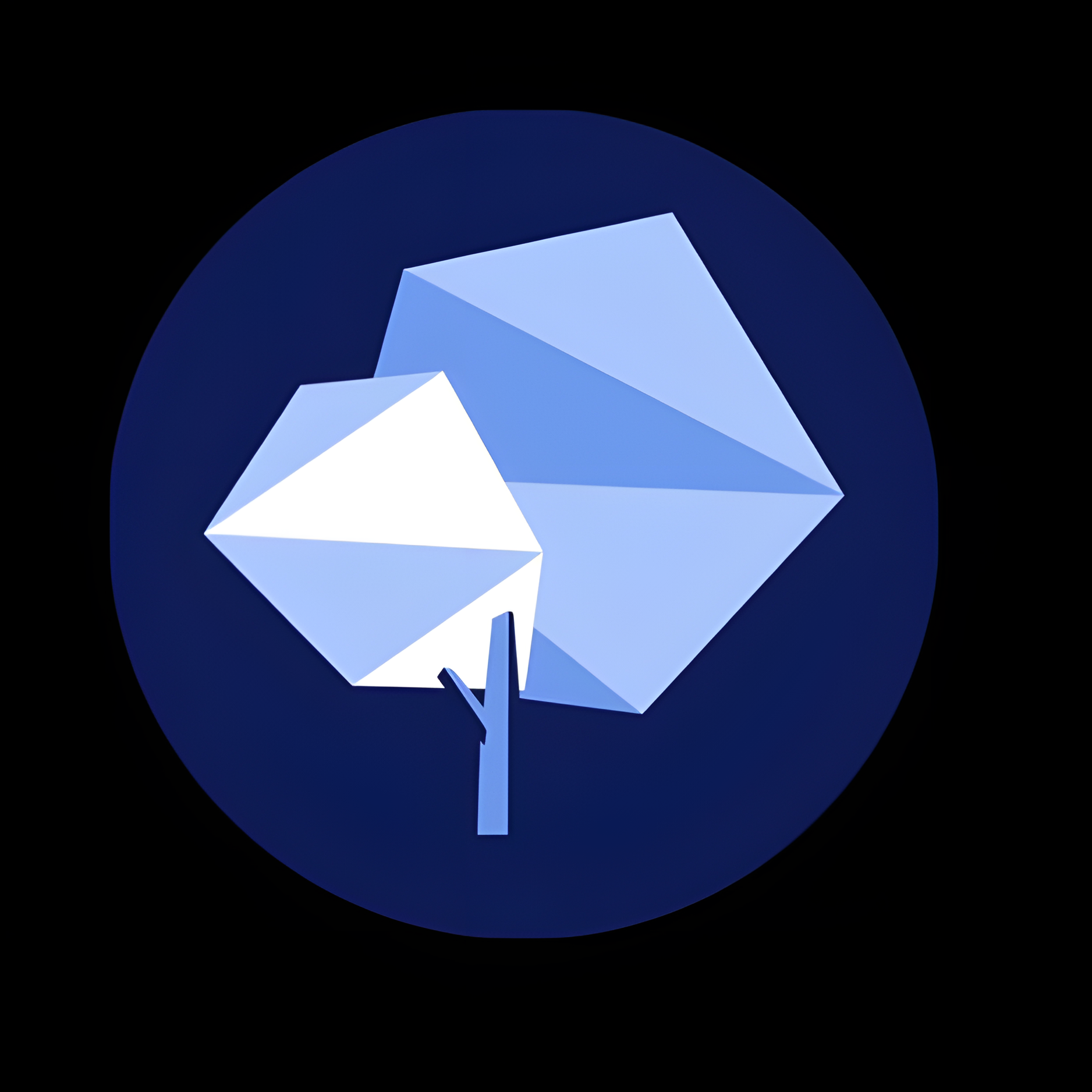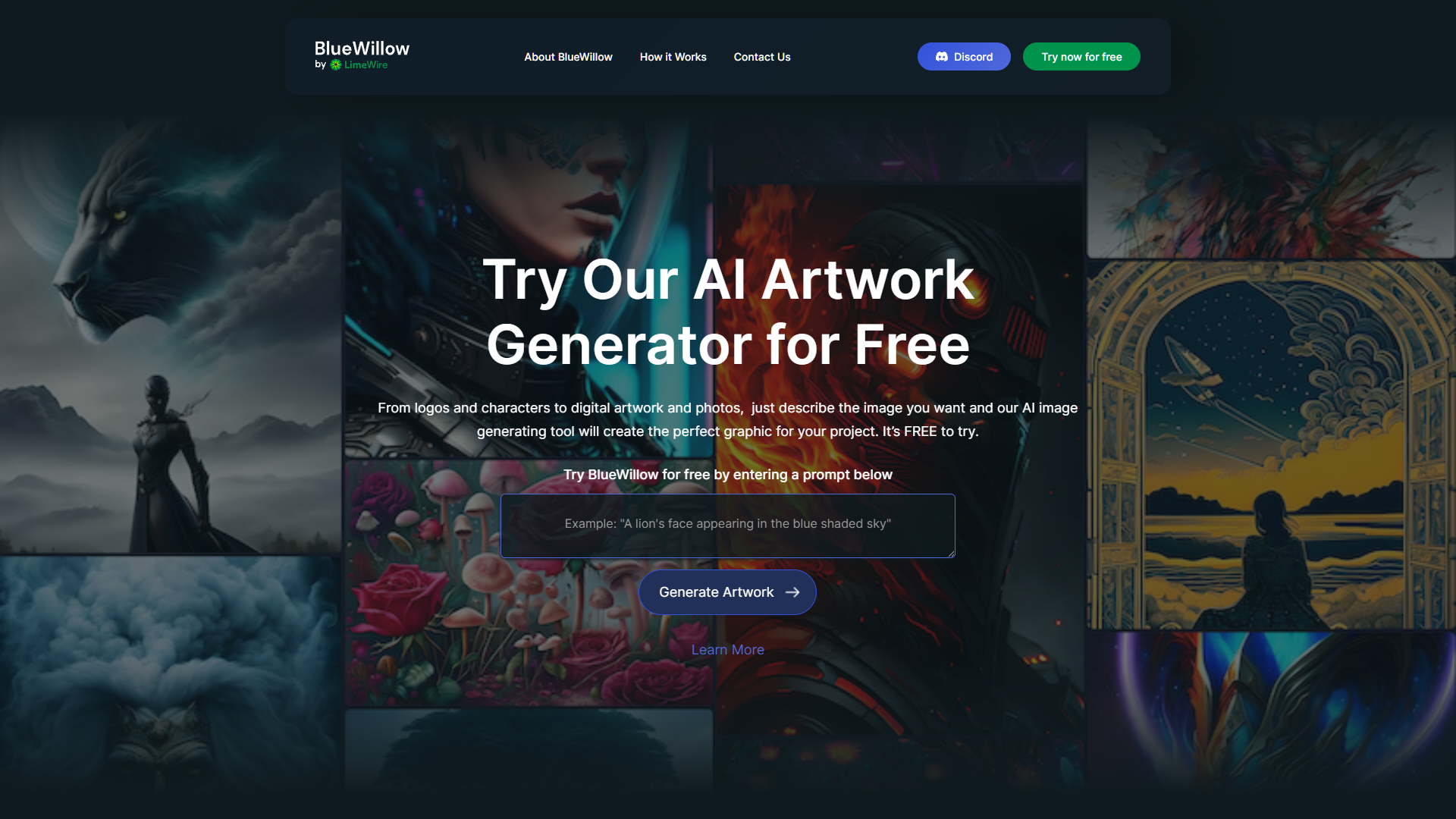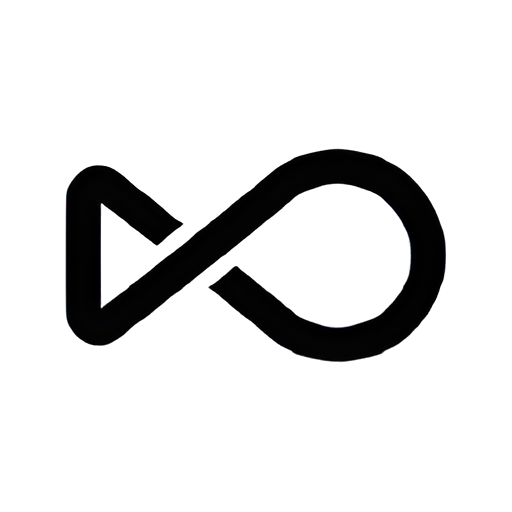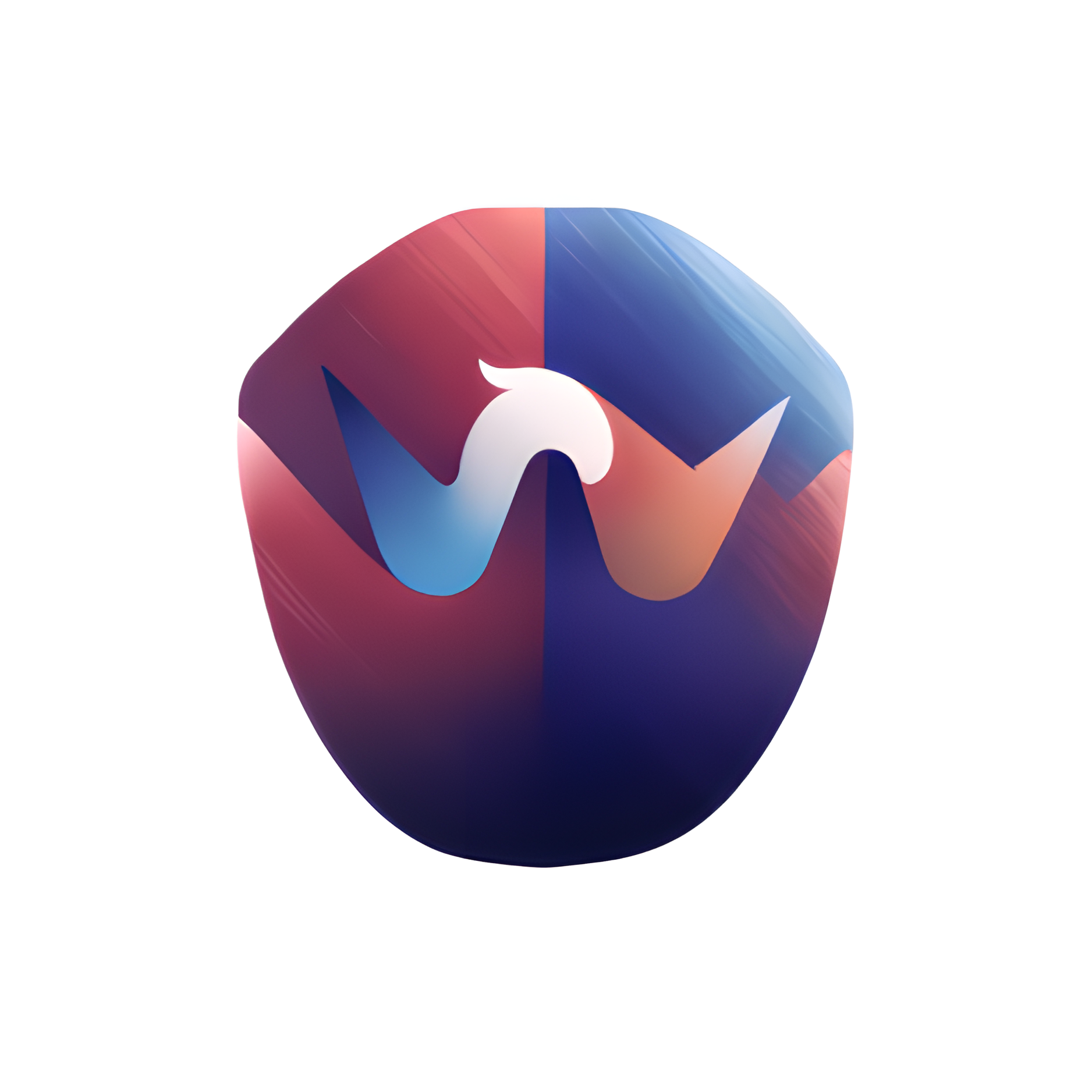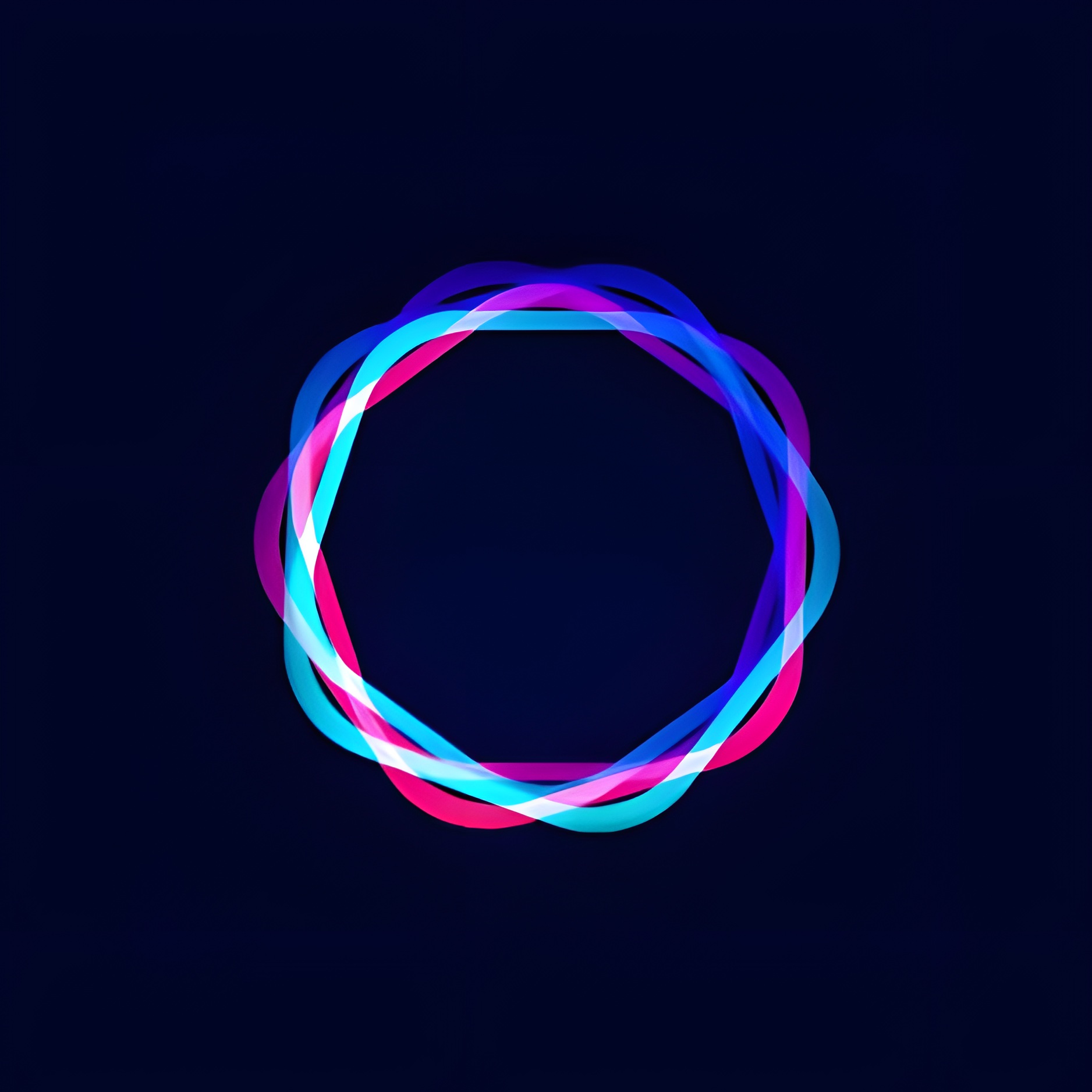Overview
BlueWillow AI is an innovative AI-powered tool designed to generate high-quality images effortlessly. It leverages advanced algorithms to create stunning visuals, making it an invaluable resource for designers, marketers, and creatives. The platform offers customizable art styles, allowing users to tailor images to their specific needs and preferences. With high-resolution output, BlueWillow AI ensures that the generated images are of the highest quality, suitable for various applications.
The user-friendly interface makes it accessible for users of all skill levels, streamlining the design process and enhancing productivity. However, BlueWillow AI requires an internet connection for full functionality and may involve subscription costs. Additionally, users might face a learning curve when utilizing some of the more advanced features. Overall, BlueWillow AI stands out as a powerful tool for anyone looking to create visually appealing and professional-grade images with ease.
Key features
- AI image generation: Utilizes advanced AI algorithms to generate high-quality and unique images effortlessly.
- Customizable art styles: Offers a variety of art styles that can be tailored to fit specific needs and preferences, allowing for creative flexibility.
- High-resolution output: Produces images in high resolution, ensuring professional-grade quality suitable for various applications.
- Easy-to-use interface: Designed with user-friendliness in mind, making it accessible for users of all skill levels to create stunning visuals without a steep learning curve.
- Fast image processing: Provides quick and efficient image generation, allowing users to obtain their desired visuals in a short amount of time.
 Pros
Pros
- Creates stunning visuals: Generates high-quality and visually appealing images effortlessly.
- Streamlines design process: Simplifies and speeds up the creation of professional-grade images.
- Accessible for all skill levels: User-friendly interface makes it easy for anyone to use, regardless of design experience.
- Customizable output: Offers flexibility with various art styles to suit different needs and preferences.
- Fast image generation: Provides quick results, allowing users to obtain high-quality visuals in a short amount of time.
 Cons
Cons
- Requires internet access: Full functionality relies on a stable internet connection, limiting use in offline scenarios.
- Subscription costs: Premium features may involve fees, which could be a financial barrier for some users.
- Learning curve for advanced features: While user-friendly, mastering all capabilities may take time and effort for new users.
- Occasional AI inaccuracies: Generated images may sometimes not meet user expectations perfectly, requiring further adjustments.
- Limited offline functionality: The tool cannot be used without an internet connection, restricting its accessibility in certain situations.