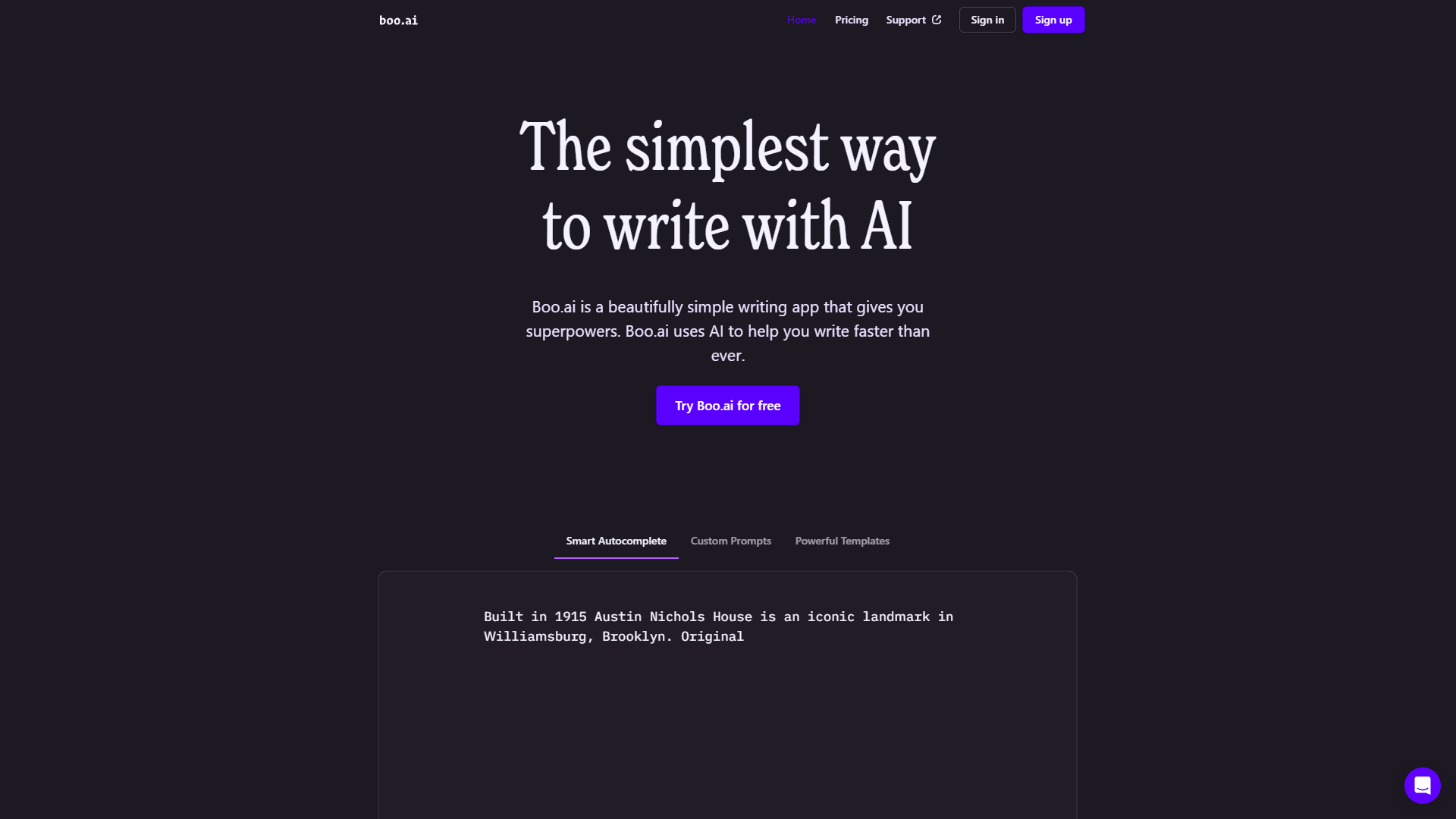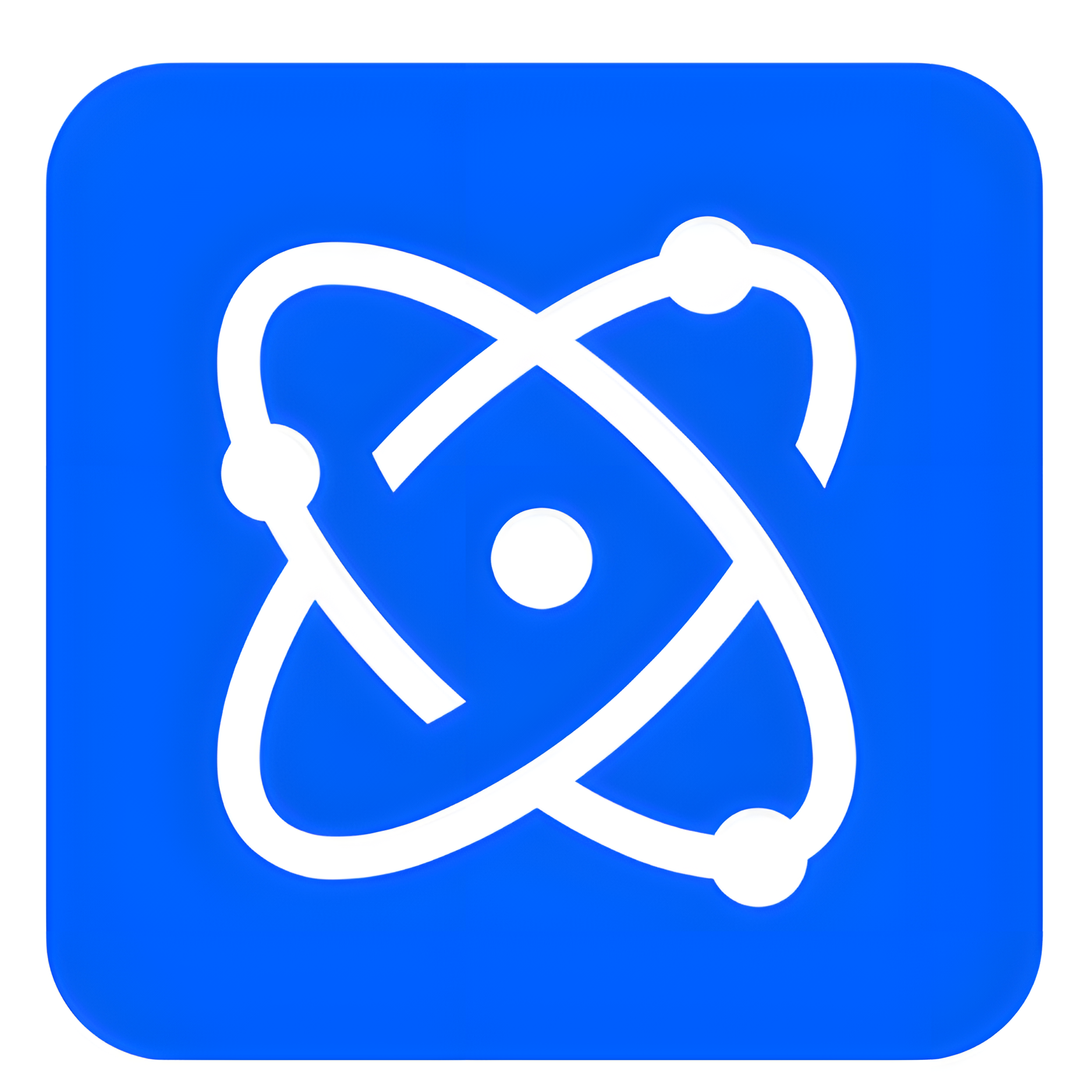Overview
Boo AI is an innovative writing application designed to revolutionize the way you write. Powered by the advanced AI technology of GPT-3, Boo AI offers a suite of features tailored to enhance your writing efficiency and quality. With Smart Autocomplete, Custom Prompts, and Powerful Templates, the app not only speeds up the writing process but also adapts to your unique style, providing personalized suggestions to refine your tone, style, and structure.
Whether you're crafting a business plan, composing an email, or drafting an essay, Boo AI's versatility makes it an essential tool for a wide range of writing tasks. The app's use of Markdown for text formatting ensures a smooth and intuitive user experience, focusing on speed and simplicity. This makes Boo AI particularly effective for tasks like copywriting, brainstorming, and note-taking.
Starting at just $8 per month after a 3-day free trial, Boo AI is both accessible and affordable. Users can test the full range of features without entering credit card details and have the option to continue with a Free plan limited to 2,000 words per month. Praised for its user-friendly interface, Boo AI stands out in the crowded field of AI writing tools by offering a streamlined, efficient solution to meet all your writing needs.
Key features
- Smart autocomplete: Boo.ai's autocomplete feature predicts text to speed up writing and enhance accuracy based on your style.
- Custom prompts: Tailor-made prompts help you start writing projects efficiently, adapting to various content needs like emails or essays.
- Powerful templates: Access a library of templates that streamline the creation of documents, from business plans to property descriptions.
- Context-specific suggestions: The AI learns and adapts to your writing style, offering improvements on tone, style, and structure.
- Instant professional feedback: Receive immediate feedback on your writing to refine your skills and produce polished content.
- Markdown support: Utilizes Markdown for text formatting, ensuring a smooth and efficient writing process across different platforms.
 Pros
Pros
- Seamless collaboration: Enables multiple users to work on documents simultaneously, improving teamwork and project efficiency.
- Real-time content optimization: Analyzes and suggests real-time improvements for SEO, readability, and engagement to enhance content quality.
- Language versatility: Supports multiple languages, allowing users to write and edit documents in various languages with high accuracy.
- Data security measures: Implements robust security protocols to protect your documents and personal information from unauthorized access.
- Accessibility features: Includes options for voice-to-text and text-to-speech, making it accessible for users with different abilities.
 Cons
Cons
- Over-reliance on AI: The autocomplete and context-specific suggestions may cause users to depend too heavily on AI, potentially stifling their own creativity and writing style.
- Limited template variety: While powerful, the template library might not cover all niche or specialized document types, limiting its applicability in certain fields.
- Generic feedback issues: Instant professional feedback, while helpful, may sometimes be too generic and not as nuanced as feedback from a human expert.
- Markdown learning curve: Users unfamiliar with Markdown may find the formatting system challenging to learn, potentially slowing down their writing process initially.
- Adaptation time required: The AI's learning curve in adapting to a user's specific writing style and needs might require significant initial input and time.