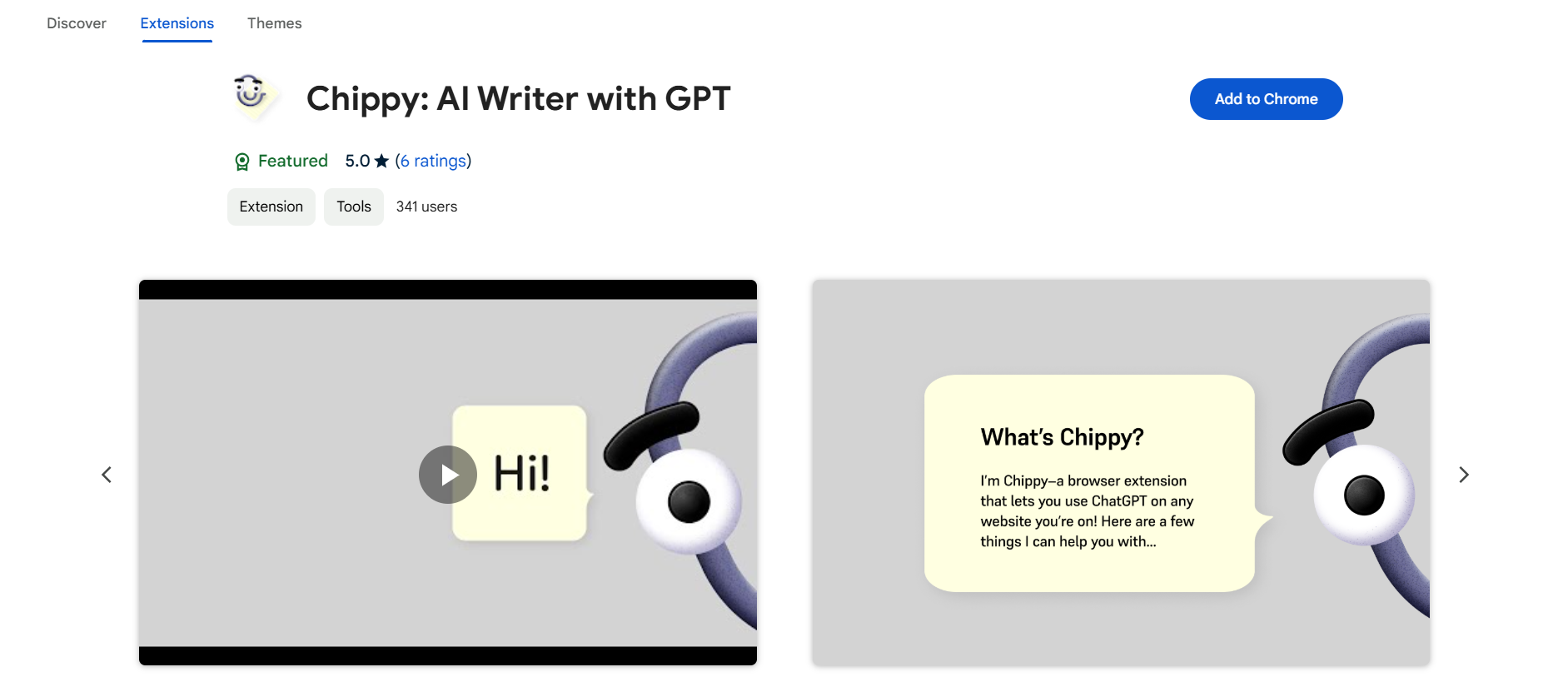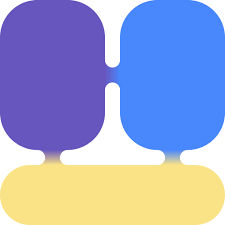Overview
Chippy is a powerful browser extension that brings ChatGPT’s AI capabilities directly into your online browsing experience. It intelligently integrates functionalities such as summarizing lengthy texts, conducting research, translating languages, and providing answers to queries without requiring users to switch between tabs. This seamless integration significantly enhances productivity by offering quick access to AI-assisted tasks within the same browsing window.
The extension also features an email assistant to help draft concise and effective replies, saving users time and effort. Moreover, Chippy provides suggested prompts that guide users through complex tasks and enable them to delve deeper into various topics. With the ability to focus searches on the current page, it accesses information beyond ChatGPT’s 2021 data, keeping users updated and informed.
Chippy is user-friendly, offering twenty free GPT-3.5 queries each day. Users seeking additional queries or access to GPT-4 can use their OpenAI API key for enhanced functionality. This extension is designed to make the browsing experience more interactive and less cumbersome, ensuring users have AI support whenever needed.
Key features
- Seamless integration: Chippy seamlessly integrates ChatGPT's AI capabilities into your browser, allowing you to quickly summarize, research, translate, and answer questions without having to switch tabs.
- Email assistant: The built-in email assistant enables users to draft concise and effective replies quickly, saving time and enhancing communication efficiency.
- Suggested prompts: Users can get started promptly with suggested prompts and dig deeper into topics with relevant follow-ups to streamline their workflow.
- Focused search: Chippy allows users to narrow their searches to the current page, accessing information beyond ChatGPT’s 2021 knowledge cutoff to stay updated.
- Free daily queries: Users can access up to twenty free GPT-3.5 queries daily, providing substantial functionality without a cost barrier.
 Pros
Pros
- User-friendly interface: Chippy's interface is intuitive, making it easy for users of all technical levels to leverage advanced AI functionalities seamlessly in their browsing.
- Enhances productivity: By eliminating the need to switch tabs, Chippy boosts users' productivity, ensuring swift task completion directly within the browser.
- Offers free queries: With twenty free GPT-3.5 queries available daily, Chippy provides essential AI features at no cost, making it accessible to a wider audience.
- Extensive functionality: From email drafting to targeted information searches, Chippy covers a range of essential AI functions in a browser extension.
- Supports multiple tasks: Users can efficiently multitask, utilizing AI for various browsing activities, thereby improving workflow.
 Cons
Cons
- Limited browser compatibility: Chippy supports only Google Chrome and Chromium-based browsers, limiting its availability to a subset of users who use other web browsers.
- Requires OpenAI API key: For extended functionality beyond the free queries, users must provide their OpenAI API key, adding a prerequisite for complete feature access.
- Advertising community support: While user support is available, stronger community engagement or fostering may enhance the overall user experience.
- Potential for cognitive overload: Users may experience information overload when trying to manage multiple AI-facilitated tasks simultaneously within the browser.