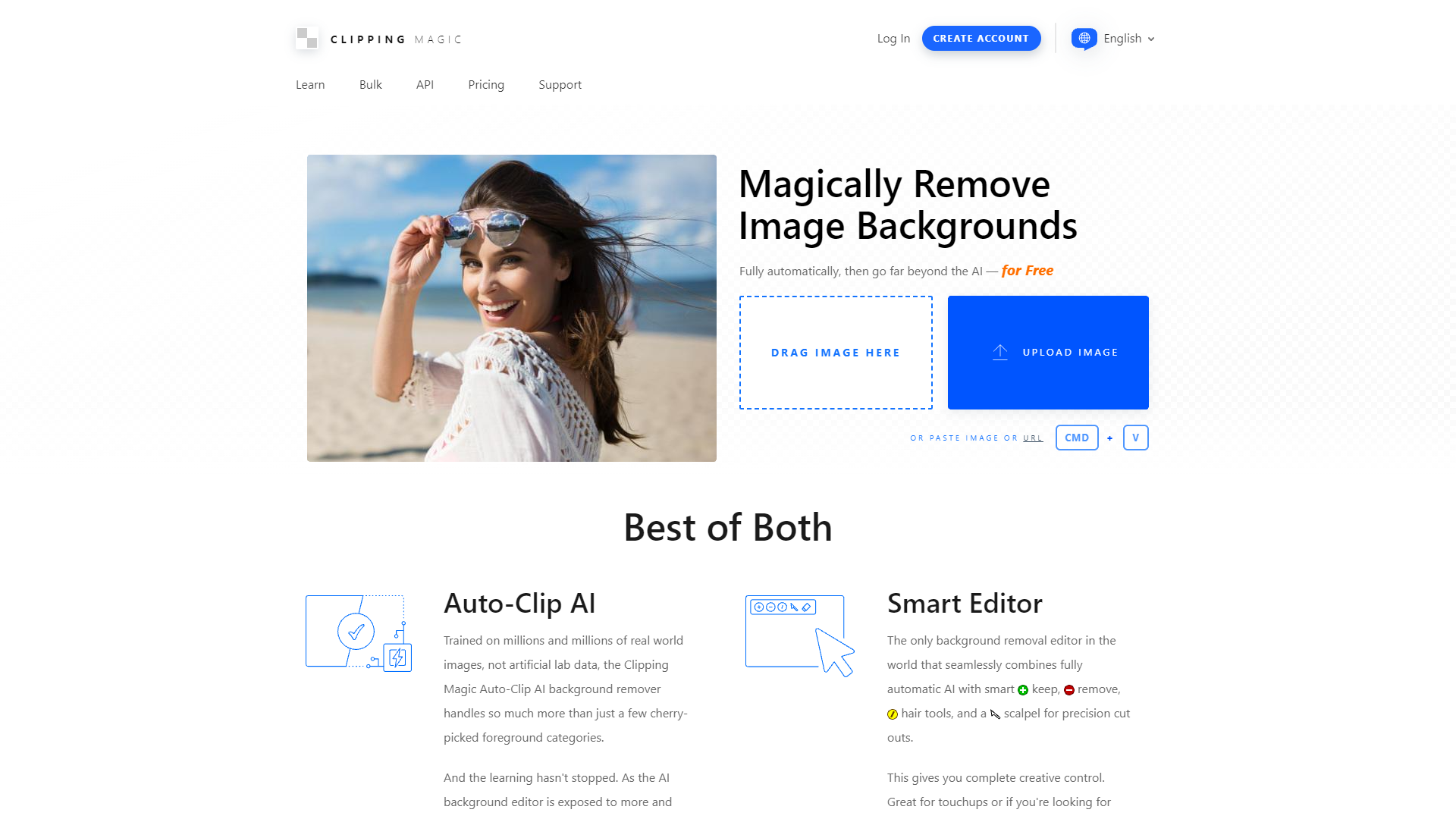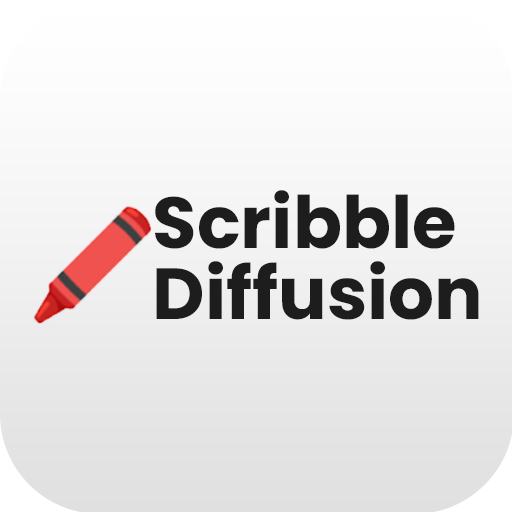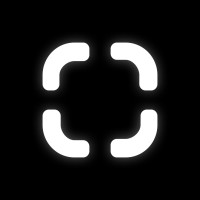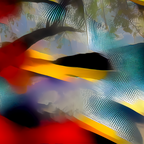Overview
Clipping Magic is a sophisticated AI-powered image editing platform designed to streamline and enhance the process of image manipulation for professionals and enthusiasts alike. This tool excels in advanced tasks such as bulk clipping, precise background removal, and tailored image adjustments, supporting high-resolution images up to 25 megapixels and 30 megabytes. It offers a suite of features including input and export optimizers, the ability to export an alpha channel mask or a clipping path, and sticky settings to ensure consistency across edits.
The platform is not only limited to Clipping Magic but also features additional tools like Vector Magic for bitmap-to-vector transformations, Recompressor for optimizing image file sizes, Pix Fix for repairing compression artifacts, and Pix Spy for detailed pixel analysis. Users benefit from extensive tutorials that cover a range of techniques from hair separation and edge refining to precision cuts, which are particularly useful for e-commerce and clothing product photography.
Clipping Magic also provides detailed support for various file formats, extensive browser compatibility, and customizable image settings such as shadows and reflections. With features like adaptive brush size, pan and zoom, undo/redo options, auto-save, and secure URL generation for sharing, the tool ensures a user-friendly experience while delivering professional-grade results, making it an invaluable resource for e-commerce photography, graphic design, and comprehensive image enhancement.
Key features
- Advanced background removal: Utilizes AI to efficiently remove backgrounds from images, ideal for e-commerce and product photography, ensuring clean and professional results.
- Bulk clipping capabilities: Supports processing multiple images simultaneously, significantly reducing the time and effort required for large batches of photos.
- Export options variety: Offers multiple export formats including alpha channel masks and clipping paths, providing flexibility for different post-processing needs.
- Sticky settings feature: Allows users to maintain consistent settings across various images, enhancing workflow efficiency and ensuring uniform output quality.
- Comprehensive tutorials available: Includes detailed guides and tutorials on advanced editing techniques like hair separation and edge refining, useful for both beginners and professionals.
- Customizable image adjustments: Features extensive color control, shadows, reflections, and adaptive brush sizes, enabling precise and tailored image enhancements.
 Pros
Pros
- Smart edge detection: Automatically identifies and adjusts edges in complex images, ensuring precise cuts even in detailed areas like fur and foliage.
- Real-time preview: Offers a live preview feature that allows users to see the results of their edits in real-time, facilitating immediate adjustments and decisions.
- Scalable processing power: Optimized for performance, the tool scales to handle high-resolution images without compromising on speed or quality of the output.
- Integration capabilities: Easily integrates with other software and platforms, allowing seamless workflow transitions and enhanced productivity for professional users.
- Cloud-based functionality: Enables users to access and edit their projects from any device, providing flexibility and convenience for on-the-go editing.
 Cons
Cons
- High system requirements: Requires a powerful computer with high-end specifications to run smoothly, potentially limiting access for users with older or less capable hardware.
- Limited offline functionality: Primarily an online tool, which means users cannot access all features without an active internet connection, impacting usability in low connectivity areas.
- No mobile version: Lacks a dedicated mobile app, which restricts usage on smartphones and tablets, limiting flexibility for users who prefer mobile editing.
- Complex interface for beginners: Despite comprehensive tutorials, the interface can be overwhelming for beginners, requiring a steep learning curve to utilize advanced features effectively.
- Resource-intensive operations: Some features, especially bulk processing and advanced background removal, can be resource-intensive, leading to slower performance on average systems.