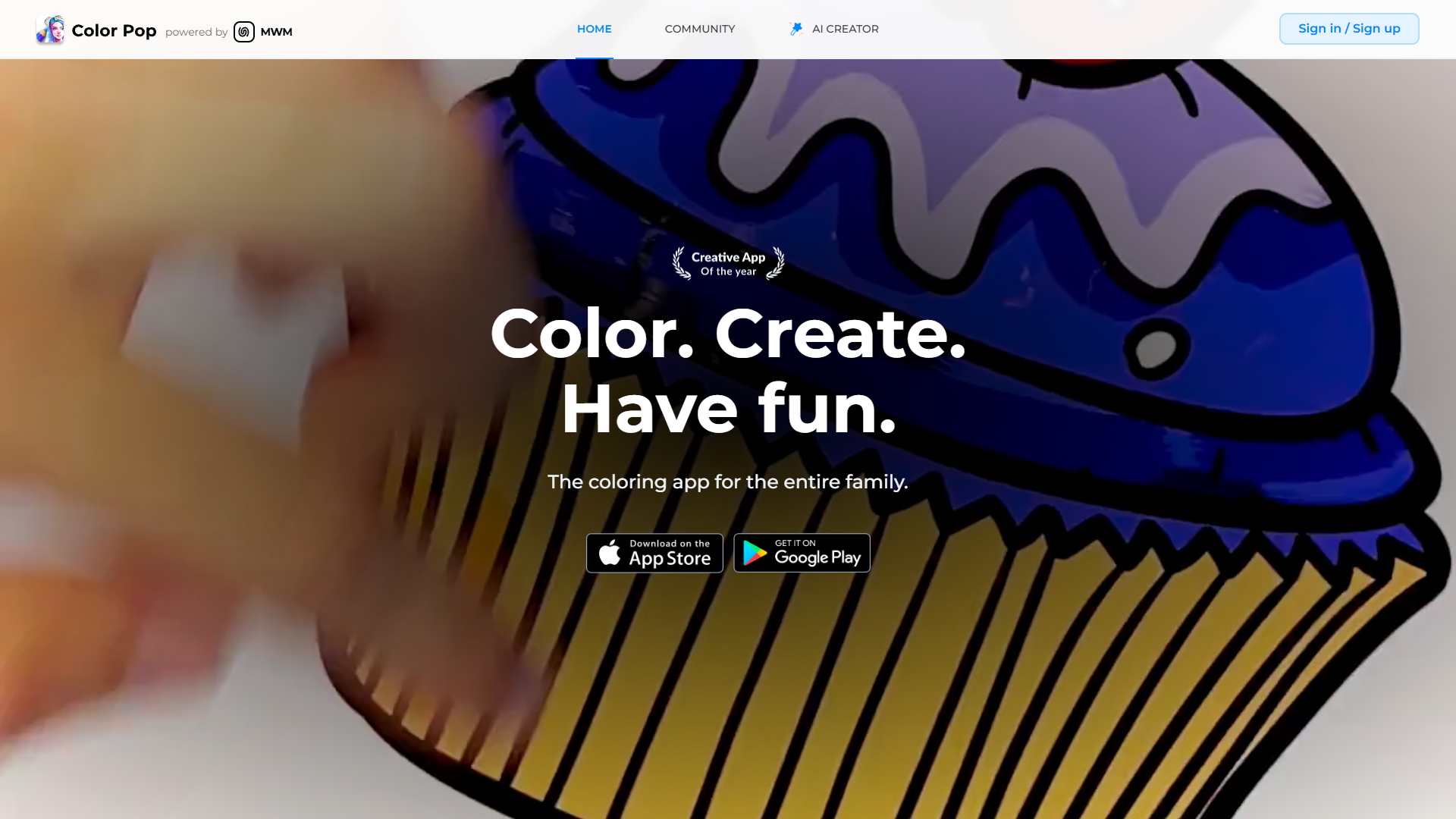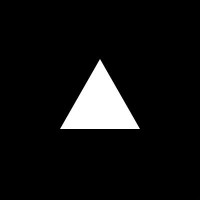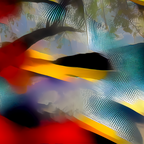Overview
Color Pop brings a world of color and creativity to users of all ages. This app is perfect for anyone looking to unleash their inner artist with an extensive catalog of over 600 drawings. Users can enjoy coloring with the app's realistic digital tools, including pens, brushes, and sprays, offering a satisfying coloring experience.
Beyond standard coloring, Color Pop offers more than 1,000 textures and effects, allowing users to use gradients and elaborate textures to create stunning works of art. The app also features an AI-driven coloring page generator, empowering users to design their own pages, thus opening endless possibilities for creativity. The thoughtful design and comprehensive toolkit make it easy for users to task themselves with delightful and relaxing coloring tasks.
Key features
- Extensive drawing catalog: With over 600 drawings, Color Pop offers a wide range of choices for users to express themselves and explore their creativity across various themes and styles.
- Realistic digital tools: The app features a toolkit of pens, brushes, and sprays, providing users with lifelike digital tools that mimic real coloring experiences.
- Diverse textures and effects: Color Pop offers over 1,000 textures and effects, allowing users to enhance their artwork beyond basic coloring by incorporating gradients and stunning visual elements.
- AI page generator: Harnessing AI technology, Color Pop allows users to create their own coloring pages, tapping into limitless creative opportunities and personalizing their coloring experience.
- Simple user interface: The app's intuitive design ensures that users can easily navigate the features, making the coloring experience enjoyable and straightforward.
 Pros
Pros
- Easy to use: Color Pop is designed with a user-friendly interface that makes navigation and drawing accessible for users of all age groups and skill levels.
- Wide age appeal: The app offers a variety of drawings and tools suitable for both children and adults, making it perfect for family use.
- Encourages creativity: By providing tools and textures, Color Pop inspires users to experiment and express their artistic talents freely.
- Relaxing experience: The app caters to those seeking a calming activity that can help reduce stress and provide a moment of tranquility.
- Community engagement: Users can share their creations and gain inspiration from others, fostering a community of like-minded artists.
 Cons
Cons
- Limited offline functionality: While providing numerous features, Color Pop requires an internet connection to access certain content and tools, which can be restrictive for some users.
- Learning curve for beginners: New users may find the range of tools overwhelming initially, requiring some time to become proficient with all the features.
- Device compatibility issues: The app may face compatibility challenges on older devices, limiting its usability for users without access to newer technology.
- Potential for distractions: With so many features and options, users may find themselves distracted from the primary task of coloring due to exploring all possibilities.
- Subscription confusion: Users might experience confusion regarding subscription tiers and features without clear guidelines.