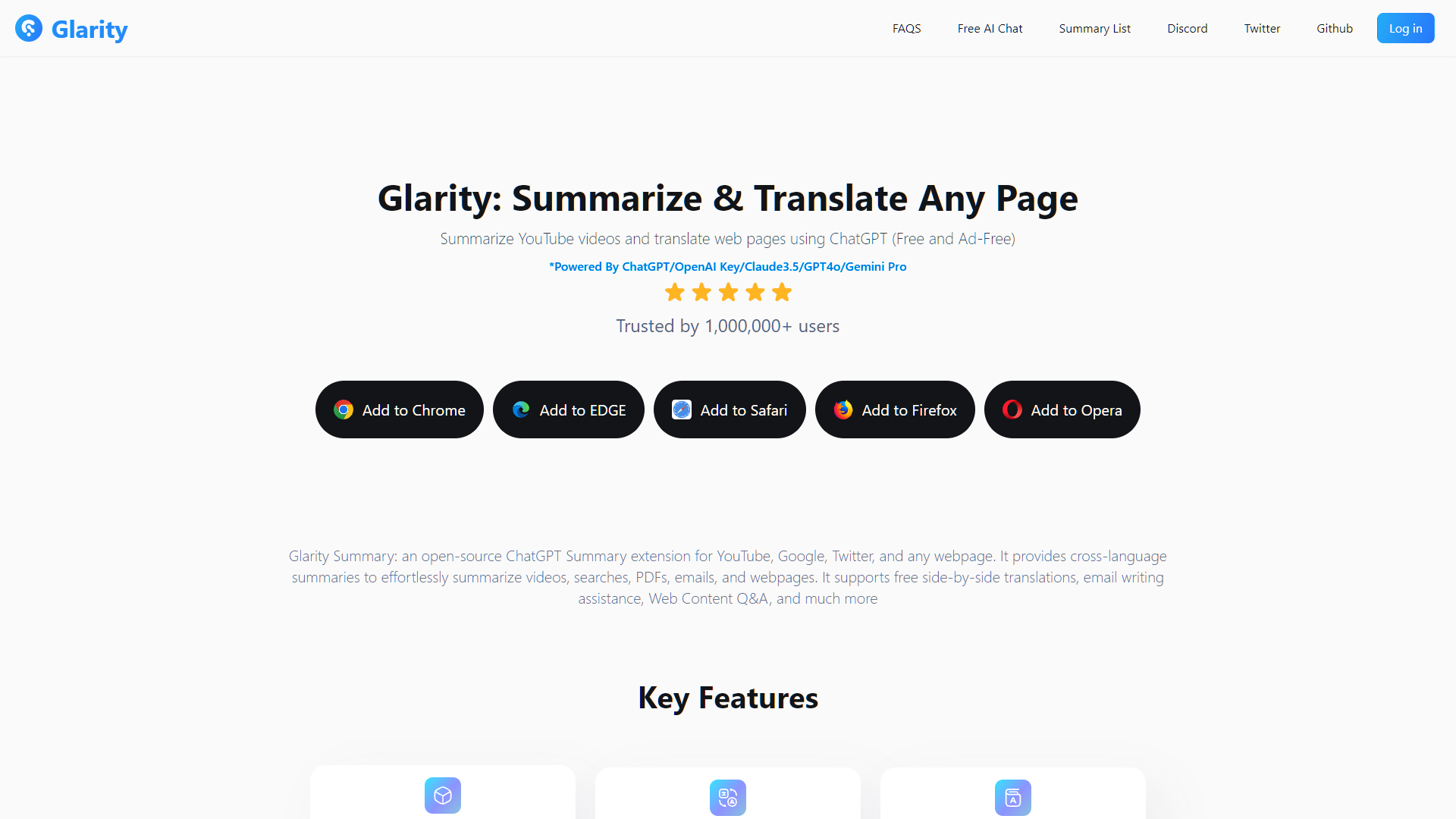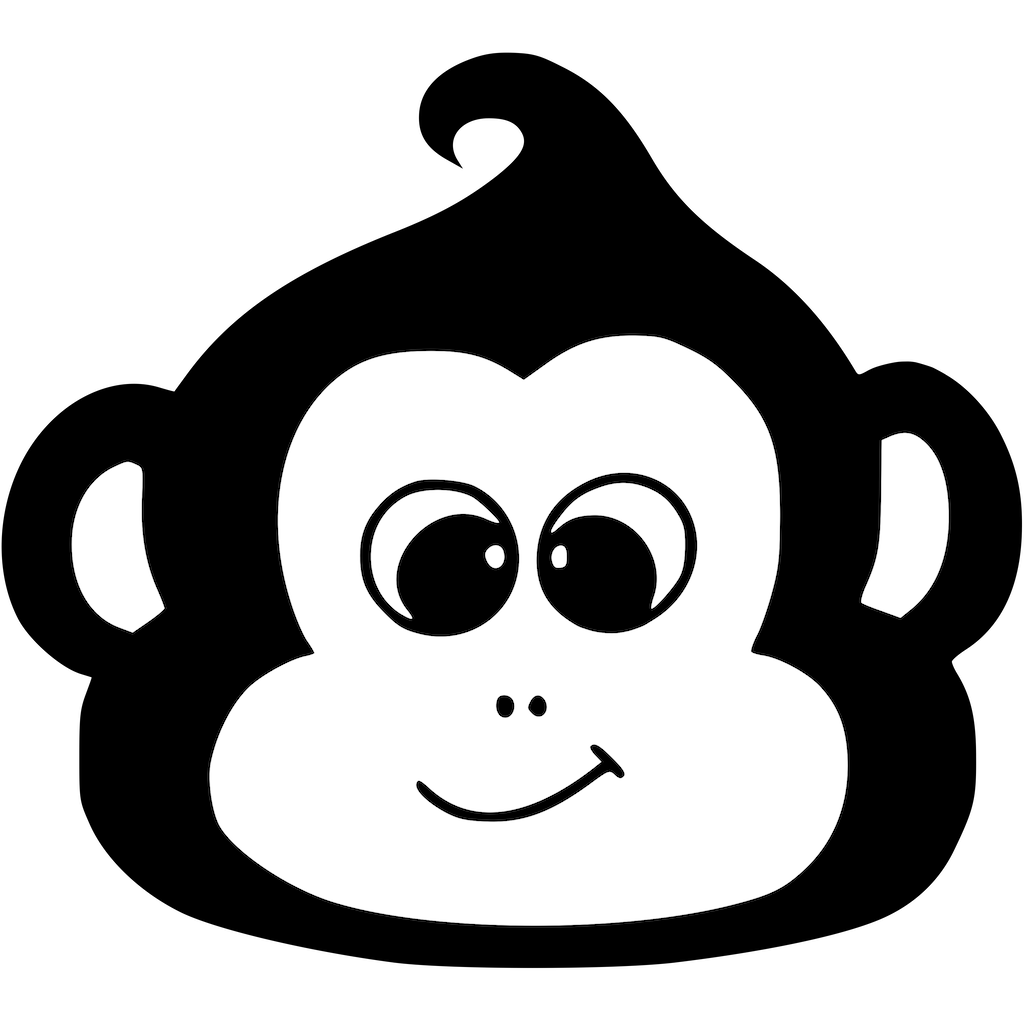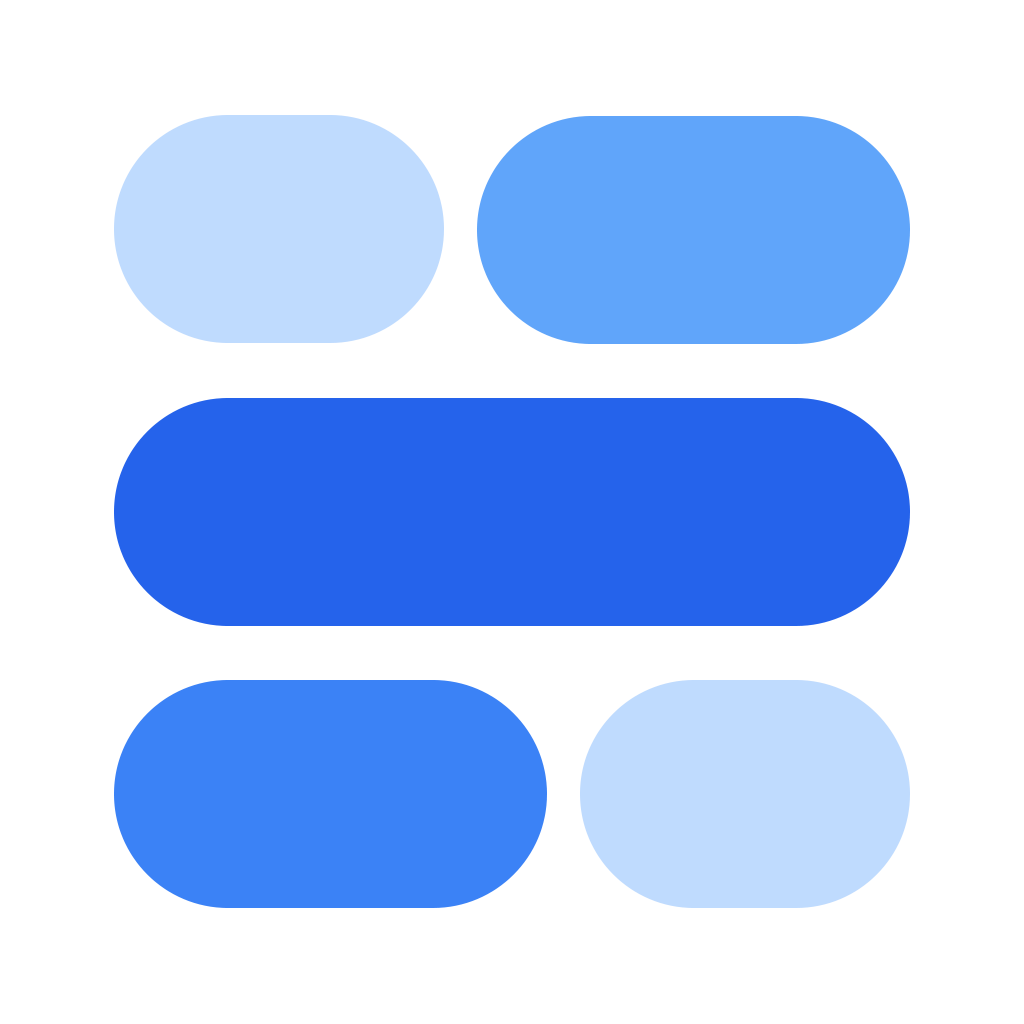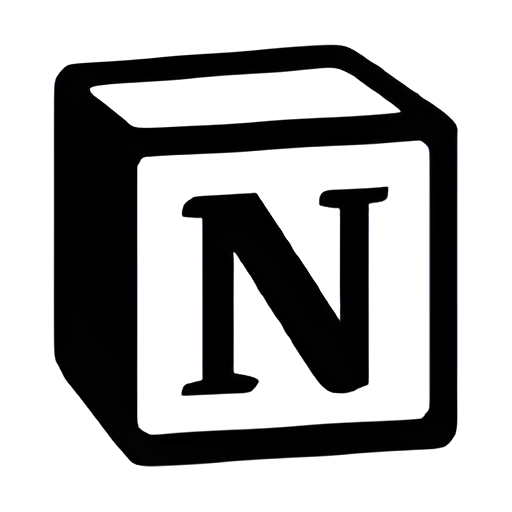Overview
Glarity is a versatile AI-powered tool designed to enhance online content interaction through summarization, translation, and content creation. Integrating the capabilities of ChatGPT, Glarity offers users the ability to quickly summarize and translate content across various formats including YouTube videos, web pages, PDFs, and emails. Its key functionalities extend to generating concise summaries of Google search results, articles, and providing immersive translations for a broad range of languages.
The tool is equipped with an AI Reader for in-depth analysis of webpages and PDFs, an AI Writer for generating content, and an AI Chat feature that supports advanced conversational models and image generation. Glarity is accessible via extensions for popular browsers like Chrome, Edge, Safari, Firefox, and Opera, ensuring seamless integration into the user's browsing experience.
With over a million users, Glarity stands out by offering these services free of charge and without the need for advertisements or a mandatory ChatGPT/OpenAI account. Additional features include the creation of FAQs for YouTube videos, subtitle generation and translation, and the ability to extract targeted content from pages using custom prompts.
Glarity also fosters a community through support channels on Discord, Twitter, and Github, and keeps users informed through its blog and changelog. This tool is ideal for individuals and businesses aiming to streamline their content management and engagement processes efficiently.
Key features
- Video content summarization: Automatically summarizes YouTube videos and other video content, making it easier to digest key information quickly.
- Multi-language translation: Offers translation capabilities for multiple languages, enhancing understanding and accessibility of global content.
- AI-powered reader: Analyzes and interprets web pages and PDFs, providing insights and summaries directly in your browser.
- Content creation assistant: Utilizes an AI Writer to help generate new content, aiding in creative processes and content development.
- Interactive AI chat: Engage with advanced AI models for conversations, content queries, and even image generation, directly within the tool.
- Browser extension support: Compatible with major browsers including Chrome, Firefox, and Safari, ensuring easy access across different platforms.
 Pros
Pros
- Customizable user interface: Tailor the tool's layout and features to fit your personal preferences and workflow, enhancing usability and efficiency.
- Real-time collaboration: Allows multiple users to work simultaneously on a document or project, facilitating teamwork and faster project completion.
- Data security measures: Implements robust encryption and security protocols to protect user data from unauthorized access and breaches.
- Accessibility features: Includes options for text-to-speech, high-contrast modes, and screen reader support, making it accessible to users with disabilities.
- Offline functionality: Enables downloading of content and offline work capability, providing access even without an internet connection.
 Cons
Cons
- Dependency on connectivity: Requires a stable internet connection to access and utilize all features effectively, limiting use in low connectivity areas.
- Privacy concerns: Collects and processes large amounts of data, which might raise privacy issues despite adherence to data protection regulations.
- Overwhelming features: The wide range of functionalities can be overwhelming for new users, potentially leading to a steep learning curve.
- Limited offline functionality: Most features, including AI-powered tools and browser extensions, are not available when offline, restricting usage flexibility.
- Resource intensity: May consume significant system resources, such as CPU and memory, which could affect the performance of lower-end devices.