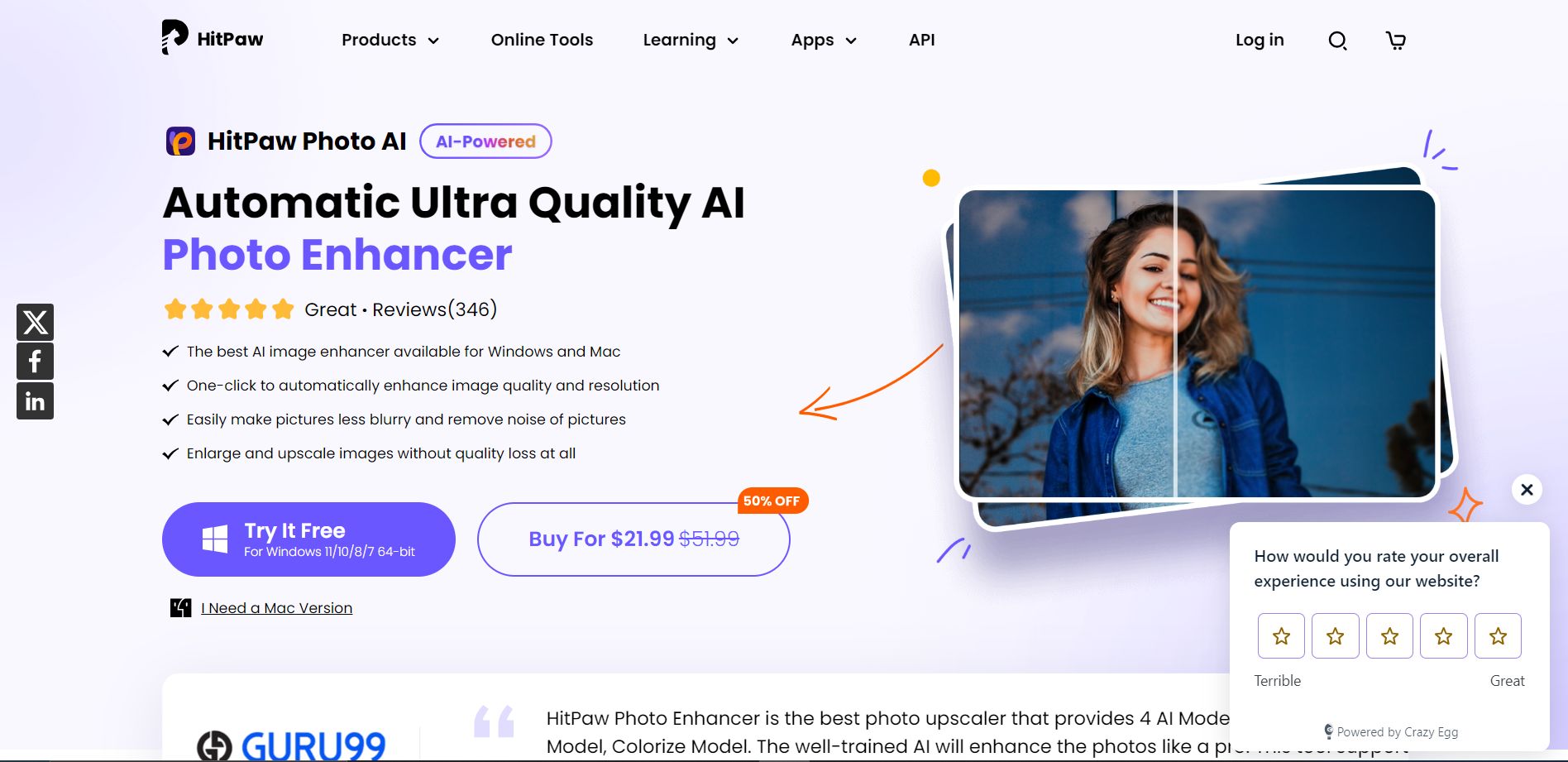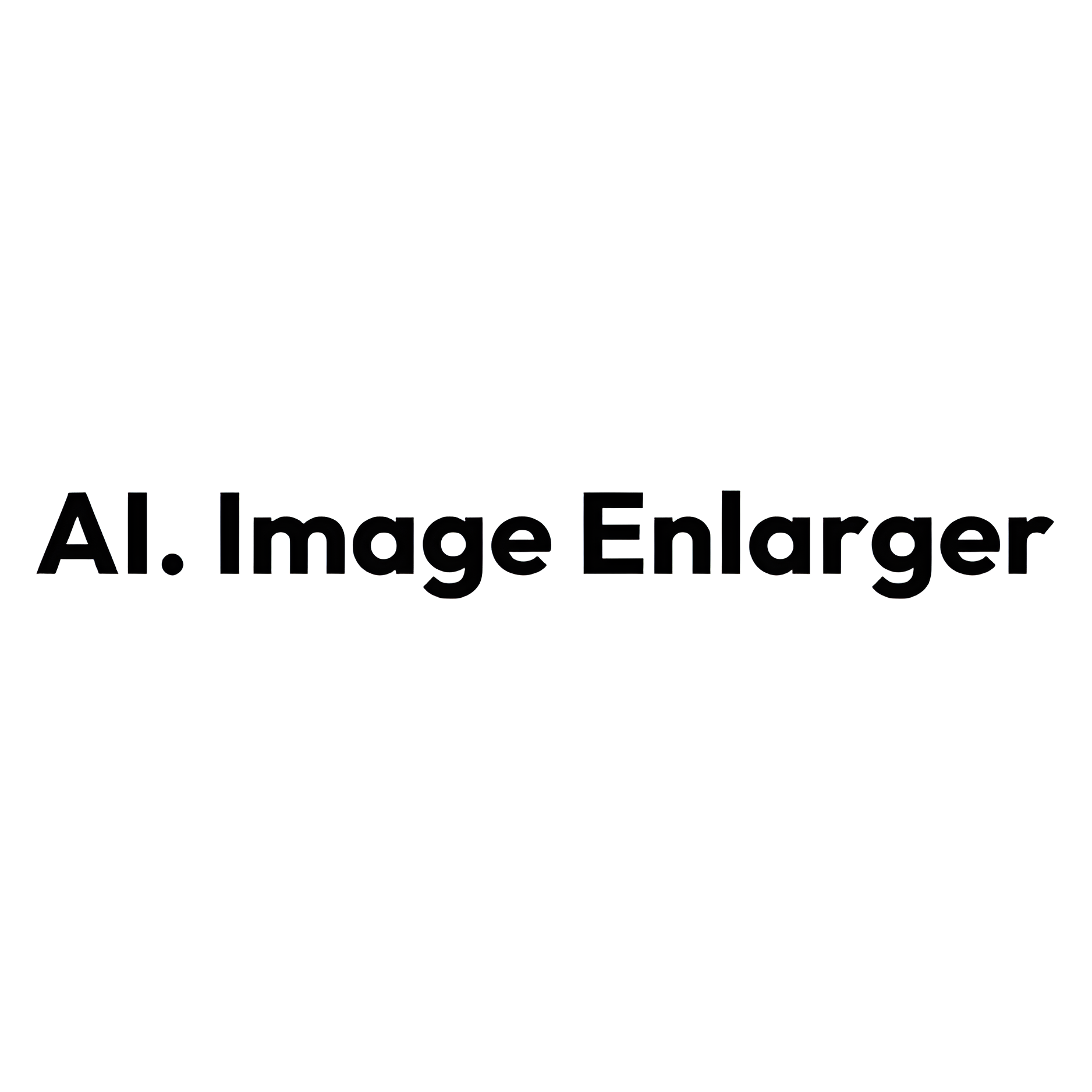Overview
HitPaw Photo Enhancer is a cutting-edge tool designed to transform your photos with the power of artificial intelligence. This software specializes in enhancing image quality by sharpening details, improving resolution, and restoring old or blurry pictures. Whether you're a professional photographer looking to refine your portfolio or an amateur wanting to bring new life to family photos, HitPaw Photo Enhancer offers a user-friendly interface that makes the process straightforward and efficient.
The tool employs advanced algorithms that intelligently analyze and adjust pixels to bring out the best in each image. It can upscale images without losing clarity, remove noise, and even enhance colors and textures that were previously obscured. HitPaw Photo Enhancer supports a wide range of image formats, ensuring compatibility with various workflows and devices.
Moreover, HitPaw Photo Enhancer is perfect for those who need quick results without compromising on quality. The process is as simple as uploading your image to the platform, selecting the desired enhancement features, and letting the software do the rest. The result is a noticeably improved image that's ready for print or digital use. Whether for personal enjoyment or professional display, HitPaw Photo Enhancer stands out as a reliable tool for photo improvement.
Key features
- Automatic enhancement: Automatically enhances photo quality using advanced AI algorithms for clearer, sharper images.
- Batch processing: Supports processing multiple photos at once, saving time and maintaining a consistent quality level.
- User-friendly interface: Designed for ease of use, allowing both beginners and professionals to improve photos efficiently.
- Various resolution options: Offers different resolution settings to customize the output according to user needs.
- Real-time previews: Provides a real-time preview feature to compare the before and after effects of the enhancements.
- Supports multiple formats: Compatible with a wide range of photo formats including JPG, PNG, and TIFF.
 Pros
Pros
- Customizable filters: Offers a variety of filters that can be adjusted to suit specific styles or enhance particular aspects of a photo.
- Cloud storage integration: Easily integrates with cloud storage services, allowing users to save and access photos from anywhere.
- Advanced color correction: Features sophisticated tools for precise color balancing, saturation, and contrast adjustments to bring photos to life.
- AI-powered cropping: Utilizes artificial intelligence to suggest optimal cropping for better composition and focus on key elements.
- Noise reduction capabilities: Effectively reduces digital noise in photos, resulting in cleaner, smoother images especially in low light conditions.
 Cons
Cons
- High subscription cost: The pricing model can be expensive compared to other one-time purchase photo enhancement tools.
- Limited file formats: Supports only a few image formats, restricting users who work with diverse file types.
- Internet dependency: Requires a stable internet connection to function, which can be a limitation for offline usage.
- Resource intensive: May consume significant system resources, potentially slowing down older computers or devices.
- No batch processing: Lacks the ability to process multiple photos at once, which can be time-consuming for large projects.