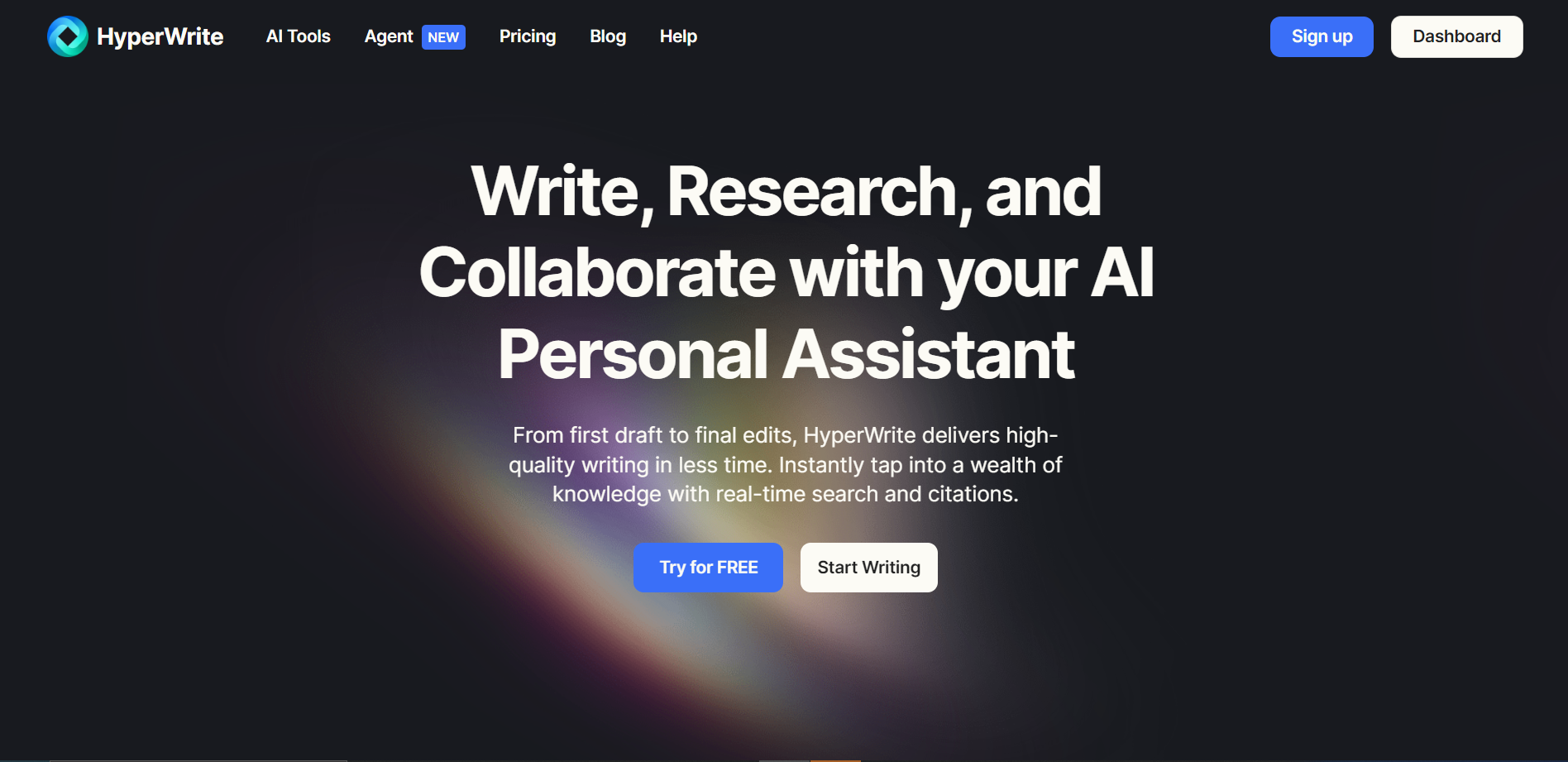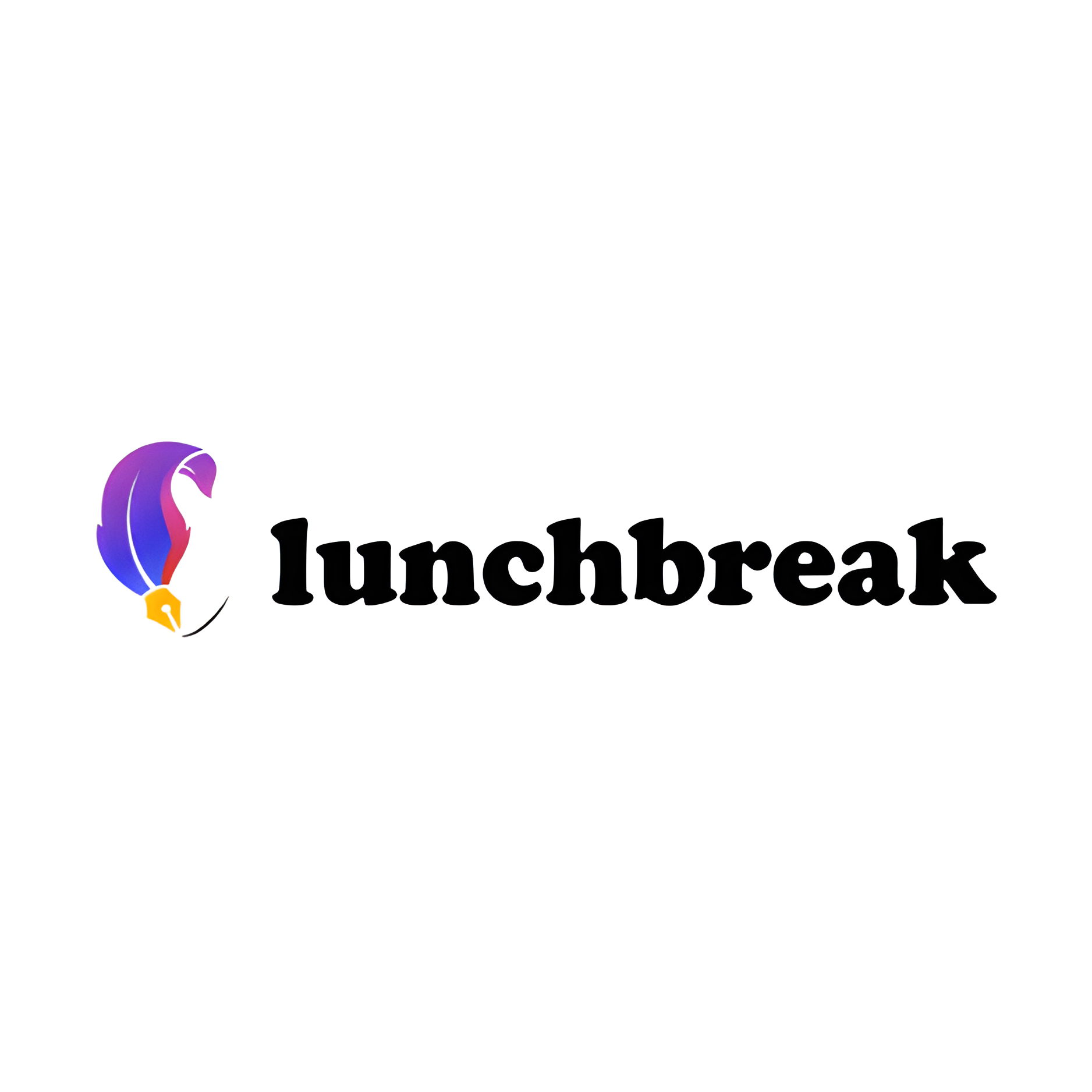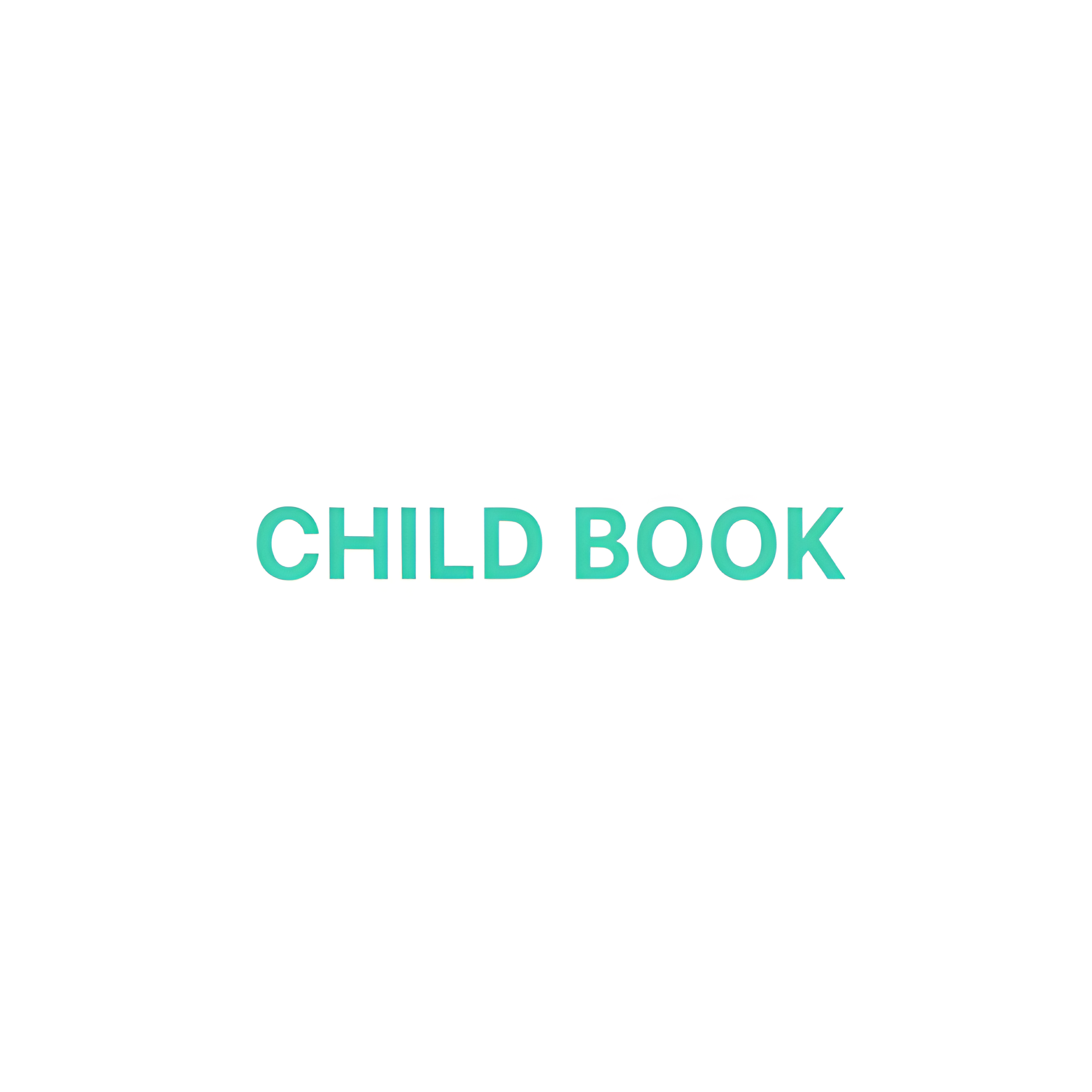Overview
HyperWrite is an innovative writing assistant designed to enhance the efficiency and creativity of writers, students, and professionals alike. By leveraging advanced AI technology, HyperWrite offers real-time suggestions and improvements for text, helping users to craft compelling content with ease. Whether you're working on an academic paper, a business report, or a creative story, this tool provides tailored recommendations that improve clarity, coherence, and style.
One of the standout features of HyperWrite is its ability to adapt to the user's writing style, making its suggestions highly personalized and relevant. It also offers a variety of templates and frameworks to help kickstart the writing process, saving time and sparking inspiration. Additionally, HyperWrite includes a research assistant feature, which helps users find credible sources and information without leaving their writing interface.
For those looking to enhance their writing productivity and quality, HyperWrite is a powerful ally. It not only corrects grammatical errors but also enhances sentence structure, enriches vocabulary, and ensures that all written communication is polished and professional. Whether you're a novice writer or a seasoned author, HyperWrite is designed to elevate your writing process to the next level.
Key features
- Real-time writing suggestions: Provides instant recommendations to enhance clarity, grammar, and style directly as you type.
- Context-aware editing: Adapts its suggestions based on the content's context, ensuring relevant and accurate improvements.
- Seamless integration: Easily integrates with popular platforms like Google Docs and Microsoft Word for a streamlined workflow.
- Customizable style guides: Allows users to create and apply custom style guides to maintain consistency across documents.
- Plagiarism detection: Checks your text against a vast database to ensure originality and prevent unintentional plagiarism.
- Multi-language support: Offers writing assistance in multiple languages, making it accessible to a global audience.
 Pros
Pros
- Document collaboration: Enables multiple users to work on and edit documents simultaneously, fostering teamwork and efficiency.
- Writing tone analysis: Analyzes the tone of your writing to ensure it matches the intended audience and purpose, enhancing reader engagement.
- Historical version tracking: Keeps a record of all changes, allowing users to revert to previous versions of a document at any time.
- Accessibility features: Includes options like text-to-speech and high-contrast modes to accommodate users with different needs.
- Data security measures: Employs robust encryption and security protocols to protect your documents from unauthorized access.
 Cons
Cons
- Limited creative control: Users may find the AI-generated content lacks the nuanced, personal touch that human writing offers.
- Dependence on internet: Requires a stable internet connection to access and use the tool effectively, limiting offline usability.
- Potential privacy concerns: Storing and processing data on cloud servers might raise issues regarding data privacy and security.
- Subscription cost: While offering various features, the ongoing subscription model can be a financial burden for some users.
- AI learning curve: New users may experience a steep learning curve to fully utilize all advanced features effectively.