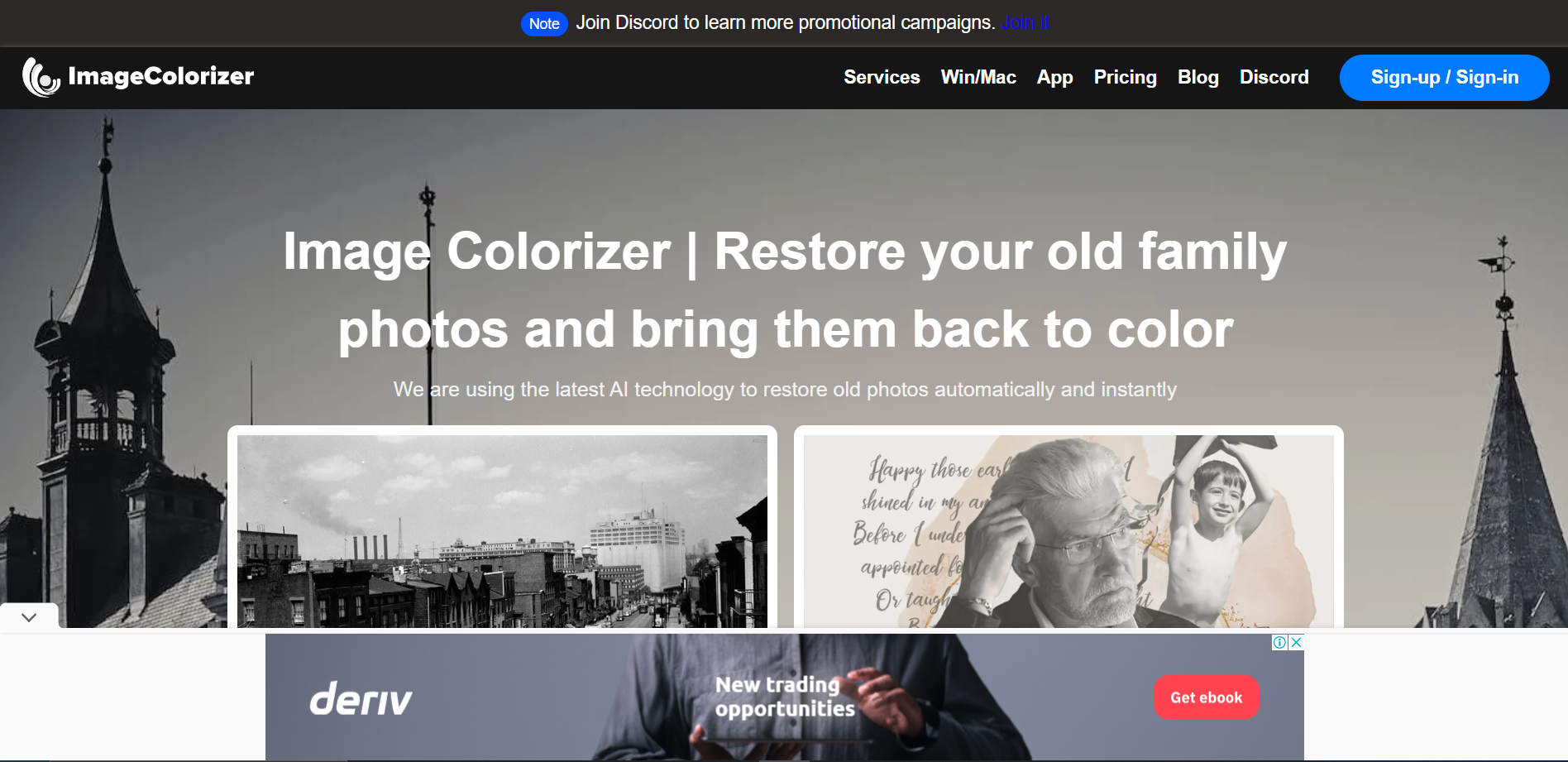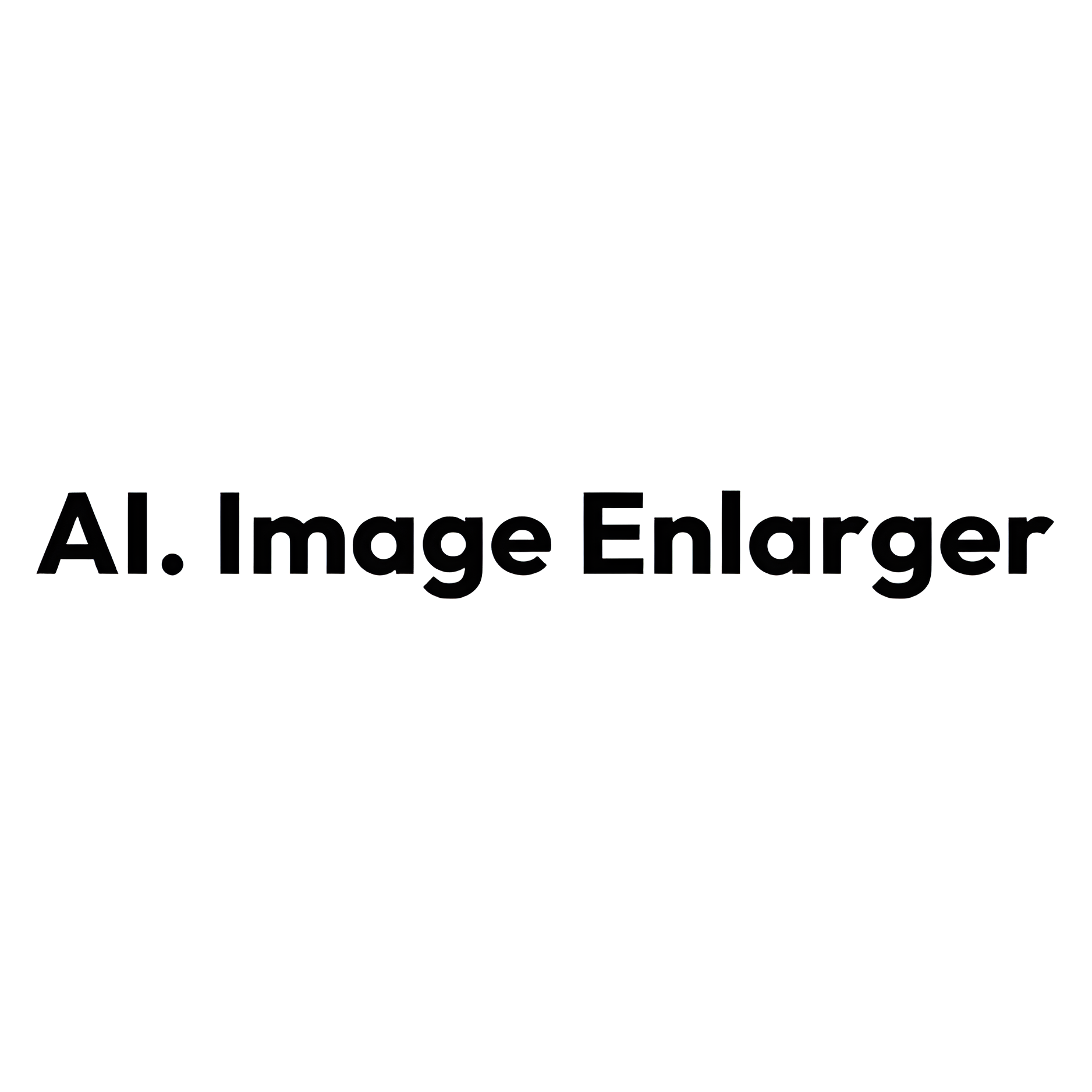Overview
ImageColorizer is an innovative online tool designed to breathe new life into black and white photos by adding color automatically. This user-friendly platform utilizes advanced AI technology to analyze and apply realistic hues to monochrome images, transforming them into vibrant, colorized photos. The process is straightforward: users simply upload their black and white images to the ImageColorizer website, and the tool handles the rest, delivering colorized results in a matter of seconds.
One of the standout features of ImageColorizer is its ability to preserve the details and textures of the original photo while enhancing it with accurate colorization. This makes it an excellent resource for historians, artists, or anyone interested in reimagining historical photographs or bringing old family pictures to life. Additionally, ImageColorizer ensures user privacy, as all uploaded photos are automatically deleted from the servers after processing, guaranteeing that personal data remains secure.
Whether you're a professional looking to present historical visuals in a new light or a hobbyist eager to explore the past in color, ImageColorizer offers a seamless and effective solution for transforming black and white images into colorful masterpieces.
Key features
- Automatic colorization: Automatically adds color to black and white photos using advanced AI technology.
- Batch processing: Allows users to upload and colorize multiple images at once, saving time and effort.
- User-friendly interface: Designed for ease of use, enabling users to navigate and operate the tool effortlessly.
- High-resolution support: Supports high-resolution images, ensuring that the colorized photos maintain quality and detail.
- Preview option: Provides a before-and-after preview so users can compare the original and colorized images side by side.
- Free to use: Offers basic colorization services at no cost, with optional premium features for advanced use.
 Pros
Pros
- Historical enhancement: Revives old photographs by adding realistic colors, helping to visualize historical moments more vividly.
- AI learning capabilities: Continuously improves its colorization accuracy by learning from each processed image, enhancing future results.
- Custom color adjustments: Allows users to tweak the hues and saturation, giving more control over the final appearance of the colorized image.
- Integration options: Can be integrated with other software tools via API, expanding its usability in professional workflows.
- Secure processing: Ensures that all uploaded images are handled securely, with privacy and data protection as a priority.
 Cons
Cons
- Internet dependency: Requires a stable internet connection to access and use the tool's features effectively.
- Limited file size: Restricts users to uploading images only up to a certain file size, limiting flexibility.
- Privacy concerns: Uploaded images might be stored on servers, raising potential privacy and data security issues.
- Feature limitations: Lacks advanced editing features found in more comprehensive photo editing software.
- Output quality variability: The quality of colorized images can vary, sometimes resulting in unnatural hues.