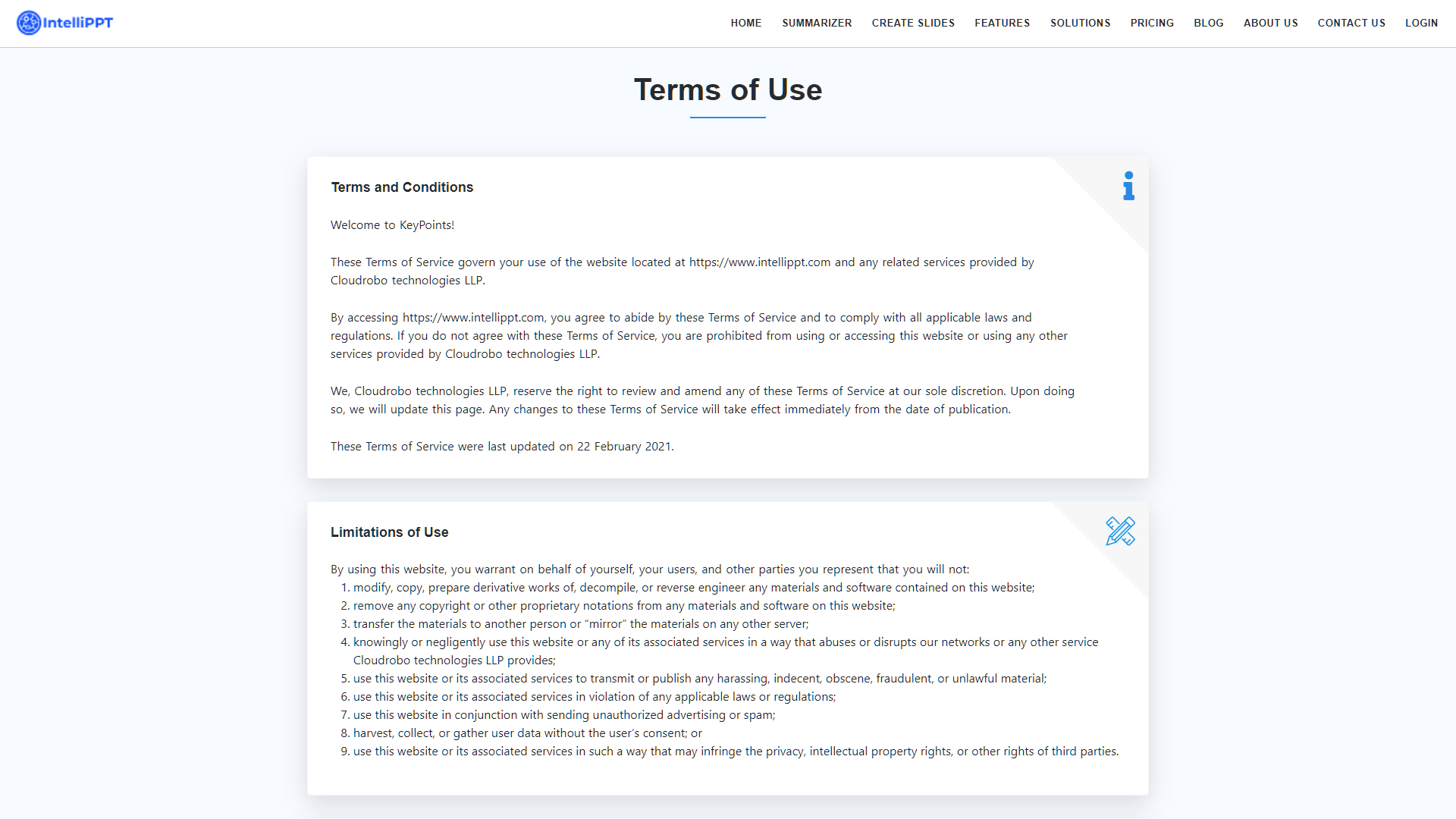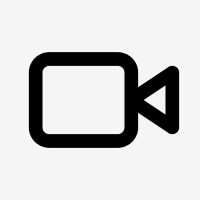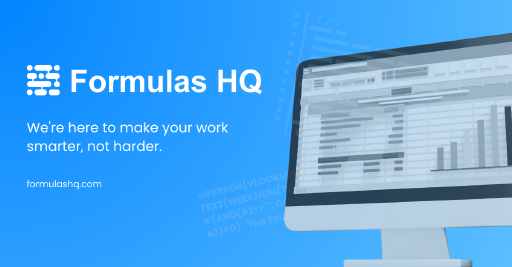Overview
Intellippt is an innovative AI-powered tool designed to streamline the process of summarizing text documents, including articles, PDFs, and DOCX files. This online platform utilizes advanced AI algorithms to distill lengthy documents into concise, human-like summaries, emphasizing key points and essential information. Ideal for professionals and students alike, Intellippt aids in quickly understanding research reports, work emails, and technical papers by providing succinct bullet-pointed summaries.
The tool enhances productivity by offering features such as automatic highlighting of important text and the capability to instantly generate summaries for various file types. Additionally, Intellippt enables users to transform these summaries into presentation-ready slides, further simplifying the dissemination of information in academic or business settings.
Intellippt is accessible through various pricing plans to suit different user needs. The free version allows summarization of up to 3000 characters and includes basic PDF highlighting. For more extensive use, premium plans are available, which support summarization of up to 50,000 characters, unlimited AI summarization, and conversion features to create PowerPoint presentations. With Intellippt, users can efficiently extract and present critical data, saving valuable time and enhancing comprehension.
Key features
- AI-powered summarization: Intellippt uses advanced AI algorithms to transform lengthy texts into concise, accurate summaries, enhancing comprehension and retention.
- Multi-format support: The tool supports summarization of various document formats including PDFs, DOCX files, and articles, making it versatile for different content types.
- Instant summary generation: Intellippt provides quick and efficient summaries, allowing users to save time and focus on essential information in their documents.
- Key points highlighting: Automatically highlights crucial information within the text, guiding users to focus on the most important details.
- Slide creation capability: Enables users to convert summarized content directly into presentation slides, facilitating effective communication and presentation of information.
- Flexible pricing plans: Offers a range of pricing options, including a free plan for basic use and premium plans with extended features for more intensive needs.
 Pros
Pros
- Collaborative editing: Allows multiple users to work on the same summary simultaneously, enhancing teamwork and improving document accuracy.
- Language support: Intellippt can summarize texts in multiple languages, making it an ideal tool for international users and global teams.
- Customizable summary length: Users can adjust the length of the summaries to fit their specific needs, providing flexibility in how information is digested.
- User-friendly interface: Designed with simplicity in mind, the tool is easy to navigate, making it accessible for users of all tech levels.
- Secure data handling: Ensures high levels of security for all documents processed, protecting sensitive information from unauthorized access.
 Cons
Cons
- Dependency on connectivity: Requires a stable internet connection to access AI features and process documents, which can be limiting in areas with poor connectivity.
- AI interpretation errors: While AI is advanced, it may misinterpret nuanced or complex texts, leading to summaries that might miss critical subtleties or context.
- Limited customization options: The tool offers limited options for customizing the output format and style of summaries and slides, which may not meet all user preferences.
- Over-reliance on technology: Heavy reliance on the tool for summarization can reduce users' ability to critically analyze and summarize texts independently.
- Data privacy concerns: As documents are processed online, there are inherent risks related to data security and privacy, despite any safeguards that may be in place.