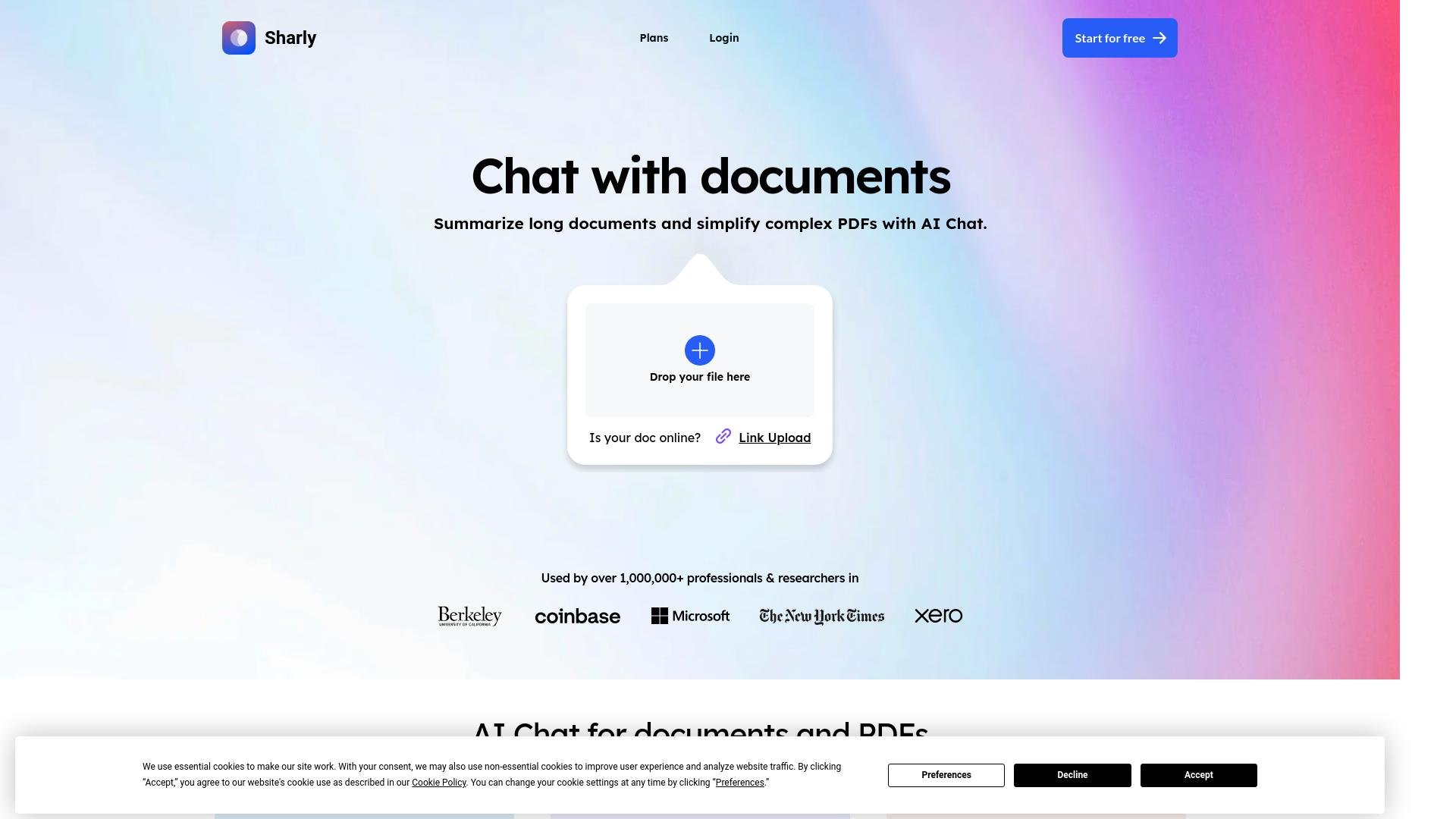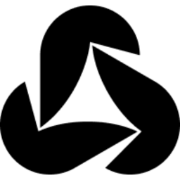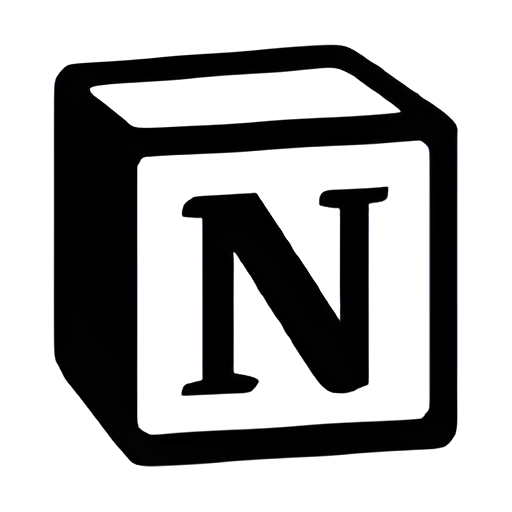Overview
Sharly AI is a cutting-edge tool designed to enhance the efficiency of professionals and researchers by streamlining the process of document analysis. Utilizing the power of GPT-4, Sharly AI offers precise summarization of extensive documents and complex PDFs, including those requiring optical character recognition (OCR). This platform supports over 50 document types and integrates seamlessly with Google Drive, facilitating easy access and management of files.
With a user base exceeding one million, Sharly AI caters to a diverse range of industries by providing tailored solutions. Researchers can efficiently synthesize academic materials, legal professionals gain rapid insights into legal texts, and project managers can optimize project execution and team coordination. The tool's ability to customize AI behavior allows users to create bespoke AI personalities that align with their specific requirements.
Security is paramount at Sharly AI, which ensures data protection through AES-256 encryption and maintains comprehensive audit logs. Additionally, the platform promotes collaboration by offering a shared knowledge base, enabling teams and clients to exchange information securely and effectively. By delivering concise and accurate content summaries, Sharly AI not only saves valuable time but also significantly boosts productivity, making it an indispensable tool for handling and interacting with complex documentation.
Key features
- AI-powered summarization: Utilizes GPT-4 technology to provide concise summaries of lengthy documents and complex PDFs, enhancing productivity and focus.
- Document type versatility: Supports over 50 document types, including automatic OCR for PDFs, catering to a wide range of professional needs.
- Collaborative knowledge base: Offers a secure platform for teams and clients to share and manage information, integrating seamlessly into existing workflows.
- Custom AI personalities: Allows users to tailor AI behavior and responses, creating unique AI personalities that meet specific professional requirements.
- Advanced data security: Ensures the protection of sensitive information with AES-256 encryption, restricted data access, and comprehensive audit logs.
- Industry-specific solutions: Provides targeted features for researchers, legal professionals, and project managers to optimize their specific document-related tasks.
 Pros
Pros
- Real-time collaboration: Enables multiple users to work on documents simultaneously, improving teamwork efficiency and decision-making speed.
- Intuitive user interface: Features a clean, user-friendly design that reduces learning time and enhances user engagement with minimal training required.
- Scalable infrastructure: Easily adapts to the growing needs of businesses, supporting an increase in document processing demands without performance loss.
- Multi-language support: Accommodates global businesses by providing support for multiple languages, making it accessible to non-English speaking users.
- Continuous updates: Regularly introduces new features and improvements based on user feedback and technological advancements, ensuring the tool remains cutting-edge.
 Cons
Cons
- Dependency on connectivity: Requires a stable internet connection to access cloud-based features, potentially limiting use in low-connectivity areas.
- Complex interface navigation: The wide range of features and customizations can overwhelm new users, leading to a steep learning curve.
- AI interpretation errors: While AI summarization is powerful, it may misinterpret nuanced or highly technical content, affecting summary accuracy.
- Limited offline functionality: Most features, including collaborative tools and AI-powered operations, are inaccessible without an internet connection.
- Resource intensity: The advanced features may require significant system resources, potentially slowing down older computers or devices.