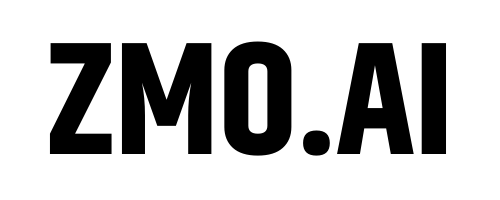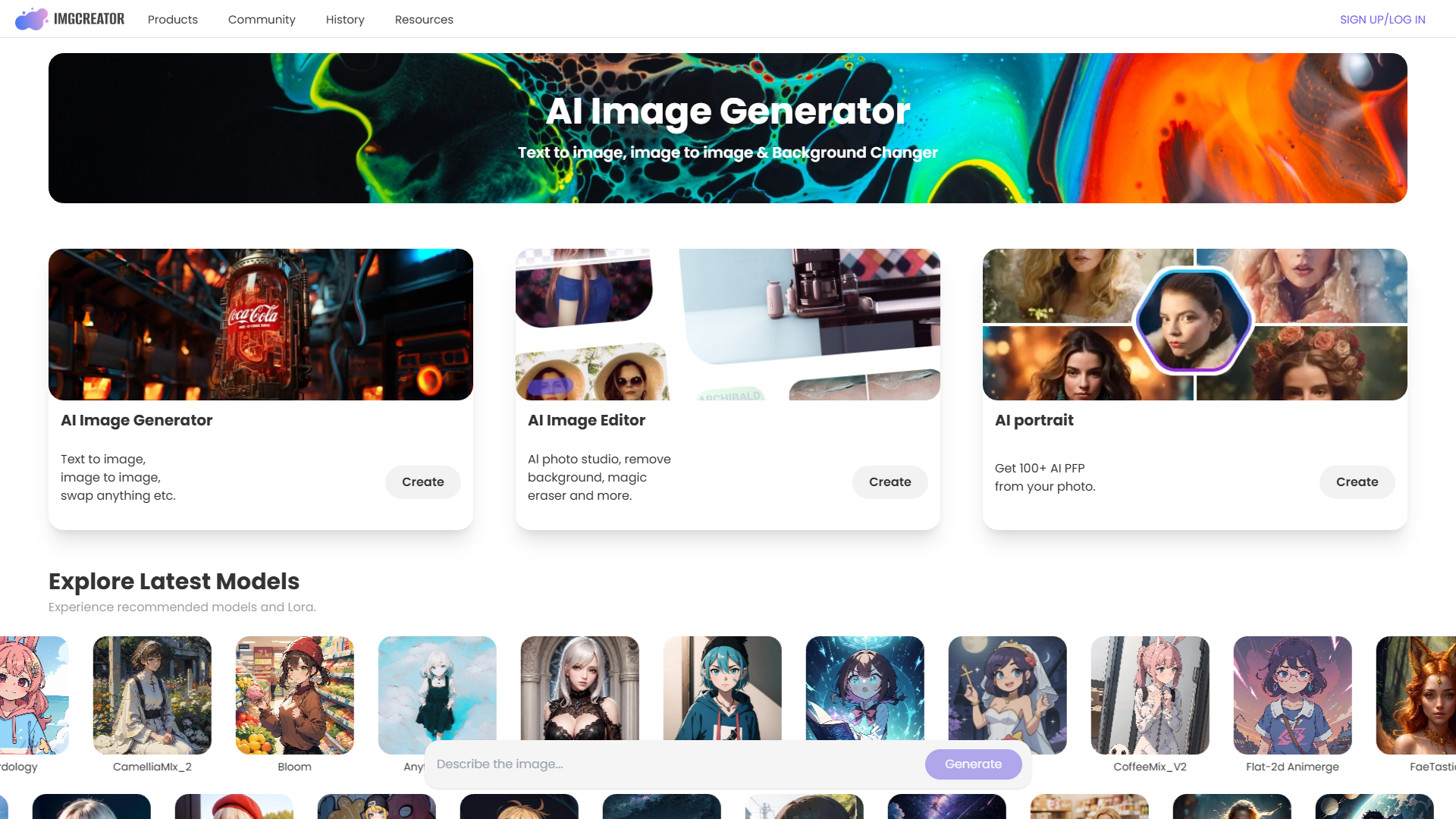Overview
The Interior AI Designer by ZMO.AI revolutionizes the way individuals approach home interior design. With just a few simple steps, anyone can transform their space with professional design ideas that match their personal style. By effortlessly uploading a photo of a room and selecting desired preferences, the tool generates multiple design concepts almost instantly, making the process much simpler and accessible to everyone.
This AI-driven tool eliminates the traditional challenges associated with interior design, notably time and cost. It claims to save time and expenses up to tenfold by providing immediate, professional-quality transformations. Beyond simple design suggestions, it also enhances image quality, allowing users to upgrade ordinary photos to high-quality images suitable for listing on Airbnb or sharing on social media.
Overall, Interior AI Designer stands out as a versatile and user-friendly solution for anyone looking to modernize their interior space or create visually stunning room layouts. Its ability to personalize designs while boosting conversion rates and cutting down on photographer and editing costs makes it a valuable asset for homeowners and renters alike.
Key features
- Effortless design process: Interior AI Designer simplifies the process by allowing users to upload a room's photo, select the room type, and choose a style, with AI generating design options in mere seconds.
- Instant professional-quality images: This tool enhances ordinary photos into professional-grade images, ideal for use on platforms like Airbnb or social media, boosting both aesthetic appeal and conversion rates.
- Time and cost effective: Users experience significant savings in both time and money, reducing the need for traditional design services or expensive photography sessions.
- Personalized design styles: The tool offers personalization options, letting users tailor their room designs to align with their own unique taste and style preferences.
 Pros
Pros
- Instant room transformation: ZMO.AI’s tool allows users to quickly visualize design changes with AI-powered suggestions, making interior updates fast and easy without professional help.
- Professional photography quality: By upgrading simple room photos into high-grade professional images, the tool maximizes presentation quality, potentially increasing property value or social media engagement.
- User-friendly interface: The Interior AI Designer is accessible to novices and professionals alike, featuring an intuitive platform that guides users through the design process seamlessly.
 Cons
Cons
- Limited design styles: The range of available design aesthetics may not cover every user's unique taste or preference, with the tool focusing on specific preset collections.
- Requires high-quality photos: Effectiveness hinges on the quality of the initial photo upload; better inputs yield more impressive outputs, which might put off some casual users.
- Not customizable beyond presets: While offering various styles, the platform restricts users from making detailed tweaks beyond its foundational options, limiting design freedom.