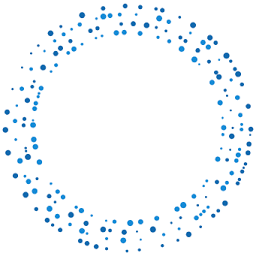Overview
Koe Recast excels in providing users with the ability to create and enhance AI voices tailored for different applications. From personal to commercial use, this tool offers a wide array of voice options, with different plans catering to varying needs. Whether you need short voice clips with the free plan or longer, watermark-free versions with paid subscriptions, Koe Recast adapts to your requirements.
The tool stands out for its ability to produce high-quality voiceovers, making it ideal for creators looking to elevate their audio content. It maintains a straightforward approach in accessing and applying its diverse voice library, ensuring that even beginners can easily navigate and utilize its functionality. Additionally, its desktop access provides added flexibility in voice selection, further enhancing user control over their projects.
By offering both a free and a more comprehensive paid plan, Koe Recast ensures accessibility without compromising on quality, making it a strong choice for users turning to AI-powered voice solutions.
Key features
- Diverse voice options: Koe Recast offers an extensive selection of AI voices, enabling users to choose the best fit for their specific needs, whether for personal projects or commercial applications.
- High-quality voiceovers: It provides high-quality AI voice generation, ensuring that users can create professional-grade audio content for various platforms.
- Watermark-free paid versions: The tool's paid plans remove watermarks from voice files, allowing for cleaner, more polished output suitable for professional use.
- Desktop access capability: Users can access the desktop version to explore all available voices, adding convenience and control over voice selection for different projects.
- Flexible plan options: Koe Recast offers both free and premium plans, allowing users to choose the application that best matches their requirements and budget.
 Pros
Pros
- User-friendly interface: Designed to be intuitive, Koe Recast is easy to navigate, making it accessible for users of all experience levels.
- Flexible plan options: It offers various plans to cater to different needs, providing both free and premium options for diverse user requirements.
- Supports commercial usage: The paid plans accommodate commercial use, broadening the scope for content creators who need professional outputs for their business projects.
- Rich voice selection: With numerous voices available, Koe Recast ensures that users have ample options to find the right voice for any application.
- Regular updates: Koe Recast consistently updates its features and voices, keeping the tool relevant and useful for evolving user demands.
 Cons
Cons
- Limited free plan features: The free plan is restricted in terms of voice variety and length, which might not meet the needs of all users.
- Voice length restrictions: Users on free or lower-tier plans face limitations on the length of voice files they can create, potentially impacting project scope.
- Desktop version limitations: The desktop access might not include all features available on the web version, restricting user experience depending on the platform.
- Requires internet connection: Koe Recast needs a reliable internet connection to function, which could be inconvenient for those with limited access.
- Learning curve for advanced features: While the basic features are user-friendly, some advanced capabilities may take time to master, requiring patience from the users.