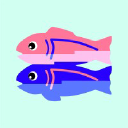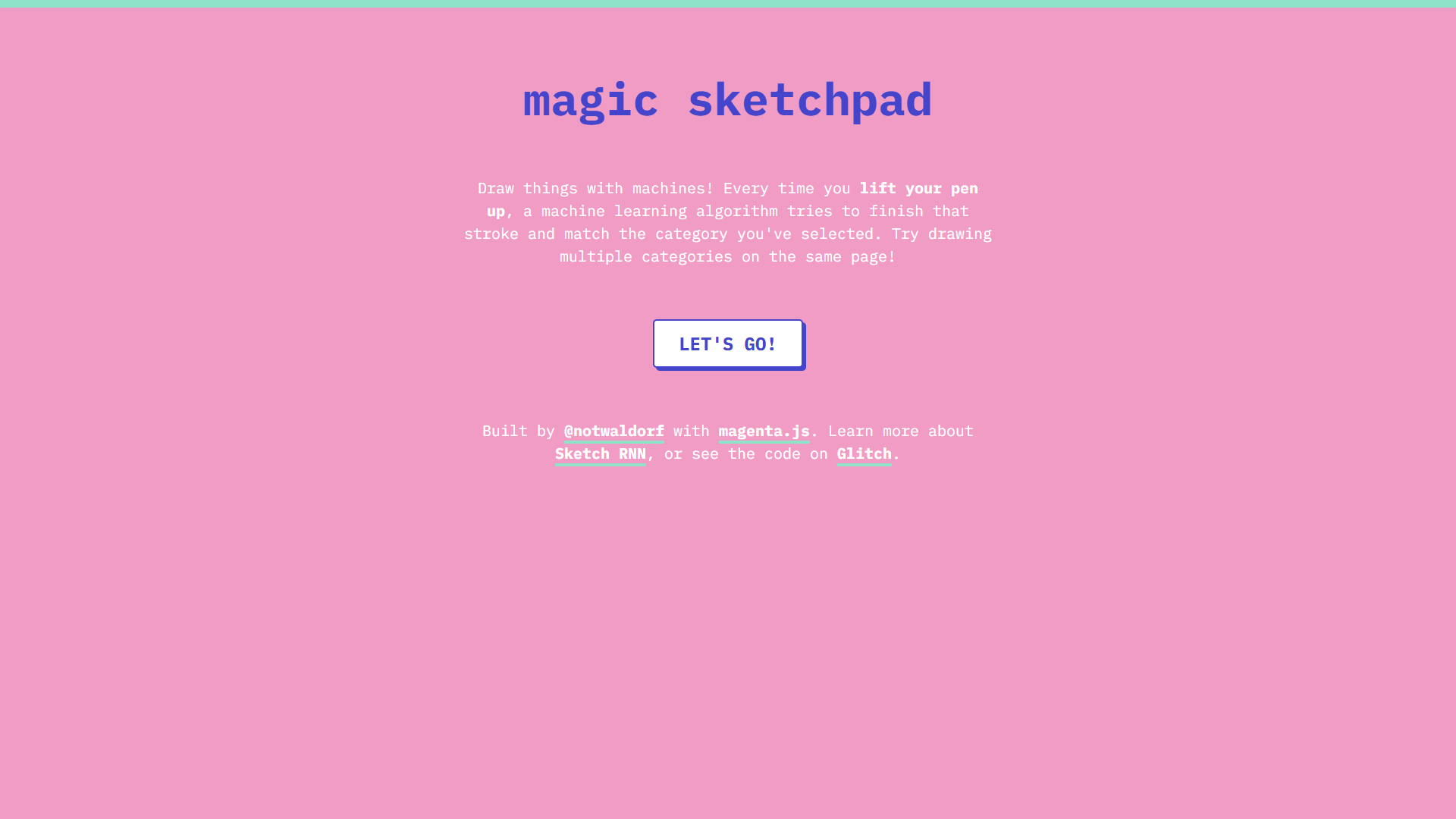Overview
Magic Sketchpad is a captivating tool designed for drawing enthusiasts who want to explore the collaboration between human creativity and machine learning. As users draw, a machine learning algorithm steps in to complete the sketches, offering a fascinating glimpse into how AI can augment artistic endeavors. This interactive experience allows users to select from multiple categories and observe how the machine interprets and extends their initial strokes.
By leveraging magenta.js, Magic Sketchpad showcases the potential of AI in enhancing creative processes. It's especially appealing to those curious about the fusion of art and technology. This tool is ideal for anyone from casual doodlers to digital artists who wish to experiment with AI-generated suggestions, making it both educational and entertaining.
Magic Sketchpad stands out as a versatile platform that encourages users to challenge their drawing abilities while discovering the creative capabilities of AI. It's suitable for educational environments, personal exploration, and even collaborative projects, highlighting the synergistic relationship between human input and machine learning insights.
Key features
- Interactive sketch completion: Magic Sketchpad offers an engaging drawing experience where users are prompted to begin sketches that the AI then attempts to complete, creating a unique interactive art form.
- AI-assisted drawing guidance: The platform provides real-time AI input, helping users see how machine learning algorithms can mimic and expand upon human drawing styles.
- Multiple drawing categories: Users can select from a wide array of categories, from animals to objects, providing diverse environments to explore artistic styles.
- Creative AI integration: By utilizing magenta.js, this tool demonstrates the potential of AI in artistic creation, pushing the boundaries of conventional sketching methods.
- Simple user interface: The user-friendly setup ensures that individuals of all skill levels can quickly grasp and enjoy the sketching process with minimal learning curve.
 Pros
Pros
- User-friendly interface: Magic Sketchpad's design ensures that users find it easy to navigate and utilize, making their creative process as frictionless as possible.
- Encourages creativity exploration: Engages users by allowing them to see their ideas transformed and expanded by AI, fostering a sense of creativity.
- Supports multiple categories: Offers a variety of drawing categories, keeping the experience fresh and adaptable to different artistic interests.
- Educational environment suitability: Excellent for educational settings, where learning about AI and drawing can be combined into a single, engaging activity.
- Promotes artistic collaboration: Provides a platform where human ideas meet machine learning, showcasing the potential of collaborative creation.
 Cons
Cons
- Limited drawing tools: The available tools may not meet the needs of advanced artists looking for a comprehensive sketching platform.
- Requires user engagement: To achieve the best results, continuous interaction from the user is necessary, emphasizing a need for active involvement.
- Basic artistic features: While innovative, the sketch features may appear simplistic to seasoned artists seeking advanced functionalities.
- No offline capabilities: The tool requires an internet connection to operate, limiting use in offline scenarios.
- Lacks detailed user tutorials: There are limited detailed guides, potentially posing challenges for newcomers unfamiliar with AI drawing platforms.